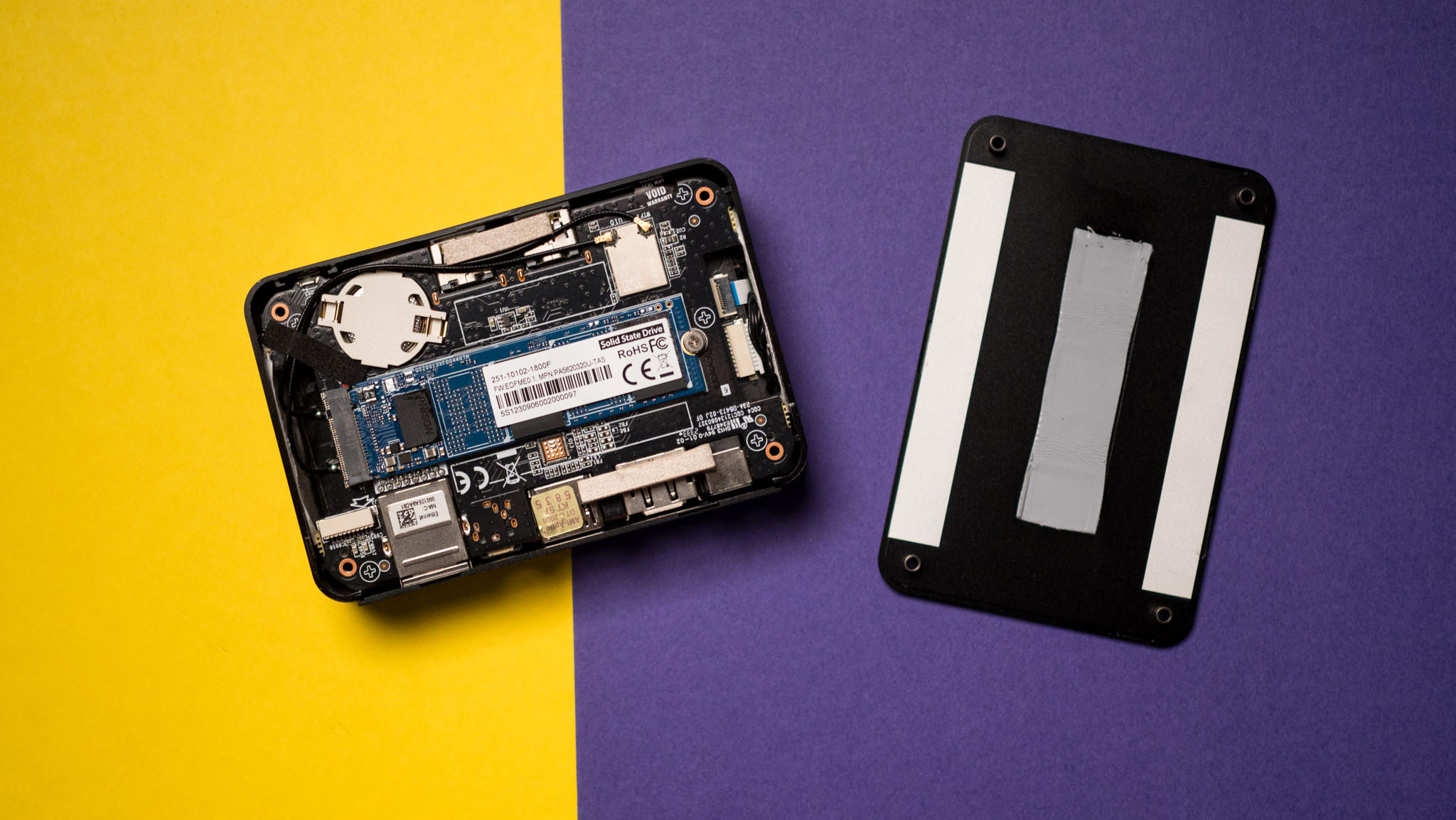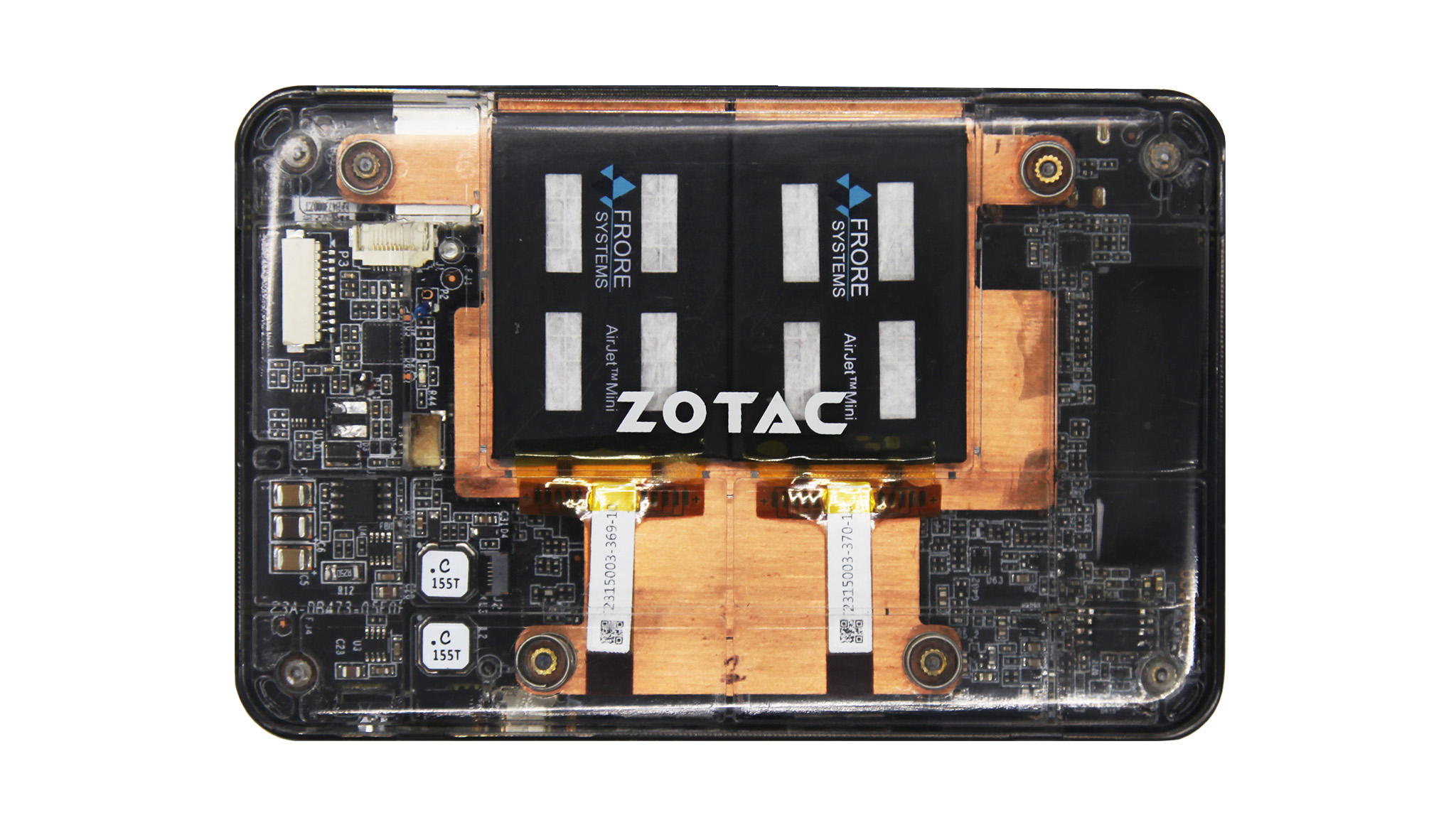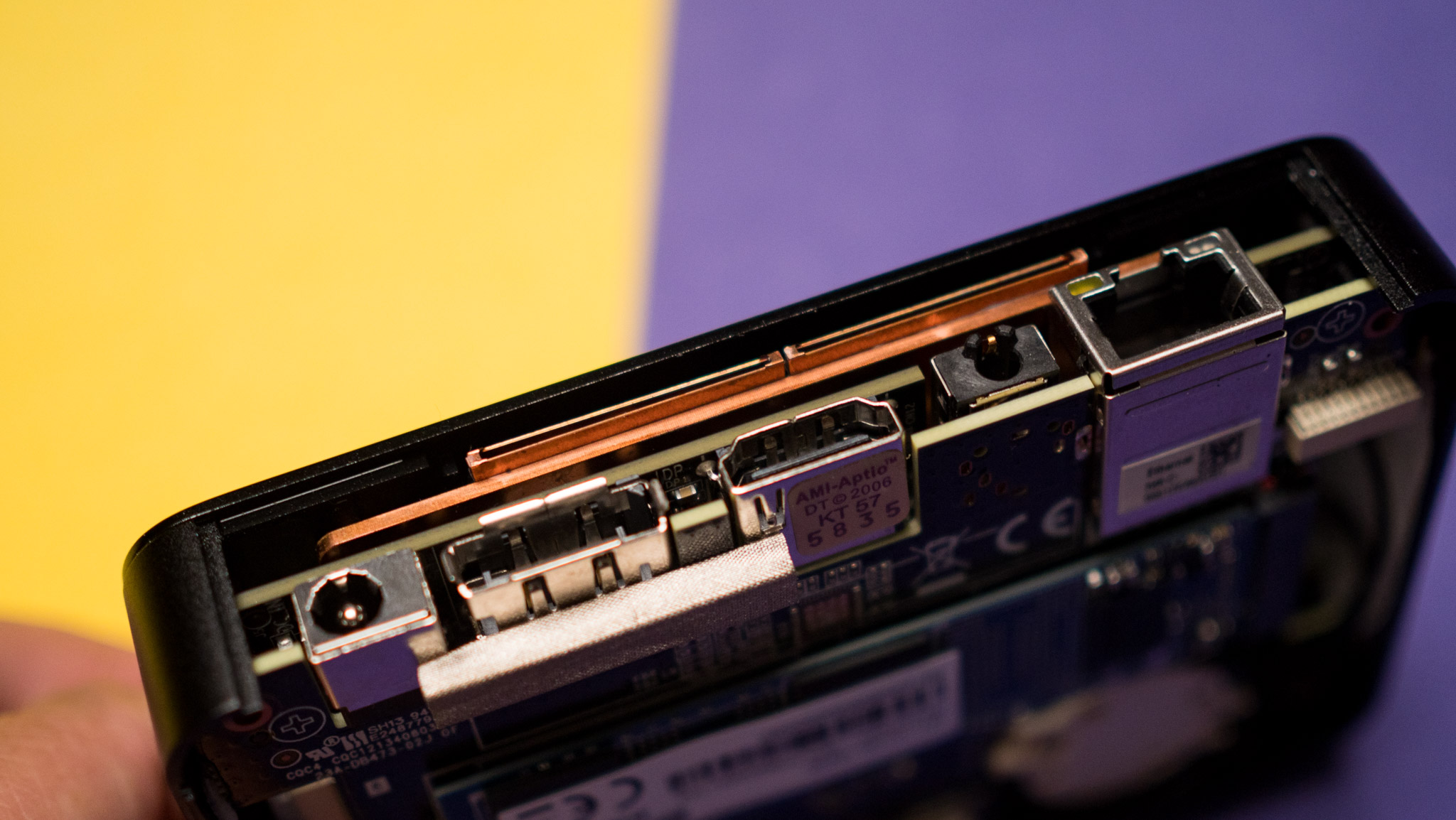Windows Central Verdict
The Zbox Pico PI430AJ is the smallest mini-PC I've ever used, and that's down to the futuristic thermal management solution. It eschews a conventional fan in favor of Frore Systems's AirJet solution, and the result is an unbelievably thin chassis that's quiet even under load. You still get a Core i3-N300, and it has good performance — it holds up well for routine home and office use cases. You also get a good selection of ports, and the model I'm testing has Windows 11 pre-installed. While there's a lot to like, Zotac isn't quite ready to sell this model to consumers, and you miss out on the ability to upgrade the RAM — it's soldered to the mainboard.
Pros
- +
Unbelievably small
- +
Decent performance
- +
Good port selection
- +
Windows 11 pre-installed
- +
Reliable connectivity
Cons
- -
Costly for what you're getting
- -
Memory limited to 8GB
- -
Limited upgradeability
Why you can trust Windows Central
Zotac has been making mini-PCs for well over a decade now, and its Zbox series is well-regarded in this segment. While most of its offerings tend to be aimed at office use, there's also a Zbox Magnus portfolio that's targeted at gamers, featuring dedicated GPUs like the RTX 4060. Meanwhile, Zbox Pico models sit at the other end of the scale. These devices usually feature Intel Celeron chipsets and don't include any active cooling, and the biggest plus point is their diminutive size.
The Zbox Pico PI430AJ builds on those fundamentals; it is the smallest mini-PC I used, and it comes with notable upgrades. It's powered by an Intel Core i3-N300, you get 8GB of LPDDR5 RAM, a 512GB SSD, Wi-Fi 6, Bluetooth 5.2, and Windows 11 pre-installed.
But what makes the PI430AJ stand out is how it's cooled — this is the first mini-PC in the world to feature a solid-state thermal solution. It uses Frore Systems's AirJet cooling tech that offers better heat dissipation than a traditional fan, while being more efficient. And because the size of an AirJet chip is significantly smaller than that of a fan, Zotac was able to pack all that hardware into a product that's about the same size as a foldable phone — it's a smidgen thicker than my OnePlus Open, but not as wide. The UGREEN USB hub I connected to the PI430AJ is bigger than the mini-PC.
I used the PI430AJ for just over two weeks now, and here's what you need to know about this intriguing mini-PC.
Zotac Zbox Pico PI430AJ: Specs, pricing, and availability
Zotac showed off the PI430AJ back at Computex in May, and launched the mini-PC in October. Unlike most models in the Zbox series, the PI430AJ isn't aimed at consumers; Zotac is positioning this as a B2B option instead. Interested businesses need to fill out a request form to get a hold of the PI430AJ.
That said, Zotac's U.S. store has the barebones version of the PI430AJ listed for $599, and that's definitely on the costlier side considering the hardware that's available. You still get the RAM in this variant as that's soldered, but there's no SSD. For now, it just looks like the brand is piloting the tech to see its viability.
| Category | Zotac Zbox Pico PI430AJ |
|---|---|
| OS | Windows 11 |
| CPU | Intel Core i3-N300, 8-core, 800MHz base, 3.8GHz turbo, 7W TDP |
| GPU | Intel UHD Graphics |
| Display | 1 x HDMI 2.0 (up to 3840x2160@60Hz), 1 x DisplayPort 1.4 (up to 4096x2160@60Hz), DP1.4 via USB-C (3840x2160 @ 60Hz) |
| Ports | 2 x USB 3.2 Gen 2, 1 x USB-C, 3.5mm out, Gigabit Ethernet |
| RAM | 8GB LPDDR5 RAM, soldered |
| Storage | 512GB NVMe SSD |
| Wireless | Wi-Fi 6, Bluetooth 6.2 |
| Card Reader | Micro SDHC/SDXC |
| Cooling System | 2 x Frore Systems AirJet Mini |
| Dimensions | 114.8mm x 76mm x 23.8mm |
Zotac Zbox Pico PI430AJ: Design
You have to physically see the Zbox Pico PI430AJ to understand just how small it is. I used a few dozen mini-PCs over the course of the last decade, and the PI430AJ is considerably smaller than anything else I tried out. It's roughly the same thickness as the Galaxy Z Fold 5, and the size makes it inherently portable — you can even carry it around in your pocket (if that's something you need to do).
All the latest news, reviews, and guides for Windows and Xbox diehards.
Zotac says it takes up just 0.21 liters, but I don't really understand how big that is, so a better analogue would be power banks; the PI430AJ is the same size as a 10000mAh power bank, and that's a notable achievement considering the amount of hardware it is packing. Anyway, the design itself is fairly standard, with the mini-PC featuring a black color scheme that doesn't attract attention.



You get Zotac and AirJet branding prominently highlighted at the top of the chassis, and there are vents on the sides that allow for passive airflow. You'll find vents at the back as well that serve as the exhaust for the dual AirJet chips. There's a bundled plastic mounting bracket that lets you attach the PI430AJ to the back of a monitor or sales kiosk — which is what Zotac is targeting with the product.






Zotac nailed the design brief with the PI430AJ, and its diminutive size makes the mini-PC that much more enticing. While I don't have any issues with the design itself, Zotac should have added USB-C charging here; that would have made the PI430AJ even more versatile. As it stands, you need to use the bundled AC adapter to power the mini-PC.
Zotac Zbox Pico PI430AJ: Ports and connectivity
Zotac offers a generous selection of ports on the PI430AJ; you get an HDMI 2.0 and DisplayPort 1.4 ports at the back along with Gigabit Ethernet and a 3.5mm out, and up front there's a trio of USB 3.2 Gen 2 ports, with a USB-C and two USB-A ports. The display ports at the back have enough bandwidth to drive a 4K monitor at 60Hz, and I used a QHD monitor with 144Hz over HDMI and had no issues during the testing window.
The USB-C port also doubles as a display connector, and you can theoretically connect three monitors to the PI430AJ (I just used the one). There's good news when it comes to wireless connectivity as well, with the mini-PC offering Wi-Fi 6 and Bluetooth 5.2. I connected over Ethernet, but I tested the Wi-Fi 6 modem and it delivered consistent throughput and stable connectivity.
It's a similar story with Bluetooth connectivity; I paired the Status Audio Between 3 and a Tribit StormBox Pro to the PI430AJ and didn't have any issues with audio delay while streaming video.
Zotac Zbox Pico PI430AJ: Performance
Cooling is the biggest differentiator for the Zbox Pico PI430AJ, so let's start there. The mini-PC features two AirJet Mini chips to cool the internals, with each able to remove 4.25W of heat, so you get a total of 9W of effective heat dissipation. AirJet is billed as a "fully self-contained active heat sink module," and it uses an innovative system to dispel heat.
The AirJet Mini module has a heat spreader at the bottom that's in contact with the CPU, and it funnels air from the top via inlet vents. There are vibrating membranes located within the AirJet that turn the incoming air into "high-velocity pulsating jets" by creating a backpressure of 1750 Pa, and this is what ultimately reaches the heat spreader, allowing it to cool. The hot air is ejected via vents that are located on the back of the PI430AJ, and this system is more effective than using a conventional fan.
In daily use, the PI430AJ is definitely quieter than a mini-PC with a fan; while the AirJet Mini modules aren't entirely silent, they're barely audible even when the mini-PC is under sustained load. Each module consumes 1W of power to dissipate a net 4.25W of heat, and in the two weeks I used the PI430AJ, the AirJet cooling system did an effective job with thermal management.
By going with the AirJet solution, Zotac was able to slot in an Intel Core i3-N300 CPU into the PI430AJ, and that's a sizeable upgrade from its predecessors, which were traditionally powered by the Celeron series. The N300 has eight cores and either threads, uses 800MHz in regular use with a turbo frequency of 3.80GHz, and a TDP of 7W.
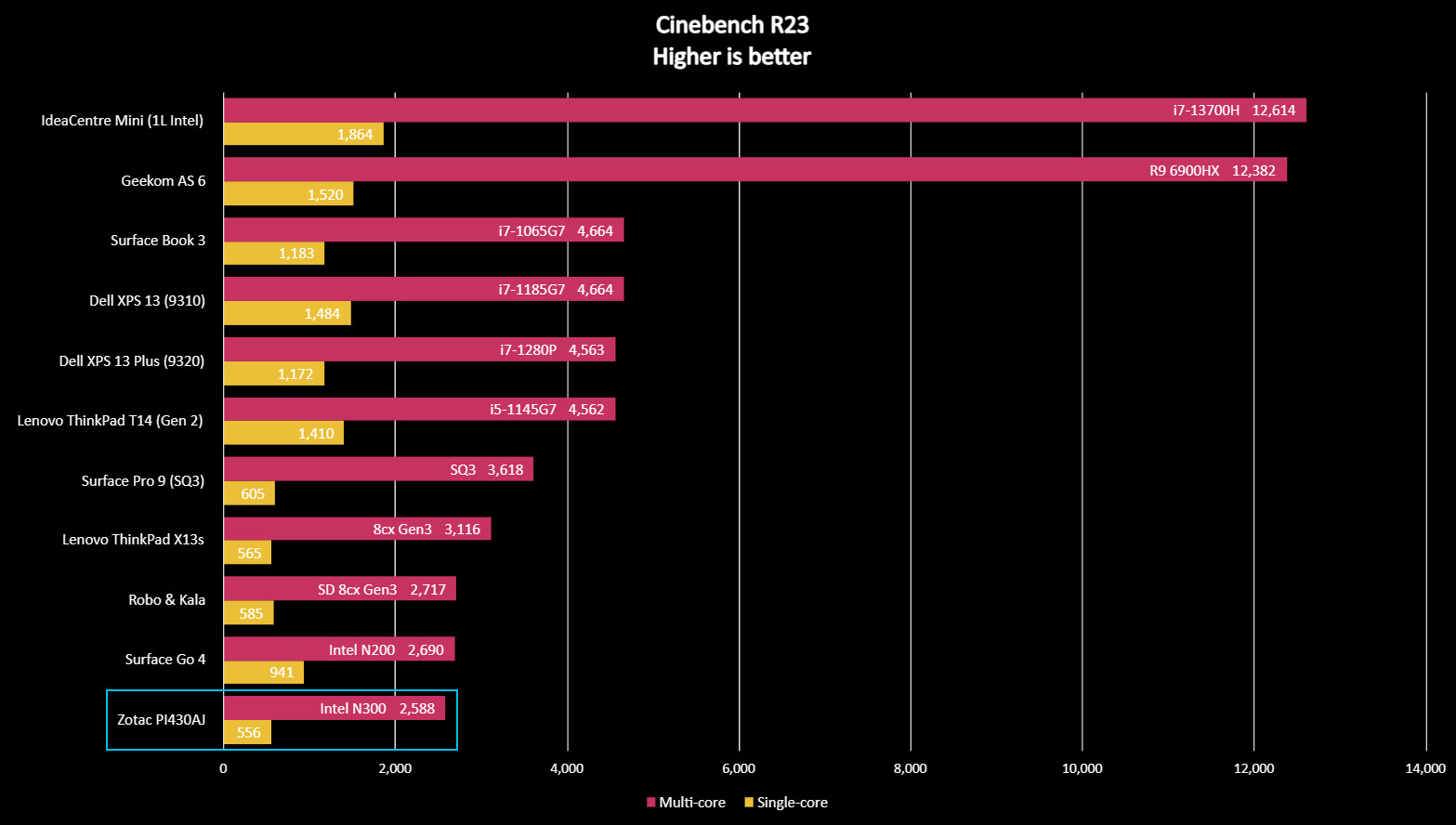
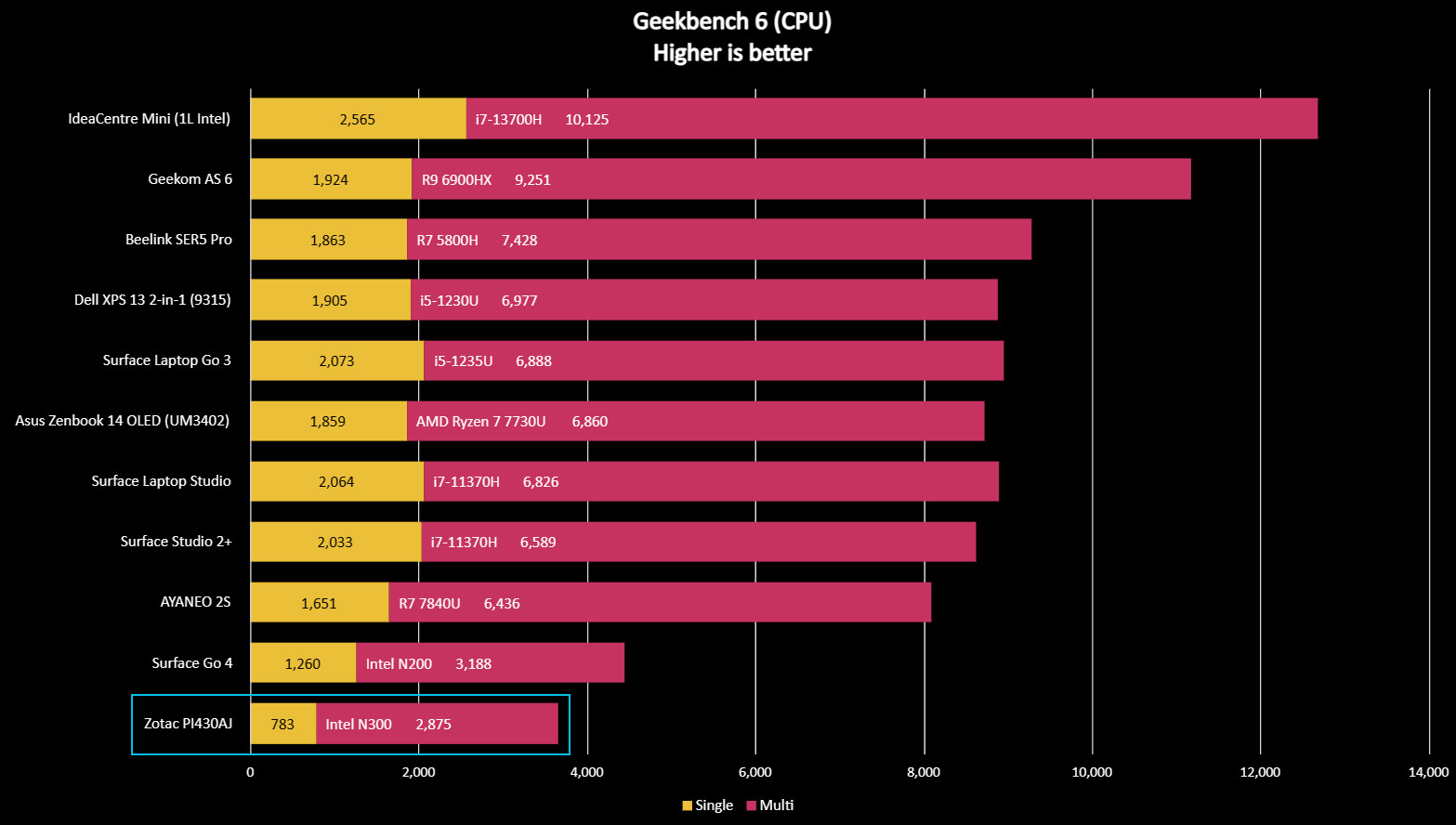
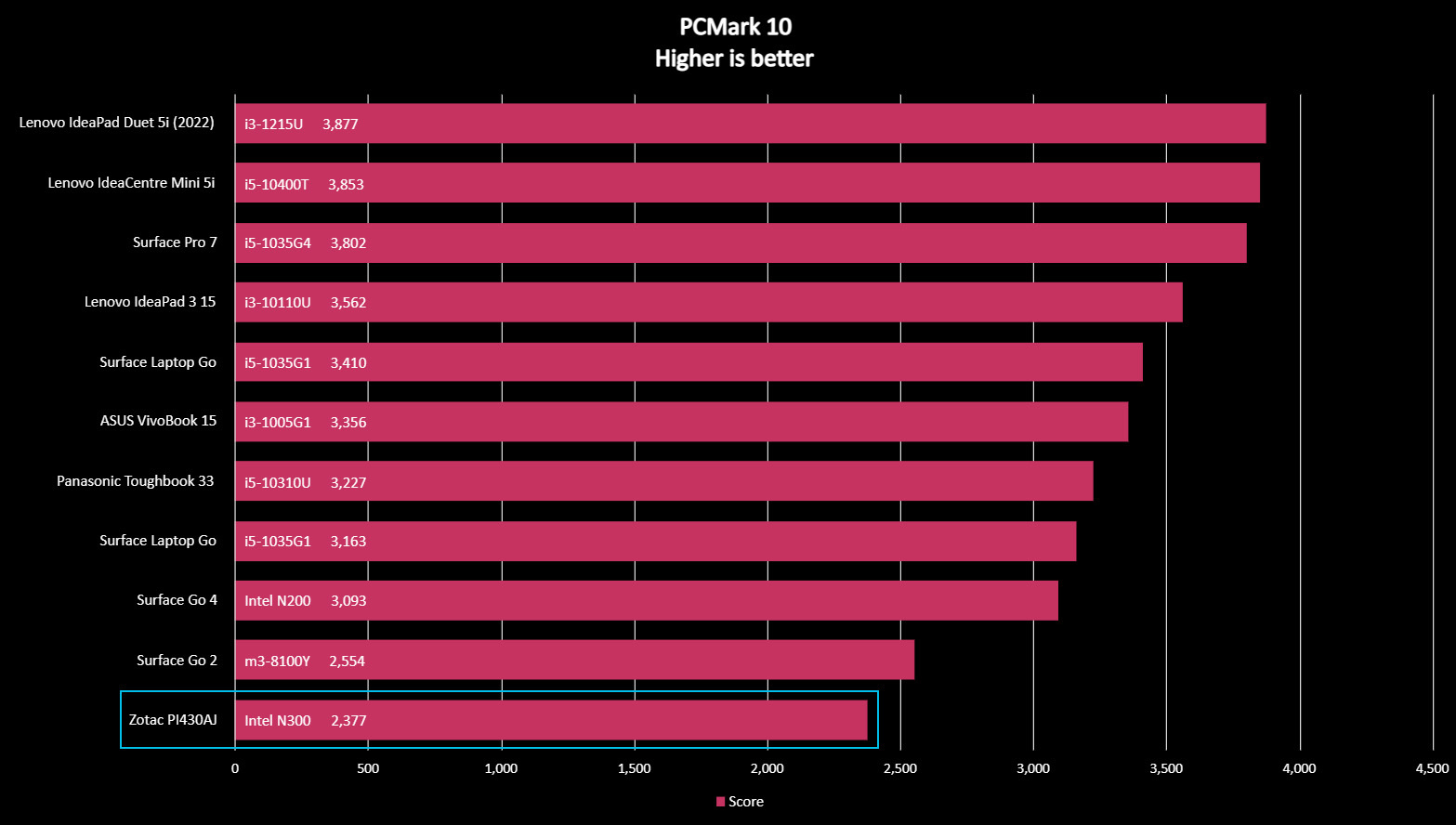
It isn't going to win any performance awards, but it is holds up surprisingly well in daily use, and I didn't have any issues while using Chrome or Office. I used Lightroom Classic on the PI430AJ to edit the product shots you see in this review, and while it wasn't anywhere as fast as my gaming rig (which has a 12900K and RTX 4090), it got the job done. Obviously, it isn't among the best mini-PCs in this area, but if you just need a reliable workhorse for daily use, it is adequate.
The only area where Zotac missed the brief is the memory; there really needs to be a 16GB version of the PI430AJ, as that would make it hold up much better against demanding workloads. As it stands, the 8GB model has a lot going for it, but it is limited when it comes to headroom. Using Chrome with a dozen or so tabs makes the memory utilization shoot up, and while the browser's new memory saver mode alleviates the issue a little bit, more memory would have easily solved the problem.
Another downside is that there's no way to upgrade the RAM — it is soldered to the mainboard, so you can't just slot in a new memory module into a SO-DIMM slot. Thankfully, there are no such limitations with the SSD, and you can easily switch out the 512GB SSD with your own.
Zotac Zbox Pico PI430AJ: The competition
There's no shortage of mini-PCs at the moment, and I'm partial to Geekom's products as they offer the best value in this category. The Geekom A5 is a good choice if you need a mini-PC for daily use; it features the Ryzen 7-5800H along with 32GB of RAM and a 512GB SSD, and it comes with Windows 11 Pro installed out of the box. It is considerably more powerful than the PI430AJ, and it's now available at just $389.
Zotac Zbox Pico PI430AJ: Should you buy it?
You should buy this if:
- You need a mini-PC that's designed with portability in mind
- You want decent performance in daily use
- You want a good selection of ports
- You need reliable wireless connectivity
You shouldn't buy this if:
- You want a mini-PC for gaming
- You need a good value
Overall, Zotac got a lot right with the Zbox Pico PI430AJ. The AirJet cooling system works as advertised, and it does a great job managing thermals and delivering better sustained performance out of the Core i3-N300. The biggest selling point of the PI430AJ is the size — it is considerably smaller and lighter than anything else in this category.
You also get a decent selection of ports, and 8GB of RAM with a 512GB SSD is a decent choice for daily use. Given that Zotac is positioning this for business and retail use, it's understandable that you don't get a 16GB memory option. That said, $599 is a lot for the caliber of hardware you're getting — even if it runs quieter than most mini-PCs.
Ultimately, the PI430AJ is a great showcase for the AirJet's potential. Frore Systems is definitely onto something here, and I'd like to see the tech make its way to other products in the near future.

Harish Jonnalagadda is a Senior Editor overseeing Asia for Android Central, Windows Central's sister site. When not reviewing phones, he's testing PC hardware, including video cards, motherboards, gaming accessories, and keyboards.