HDHomeRun tuner is a terrific way to watch TV on Windows 10
Thanks to solid official support, HDHomeRun is a great way to watch live TV on Windows 10. Here's why.

All the latest news, reviews, and guides for Windows and Xbox diehards.
You are now subscribed
Your newsletter sign-up was successful

Cutting cable or satellite TV is becoming increasingly popular, and one way to do just that is to use a device such as SiliconDust's HDHomeRun. Watching TV over the web is good, but if the connection fails you have nothing to watch.
The HDHomeRun takes your over-the-air (OTA) TV channels and routes them through your local wireless network, so if the web part goes down you can still watch TV. And HDHomeRun supports Windows 10 with an official app.
Setup is easy
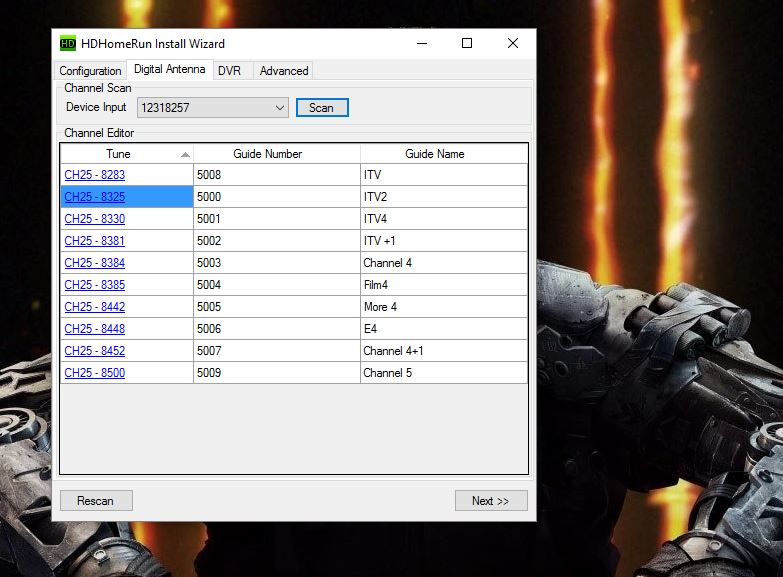
It takes about 15 minutes from start to finish to get your HDHomeRun up and functioning, and it only requires the contents of the box and your PC.
To show you just how easy we've got a full start-up guide for you linked below.
How to set up the HDHomeRun tuner
Official and universal
Chalk this one up as a win for Windows 10, because while Apple's iOS doesn't have an official app, Windows 10 does.
All the latest news, reviews, and guides for Windows and Xbox diehards.
And it's universal.
Windows 10 Mobile users aren't left out in the cold, and they can download the same app for phones as well as PCs. The experience is the same ... but different. (More on that below.)
Download HDHomeRun for Windows 10 from the Windows Store
On a PC, it is great

The app is very simple, and all it really does is let you watch TV. How many channels you can view, and in what quality, will vary depending on where you are and how good your Wi-Fi network is.
YOu can watch TV windowed or full screen, it doesn't matter, and a click anywhere will bring up the channel bar. HDHomeRun uses the web to generate full programming information, so you can see thumbnails and what's currently playing at a glance.
To view what's on next, you click on the white arrow that presents itself when you hover your mouse over a channel. The box will expand, only for that channel, and give you the information you seek.
To see all the channels, you simply scroll and select. Closed captions and rudimentary sound options are present, but all-in-all it's a simplistic approach to viewing live television.
And it's brilliant. But it's not perfect.
On a phone, it's frustrating

The HDHomeRun app is universal, but that doesn't necessarily mean it's been designed with touch in mind. The basic app functions are identical to on PC, as is the picture quality. But there's one huge elephant in the room that makes it almost unusable at times.
It's hit or miss, and it's sometimes impossible to scroll through your list of channels. So you can't actually view anything beyond the first five channels unless you get lucky. It seems to respond occasionally, and then you have to keep going until it stops again.
Hopefully, this issue will get fixed, because everything except that about the HDHomeRun is first rate.
Beyond viewing
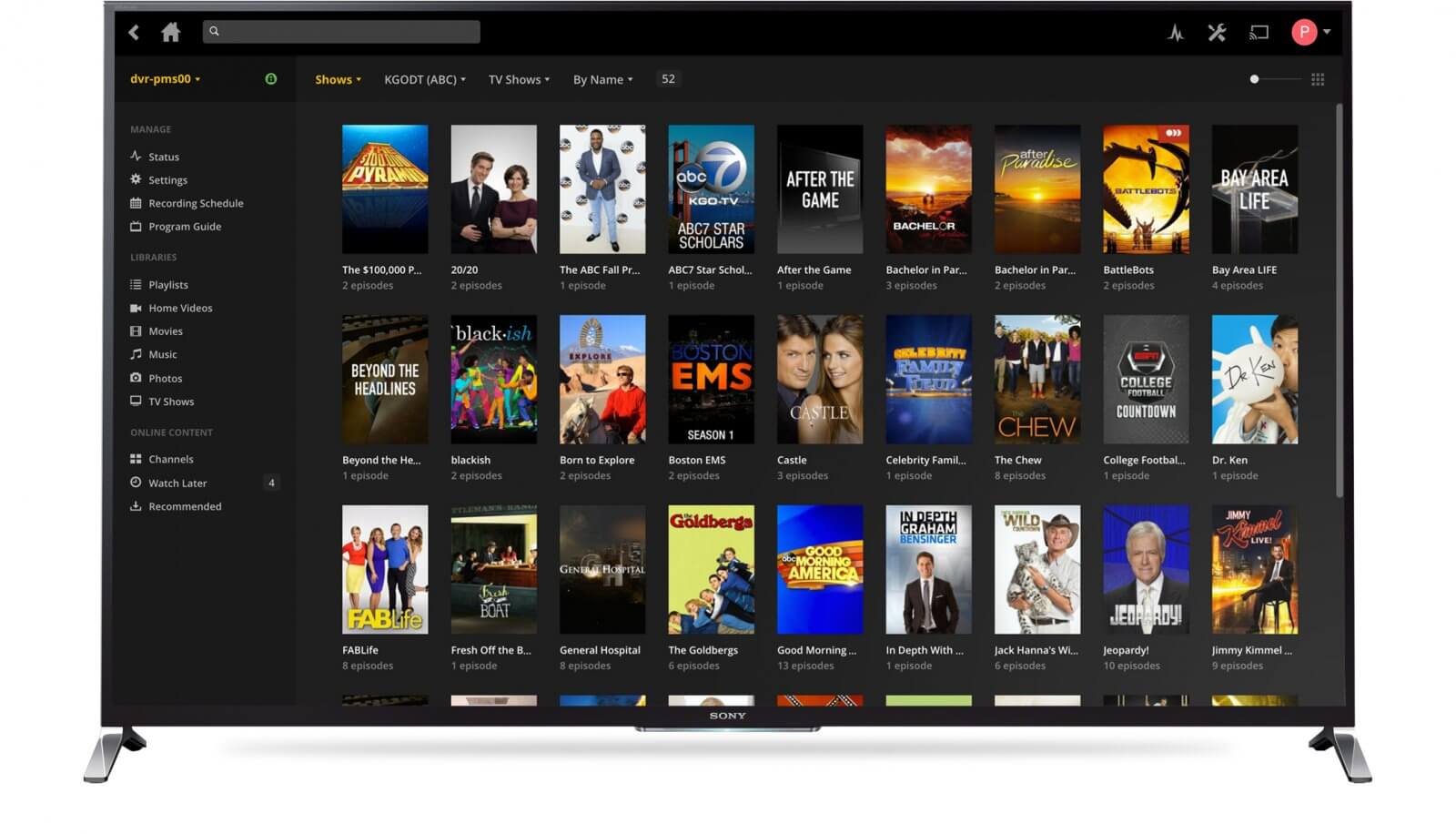
HDHomeRun doesn't only let you watch live TV. It can hook into a number of online platforms, such as Plex, to feed a DVR so you can record the same channels to watch offline at your leisure. None of this functionality is built into the official app, but it's yours to explore. (Stay tuned to Windows Central for more related posts.)
SiliconDust is also working on its own DVR for HDHomeRun, and you can try it out right now if you're willing to pay for a $60 subscription to get in on the early access trial. When properly launched, the service will only cost $30 a year, which is pretty reasonable.
Bottom line

The fact that iOS doesn't have an official app for HDHomeRun gives us a warm glow as we're looking into our TV through a Windows 10 machine. The device is solid, the setup is easy and the viewing app is basic, but well done and functional.
Or it is on a PC, at least.
The mobile app is currently the only negative to what's otherwise a very strong piece of cord-cutting equipment. Hopefully SiliconDust can fix the software sooner than later.

Richard Devine is the Managing Editor at Windows Central with over a decade of experience. A former Project Manager and long-term tech addict, he joined Mobile Nations in 2011 and has been found in the past on Android Central as well as Windows Central. Currently, you'll find him steering the site's coverage of all manner of PC hardware and reviews. Find him on Mastodon at mstdn.social/@richdevine
