Here's how Xbox One backwards compatibility works
One of the biggest pieces of news for long term Xbox gamers this past week at E3 was support for backwards compatibility to play Xbox 360 games on the Xbox One.

All the latest news, reviews, and guides for Windows and Xbox diehards.
You are now subscribed
Your newsletter sign-up was successful
While the feature will roll out to all later this year with 100 titles on board for initial support, Xbox One preview program members can check it out right now with a much smaller list of games.
Here's what it's all about.
Which games can I use this with?
Before we get into how it works and how well it works, we should look at the full list of initially supported titles.
Microsoft said at E3 that there is no work to do on the part of developers to make this happen, but that their permission is required. As such, it's mostly first-party stuff right now.
Here's the full list:
- A Kingdom for Keflings
- A World of Keflings
- Alien Hominid
- Banjo Kazooie: Nuts n Bolts
- Banjo-Kazooie
- Banjo-Tooie
- BattleBlock Theater
- Defense Grid
- Geometry Wars Evolved
- Hexic HD
- Jetpac Refuelled
- Kameo
- Mass Effect
- Perfect Dark
- Perfect Dark Zero
- Small Arms
- Super Meat Boy
- Toy Soldiers
- Toy Soldiers: Cold War
- Viva Piñata
- Viva Piñata: Trouble in Paradise
- Zuma
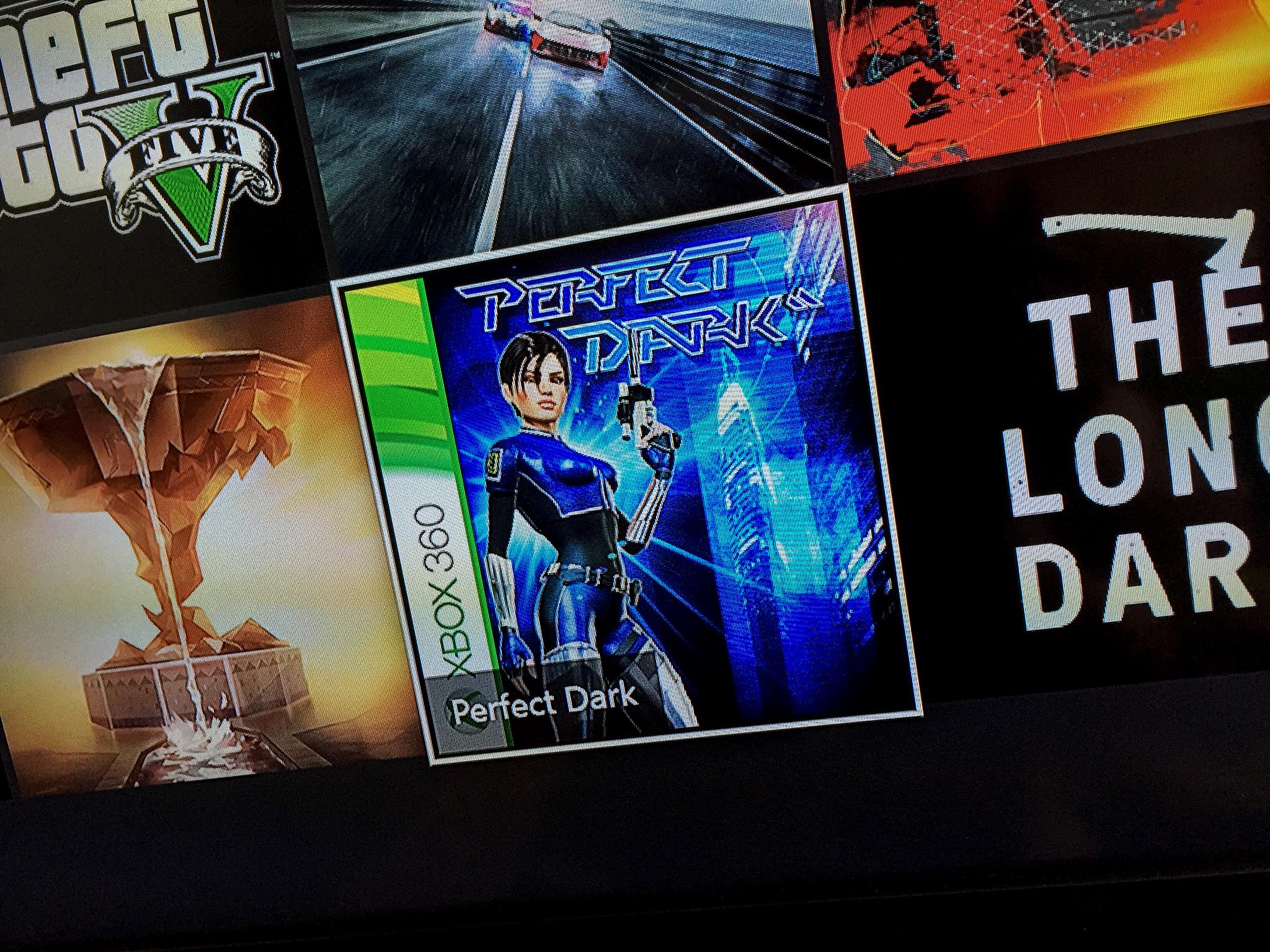
You can get your Xbox 360 games on to the Xbox One in one of two ways. The first is by just putting the disk in the console, Microsoft has now made it so 360 games are recognized. This will then contact the Xbox Store and download a digital copy of the game to your console. As of the time of writing, it appears only NTSC region discs are supported. We haven't had any joy with our PAL region ones in the UK.
Update: Thanks to several readers it looks like it isn't all PAL discs for all people. What we have definitely doesn't work but some folks are reporting success with the likes of Viva Pinata and Mass Effect.
All the latest news, reviews, and guides for Windows and Xbox diehards.
The second concerns digital game purchases. Anything you bought from the Xbox 360 Store will automatically appear in your "ready to install" list in Games on your Xbox One. Just select the ones you want and sit back.
And as an added nice touch, Xbox 360 games seem to get their own Game Hub.
How it works
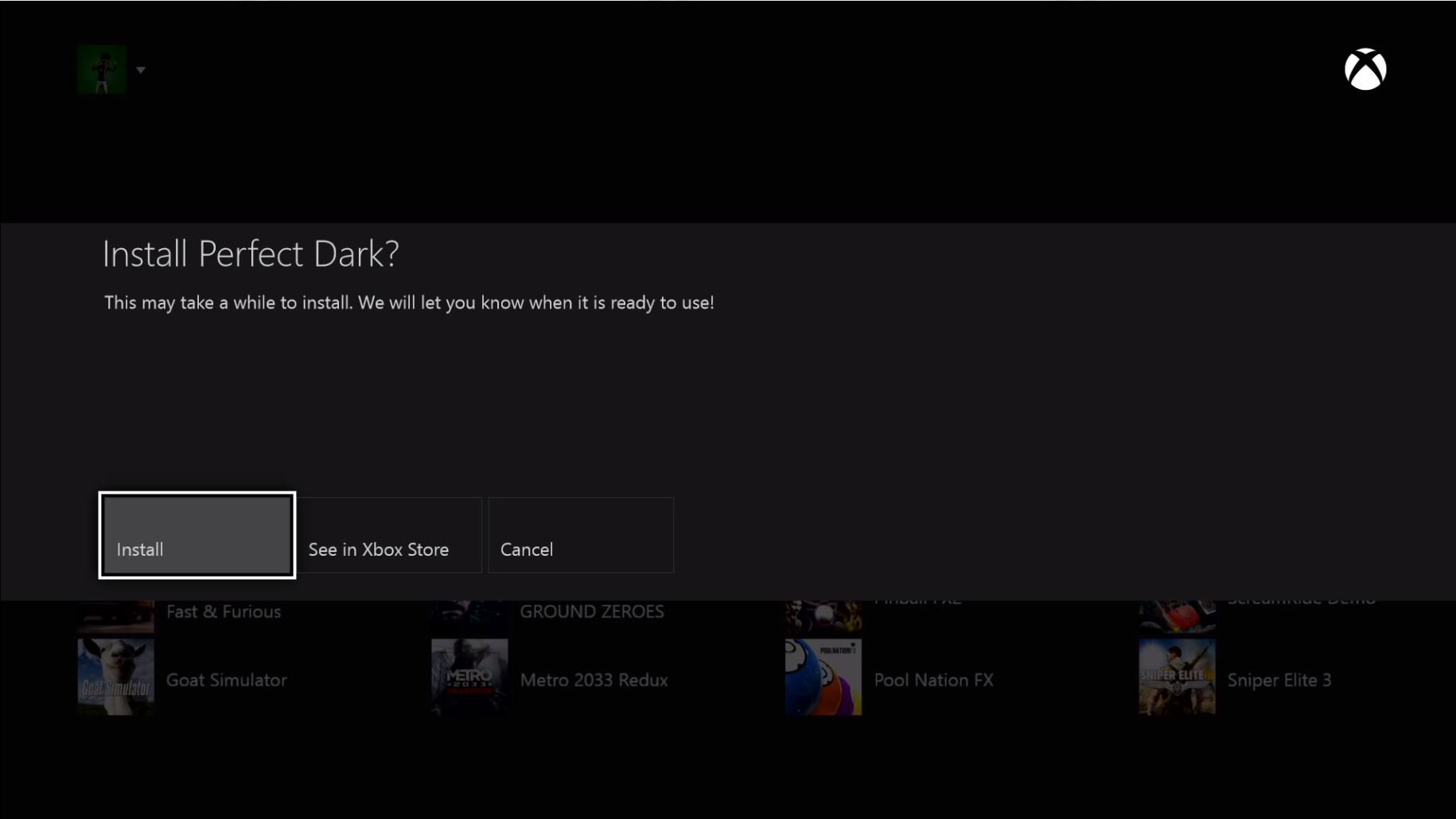
Microsoft has since confirmed some details on how this has been made possible. In short, the engineers built a full Xbox 360 emulator that runs inside the Xbox One. Your game titles are passed through this, but from an end user standpoint it should feel completely native.
You get the full Xbox 360 experience right down to the old-school notifications and the included Xbox Guide. This is brought up by pressing the menu and view buttons simultaneously. All the features are there as are achievements, assuming you didn't already get these the first time round. Any that are outstanding from previous play time are still up for grabs, but there'll be no double-dipping here.

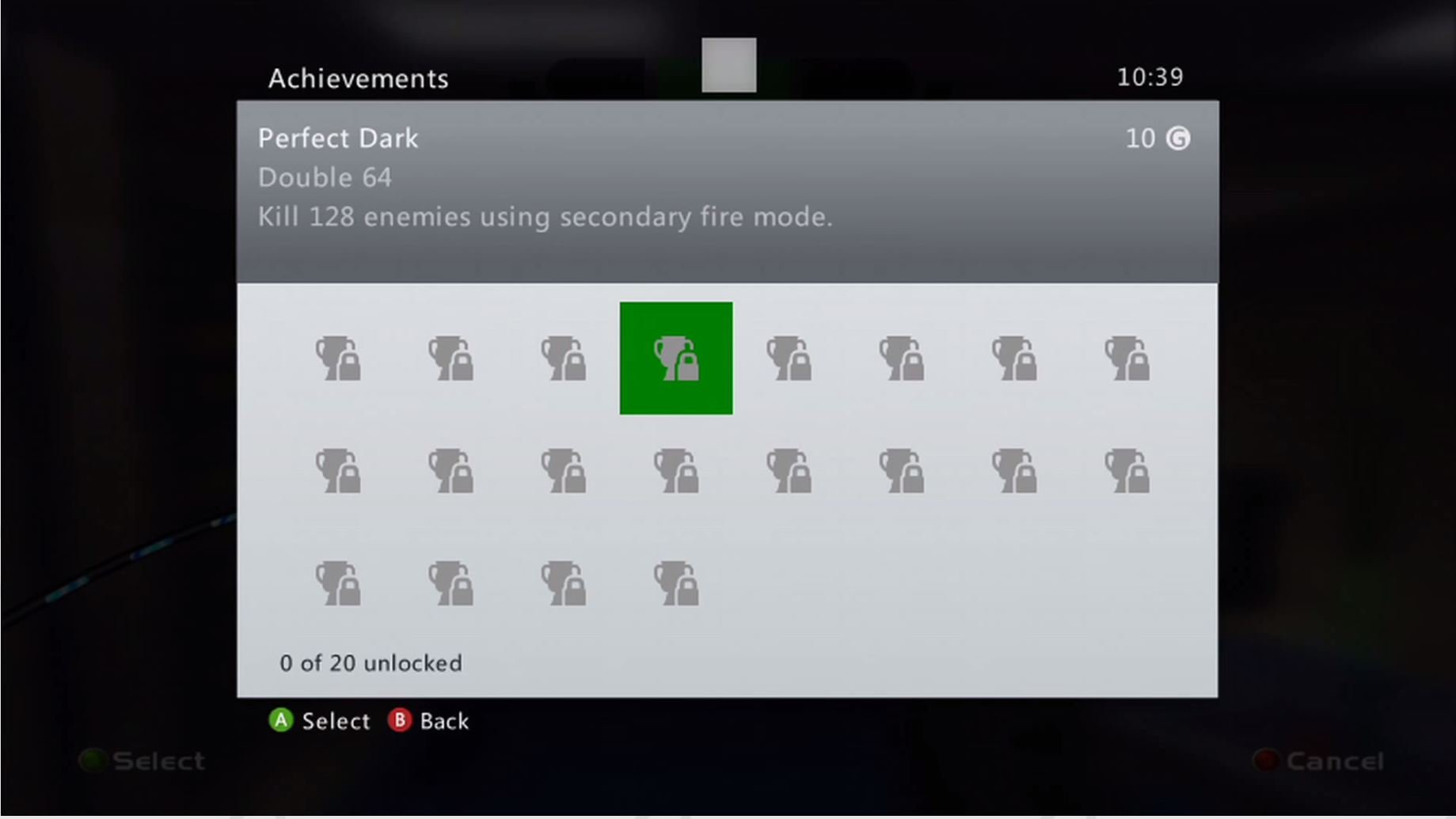
And since these are on the Xbox One you also get the benefits of the new console, with such things as screenshots, video clip recording and Twitch broadcasting all supported.
But it works very well. For something in preview it's virtually faultless, save for the regional disc issues. Games are responsive with no signs of graphical issues, though we have only tested it with one title so far. It's perfectly reasonable to expect some bugs.
It's a feature that will be adored by some, and for others it may just help them finally relinquish their old console and make the jump to the Xbox One.

Richard Devine is the Managing Editor at Windows Central with over a decade of experience. A former Project Manager and long-term tech addict, he joined Mobile Nations in 2011 and has been found in the past on Android Central as well as Windows Central. Currently, you'll find him steering the site's coverage of all manner of PC hardware and reviews. Find him on Mastodon at mstdn.social/@richdevine

