Here's how Microsoft will ensure Xbox One X download sizes are as small as possible
As we've previously reported, games delivered on the Xbox Store will unpack their assets intelligently, to keep download sizes down.

Further detailed by Digital Foundry, some developer documentation previously explained how games delivered via the Xbox Store will be able to be segmented, and downloaded in different parts to ensure download sizes remain as small as possible.
Games like Halo 5 are pushing 100GB on Xbox One already, and with 4K assets thrown in from enhanced versions, download sizes are set to balloon even further. The new developer systems Microsoft is putting in place is to help ease the pressure on our HDDs, and there's games already using this system today. Here's how you can take a look for yourself.
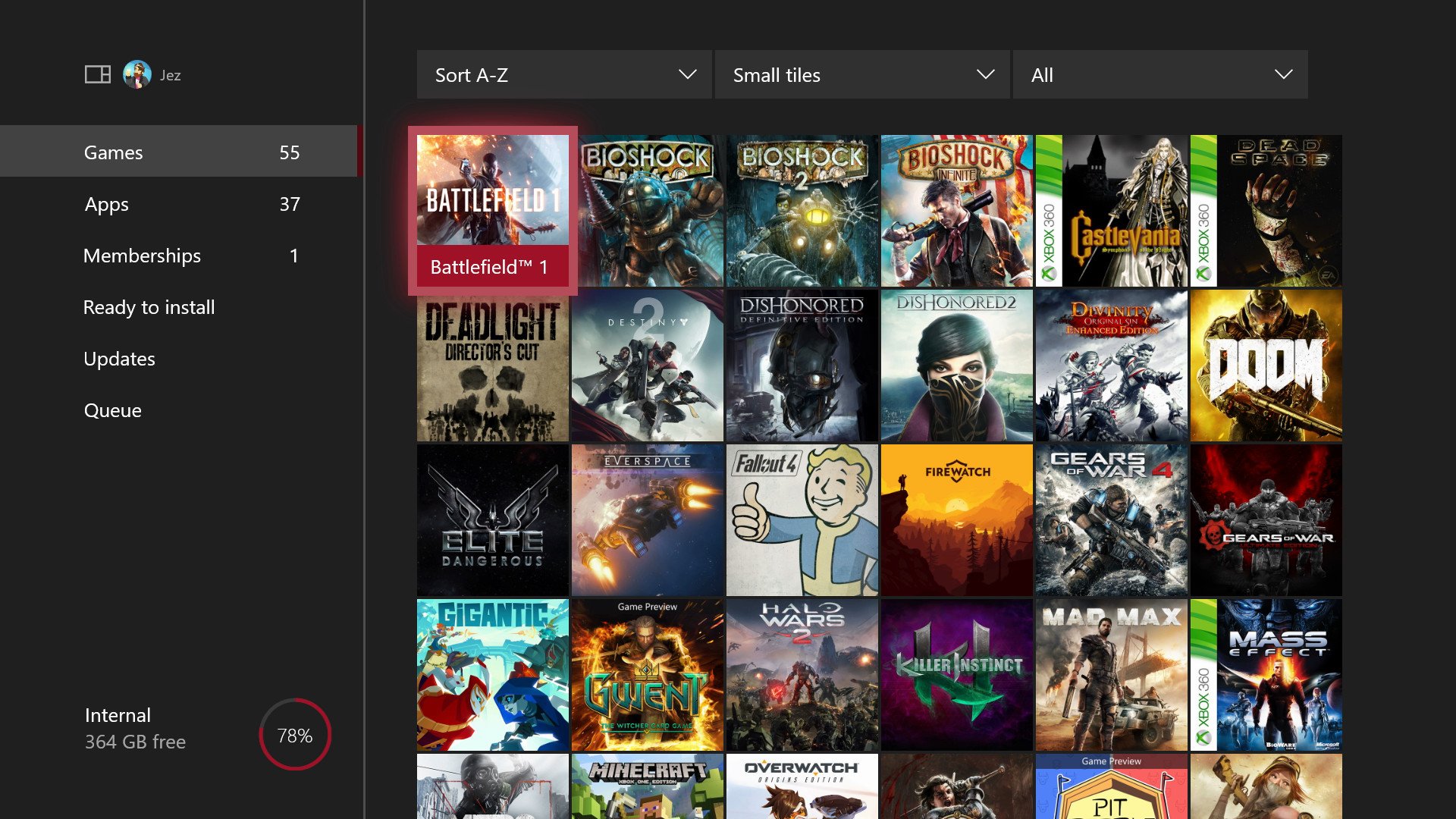
As we've previously reported, when it comes to 4K assets, the Xbox Store will intelligently decide what types of assets to install and unpack. 4K assets will only install if you're running an Xbox One X version, but Digital Foundry expanded on that info, noting that even things like different language packs will remain uninstalled to help download sizes.
Developers will also be able to tag specific game modes as a content type, allowing gamers to remove them at will. Digital Foundry uses the example of a level editor, that perhaps many players won't bother with, or the campaign in a multiplayer-focused title that you might never play again. A developer could give their customers the option of uninstalling certain features to help reduce the size of a game's download.
You can already see the data for this on your Xbox One via the Games & Apps menu. Using a hidden command of RB+LB+Start+Back, it brings up a new window detailing information about a game's install.
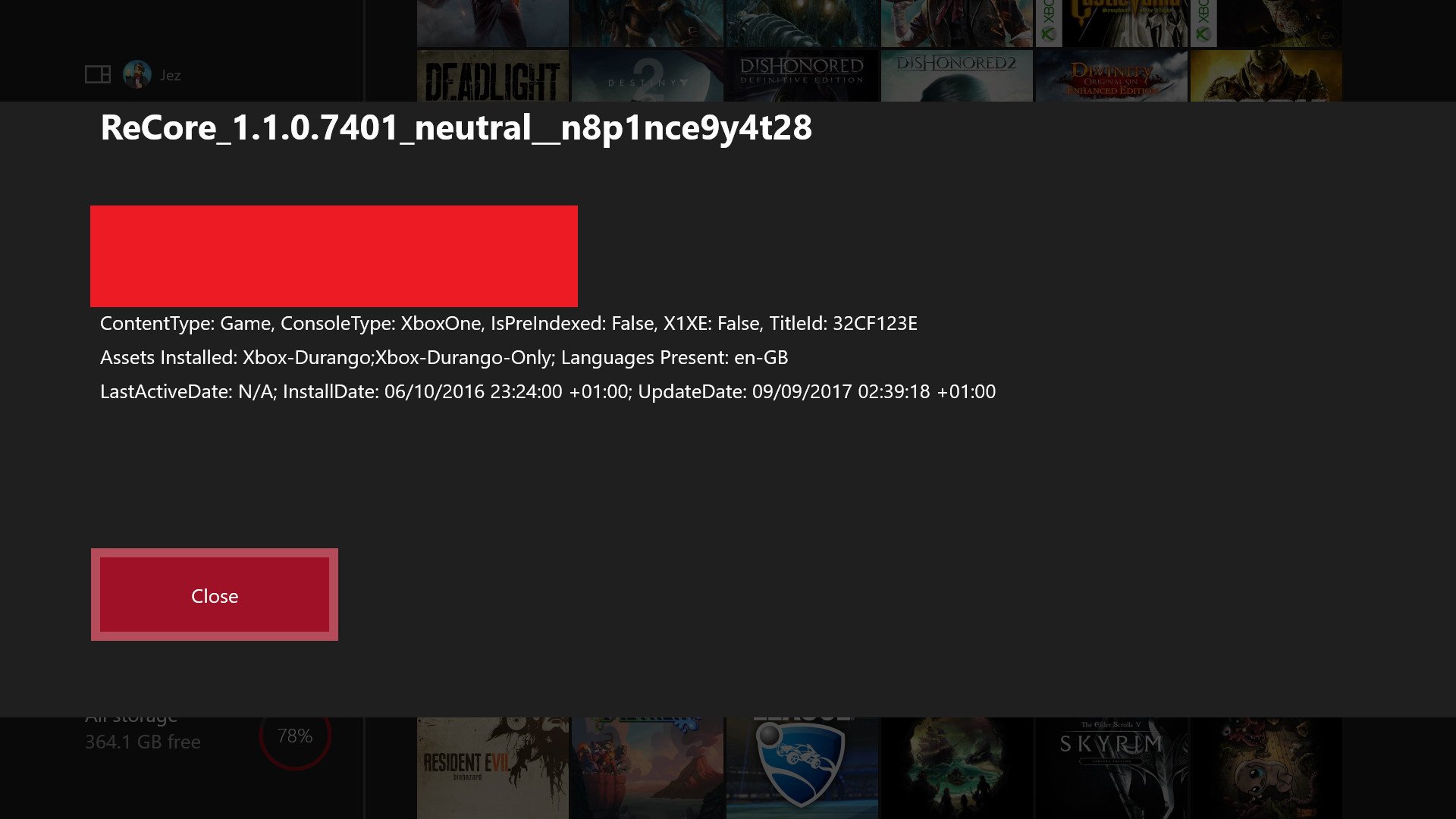
In the example here, you can see my installation for ReCore Definitive Edition. Under "Assets Installed," we can see "Xbox-Durango," which is the codename of the Xbox One. Presumably, if ReCore installs on an Xbox One X, you'll also see Xbox-Scorpio under that line. You can also see the languages present, namely en-GB, and the line "X1XE: False," which probably refers to whether the "Xbox One X Enhanced" features are active.
Also on the Xbox Insider Program builds for the 1710 update, there's a new section under storage management called "Shrinkable games," which looks like it could be the place where you manage games that are capable of removing certain assets to restrict their installation sizes. Microsoft has also hinted that it's looking at using the cloud to stream assets from the internet, further reducing download sizes, so perhaps this is also where you'll be able to manage these systems.
All the latest news, reviews, and guides for Windows and Xbox diehards.
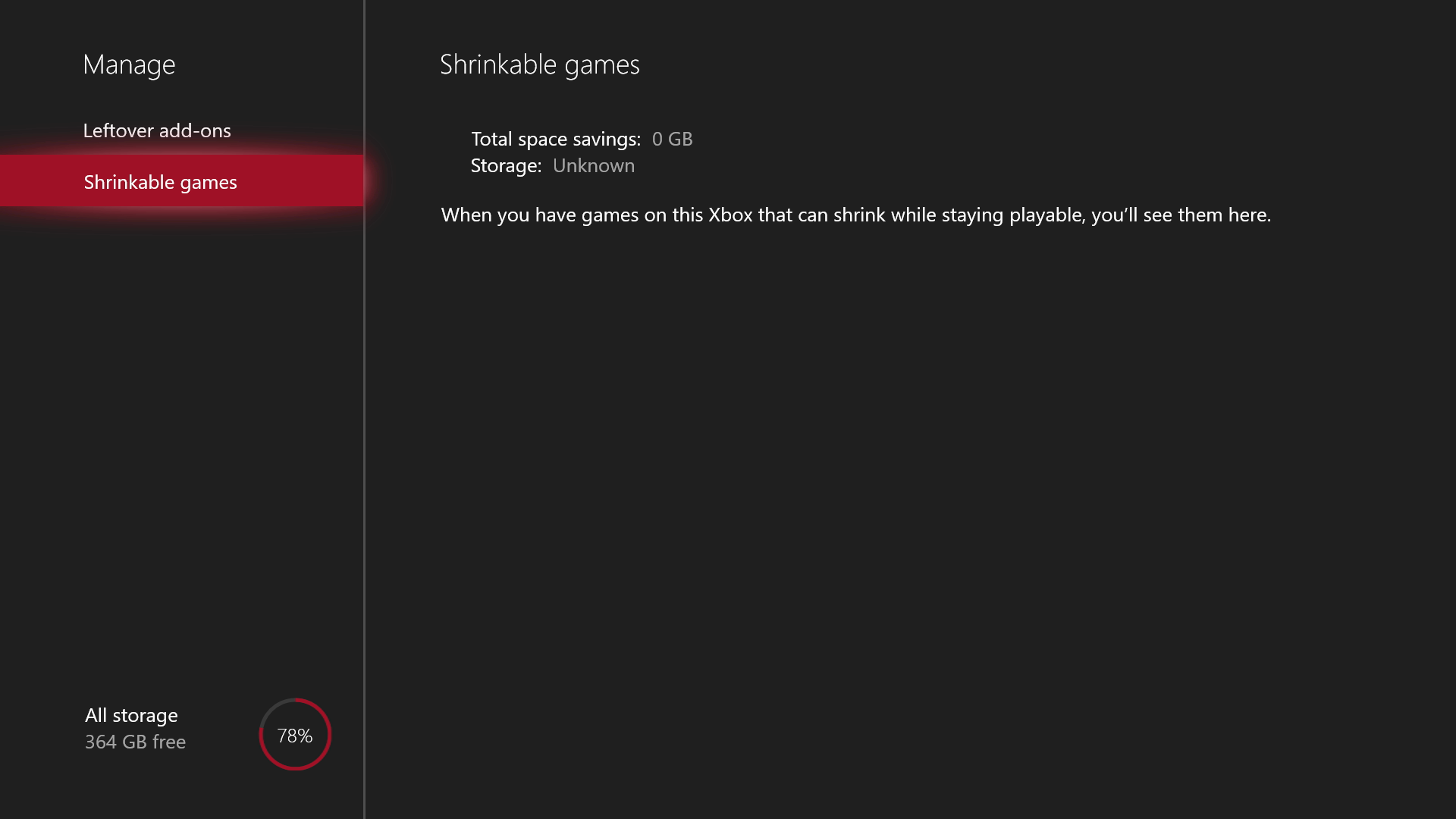
It's awesome to see that Microsoft is taking steps to reduce the pressure on our HDDs, as game installations get increasingly insane with high-res assets and "Games as a Service" updates. Not to mention the fact the Xbox One X will be able to record 4K game clips too. RIP HDDs.
- Best Xbox One HDDs
- List of Xbox One X Enhanced Games

Jez Corden is the Executive Editor at Windows Central, focusing primarily on all things Xbox and gaming. Jez is known for breaking exclusive news and analysis as relates to the Microsoft ecosystem while being powered by tea. Follow on Twitter (X) and tune in to the XB2 Podcast, all about, you guessed it, Xbox!
