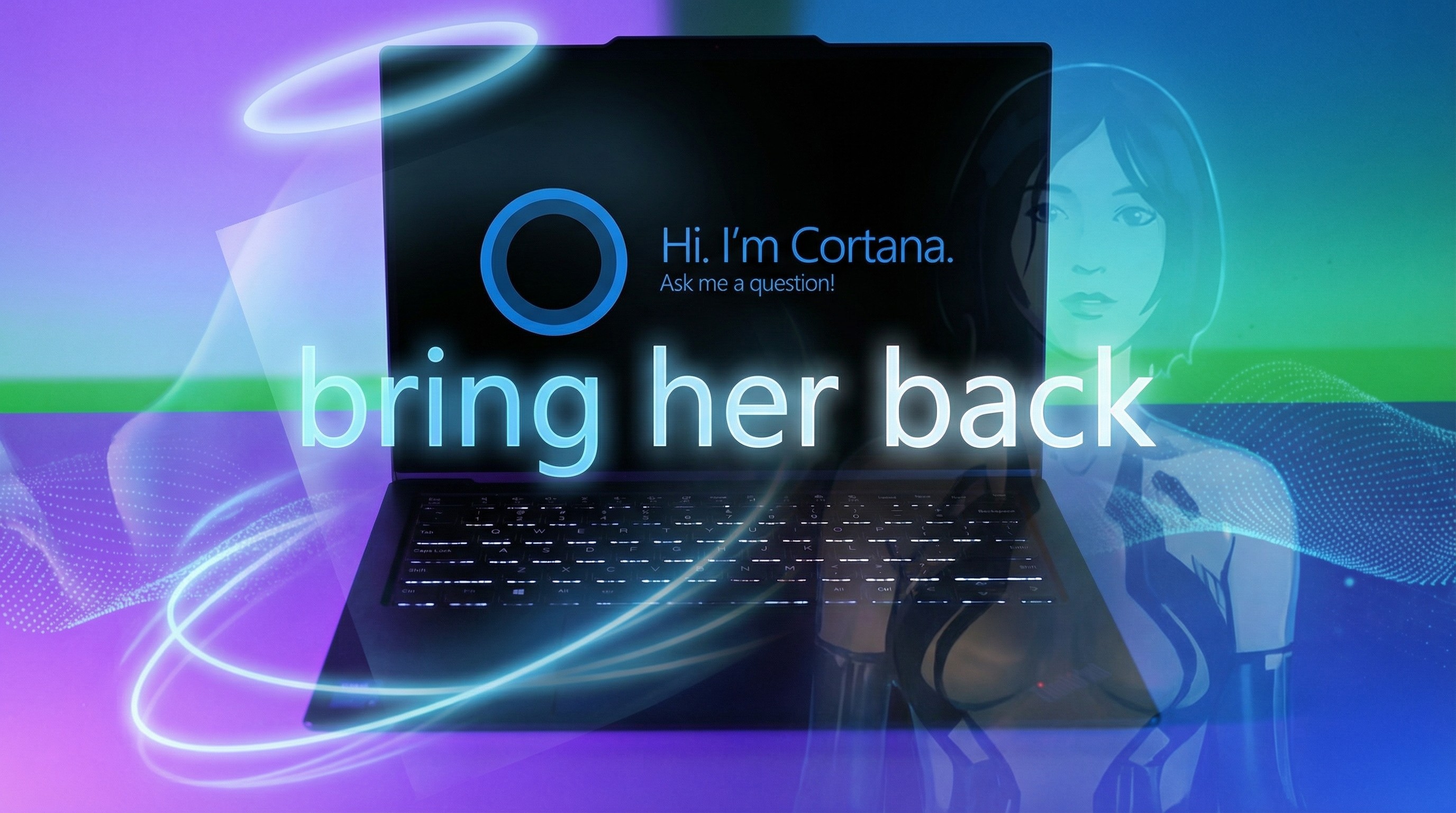Here's how you can fit the Surface Pro 4 inside the Surface Pro 3 Docking Station

If you bought a Surface Pro 3, you might also have the optional Surface Pro 3 Docking Station, which helps users connect the tablet to more ports as well as a PC monitor. If you do have both, you might be wondering if you can use the newly released Surface Pro 4 on the Surface Pro 3 docking station. The short answer is, "Yes", but the long answer is a little more complicated.
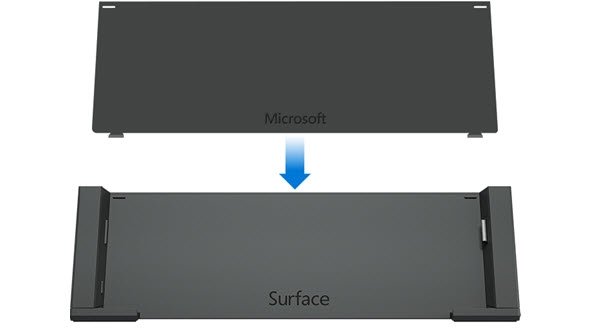
Microsoft is offering Surface Pro 3 docking station owners access to a free spacer adapter that will allow it to work with the Surface Pro 4. The spacer is needed because the new tablet is a bit thinner than the Surface Pro 3. WinSuperSite reports that those owners can go to their local Microsoft Store retail location to pick up the docking station adapter, or they can go to the company's "Send my Surface in for service" website to order the free adapter and have it mailed.
Microsoft is also selling a new docking adapter that's been made for the Surface Pro 4 and Surface Book for $199.99.
Order the new Surface Dock at Microsoft Store / $199.99
Source: Microsoft; Via: WinSuperSite
All the latest news, reviews, and guides for Windows and Xbox diehards.

John Callaham was a former contributor for Windows Central, covering Windows Phone, Surface, gaming, and more.