HeyTell cross-platform voice messenger released for Windows Phone
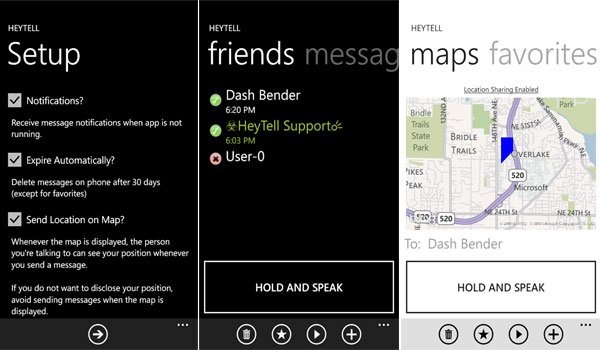
HeyTell, a popular cross-platform voice messaging service, has released an app for Windows Phone. HeyTell allows one to send and receive voice recorded messages, which can prove more efficient than standard SMS. The service requires no account to be created, just add an email and/or phone number and you're good to go.
Some highlighted features:
- Send/Receive messages to and from contacts on Android and iOS.
- Low data usage.
- Toast notifications.
- Messages can be saved and played offline.
- Send/Receive current GPS location.
You can download HeyTell from the Marketplace for free. Note you may occur charges from your carrier from usage.
All the latest news, reviews, and guides for Windows and Xbox diehards.

Rich Edmonds was formerly a Senior Editor of PC hardware at Windows Central, covering everything related to PC components and NAS. He's been involved in technology for more than a decade and knows a thing or two about the magic inside a PC chassis. You can follow him on Twitter at @RichEdmonds.

