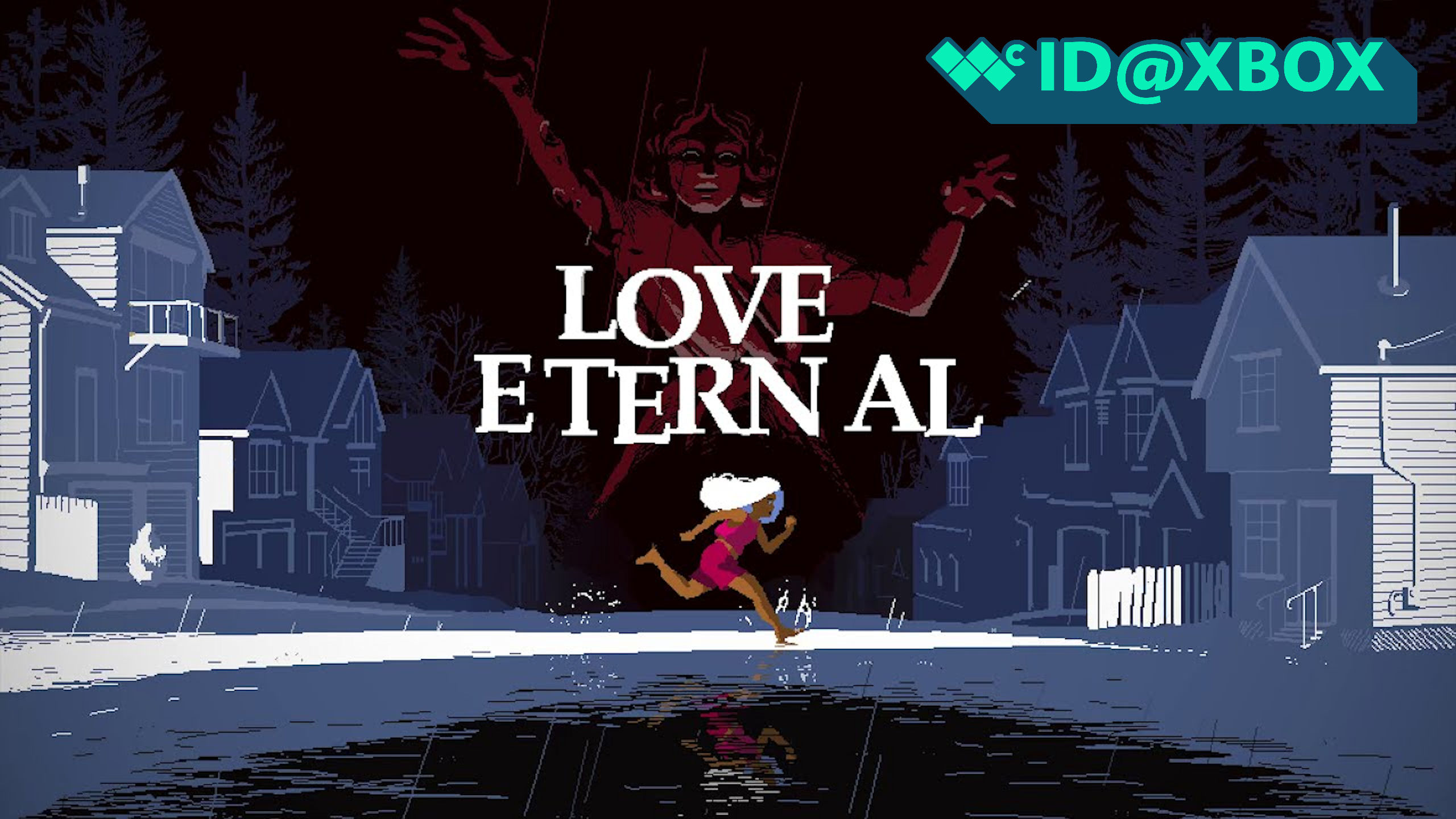Hipstamatic Oggl for Windows Phone 8 gets nice speed boost in latest update

Hipstamatic’s Oggl app for Windows Phone 8 has had somewhat of a rough start since its launch. The app is slow and let’s admit it, a bit clunky to use. But here’s the thing: Oggl’s filters and lenses are hands down some of the nicest we’ve come across on the platform. There’s just something about their tones that they use that make images really stand out.
Version 1.0.05 for the non-Pro version is now available on the store and it has a very detailed and hearty changelog to go with it.
But here’s all you really need to know: the app is significantly much faster to launch and use now. It now opens in about 4 seconds and with the rapid resume feature, Oggl now comes back from background lickity split. The same goes for the rest of the app, including manually switching the lens + filter combo, which is quite nice to use now.
Changes for version 1.0.0.5
- Added support for managing your social networks better and clearing the session in the device web browser.
- Fixed social sharing issues with Twitter, If you still have issues sharing to twitter log into https://twitter.com/settings/applications and revoke the access for Hipstamatic and then set up the account again under settings.
- Fixed resume to panorama page bug (it now remembers the section)
- Improved canceling of preset rendering (working on support from image processing SDK)
- Better support for HTC 8X
The Hipstamatic team, who’ve always been very forthright in the app description, go on to discuss future updates:
“Continuing to improve the app and we still have some work to do. Performance and stability will get better the upcoming weeks. We are also working on new features requested.”
We’ve always appreciated their little commentary as it gives solace to users who want to see this app become a huge success. Clearly they’re working hard on it and with this update, we can already see a vast improvement.
Pick up Hipstamatic Oggl for Windows Phone 8 here in the Store. (While Oggl Pro does not currently have an update, we will probably get one very soon. Stay tuned.) Thanks, Tyson, for the tip!
All the latest news, reviews, and guides for Windows and Xbox diehards.

Daniel Rubino is the Editor-in-Chief of Windows Central. He is also the head reviewer, podcast co-host, and lead analyst. He has been covering Microsoft since 2007, when this site was called WMExperts (and later Windows Phone Central). His interests include Windows, laptops, next-gen computing, and wearable tech. He has reviewed laptops for over 10 years and is particularly fond of Qualcomm processors, new form factors, and thin-and-light PCs. Before all this tech stuff, he worked on a Ph.D. in linguistics studying brain and syntax, performed polysomnographs in NYC, and was a motion-picture operator for 17 years.