How to cancel an EA Access subscription on Xbox One
Not getting the value from your EA Access subscription? Here's how to pull out of the monthly Xbox One subscription.
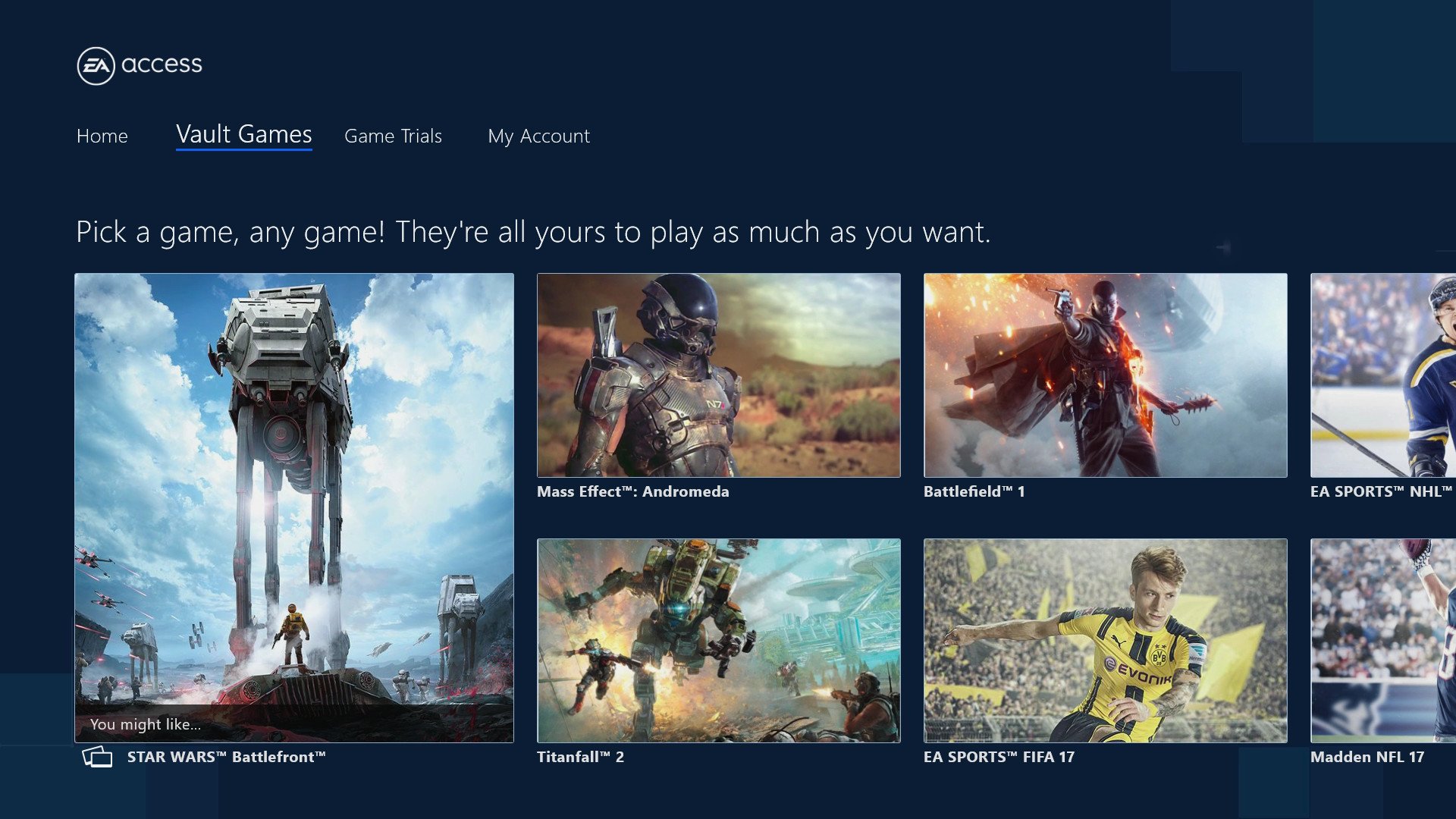
All the latest news, reviews, and guides for Windows and Xbox diehards.
You are now subscribed
Your newsletter sign-up was successful
EA Access is the all-inclusive subscription from Electronic Arts – one of the most prolific names in the console gaming space. Providing access to a growing library range of its titles for a flat $4.99 monthly fee, the service can offer unrivaled value to Xbox One gamers. Early access to EA published games, free "Vault" titles and store discounts are all welcome for many, but the service isn't for everyone.
While it's relatively easy to cancel your subscription, Microsoft doesn't offer a native route on the Xbox One. Instead, you'll need to dig through your account settings on the web and disable auto-renewal. These are the steps to finding your EA Access subscription settings and how to prevent paying for future renewals for the service.
Is an EA Access on Xbox subscription worth the price?
How to disable auto-renew for EA Access
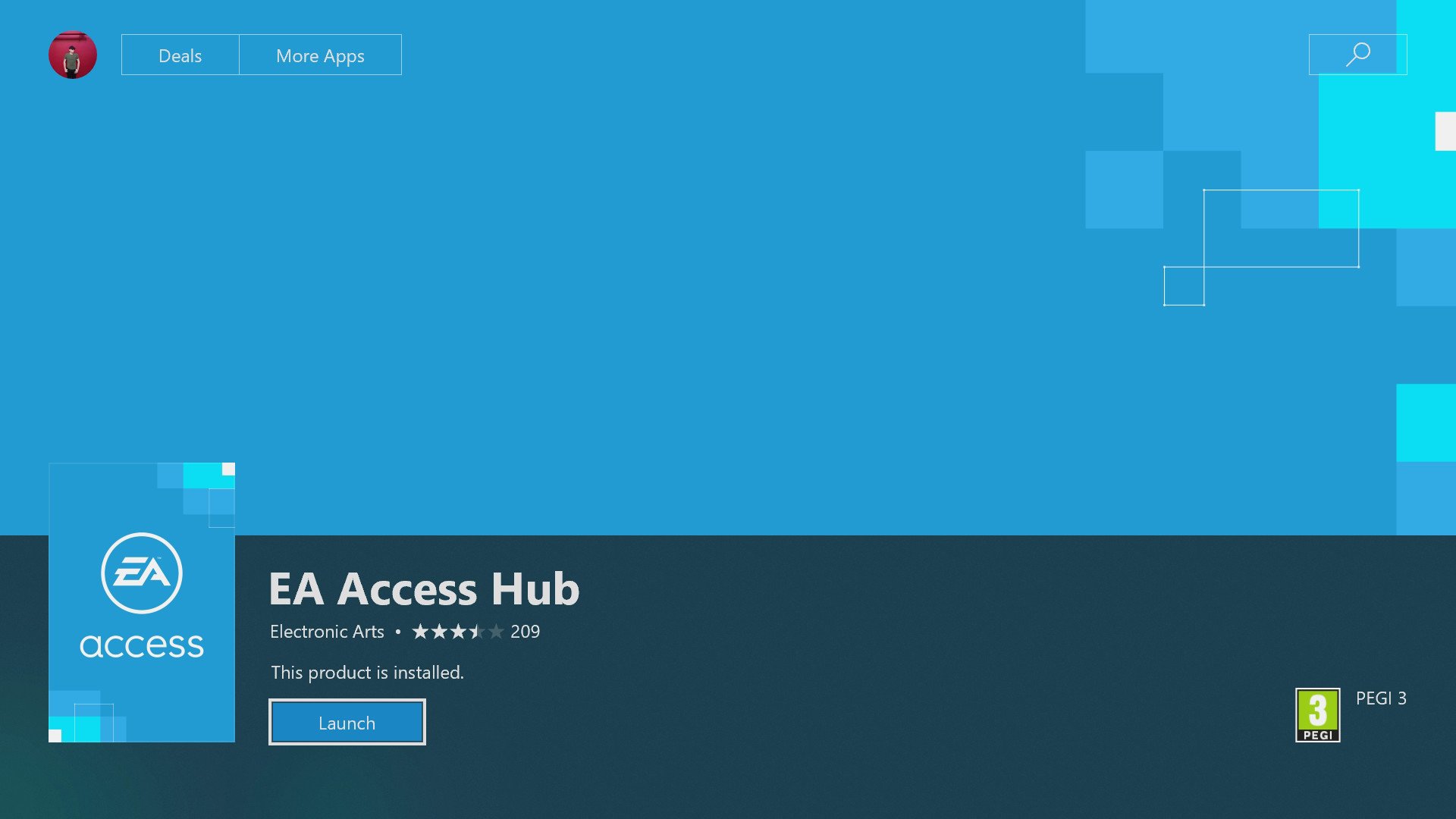
Before canceling EA Access, it should be noted that you'll lose access to all benefits of the service. Not only does that include early access trials and discounts – even games free through the Vault will be inaccessible until your membership is renewed.
Microsoft fails to offer a direct way of canceling EA Access on the console, meaning you'll need to head to your account settings on the Microsoft website. From here's you'll be able to cancel any active subscriptions associated with the account, which will expire once the current paid period passes.
- Navigate to account.microsoft.com/services{.nofollow}.
- Sign into your Microsoft account.
- Navigate to the EA Access subsection of the page.
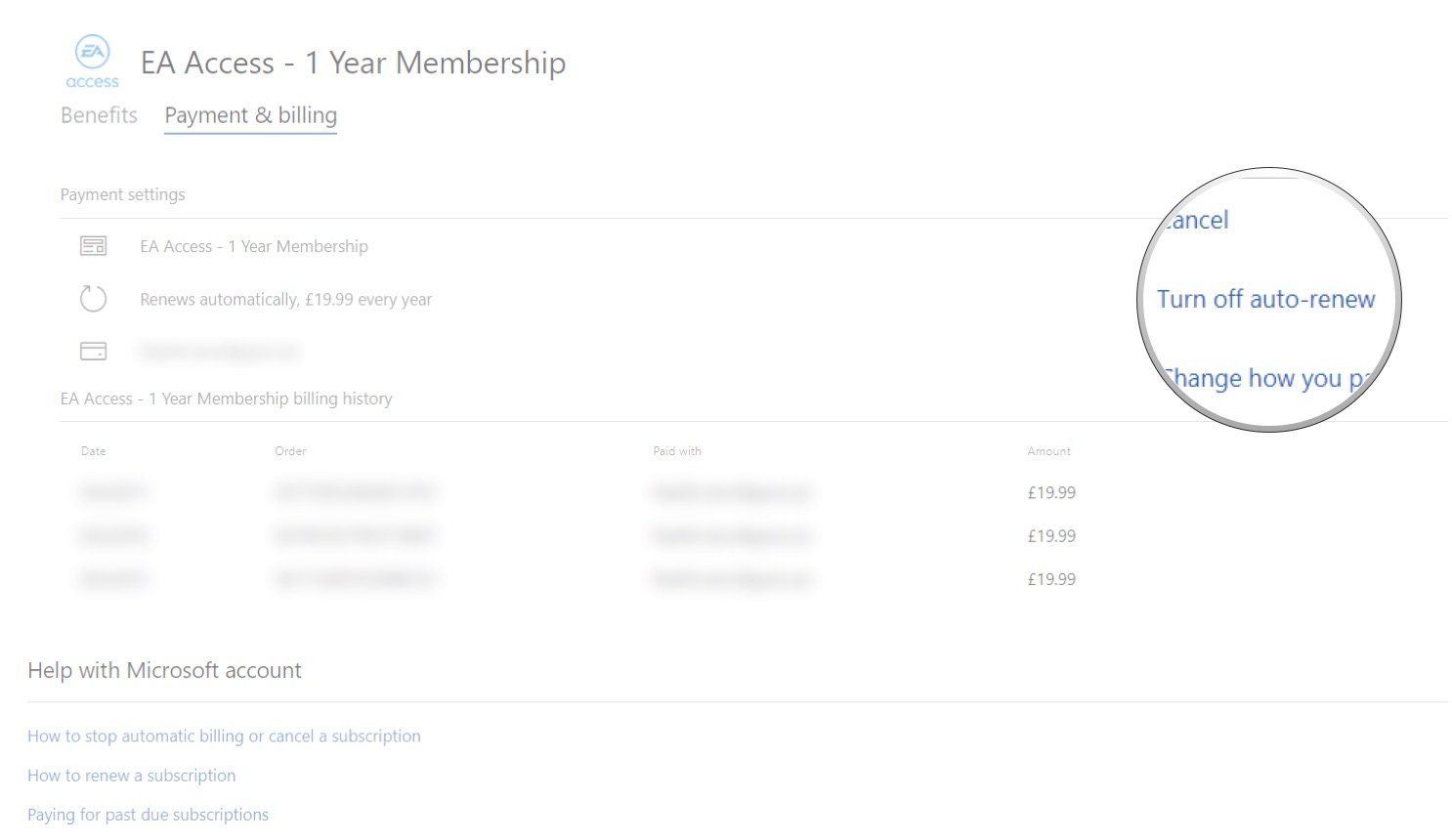
- Click Manage.
- Choose Turn off auto-renew.
- Select Confirm cancellation.
If you choose to enroll for an EA Access again, subscriptions for the service can be reinstated on the console, through the "EA Access Hub" Xbox One app. Upon repurchasing, all games currently in the Vault will be accessible, as well as the other benefits offered by the subscription service.
Read more: Xbox Help
All the latest news, reviews, and guides for Windows and Xbox diehards.

Matt Brown was formerly a Windows Central's Senior Editor, Xbox & PC, at Future. Following over seven years of professional consumer technology and gaming coverage, he’s focused on the world of Microsoft's gaming efforts. You can follow him on Twitter @mattjbrown.
