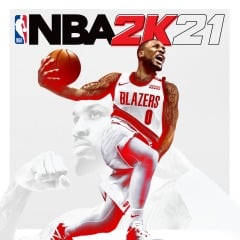How to download the NBA 2K21 demo on Xbox
Try out the current-gen version of the yearly sports title.

All the latest news, reviews, and guides for Windows and Xbox diehards.
You are now subscribed
Your newsletter sign-up was successful

NBA 2K21's current-gen release date is just a couple of weeks away, and players can finally get a taste of how the game will operate in a brand new demo released today. Similar to past NBA 2K demos, this one will allow players to play through some Quick Play games as well as try out various builds for the games MyPlayer mode. It's important to note that players will only get five Quick Play games to play in their time with the demo, so if you wanted to try out specific teams or play through the demo a ton before its release, you'll be a bit limited in that regard.
Elsewhere in the demo, thanks to the ability to pick through different MyPlayer archetypes ahead of the launch of the game, you'll be able to get a taste of how every type of player operates, giving you a potential leg up on the competition on launch day. There's some slight changes to this years system, including being allowed to create even taller point guards, so make sure to try everything while you can.
The demo is live now, and available on PlayStation 4, Xbox One, and Nintendo Switch.
How to download the NBA 2K21 demo on Xbox
- Go to the Microsoft Store.
- If you don't see the demo there, use the search function.
- When you see it, select the demo.
- Hit download.
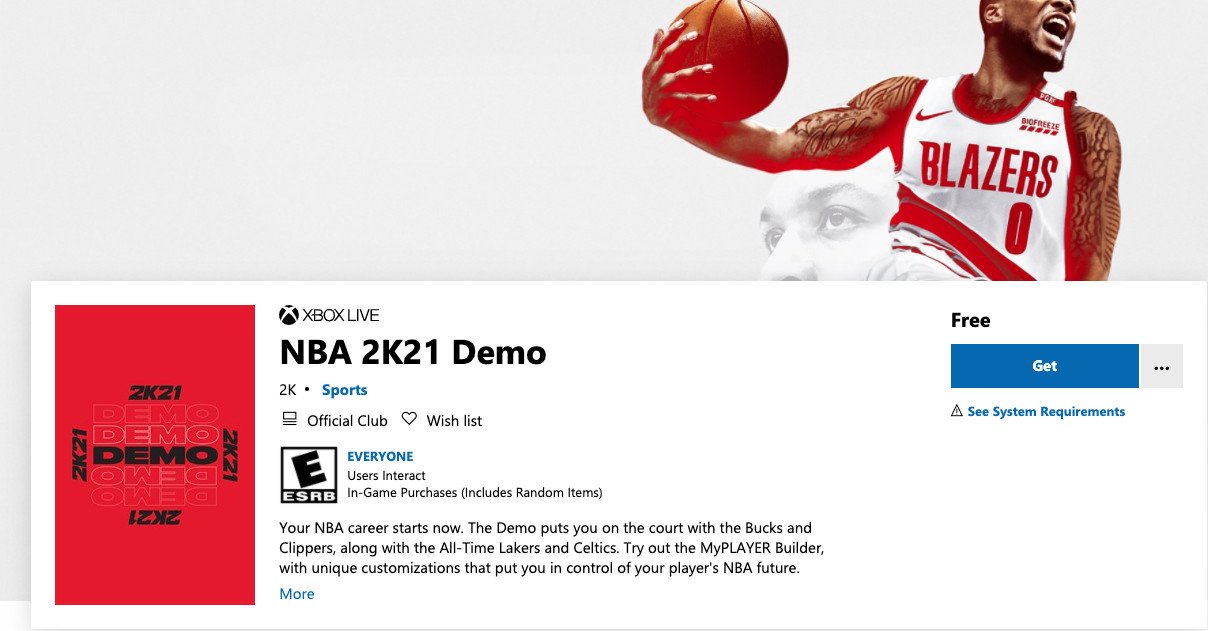
The demo is roughly 30.04GB in size, so make sure you have that much free space.
All the latest news, reviews, and guides for Windows and Xbox diehards.

Anthony Nash is a Former Contributor for Windows Central who has been writing about games and the gaming industry for nearly a decade. When he’s not writing about games, he’s usually playing them. You can find him on Twitter talking about games or sports at @_anthonynash.