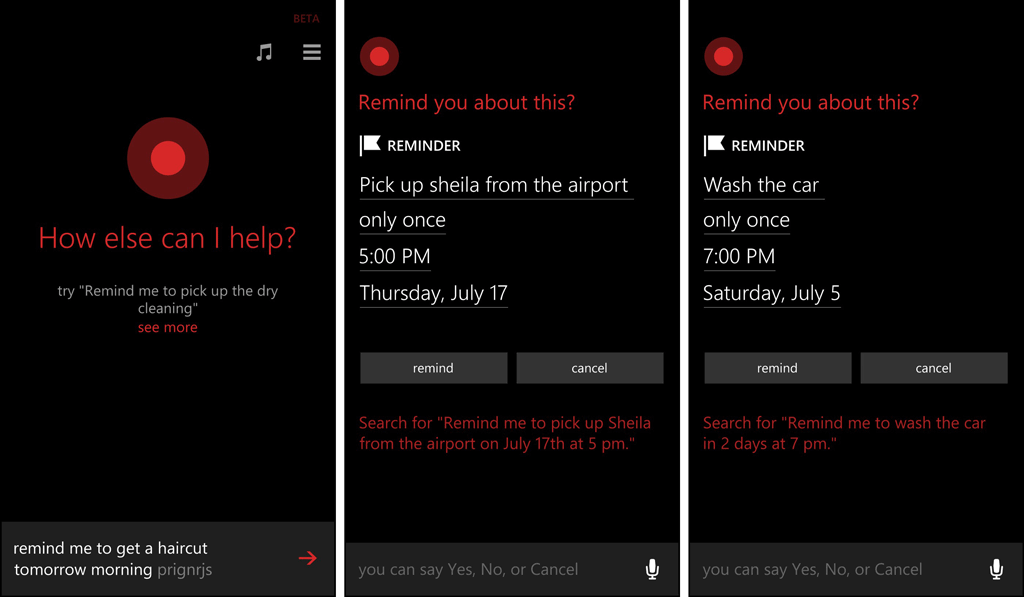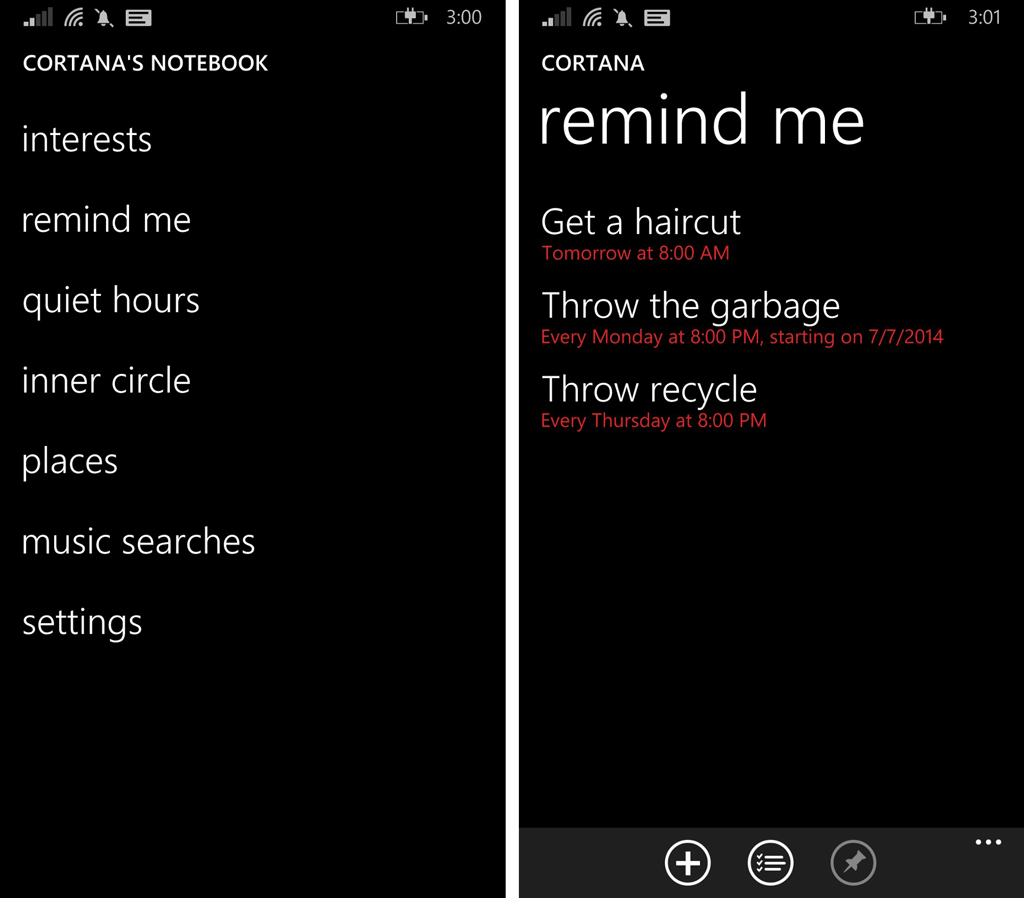How to set a time-based reminder with Cortana

All the latest news, reviews, and guides for Windows and Xbox diehards.
You are now subscribed
Your newsletter sign-up was successful
One of our favorite features on Cortana is setting reminders. We've already shown you how to do location-based reminders and person-based reminders, but there's also another way. You can also ask Cortana to set a time-based reminder. It's really simple. Head past the break to see how it looks on the Nokia Lumia Icon.
To get started, bring up Cortana by holding the search button for a few seconds. You can tell Cortana to remind you at certain times. Need a reminder at 5:30 A.M. tomorrow? How about 9 P.M. every night? Or 2:33 P.M. on Tuesdays? It's up to you. Here are some examples:
- Remind me to throw the garbage every Monday night
- Remind me to take out recycling Thursday nights
- Remind me to call the plumber tomorrow morning
- Remind me to wash the car in 2 days at 7 P.M.
- Remind me to pick up Sheila from the airport on July 17th at 5 P.M.
That's it! Following your request, you can edit the reminder or confirm with Cortana if it is correct. You can say, "Yes," or click the remind button.
To view all your reminders, click the search button once, or the Cortana live tile if you have it on your home screen. Tap the menu button at the upper right corner and then click 'remind me.' If you need faster access to this page, you can pin it to the home screen. Simply click the pin button at the bottom of the screen.
Do you use Cortana for setting reminders on your device with Windows Phone 8.1 Preview for Developers? Has it been helpful to you? Let us know in the comments!
Further reading
- How to set a location-based reminder with Cortana
- How to set a person-based reminder with Cortana
- How to open websites by voice with Cortana
- Windows Phone 8.1 Tips, Tricks and How To
All the latest news, reviews, and guides for Windows and Xbox diehards.