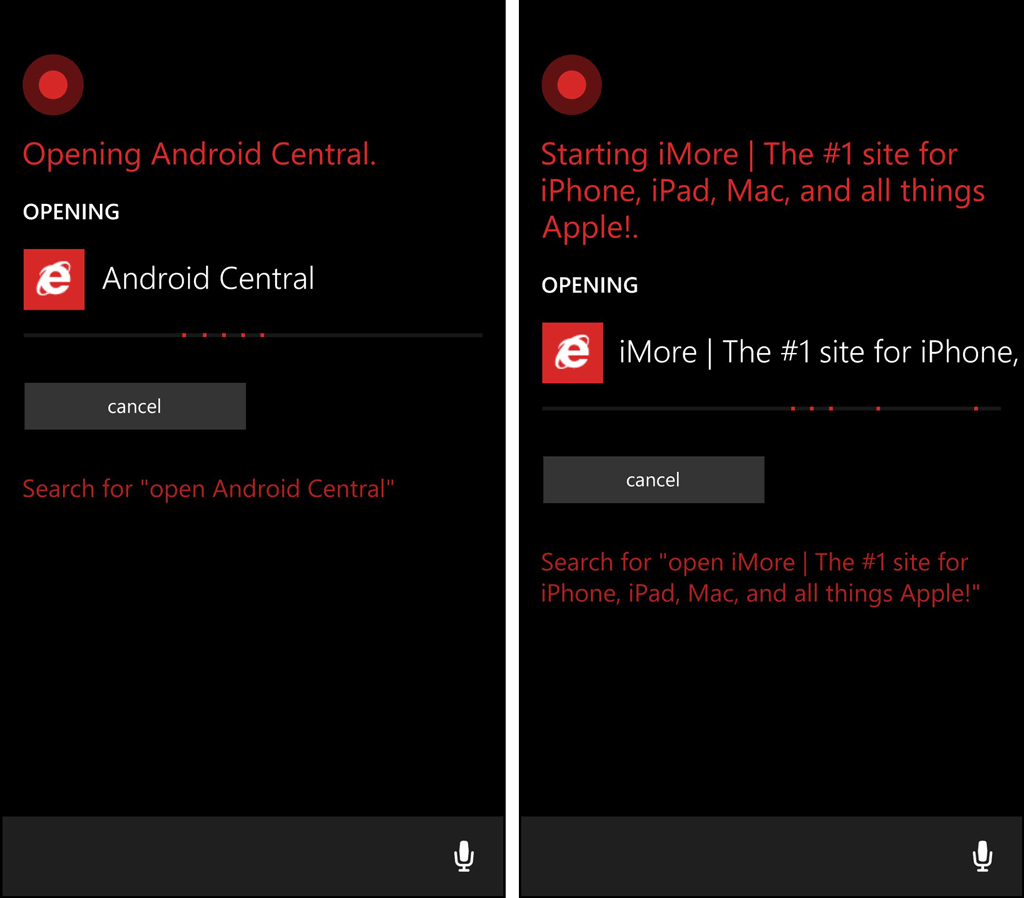How to open websites by voice with Cortana

All the latest news, reviews, and guides for Windows and Xbox diehards.
You are now subscribed
Your newsletter sign-up was successful
You seem to keep finding new things while playing with the Windows Phone 8.1 Preview for Developers! Did you know that you could open websites by voice with Cortana? WPCentral forum member, jrdatrackstar1223, has recently discovered this feature. It requires a few steps to get it working, so head past the break to watch our how-to video.
You simply can’t tell Cortana, “Open Android Central,” for example. For some odd reason, you need to pin websites to the home screen before Cortana can open them with your voice.
- Open Internet Explorer and go to your favorite website.
- Click the three dots on the lower right corner and tap ‘pin to start.’
- That’s it! You can now press and hold the search button from anywhere and ask Cortana to open the website.
For example, we’ve pinned Android Central to our home screen. After doing this, we’re able to tell Cortana, “Open Android Central.” Cortana then goes straight to the page we have pinned.
We’re not sure why pinning the websites is a requirement. If you try to ask Cortana without pinning the sites, Cortana just performs a web search. It’s not a big hassle, though, because the website you want to open is usually the first result.
The implementation isn’t perfect. We found a couple of websites that did not work. Some examples are the Windows Phone Reddit page and BuzzFeed. When you pin websites to the homescreen, Cortana uses the pages’ titles when listening to commands. If the web developers use an unusual format, Cortana will have a hard time opening it. For example, the title for BuzzFeed’s mobile page is “http--www.buzzfeed.com--s=mobile” instead of “BuzzFeed.”
Will you be using Cortana to open websites? Let us know in the comments! Don’t forget to thank jrdatrackstar1223 over at the forums for sharing this cool tip.
Forum post: Cortana can open websites by voice
All the latest news, reviews, and guides for Windows and Xbox diehards.