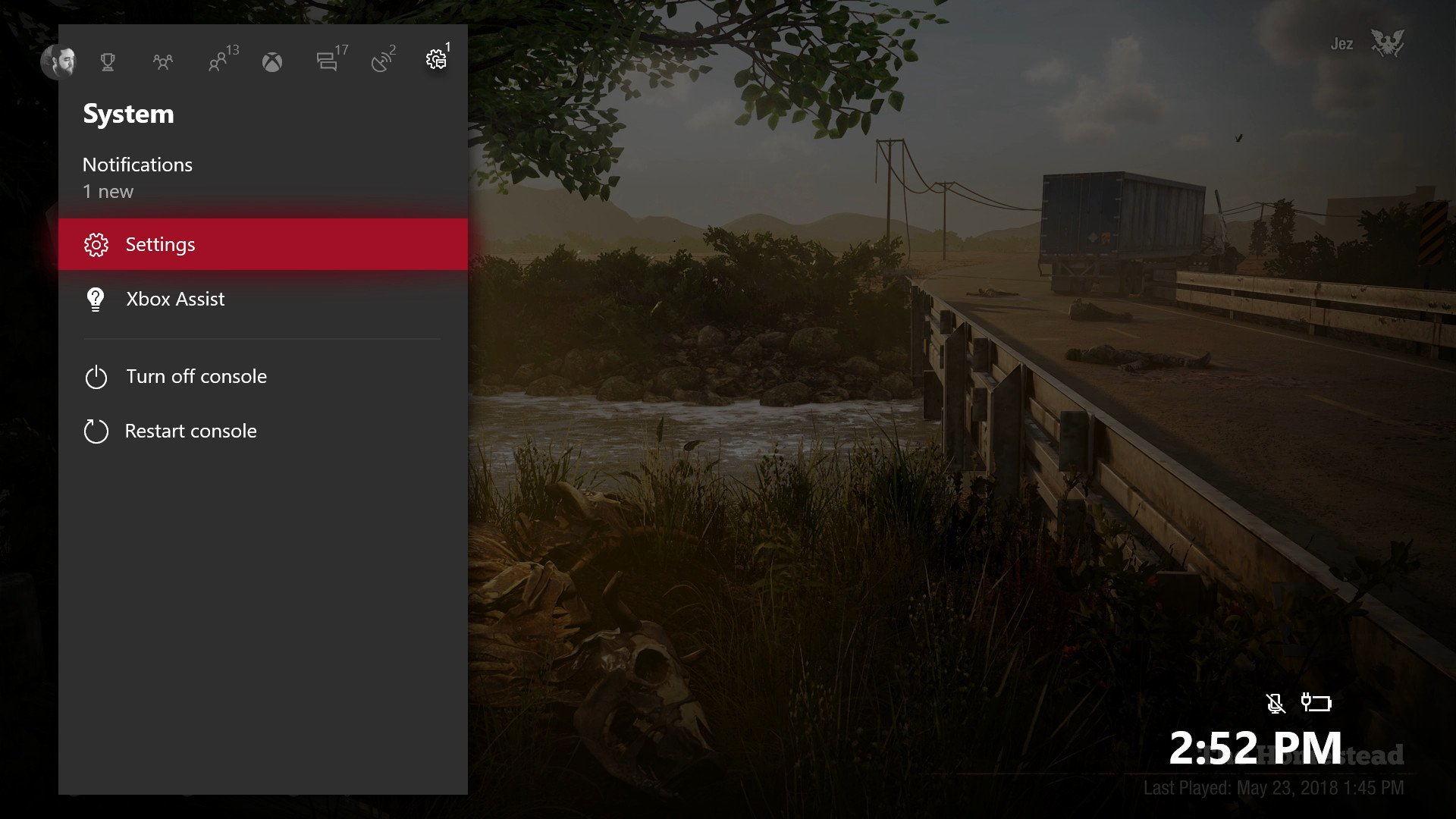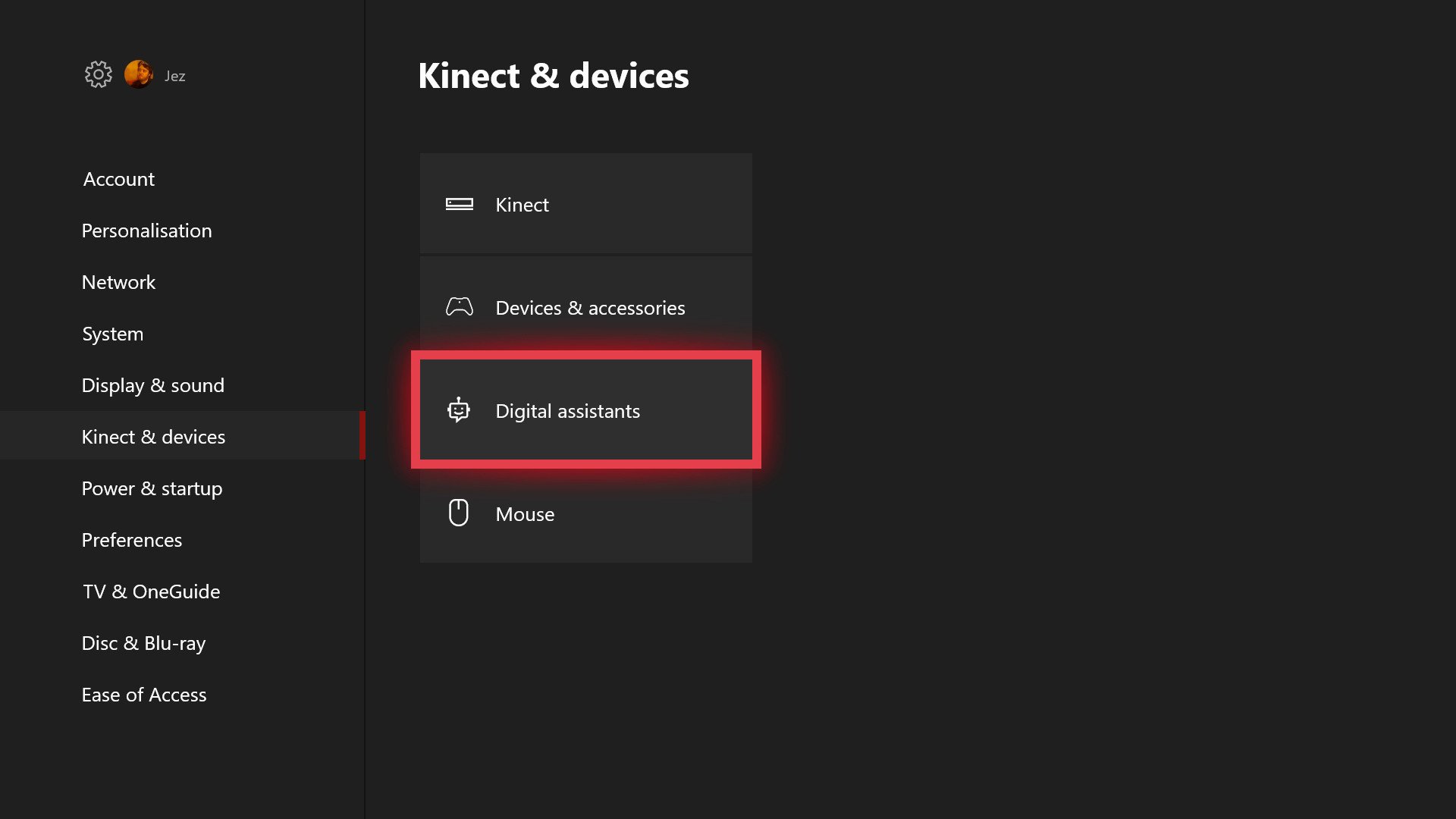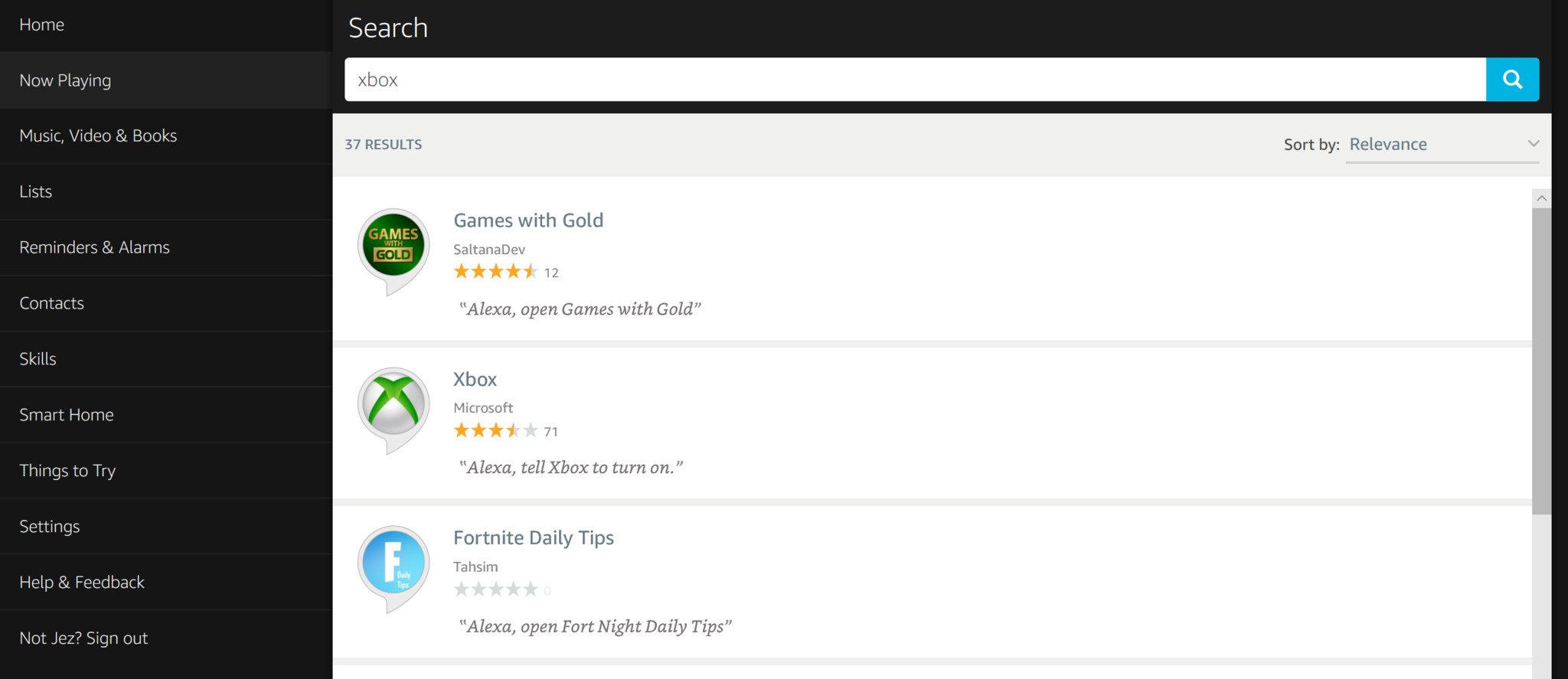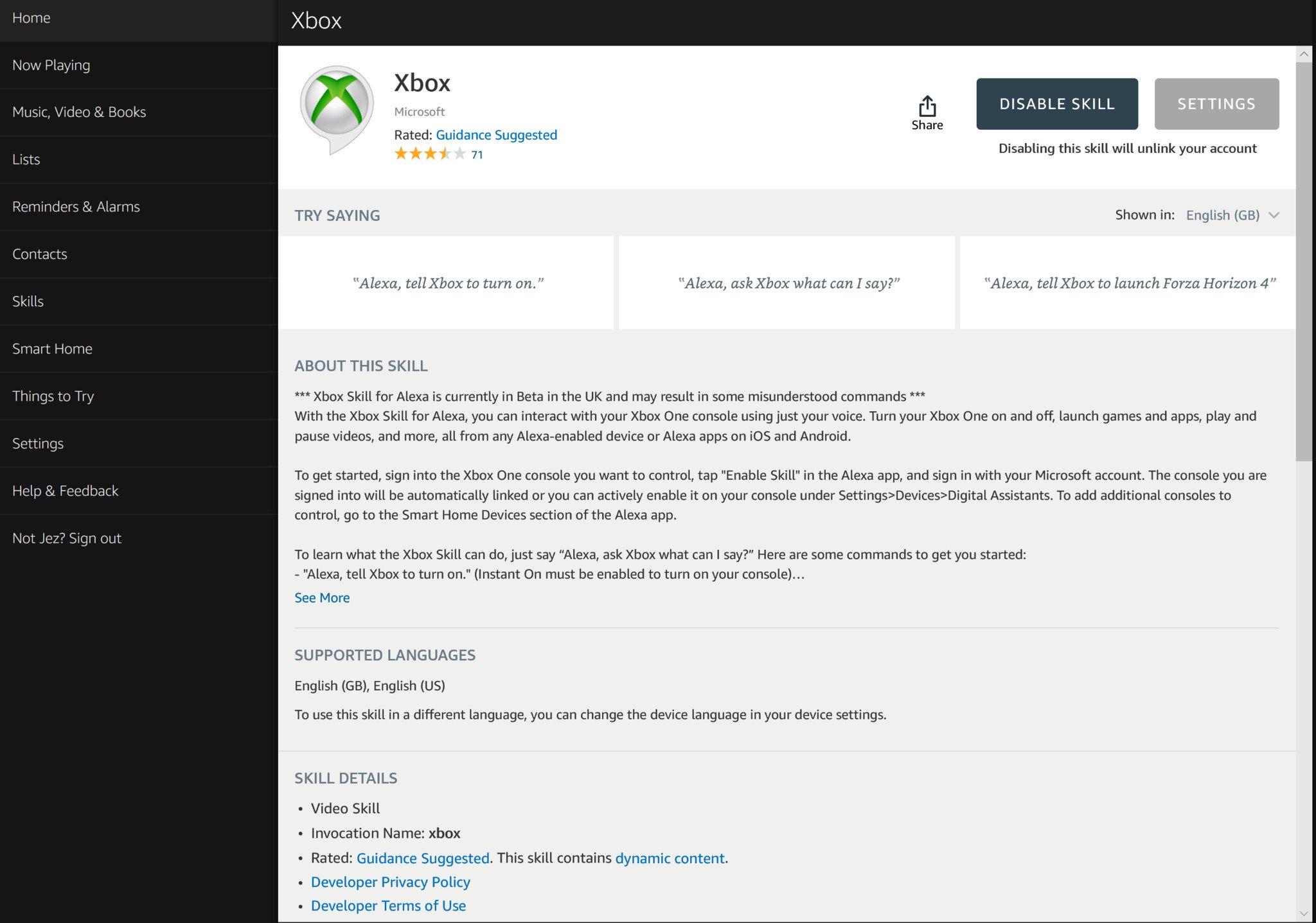How to use an Amazon Echo with Xbox One, Series X, or Series S for voice commands

All the latest news, reviews, and guides for Windows and Xbox diehards.
You are now subscribed
Your newsletter sign-up was successful
Microsoft has enabled Amazon Echo support for Xbox One, granting you complete control over not only your console, but also a connected TV via the Xbox's HDMI-in port and IR blaster. In this guide, we'll look at how to get started with an Amazon Echo using an Xbox One console.
Note: Amazon Echo voice commands for Xbox One are currently available only in the U.K. and U.S.
Products used in this guide
- Amazon: Amazon Echo ($30+)
- Amazon: Xbox One X ($500+)
- Amazon: Xbox One S ($300+)
How to get started
- First, make sure you've fully set up your Amazon Echo and Xbox One so that they're on the same home Wi-Fi network. Refer to their respective user guides on how to do this.
- Press the Home button on your Xbox controller to open the guide.
- Navigate right to the Settings menu.
- On the Settings menu, navigate down to Kinect & Devices. Select Digital assistants.
- Sign in if you're prompted, and then tick Enable digital assistants to ensure you can connect to the Amazon Echo.
- Next, point your web browser to http://Alexa.amazon.com (or .co.uk), and sign in with your connected Amazon account.
- Select Skills from the left menu.
- Search for Xbox to find the official Microsoft Xbox skill for Alexa, or click this link.
- Select the Xbox skill then click Enable.
- Next, you will be asked to sign in with the Microsoft account you are using on your Xbox console.
- Alexa will ask which devices and assistants you want to link. Select the ones you want then hit done.
- If all went to plan, you should now be able to control your Xbox via your Amazon Echo by saying "Alexa, tell Xbox to [[ do something ]] ".
Using the Amazon Echo, you can utilize pretty much any command that works via Cortana or the deprecated Kinect, in addition to some new ones. Simply asking Alexa to launch a game will now turn on your console, sign you in, and launch the game in one command. For a full list of what Alexa can do for your console, either ask "Alexa, ask Xbox what can I say?" or hit this link for a list of commands from us.
Our top equipment picks
There are a range of Amazon Echo devices on the market, but you can't really beat the value of the $50 basic Echo Dot, particularly if you're not sold on the ecosystem as a whole. If you want to get into smart home products in general, the Echo Plus comes baked with a smart home hub for attaching voice-controllable lights, plug sockets, and more.

Now an essential piece of Xbox kit
The Echo Dot is the cheapest Echo option. Coated in a cozy fabric and directional microphones, the Echo Dot can pick up your voice from anywhere in the room, issuing commands to your console with ease. The audio quality isn't great though, so music lovers may want to spend a little bit more.

Getting serious about smart homes and sound
The Echo Plus is the most powerful of the Echo range, complete with line-in connections for your CD or vinyl player, a smart home hub for controlling connected lights and switches, and more powerful neodymium speakers for a premium sound experience.
If all you're looking for is voice commands, the Echo Dot will surely suffice and comes highly recommended. For Spotify and other music app subscribers, an Amazon Echo or Echo Plus might be a better pick owing to the improved audio quality. If you want to take your voice-connected smart home to the next level, your only option is the Echo Plus, thanks to its baked-in smart home hub. Personally, I'm rocking the basic Amazon Echo, and find it to be an essential part of my Xbox toolkit.
All the latest news, reviews, and guides for Windows and Xbox diehards.

Jez Corden is the Executive Editor at Windows Central, focusing primarily on all things Xbox and gaming. Jez is known for breaking exclusive news and analysis as relates to the Microsoft ecosystem — while being powered by tea. Follow on X.com/JezCorden and tune in to the XB2 Podcast, all about, you guessed it, Xbox!