Xbox Project xCloud streaming (probably) won't destroy your data cap
Project xCloud doesn't use as much data as you might think — comparable to a 720p YouTube video.

All the latest news, reviews, and guides for Windows and Xbox diehards.
You are now subscribed
Your newsletter sign-up was successful

Microsoft has debuted Xbox Project xCloud via an at-home trial of its game streaming technology. Serving full-fledged Xbox One titles to Android at low latency, it's the first glimpse of its mobile vision beyond the living room. But when taking the power of the console on the move, what does this mean for data usage?
How Project xCloud game streaming uses data
It's first worth diving into the technicalities of Project xCloud video, despite the work-in-progress nature of the platform in late 2019. As claimed with the show floor demo from E3 2019, the service appears to be utilizing a 720p image. While low for modern console standards, scaling down to the average phone eliminates issues with clarity.
That may fall short of the 4K maximum target of Google Stadia, though it's worth stressing both platforms are yet to see their formal consumer debut. For now, Microsoft is merely targeting fluidity and responsiveness from the outset, compromising resolution. That's the right approach if any – and current hardware leaves space for upgrades without deploying previously rumored 4K server blades.
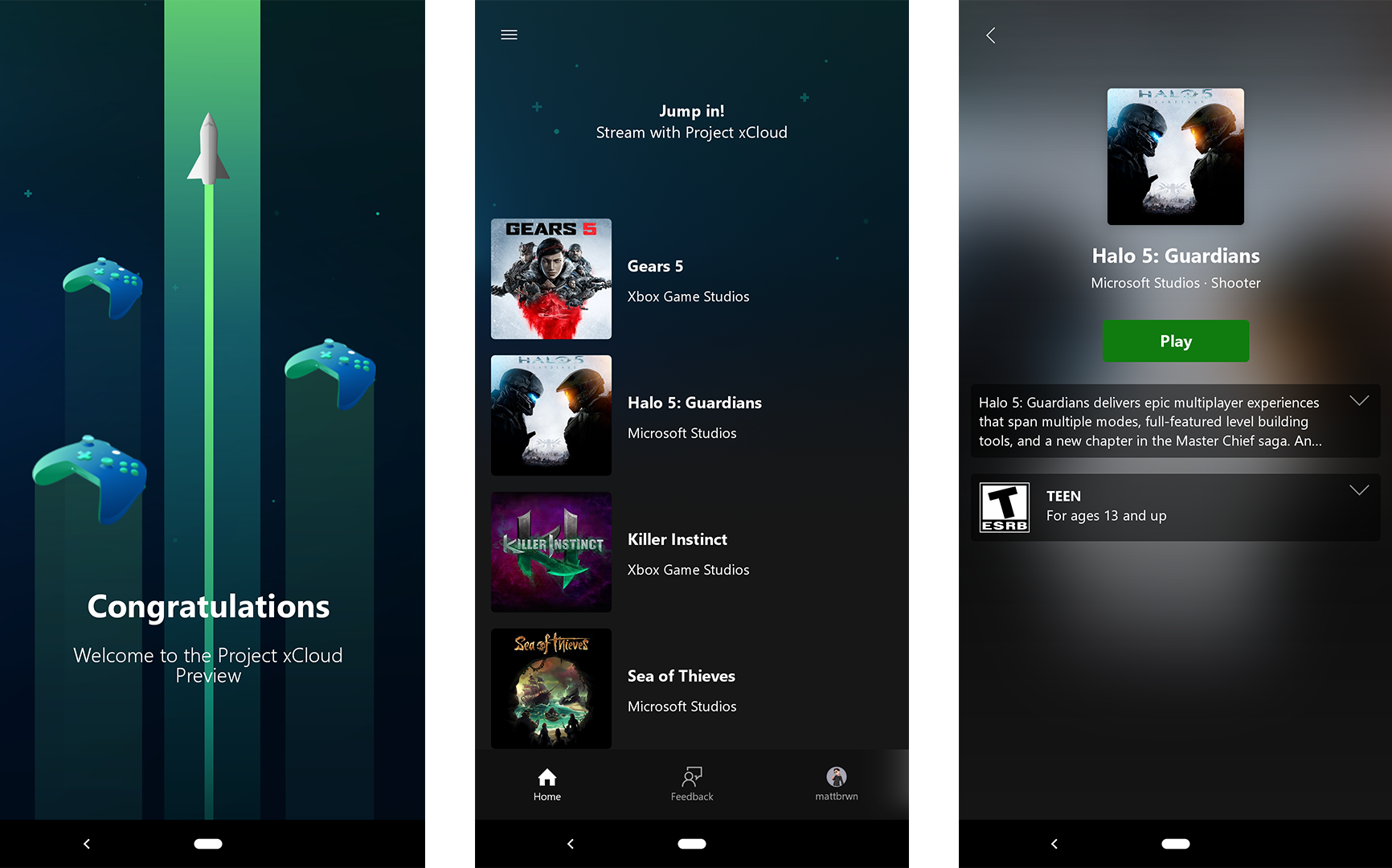
Focusing on Project xCloud as served today, our time with the service comes via a symmetrical gigabit connection a few miles west of London, down to 300Mbps over 5GHz WiFi. That provides a sturdy backbone for cloud streaming, with ideal proximity and speed overhead.
Tracking 15-minute stints across each of Project xCloud's debut titles, we saw an estimated 590MB average via Android's integrated data-tracking features. That translates to 5.2Mbps or around 2.36GB per hour, with little variation between individual titles. It's an expected result in terms of data usage, not hugely different from your everyday HD video stream.
The results align with YouTube data usage, with its bitrate estimates indicating around 2GB per hour for a 720p 60Hz video feed. However, both services vary based on gameplay and networking scenarios, with fluctuation through scaling and compression.
What Project xCloud means for you (and your data cap)

Game-streaming services are the hot topic of 2019, and while platform-holders remain cautious, it lays the foundations for higher ambitions. However, as its technology becomes a reality, questions arise over data usage.
All the latest news, reviews, and guides for Windows and Xbox diehards.
Xbox Project xCloud has some time until launch, but even out of the gate, Microsoft matches your average streaming data. It's a low-latency video streaming service under the hood, aside from the added input of controls. Like Netflix changed movie consumption, Project xCloud looks to be another avenue to play your games when away from the console.
The impact on data caps is somewhat overblown, though the wild west of internet service providers (ISPs) worldwide will understandably cause challenges for some. Home users with strict data caps won't find a resolution here if already struggling with the modern demands of games and video streaming. Similarly, with 5G on the rise, you'll need to consider the balance of convenience and value for future mobile plans. Whether Project xCloud's data use will negatively impact you engaging with it comes down to your gaming preferences.

But as some games surpass 100GB (looking at you Call of Duty: Modern Warfare), there are situations where streaming could cut your usage. For a 100GB title, you'll get over 40 hours of current Project xCloud streaming under that quota, with no need to download meaty content updates too.
Try Project xCloud yourself
Xbox Project xCloud is steadily rolling out its first at-home preview, welcoming applicants via its online registration form. While currently locked down to a small pool of players in the U.S., UK, and Korea, wider availability is set for the months ahead. As Microsoft prepares to bring Xbox Game Streaming to the masses, don't forget to grab the essentials you'll need for preview testing.

Matt Brown was formerly a Windows Central's Senior Editor, Xbox & PC, at Future. Following over seven years of professional consumer technology and gaming coverage, he’s focused on the world of Microsoft's gaming efforts. You can follow him on Twitter @mattjbrown.


