
All the latest news, reviews, and guides for Windows and Xbox diehards.
You are now subscribed
Your newsletter sign-up was successful
The company placed a lot of emphasis on security, and these workstations feature HP "Sure Start," what the company calls the industry's first self-healing PC BIOS with comprehensive encryption and protection. Digital creators have different needs and budgets, so they can configure the ZBook workstations to fit their work styles. Here a breakdown of the four new machines.
HP ZBook 14u G4
Creators looking for the smallest and lightest mobile workstation should take a look at the new HP ZBook 14u. It delivers high performance and graphics capability in a slim design, and it is just 22mm thick and weighs as little as 3.61 lbs. (1.64 kg). It has a 14-inch diagonal FHD display with optional touch, AMD FirePro W4190M graphics with 2GB of video memory, the latest 7th-Generation Intel Core processors, up to 32GB of memory and up to 2TB of storage. Creators could also go with the already-announced HP ZBook 15u if they need a bigger display.
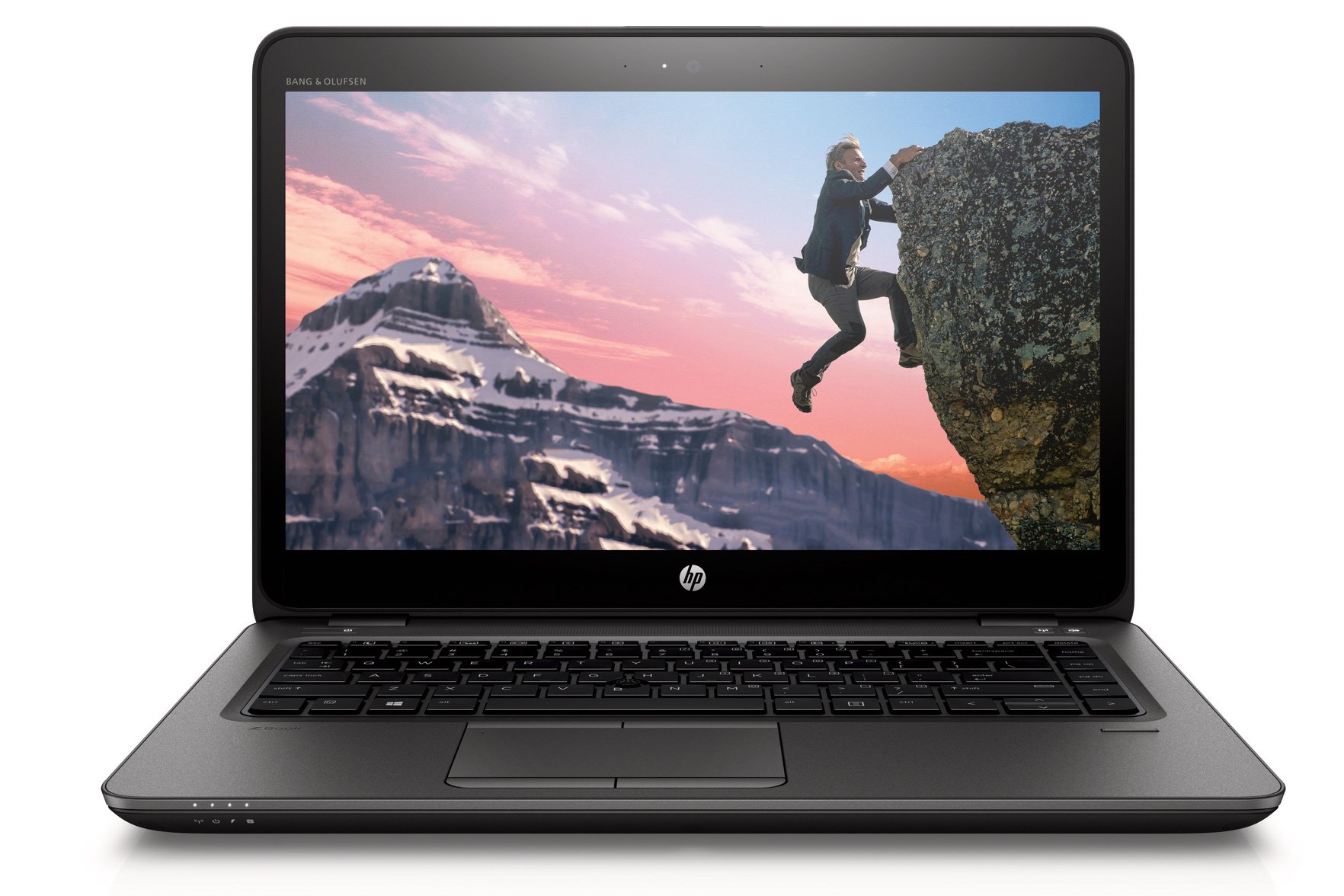
Pricing and availability for the ZBook 14u will be announced this summer, according to HP.
HP ZBook Studio G4
Out of the four new laptops, I'm most excited about the 15-inch HP ZBook Studio. This is their premium workstation, crafted with fully-machined aluminum and diamond-cut edges, and it measures in at just 18mm thick and weighs 4.6 lbs. It's equipped with powerful server-grade Intel Xeon or 7th-Generation Core processors, up to 32GB RAM, NVIDIA Quadro M1200 graphics with 4GB video memory, up to 2TB storage, and dual Thunderbolt 3 ports supporting full 40 Gb/s bandwidth. It's also available with a DreamColor 4K UHD display that supports 100 percent Adobe RGB. HP states that battery life is up to 16.5 hours, too.

The ZBook Studio is available now, starting at $1,399.
All the latest news, reviews, and guides for Windows and Xbox diehards.
HP ZBook 15 G4
If you crave more power and don't mind having a heavier and bigger laptop, the ZBook 15 is a better option than the ZBook Studio. In fact, this is the laptop model that is used by NASA on the International Space Station! It comes with Intel Xeon or 7th-Generation Core processors with up to 3TB storage and NVIDIA Quadro M2200 (4GB memory) or AMD Radeon Pro WX 4150 (4GB memory) graphics. HP also says it conducts advanced testing and performance benchmarks to deliver the optimal experience with the most important applications from leading software partners such as Adobe and Autodesk.
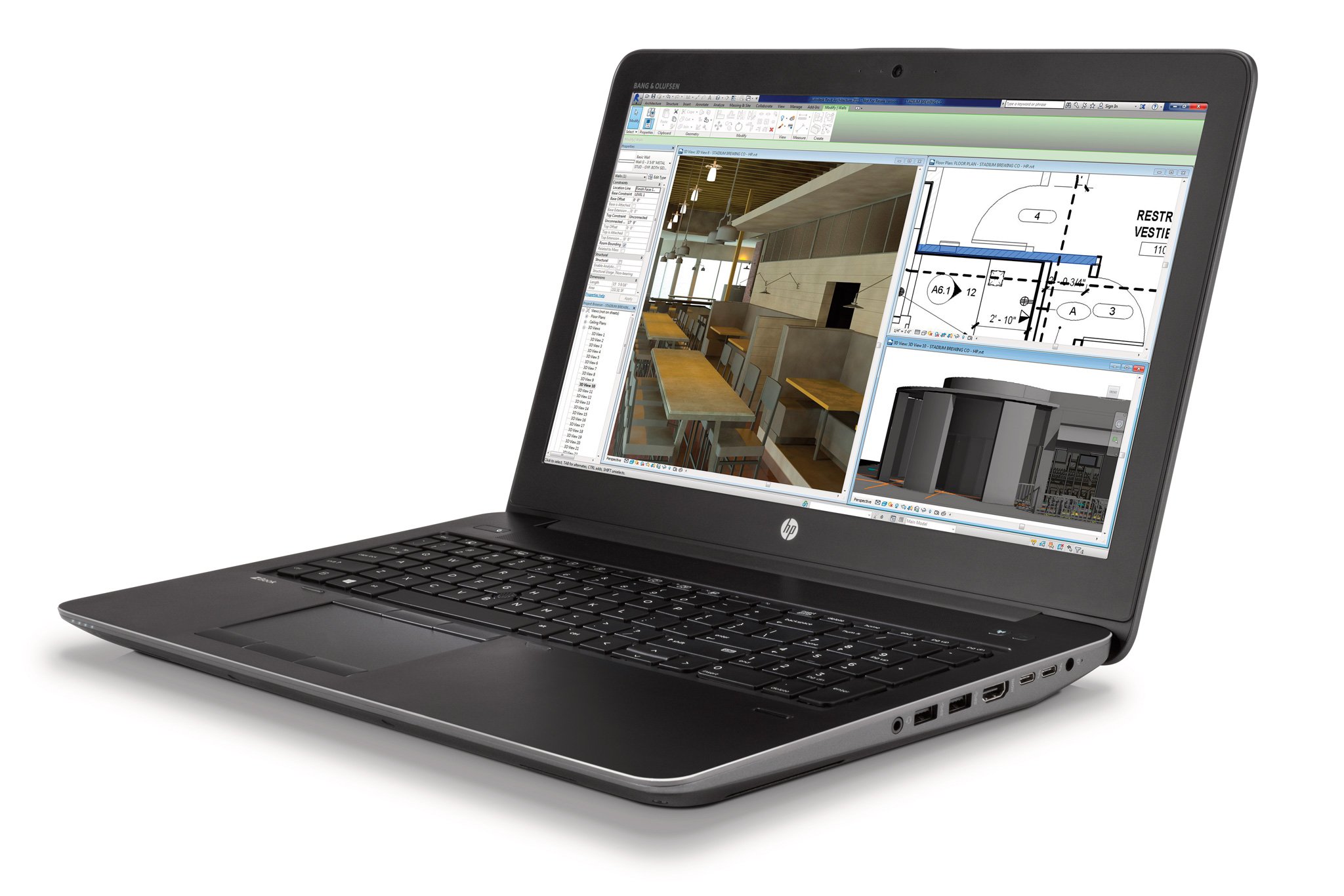
The Zbook 15 G4 is available now, starting at $1,419.
HP ZBook 17 G4
The biggest workstation from HP's recent announcements is the ZBook 17. With size comes power, because this workstation can be configured with optimal horsepower and graphics cards to bring VR content to life in an ultra-smooth 90 frames per second (FPS) VR experience with two graphics card options. It's equipped with a choice of the latest Intel Xeon or 7th-Generation Core processors, NVIDIA Quadro or AMD Radeon Pro graphics, up to 4TB of storage, dual Thunderbolt 3 ports and more. There's also an option for the UHD DreamColor IPS anti-glare display.

The HP ZBook 17 is available now, starting at $1,519.
Your thoughts?
I'm looking forward to testing out the ZBook Studio with my video-editing workflow, but I'm also tempted by the power and performance of the bigger ZBook 15 and ZBook 17. Which of these four workstations is the most interesting to you?

