Huge myTube update brings group watching, Timeline support, and much more
MyTube's latest massive update now lets you watch videos with friends, pick back where you left off with Timeline, and much more.
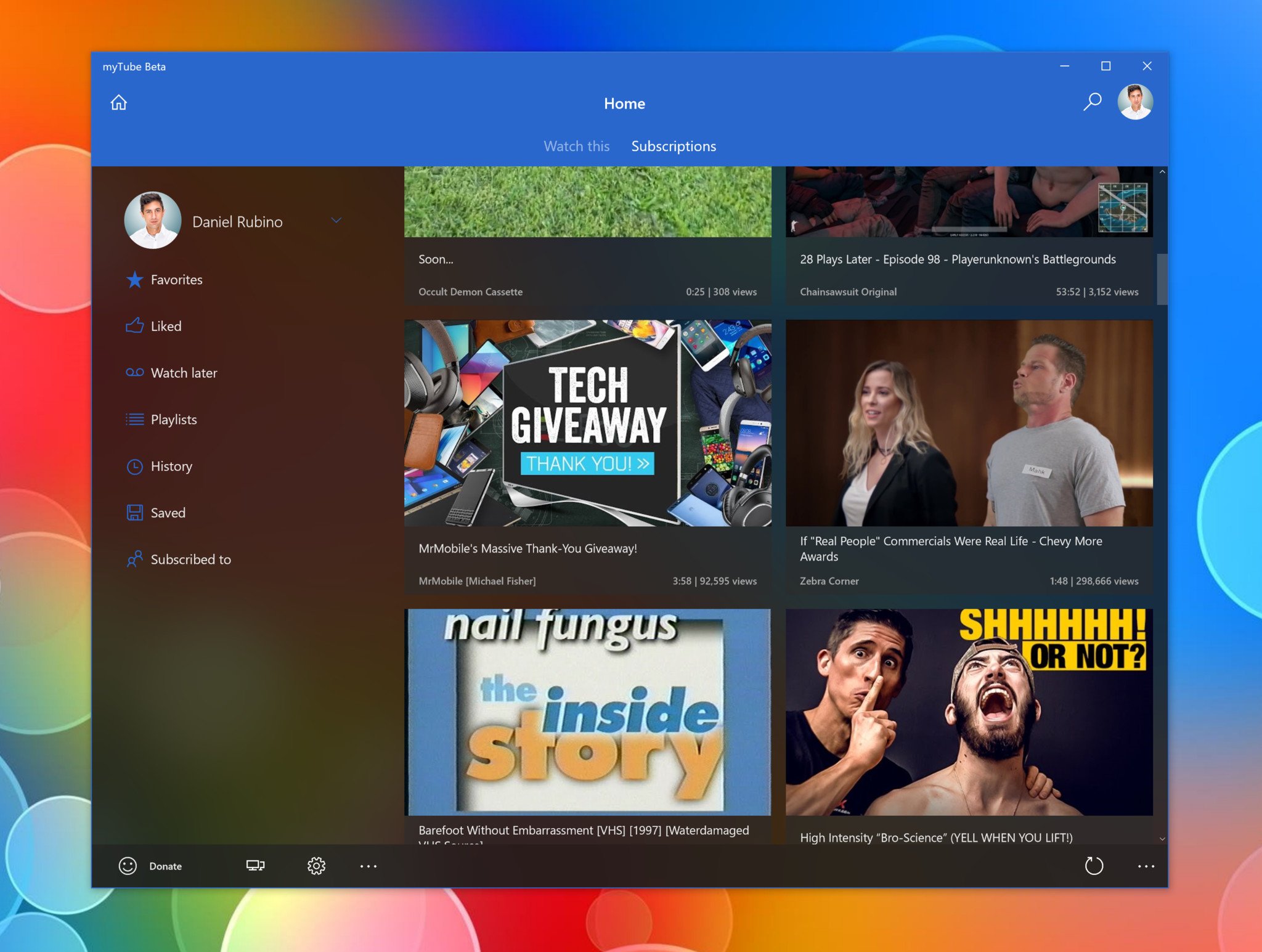
All the latest news, reviews, and guides for Windows and Xbox diehards.
You are now subscribed
Your newsletter sign-up was successful
MyTube is already one of the best third-party YouTube apps you can pick up on the Microsoft Store, and it's getting even better with its latest update. Now available across Windows 10, Xbox, and mobile, myTube version 3.3 adds the ability to watch videos and chat with friends through "Rooms," support for Windows Timeline, a new theatre mode, and a whole lot more.
The highlight feature of myTube 3.3 is the aforementioned Rooms, which, while technically in beta, is a pretty ambitious addition. Rooms will let you join in on watching videos with friends, keeping them synced up with each person so you can experience whatever you're watching at the same time. You can get started with room from the bottom of the account menu on PC and mobile, or from the bottom left of the home page on Xbox. Just be aware that you will likely encounter plenty of bugs with Rooms as the feature continues to be ironed out over the coming months.
There are also a few more important features tagging along in version 3.3. A new private mode will let you browse without having any of your viewing history saved, and those who want to switch between myTube's supported languages will now be able to do so at any time. Newly added support for Windows Timeline means you can see your watched videos within Timeline, allowing you to pick up where you left off. Finally, for PC users, a new Theatre Mode will fill the full app window with video without sending you into full-screen mode.
If you use myTube on Xbox, you'll also get some new stuff to check out as well. Most importantly, you can now swap between the TV UI and the PC UI at any point, with a simulated mouse cursor available in the latter. The "Up Next" UI has also seen some refinements, and selected UI elements will now be highlighted by a colored glow, much like the rest of the Xbox system UI.
What's New
- Added myTube Rooms (beta), which allows you to watch videos together and chat with friends
- Added Private Mode to settings, which prevents watched videos from being recorded to history or the timeline
- Enabled manual language selection
- Small changes to reveal lighting brushes and button template
- Fixed playlist bookmarking
- Fixed some strings which weren't translated
- Fixed issue where pressing enter in the description text box on the upload page didn't create a new line
- Fixed occasional crash that could occur when the app tries to load new videos in a list that was already disposed of
- Fixed issue where devices might not show up in the video share menu
- Reduced memory usage of the WebView player after it's finished being used
- Removed requirement for remote system to have a status of "Available" before casting to it
- When an app restart is required and the device doesn't support restart requests, a toast is shown allowing the app to be restarted after being closed
- Optimized http server code, improving the performance of myTube-to-myTube casting
- Will attempt to cast with myTube-to-myTube casting even if the remote device URI launch fails, as the launch can sometimes succeed but still return an error
- (Fall Creators Update) When a setting is changed that requires a restart, the app will actually restart instead of closing
- (PC) Added Theatre Mode
- (PC) Watched videos are added to the Windows timeline
- (PC) Zoom in animation on thumbnails when moused over
- (PC & Mobile) Added playlist history to history page
- (PC & Mobile) Added individual video tile pinning
- (PC & Mobile) Added small size template to live tiles
- (PC & Mobile) Added "Up next" experience to the end of videos (same as on Xbox)
- (PC & Mobile) Slightly modified layout for account section
- (PC & Mobile) Fixed bug that caused the comment section header to sometimes have the title of the video, instead of "Comments"
- (PC & Mobile) Fixed issue where the text selection highlight wasn't visible in the search box
- (Xbox) Added the ability to leave TV Mode and use the PC UI
- (Xbox) Enabled share button in video details
- (Xbox) Rebuilt "Up next" UI
- (Xbox) Fixed issue where jumping forward with LB/RB would not seek to the correct time in WebView playback unless the player controls were visible
- (Xbox) Worked around UWP issue where the cursor may appear during WebView playback, causing the player controls to always be visible
- (Xbox) Added support for system reveal focus visual
- (Xbox) Directional focus is less strict, so items won't be skipped if they slightly overlap the currently focused item
If you're ready to start checking out all of what's new, myTube 3.3 is available for download now from the Microsoft Store across PC, Xbox, and mobile.
All the latest news, reviews, and guides for Windows and Xbox diehards.

Dan Thorp-Lancaster is the former Editor-in-Chief of Windows Central. He began working with Windows Central, Android Central, and iMore as a news writer in 2014 and is obsessed with tech of all sorts. You can follow Dan on Twitter @DthorpL and Instagram @heyitsdtl.
