I built this site in 15 minutes with Microsoft's new free tool
I created a website with Microsoft's new tool to see how it does in the real-world.
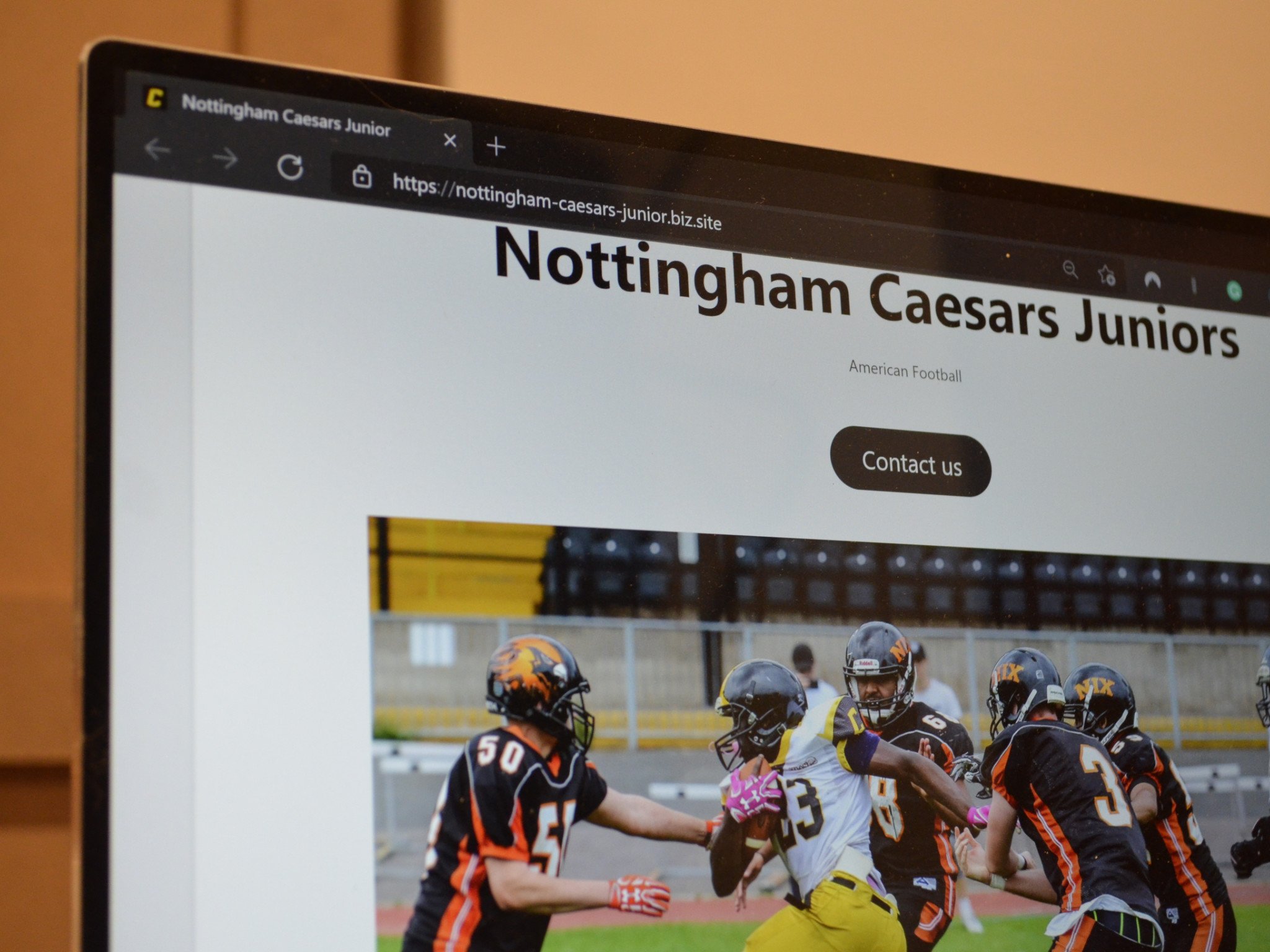
All the latest news, reviews, and guides for Windows and Xbox diehards.
You are now subscribed
Your newsletter sign-up was successful
Microsoft launched a free tool for creating websites this week. The tool is aimed at small businesses that don't have a website. While I don't own a business, I run multiple American football teams in the UK, so I was curious to see if the tool could be a useful way to make a website.
The tool is free and has an option to create a website from content from a social media account. I know quite a few teams that only have social media pages, which could benefit from having a website. There are plenty of options out there, but I wanted to see how Microsoft's offering stacks up.
Setting things up
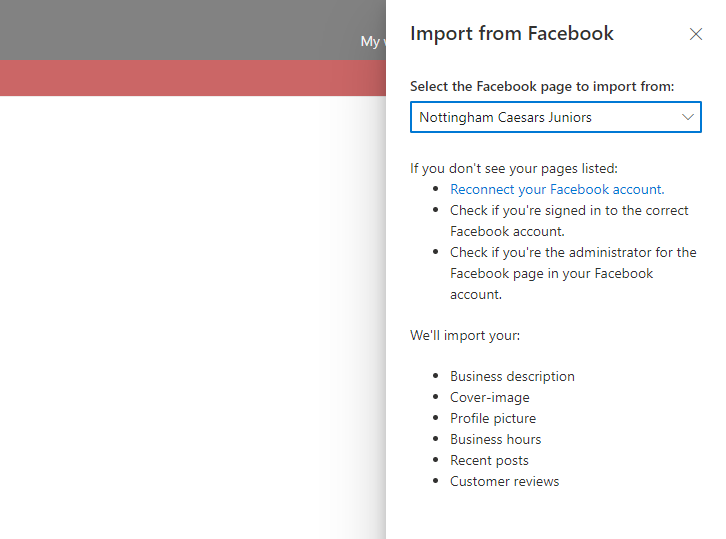
The setup process was as easy as advertised. When setting up my account within Microsoft's Digital Market Center, I had an option to link social media accounts. I then just clicked a few buttons to create a website based on our social media page.
We're relatively active on social media, and I do my best to keep the page up to date, so the website builder had a fair amount of information to go off of. The website the tool created did a decent job of pulling our "About Us" section and other core content from our Facebook page.
Customizing the site
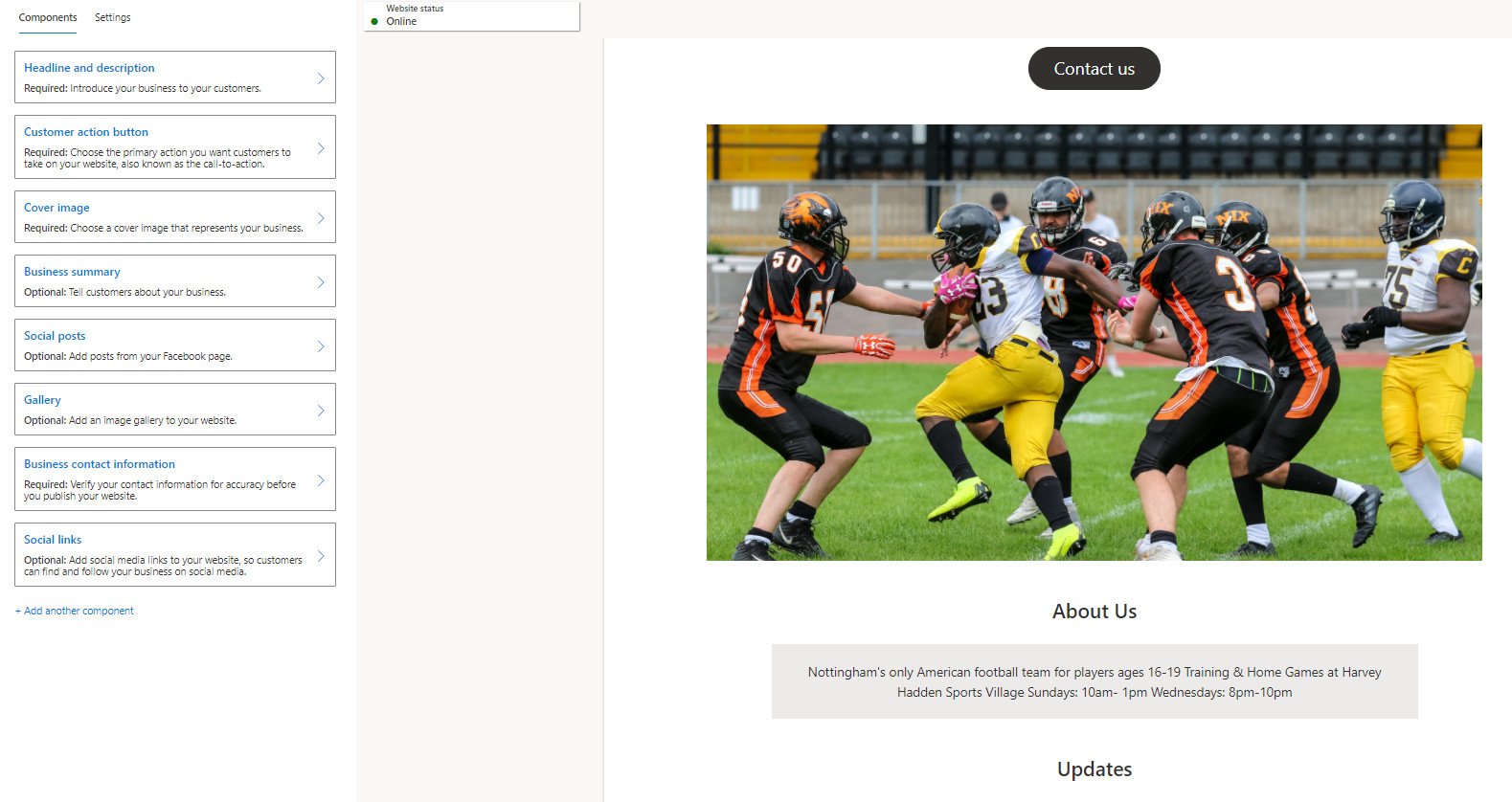
The tool did a good job of pulling our information, but there were a few things to tweak. I had a few edits to make and a few items to delete. It isn't that surprising for an automated tool to leave a few things to change, and the edits were easy enough to do with the site builder.
I was happy to see that I could customize which images and social media posts appear on the website. I can also hide or add specific components. You can also upload your own images if you have ones that aren't on your social media page. These tools make it easy to get the content that you want onto a website.
Would I actually use this tool?

The real question is: if you're a small business, is it worth checking out this tool? There are plenty of options on the market, both free and paid. I'd say that this is a promising start to a tool that I hope expands over time.
All the latest news, reviews, and guides for Windows and Xbox diehards.
When Microsoft announced this feature, it highlighted that over 36% of small businesses don't have a website at all. That means that this tool isn't meant to convert someone over that already has a website. It's also not meant to compete with paid designs or professionally-built websites.
In my time working with it, it's a barebones tool that can quickly and easily make a serviceable website. Is the site I made with the tool as good as our actual team website? No. Is it good enough that I'd consider it if I needed a free website? Sure.

Sean Endicott is a news writer and apps editor for Windows Central with 11+ years of experience. A Nottingham Trent journalism graduate, Sean has covered the industry’s arc from the Lumia era to the launch of Windows 11 and generative AI. Having started at Thrifter, he uses his expertise in price tracking to help readers find genuine hardware value.
Beyond tech news, Sean is a UK sports media pioneer. In 2017, he became one of the first to stream via smartphone and is an expert in AP Capture systems. A tech-forward coach, he was named 2024 BAFA Youth Coach of the Year. He is focused on using technology—from AI to Clipchamp—to gain a practical edge.
