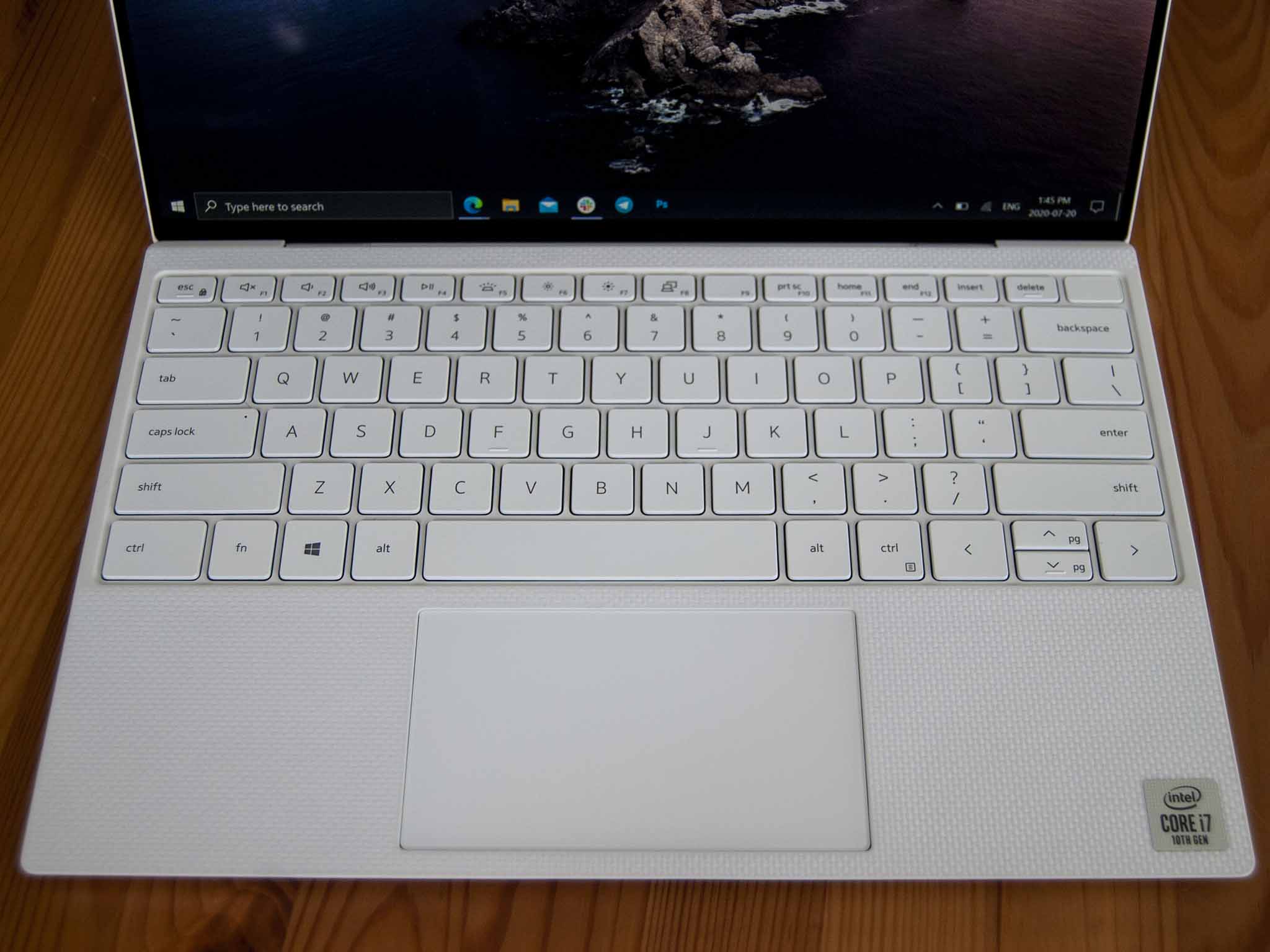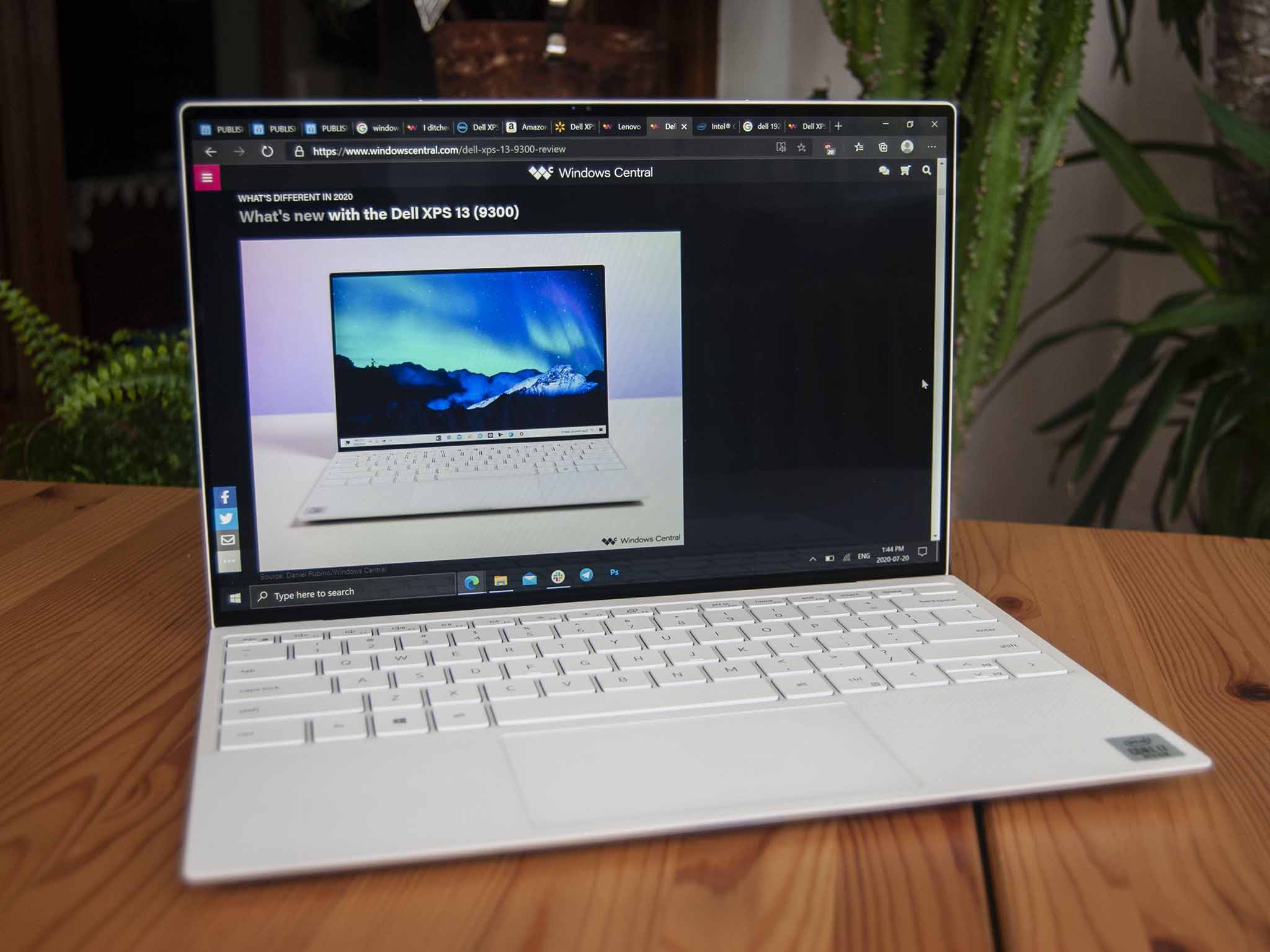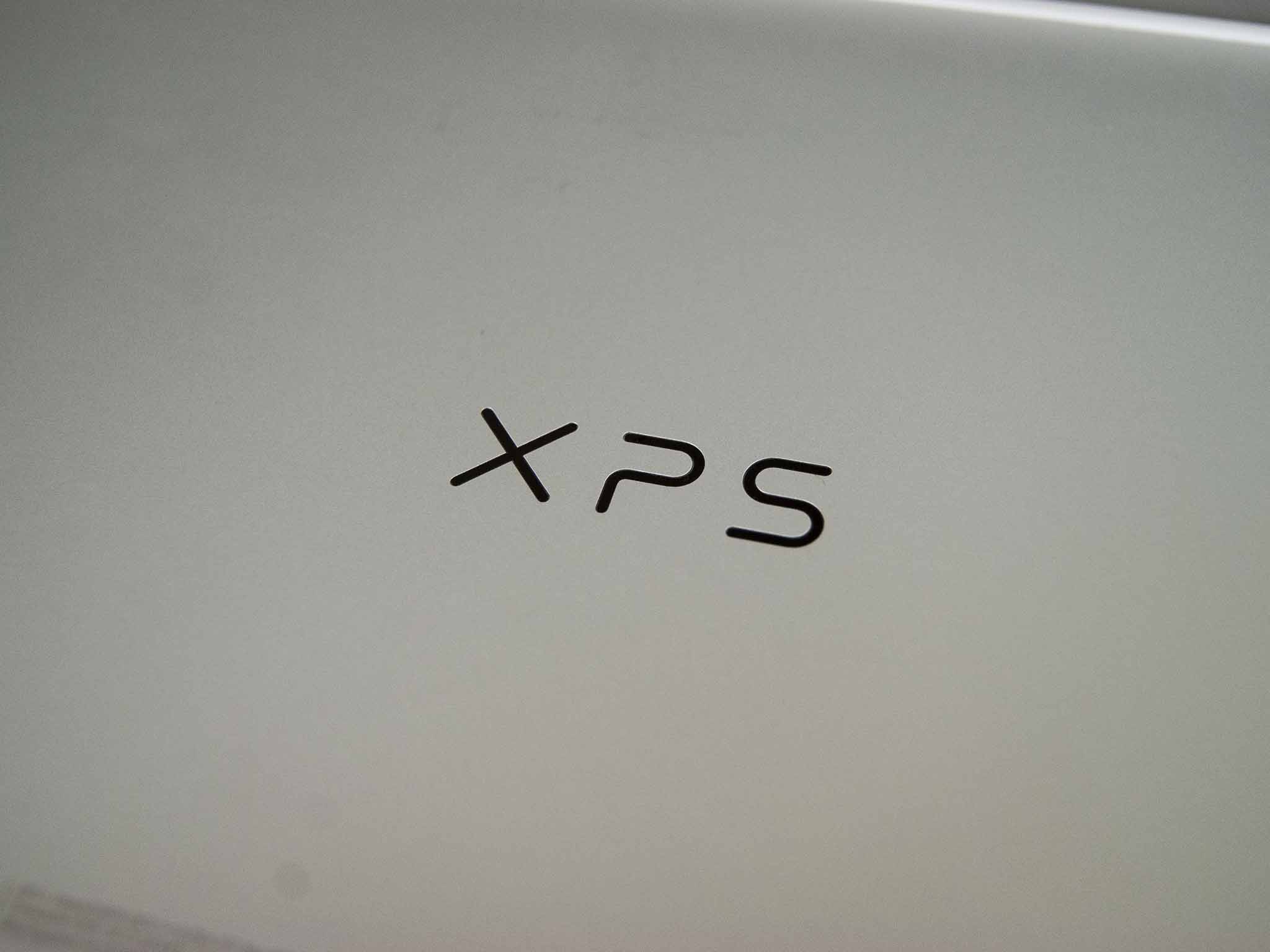
After using a custom desktop PC and, more recently, Lenovo's awesome ThinkPad X1 Extreme (Gen 2) to handle my daily workload, I switched over to Dell's 13-inch Ultrabook as a daily driver. Its screen is smaller and it has a lower resolution than I'm used to. It's far less powerful than the X1 Extreme, it has fewer ports, and it doesn't have the coveted ThinkPad keyboard.
There's no better time to shop and save money on a new laptop. Be sure to check out our continuously updated article on the best Dell XPS 13 Black Friday deals.
On paper, it seems like the switch to an XPS 13 was a poor choice. While I still move around to different devices while going through the laptop review process, I've spent most of the last month comfortably sitting behind the XPS 13. Despite its comparative shortcomings to the hardware I was very accustomed to using, I haven't had this much fun ever when using a laptop.
If you've been on the fence about switching from a larger laptop down to a 13-inch laptop, I have some insight on what to expect. For the most part my experience has been positive, but here's what you need to know about the XPS 13.
Is the Dell XPS 13 the perfect 13-inch Ultrabook?
The 9300 version of the XPS 13 is no doubt Dell's best effort so far and our pick for one of the best laptops this year. Windows Central Executive Editor Daniel Rubino gave it a full five stars and a Windows Central Best Award in his review, saying:
The 2020 Dell XPS 13 (9300) is close to perfection. With a taller 16:10 aspect, gorgeous redesign, fast 10th-Gen Intel processor, improved keyboard, and particularly good battery life, this laptop has it all. It's also the best-looking laptop on the market.
To get a bit deeper — and to compare previous generations of the XPS 13 — we need to look at some specs. Following is exactly what the XPS 13 9300 model I purchased is packing.
| Category | Spec |
|---|---|
| OS | Windows 10 Home |
| Processor | 10th Gen Intel Core i7-1065G7 Four cores Up to 3.90GHz |
| RAM | 16GB LPDDR4x-3733MHz |
| Graphics | Intel Iris Plus Integrated |
| Storage | 256GB M.2 PCIe NVMe SSD |
| Display | 13.4 inches 1920x1200 (FHD+) 16:10 aspect ratio |
| Ports | Two Thunderbolt 3 microSD card reader 3.5mm audio |
| Audio | Dual 2.5W Stereo speakers |
| Wireless | Killer Wi-Fi 6 AX1650 Bluetooth 5 |
| Camera | Front-facing 720p |
| Security | Fingerprint reader IR camera |
| Keyboard | Backlit |
| Touchpad | Precision |
| Battery | 52Wh |
| Dimensions | 11.64 x 7.82 x 0.58 inches (295.7mm x 198.7mm x 14.8mm) |
| Weight | 2.8 pounds (1.27kg) |
| Color | Arctic white woven glass |
Arguably the most impressive change is a move to a 13.4-inch display with a 16:10 aspect ratio. Dell created space by removing the chin below the display, effectively delivering a 91.5% screen-to-body ratio. Everytime I open the laptop I'm struck by how clean the whole thing looks. I also went with the white interior that doesn't show off oily fingerprints and smudges. The grime that builds up on a ThinkPad's soft-touch paint is one of the worst parts of the user experience, and I'm not seeing any of that here.
All the latest news, reviews, and guides for Windows and Xbox diehards.
Dell offers a 3840x2400 (UHD+) touch display option, though I opted for 1920x1200 (FHD+). At this size it's enough pixels for a clear image, and Sharp IGZO remains some of the best display technology available. The display is also bright enough at almost 650 nits to handle outdoor work. I did go with the touch display with edge-to-edge glass and anti-reflective coating. The non-touch version with matte finish would fare even better in sunlight, but the raised plastic bezel wasn't something I liked the look of. As it stands, I can take the XPS 13 into my backyard and work on a sunny day without much trouble.
This was also true with the ThinkPad X1 Extreme's 4K OLED display, though battery life was limiting. Whereas I'll get a solid five to six hours from the XPS 13 with brightness maxed out, the X1 Extreme was closer to two or three hours with brightness cranked. It also ran quite a bit hotter, which was an issue working on a hot day. An XPS 13 with UHD+ display would likely run into some of the same issues, but the FHD+ option delivers a nice balance.
Speaking on battery life, the XPS 13 will make it through a standard workday if I set out with a fully charged battery. With brightness below 50% (more than enough for working indoors) I can expect at least eight hours from a charge. If I need to work on the move, there's not much issue with dropping the XPS 13 sans charger into a backpack and heading out for the day.
I was concerned about switching from the ThinkPad's flavor of keyboard to something from Dell. I still prefer the overall typing experience from something like the X1 Extreme, but the XPS 13 9300's reworked keys are admittedly quickly catching up. Dell boosted keycap size by about 9% and the keys stretch from edge to edge. It's a nice look and works well for long days of typing. I have no need for a number pad, so no issues there.
The Precision touchpad was also made larger by Dell. It's one of the best I've used and there's really nothing much to say about it other than that. I also don't make use of the ThinkPad's TrackPoint system with red pointing nub and physical mouse keys, so I also don't have any regrets on that point. All this being said, there are some areas where the XPS 13 doesn't compare to the hardware I was accustomed to using.
Where the XPS 13 9300 falls short
Switching to the XPS 13 9300 after a desktop PC and ThinkPad X1 Extreme, I knew there was going to be some downsides. Screen size was the main point I focused on. Sure, I can connect the XPS 13 to a large desktop monitor, but I made the switch in order to get out of my office and work in other locations. The X1 Extreme, at 15.6 inches, is almost ideal for heavy multitasking, especially at a 4K resolution. It's big enough that I could have two windows open next to each other at once, allowing for a lot less alt-tabbing.
The XPS 13 at 13.4-inches is considerably smaller, and it's not as good for multitasking. I'm using the alt-tab shortcut a lot more to switch between windows, and the move down from 4K OLED is noticeable. However, the XPS 13's display is still extremely sharp, and when I see a laptop with a chin it sticks out more than ever before.
Another thing I'm missing is the selection of ports, including a full-size SD card reader. The XPS 13 comes with just two Thunderbolt 3, a microSD card reader, and a 3.5mm audio jack, so it's definitely behind compared to a lot of larger laptops. I now need to carry a dongle or adapter with me if I plan on any photography or screen calibration tools.
Unfortunately, there's also no Intel H-series processor (CPU) or dedicated graphics card (GPU) available in the XPS 13 if I wanted to do heavier work like editing. The 10th Gen "Ice Lake" CPUs are comparatively underpowered, as are Intel's integrated graphics. I still have enough juice to run Photoshop alongside heavy Edge or Chrome browsing, but I was sure to get at least 16GB of RAM from the factory. The XPS 13's RAM is soldered, though you can replace the solid-state drive (SSD) after purchase.
If you like the look of the XPS 13 but need the performance to handle specialized work like photo and video editing, something like the XPS 15 or even the enormous XPS 17 will likely be more to your liking. And, of course, the X1 Extreme is still a excellent laptop that also earned a Windows Central Best Award.
Driving the XPS 13 until it falls apart
I was ready to give the XPS 13 a try with the idea that I could send it back if I wasn't happy. The size change, the lack of upper-tier laptop performance hardware, and the reduction of ports were at the top of mind. However, after using my XPS 13 for a month as my daily driver, I'm going to continue using it for the foreseeable future. It's one of the best Dell laptops out there and totally fits my needs.
Despite the change in performance, it handles everything I need it to with my daily workload, including heavy browsing with multiple windows and tens of tabs, Adobe Photoshop dealing with RAW images for reviews, as well as Slack and a few other low-impact apps. The Core i7 model with 16GB of RAM chews through it all with only minor and far-between slowdowns.
The XPS 13 is built incredibly well, and when I pick up a 15-inch laptop now I wonder why I ever used something so bulky. I can slip the XPS 13 into a backpack or messenger and hardly know it's there. It appears to have an almost comically tiny footprint when closed, then opens up into a laptop that's almost all display, keyboard, and touchpad.
There are a few reasons why I might want to switch back to a larger laptop after I'm done with the XPS 13. If I was going to get into video editing or even heavier photo editing I'd no doubt want to switch back to something with a dedicated GPU and 4K display. If I get sick of carrying dongles and adapter I'd want something with more ports. If I was going to be traveling, a laptop with privacy display options, lock slot, or a webcam shutter might be required.
Overall, though, I'm almost completely accustomed to the XPS 13's shortcomings. Its benefits definitely outweigh its downsides, and if you are thinking about making a switch to a 13-inch Ultrabook but aren't sure it will suit your needs, you might be surprised.

Cale Hunt brings to Windows Central more than nine years of experience writing about laptops, PCs, accessories, games, and beyond. If it runs Windows or in some way complements the hardware, there’s a good chance he knows about it, has written about it, or is already busy testing it.