Dell XPS 17 (9700) first impressions: Simply magnificent
The XPS 17 is smaller than you think and maybe more interesting than the XPS 15.

All the latest news, reviews, and guides for Windows and Xbox diehards.
You are now subscribed
Your newsletter sign-up was successful
Dell has been doing some remarkably exciting things lately in the laptop space that are hard to ignore. Its XPS revamp, which started in late 2019, has culminated now in the recently reviewed XPS 15 (now in arctic white) and the new 17-inch XPS 17 (9700), with the latter, just arriving on our doorstep.
The XPS 17 (9700) is arguably more interesting than the XPS 15. While the XPS 15 is now like a 14-inch laptop in size, the XPS 17 is closer to what a 15-inch workstation was like in 2019.
While it is undoubtedly bigger, the XPS 17 also has a new vapor chamber thermal solution, a bump to RTX graphics, and it gets a whopping 5.1 GHz 8-core Intel Core i7-10875H processor. Toss in optional 64GB of RAM, a 2TB SSD, and four full (4x) Thunderbolt 3 ports, and you have a very powerful workstation. The 97WHr battery also pushes things to the max, meaning this thing shouldn't die in four hours.

| Category | Dell XPS 17 (9700) |
|---|---|
| Operating System | Windows 10 Home Windows 10 Pro |
| Display | 17-inch 4K UHD+; InfinityEdge touch; HDR400 + Dolby Vision, 500 nits; 94% DCI-P3; anti-reflective 17-inch FHD+; InfinityEdge; Dolby Vision, 500 nits; 100% sRGB minimum; anti-glare |
| Processor | Up to 10th Gen Intel Core i9-10885H |
| Graphics | Up to NVIDIA GeForce RTX 2060 (Max-Q Design), 6GB, GDDR6 |
| Memory | Up to 64GB DDR4 2933MHz |
| Storage | 256GB PCIe 3 x4 SSD 512GB PCIe 3 x4 SSD 1TB PCIe 3 x4 SSD 2TB PCIe 3 x4 SSD |
| Webcam | HD (720p) |
| Security | Windows Hello camera Windows Hello fingerprint reader |
| Connectivity | Killer Wi-Fi 6 AX1650 (802.11AX) built on Intel chipset Bluetooth 5 |
| Ports | 4x Thunderbolt 3 (power delivery + DisplayPort) 1x Full size SD card reader 1x 3.5mm headphone/microphone jack 1x USB-C to USB-A 3.0 & HDMI 2.0 adapter included |
| Audio | Studio quality tuning w/ Waves MaxxAudio Pro & Waves Nx 3D audio 1.5W x2 tweeters 2.5W x2 woofers |
| Battery | 56WHr or 97WHr |
| Dimensions | Height: 19.5mm (0.77") x Width: 374.45mm (14.74") x Depth: 248.05mm (9.76") |
| Weight | 2.11 kg (4.65 lbs) to 2.51 kg (5.53 lbs) |
| Availability | Now |
| Price | Starting at $1,399 |
First reactions are essential, and so far, the XPS 17 has piqued my interest more than any laptop coming out this summer. While it is too early to reach any firm conclusions about battery life, performance, and overall reliability, out the gate, it certainly wows.
With a screen-to-body ratio of 93.7 percent – slightly higher than the XPS 15's 92.9 percent – there is just so much display here. (I'm sticking to my guns here that Sharp IGZO is the best display tech in a laptop in 2020.)

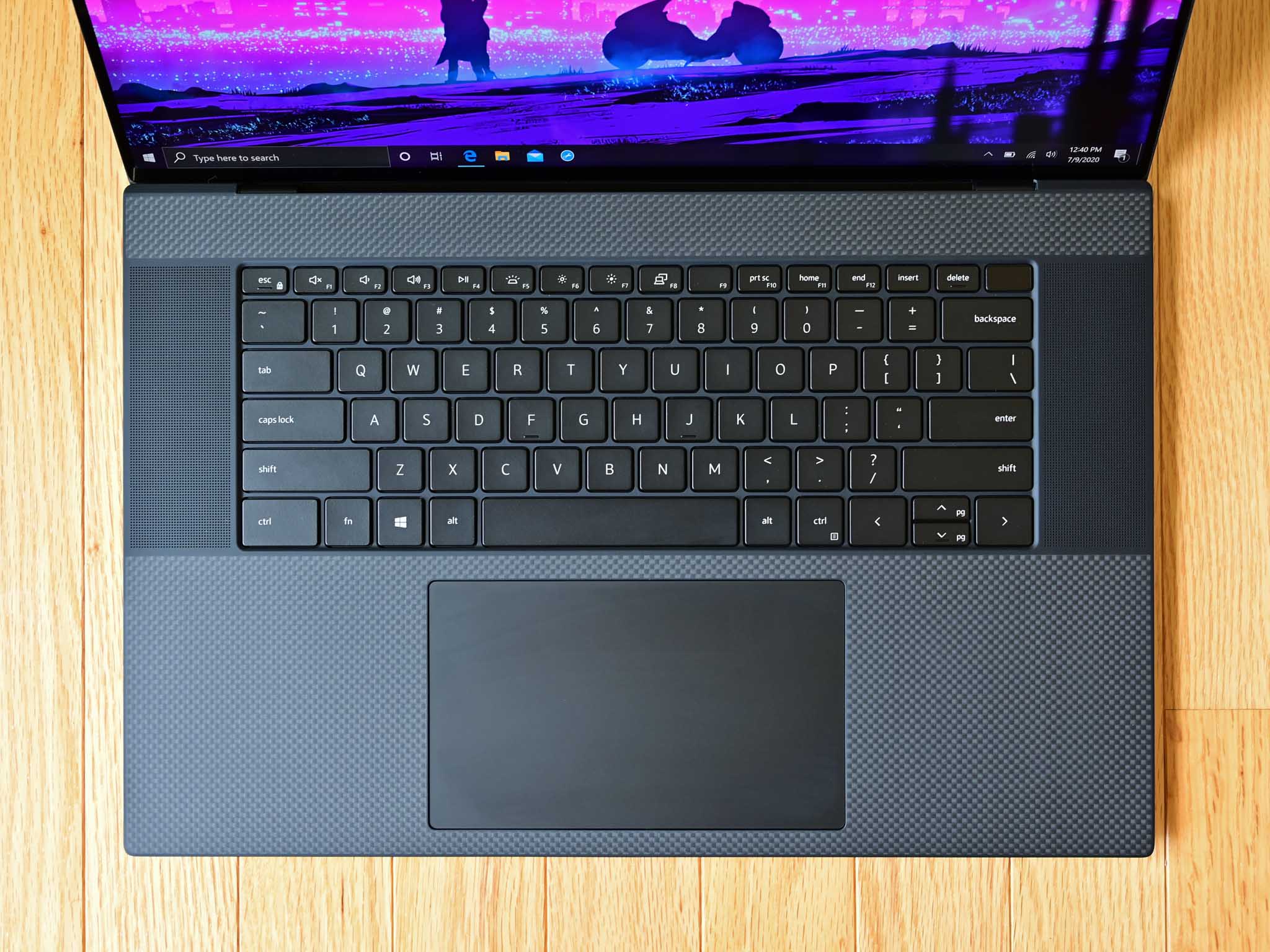
Some will lament the obvious: no number pad. While the critique is valid for some, I am personally glad it is not here. Besides never using one, the XPS 17 looks more balanced without it, plus it lets Dell put in those two (relatively) massive top-firing speakers (matched by two more on the bottom).
Regarding the trackpad, Dell is reportedly on top of the manufacturing process to ensure no more wobbly ones slip through. Indeed, the one on our review unit is solid and, besides being massive, is incredible to use.
All the latest news, reviews, and guides for Windows and Xbox diehards.
Compared to the Surface Book 3 (15-inch), a radically different device, the XPS 17 is remarkably similar in size. The two differ mostly because the Surface Book has a taller 3:2 display compared to the 16:10 of the Dell. But they are close.
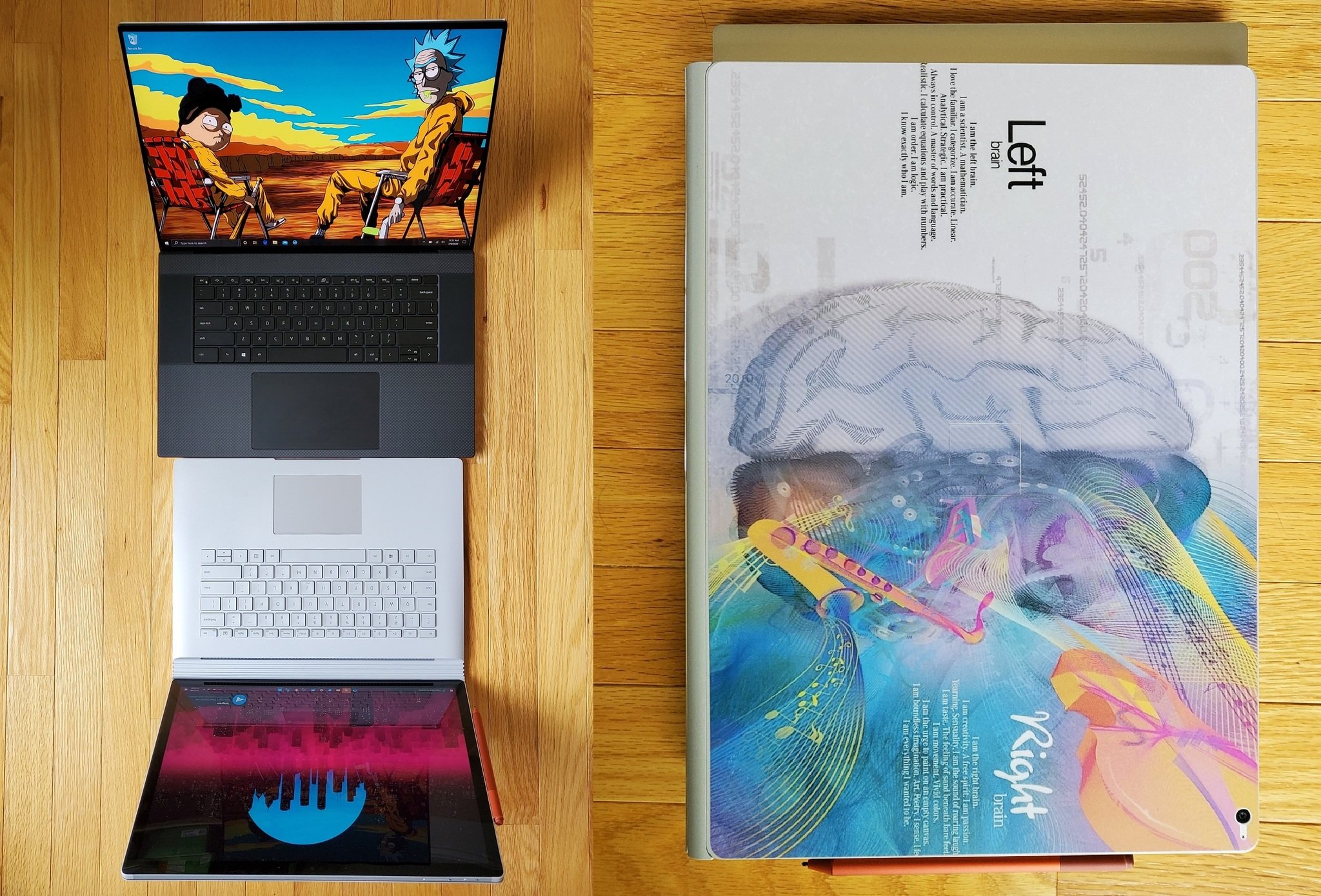

The good news is there is no shortage of fun 17-inch laptops. The LG Gram 17 is a unique Ultrabook that is great for basic productivity, whereas the Razer Blade Pro 17 (also being reviewed soon) is positioned better for those who need to game with the best performance and a 120Hz 4K screen.
The XPS 17 starts at $1,372, though our review unit is configured at the $2,939 tier with 32GB of RAM, a Core i7 CPU, and a 1TB SSD. A version with the new Core i9-10885H is currently unavailable, but it is expected later this summer.
Anyway, we'll be reviewing the XPS 17 (9700) in the coming weeks, so you can now take a gander at some photos. Let me know what questions you have about it that you want to be answered in the review.

Daniel Rubino is the Editor-in-Chief of Windows Central. He is also the head reviewer, podcast co-host, and lead analyst. He has been covering Microsoft since 2007, when this site was called WMExperts (and later Windows Phone Central). His interests include Windows, laptops, next-gen computing, and wearable tech. He has reviewed laptops for over 10 years and is particularly fond of Qualcomm processors, new form factors, and thin-and-light PCs. Before all this tech stuff, he worked on a Ph.D. in linguistics studying brain and syntax, performed polysomnographs in NYC, and was a motion-picture operator for 17 years.

