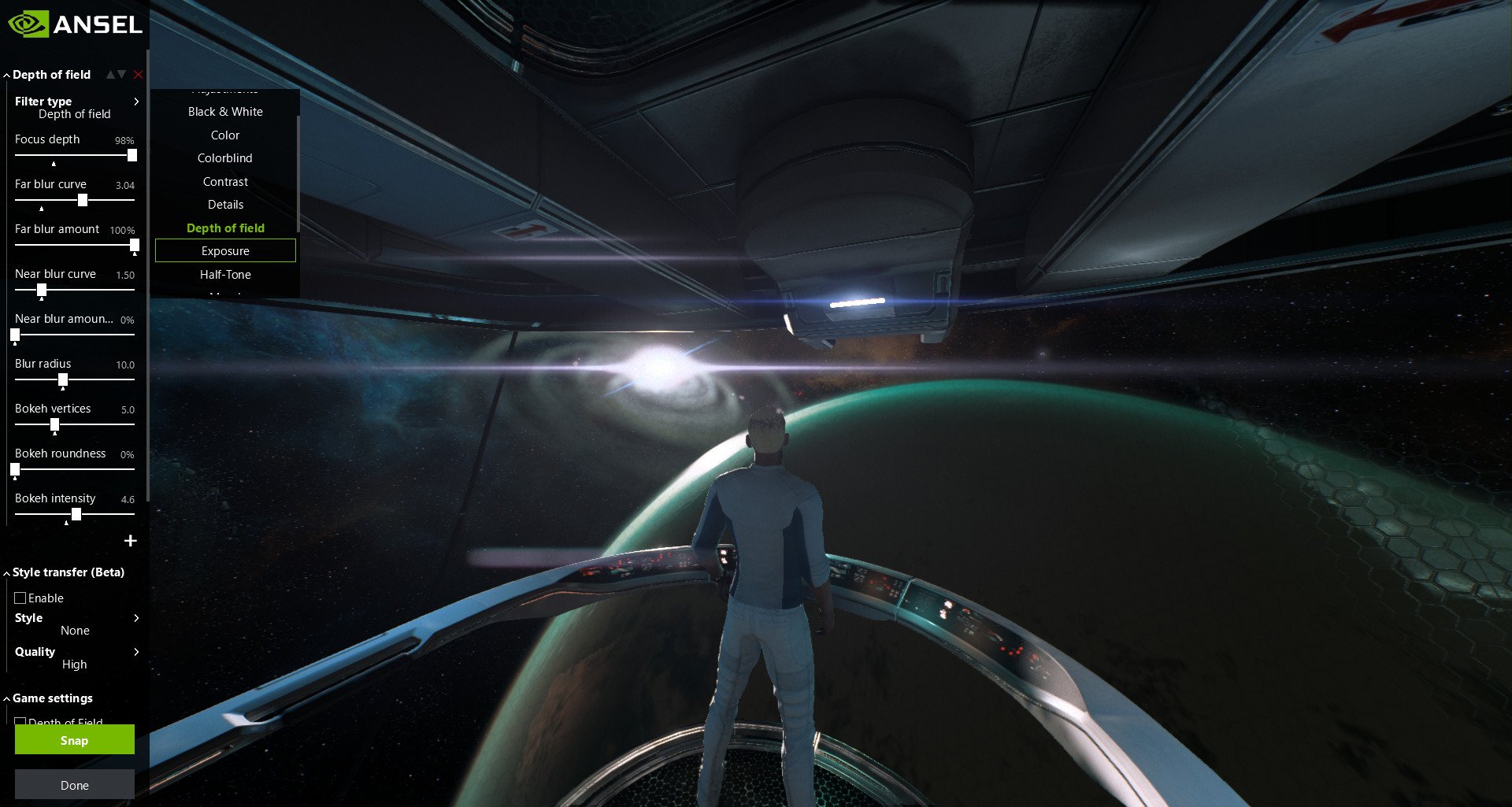The latest NVIDIA GeForce experience brings some awesome tools for screenshots
Screen archery has never been this easy.

All the latest news, reviews, and guides for Windows and Xbox diehards.
You are now subscribed
Your newsletter sign-up was successful
We've all seen those amazing and artistic screenshots people take of our favorite games. Normally, you would need fancy enb effects and hours of setting up the color and DoF and all the other elements that take things from just a screenshot of a piece of artwork, but if you have a supported NVIDIA card with the latest GeForce Experience all the hard work has been done through NVIDIA's Ansel capture.
NVIDIA first showed us their Ansel software over a year ago and it finally has made it's way to everyone through the GeForce Experience software. You'll need the latest version of GeForce Experience and the newest NVIDIA driver (I'm using 390.65) as well as a supported card and game. Once that's covered, taking Ansel shots is easy.
The new-but-not-really-new Ansel software comes along with the fancy HDR filter effects NVIDIA showed us at CES, and to use either (or both!) you'll need to enable "experimental features" in the GeForce Experience software settings. Then you're ready to make some artwork.
- Make sure the GeForce Experience overlay is up and running
- Hit Alt + F2
- Adjust the settings and click the capture button
The list of supported games isn't huge (yet) but some popular titles like The Witcher 3: Wild Hunt and Middle-earth: Shadow of War are there. So are some cool tricks if you want to go further, like support for SuperResolution, 360-degree capture for VR viewing and even support for Industrial Light and Magic's .exr RAW format capture.
Best of all, it's easy. I grabbed the driver update and fired up Mass Effect Andromeda to give it a try. I'm having a blast playing with all the tools and effects and can't wait to see what people with a bit of talent and inspiration can do with it.
All the latest news, reviews, and guides for Windows and Xbox diehards.

Jerry is a Former Contributor for Windows Central and an RHCE and Electrical Engineer who loves gadgets of all kinds. You'll find his writings across Mobile Nations and you can hit him on Twitter if you want to say hey.