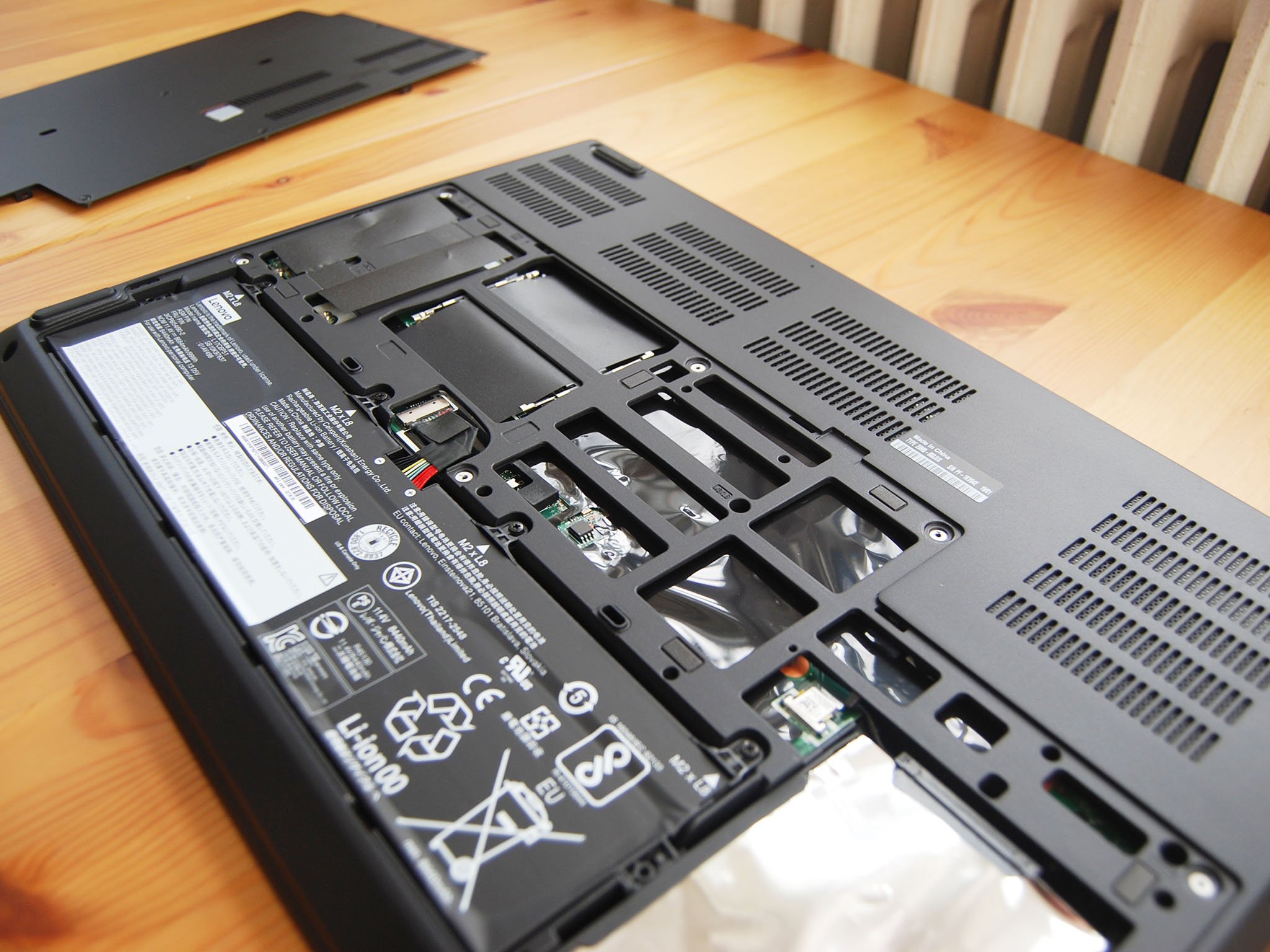All the latest news, reviews, and guides for Windows and Xbox diehards.
You are now subscribed
Your newsletter sign-up was successful
Lenovo has updated its ThinkPad mobile workstations with both the 15-inch P52 and 17-inch P72 models, each bringing a focus on power and utility for those working with specialized design and development software. The P72 undoubtedly sacrifices some portability in order to bring ridiculous performance and reliable durability; I used it for about a week to see what it's all about.

From $1,529 at LenovoBottom line: It gets quite pricey as you scale up in hardware, but if you need a beautiful 17.3-inch 4K display and the performance for design and development software, the ThinkPad P72 undoubtedly delivers.
Pros
- Outstanding 4K display
- Stellar keyboard
- Keeps quiet under load
- Ridiculous performance
- User upgradeable
Cons
- No modular battery
- High-end models get very expensive
- Short battery life
Lenovo ThinkPad P72 tech specs
Lenovo supplied Windows Central with a P72 review unit with 8th Gen Intel Xeon E-2186M vPro processor (CPU), 16GB of DDR4 RAM, a 512GB M.2 PCIe SSD, a 1TB hard-disk drive (HDD), and a NVIDIA Quadro P5200 Max-Q dedicated graphics card (GPU) with 16GB of GDDR5 VRAM. This exact model costs about $4,999, but lesser models can be had starting at about $1,529.
Compared to its sibling, the ThinkPad P52, the P72 has a larger body with 17.3-inch display and room for more powerful GPU options, a much larger 99 Wh battery (though it's not modular), and an extra USB-A port.
| Category | Spec |
|---|---|
| OS | Windows 10 Pro |
| Processor | 8th Gen Intel Xeon E-2186M vPro Six cores Up to 4.40 GHz |
| RAM | 16GB DDR4-2666MHz |
| Graphics | NVIDIA Quadro P5200 Max-Q 16GB GDDR5 VRAM |
| Storage | 512GB PCIe NVMe SSD 1TB HDD |
| Display | 17.3 inches 3840x2160 (4K UHD) IPS, matte, non-touch |
| Ports | Two Thunderbolt 3 Four USB-A 3.1 SD card reader HDMI 2.0 Mini DisplayPort 1.4 3.5mm audio Ethernet |
| Audio | Dual 2 W speakers Dolby Premium Audio |
| Wireless | Intel Wireless-AC 9560 vPro 802.11ac (2 x 2) Bluetooth 5.0 |
| Camera | Front-facing 720p |
| Biometrics | Fingerprint reader IR camera |
| Keyboard | Backlit Number pad |
| Touchpad | Precision TrackPoint system |
| Battery | 99 Wh |
| Dimensions | 16.4 inches x 11.1 inches x 0.96 - 1.15 inches (416 mm x 281 mm x 24.5 - 29.4 mm) |
| Weight | From 7.5 pounds (3.4 kg) |
Lenovo ThinkPad P72 design


Lenovo's P72 mobile workstation is undeniably a ThinkPad, with black soft-touch finish on the fiber-reinforced lid and magnesium lower chassis. It's a laptop with an enormous footprint and it does have considerable weight (starting at 7.5 pounds), but it seems to be balanced and doesn't want to tilt out of your hands when holding it. It's about the same thickness as the ThinkPad P52, but thanks to the P72's larger overall size, the thickness doesn't seem quite as egregious. Lenovo made sure this laptop could pass multiple MIL-STD 810G certifications to prove its durability, and indeed it seems like a sturdy machine. You're probably not going to want to sling this laptop over a shoulder for a long trek due to its size, but it is designed to put up with life in the field.
The P72 has a stunning 4K display and ridiculous performance hardware options, yet it stays cool and quiet under load.
Ports can be found on the sides and back edge of the laptop, along with sizeable exhaust vents for the capable cooling system. Altogether there's a respectable selection here that brings one extra USB-A port compared to the P52. Ports are still spaced appropriately, and you shouldn't have issues with cable crowding. Two Thunderbolt 3 ports (both with 4x lanes PCIe) live along the back edge and can be used with a Thunderbolt 3 docking station for extra connectivity.
There's plenty of space around the full-size keyboard, and Lenovo added a speaker grill for a bit of style between the keys and the display hinges. It houses dual 2 W speakers and the laptop has Dolby Premium audio, and the sound is really not bad. It gets plenty loud, talk and music are full, and there's no distortion when you crank the volume. Along the bottom of the display lid are the same two status lights we saw on the P52, which give you a heads-up on your wireless connection and your drive status.



Set into the right palm rest, out of the way of your hand when typing, is a fingerprint reader for Windows Hello. It's snappy and logged me in almost immediately each time, and it's accompanied by an IR camera in the upper display bezel for facial recognition. This ups security and gives you two convenient ways to access your PC without having to type a password each time you sit down.
All the latest news, reviews, and guides for Windows and Xbox diehards.
Overall the P72 is more on the utilitarian side of things, but that doesn't mean it doesn't emit the ThinkPad aura when it's opened up. It's durable, it's big, and it's built to be a workhorse.
Lenovo ThinkPad P72 display


While the ThinkPad P52's 4K display had touch functionality, the P72's 4K display remains non-touch. I'm a fan of that decision, as it extends battery life and also removes the glossy finish in lieu of a matte finish. The IPS panel brings wide viewing angles and it gets really bright — Lenovo claims up to 400 nits — further alleviating some of the glare issues I had with the ThinkPad P52.
Bezel on all sides is still rather chunky, though thanks to the larger display it's not as noticeable, especially when you sit down to work. The 17.3-inch screen seems to easily consume your view, thanks to vivid color and crisp 4K resolution. Testing color reproduction, I got back 100 percent sRGB, 100 percent AdobeRGB, and 98 percent NTSC, all results that make anyone working in design or editing smile. This is a stellar display, and it shows each time you turn on the laptop.
Lenovo ThinkPad P72 keyboard and touchpad



Lenovo makes good on the available space here with a full keyboard and number pad. Typing for any length of time is a non-issue thanks to perfect key travel and ideal spacing, but that's kind of become the norm for ThinkPads. If you type a lot, this is one of the nicest laptop keyboards you'll find. Centered is the standard red nub for the TrackPoint system, which includes three physical buttons above the main Precision touchpad.
The touchpad doesn't click on its own (unless with a touch tap), but there are three more physical buttons below, creating a sort of sandwich with the TrackPoint system. The touchpad, in any case, tracks accurately and is smooth, though I do think it could be considerably larger compared to the rest of the laptop.
Lenovo ThinkPad P72 performance and battery
Part of the reason why the ThinkPad P72 is so big is its host of hardware and upgrade options. It's capable of handling up to 6TB of storage, you can get up to 128GB of RAM, and you can top it off with a beefy NVIDIA Quadro P5200 Max-Q GPU with a whopping 16GB of GDDR5 VRAM. A panel on the bottom of the laptop allows you to quickly access the 2.5-inch drive bay, dual M.2 PCIe SSD slots, and two extra RAM slots, making it relatively easy to update the laptop in the future.
Unfortunately, the 99 Wh battery here is not modular, meaning you can't switch it out for a charged battery when not near a wall outlet. With the 4K display and going about regular tasks without much heavy lifting required, the battery lasted about five hours before needing a charge. That battery life no doubt climbs with the FHD display option and with a lesser GPU than is found in the review model. The P72 comes with a 230 W AC adapter that's quite chunky, so keep that in mind if you plan on traveling with this laptop.
Like the P52, the P72 comes with a bunch of Independent Software Vendor (ISV) certifications, which essentially guarantee that design and development software can perform optimally on the system. This no doubt raises the price of the laptop, but for those working in the field, these certifications are crucial. The laptop is also VR-certified, allowing those working on VR and AR development to get through without issue. ISV certifications here include Autodesk AutoCAD, Bentley MicroStation, Dassault SOLIDWORKS, PTC Creo, Nemetschek Vectorworks, and Siemens Solid Edge, to name a few.
The review model I have here costs about $5,000, but it hits the ceiling on many of the performance hardware options available. The NVIDIA Quadro P5200 with 16 GB of VRAM is absolutely unreal when it comes to handling design and development software, and the Xeon CPU brings the option of error-correcting code (ECC) RAM. Prices drop considerably if you switch out for the 8th Gen Intel Core i7-8850H CPU and a lesser Quadro GPU, but know that you won't be hitting these same benchmark numbers.
CPU
Geekbench 4.0 Benchmarks (Higher is better)
| Device | CPU | Single core | Multi core |
|---|---|---|---|
| Lenovo ThinkPad P72 | Xeon E-2176M | 5,363 | 18,713 |
| Lenovo ThinkPad P52 | i7-8850H | 5,001 | 18,468 |
| Lenovo ThinkPad P1 | i7-8850H | 4,926 | 18,230 |
| HP ZBook 15u G5 | i7-8650U | 4,835 | 16,075 |
| MSI PS63 Modern | i7-8565U | 4,909 | 14,466 |
| Huawei MateBook X Pro | i7-8550U | 4,706 | 14,342 |
| Lenovo Legion Y740 15 | i7-8750H | 4,975 | 22,294 |
The Intel Xeon E-2186M vPro CPU is the top hardware option for the P72, and it brings considerable power. It also brings support for ECC RAM, which can fix soft memory errors before they bring down your system with crashes or data corruption.
GPU
Geekbench 4.0 OpenCL (higher is better)
| Device | GPU | Score |
|---|---|---|
| Lenovo ThinkPad P72 | NVIDIA Quadro P5200 Max-Q | 164,026 |
| Lenovo ThinkPad P52 | NVIDIA Quadro P3200 Max-Q | 126,842 |
| Lenovo ThinkPad P1 | NVIDIA Quadro P2000 Max-Q | 76,554 |
| HP ZBook 15u G5 | AMD Radeon Pro WX3100 | 42,071 |
| MSI PS63 Modern | NVIDIA GTX 1050 | 74,815 |
| Huawei MateBook X Pro | NVIDIA MX250 | 45,365 |
The NVIDIA Quadro P5200 GPU with Max-Q design is the best you can get for the P72, and it has 16 GB of GDDR5 VRAM for unreal performance. It's capable of rendering VR and other intensive tasks, and the score posted here is impressive.
PCMark
PCMark Home Conventional 3.0
| Device | Score |
|---|---|
| Lenovo ThinkPad P72 | 4,239 |
| Lenovo ThinkPad P52 | 4,165 |
| Lenovo ThinkPad P1 | 3,134 |
| HP ZBook 15u G5 | 3,323 |
| Lenovo Legion Y740 15 | 4,789 |
I also ran the PCMark Creative Conventional test, which measures multimedia editing, gaming, and video chat, and got back a score of 5,622. This puts the P72 among the best of all laptops that have run the benchmark.
VR
VRMark Orange Room
| Device | Score |
|---|---|
| Lenovo ThinkPad P72 | 9,050 |
| Lenovo ThinkPad P52 | 6,645 |
| Lenovo Legion Y740 15 | 8,537 |
SSD
CrystalDiskMark (Higher is better)
| Device | Read | Write |
|---|---|---|
| Lenovo ThinkPad P72 | 3,441 MB/s | 1,625.8 MB/s |
| Lenovo ThinkPad P52 | 3,120 MB/s | 1,551.5 MB/s |
| Lenovo ThinkPad P1 | 3,499.3 MB/s | 2,289.9 MB/s |
| HP ZBook 15u G5 | 3,448.0 MB/s | 1,566.4 MB/s |
| MSI PS63 Modern | 3,300 MB/s | 1,875 MB/s |
The Lenovo M.2 SSD inside posts decent scores, though you would see faster with something like the Samsung 970 EVO Plus. Thankfully, there's plenty of room for upgrades.
Should you buy Lenovo's ThinkPad P72?
The ThinkPad P72 is certainly more utilitarian than it is stylish, and for its use case, that's fine. It might weight a lot when you max out the hardware, but you're essentially getting desktop performance in a nevertheless portable package. The thickness, which seemed almost too much on the 15-inch P52, is better balanced with the 17-inch P72, and it does allow for plenty of future hardware upgrades to keep the laptop relevant.
The 99 Wh battery still won't last more than about five hours when going about simple tasks and it can't be swapped out in the field, but the performance tradeoff I think is worth it. With up to a NVIDIA Quadro P5200 GPU, Intel Xeon E-2186M vPro CPU, and lots of room for RAM and storage, you should be able to find a model that fits in with whatever you're working on. The 4K display is also a knockout, with perfect color calibration straight from the factory and a matte finish that fends off glare. Be warned, though, as prices climb quickly as you add performance.

Huge laptop, huge performance
With up to an Intel Xeon E-2186M vPro CPU, NVIDIA Quadro P5200 GPU with 16GB of VRAM, and plenty of space for speedy storage and ECC RAM, the ThinkPad P72 is a laptop built for a life of high-performance design and development work.

Cale Hunt brings to Windows Central more than nine years of experience writing about laptops, PCs, accessories, games, and beyond. If it runs Windows or in some way complements the hardware, there’s a good chance he knows about it, has written about it, or is already busy testing it.