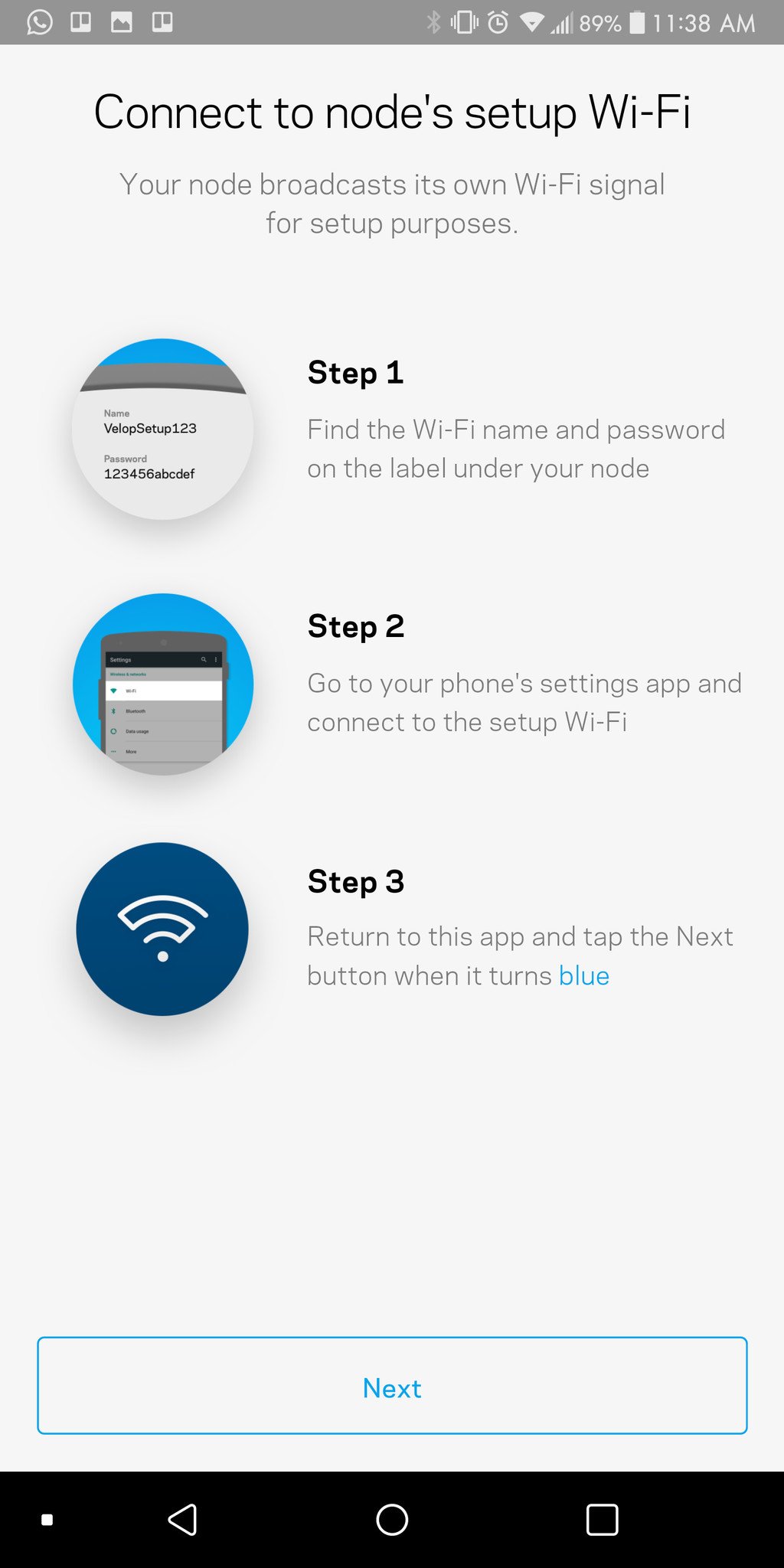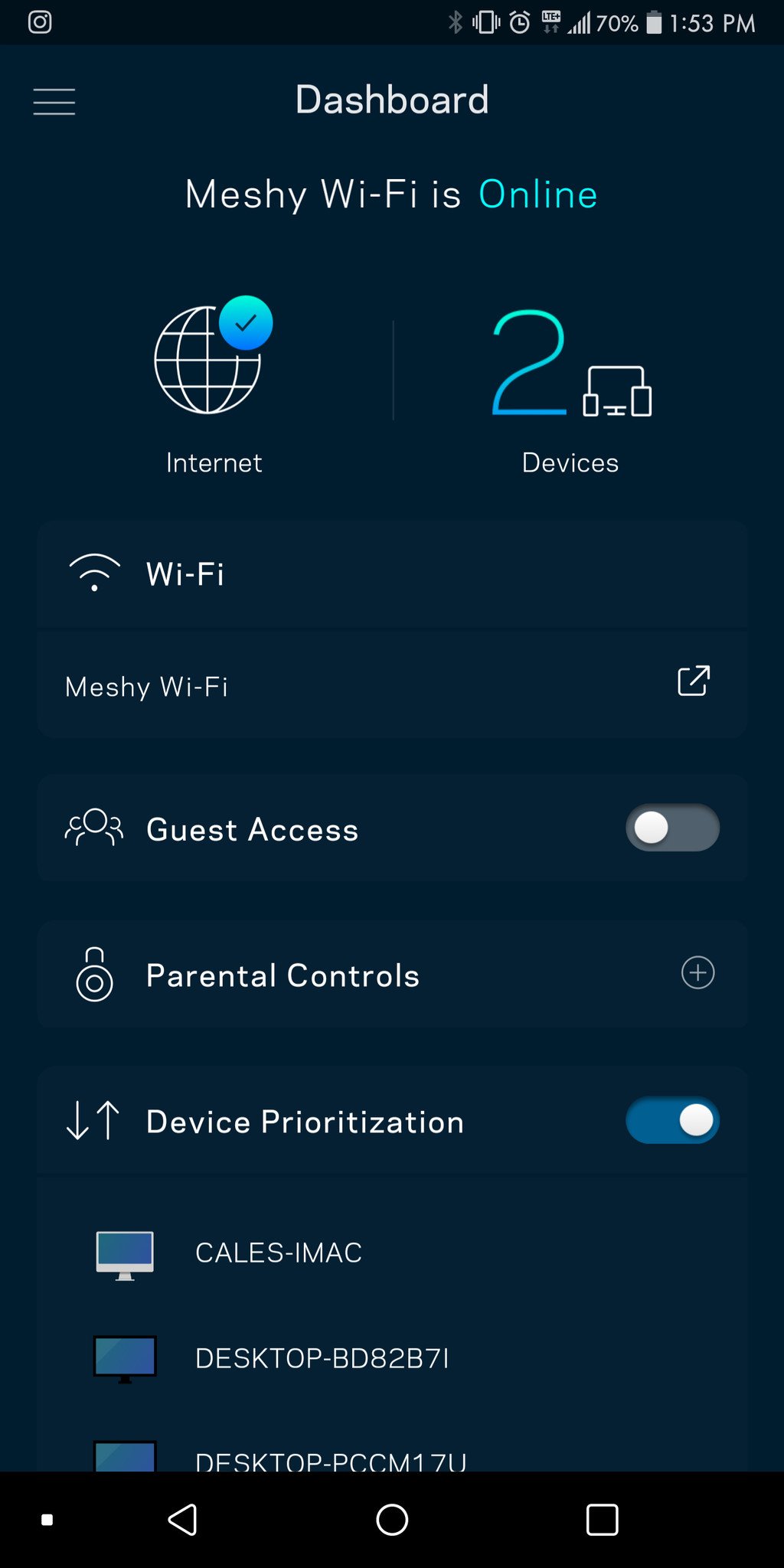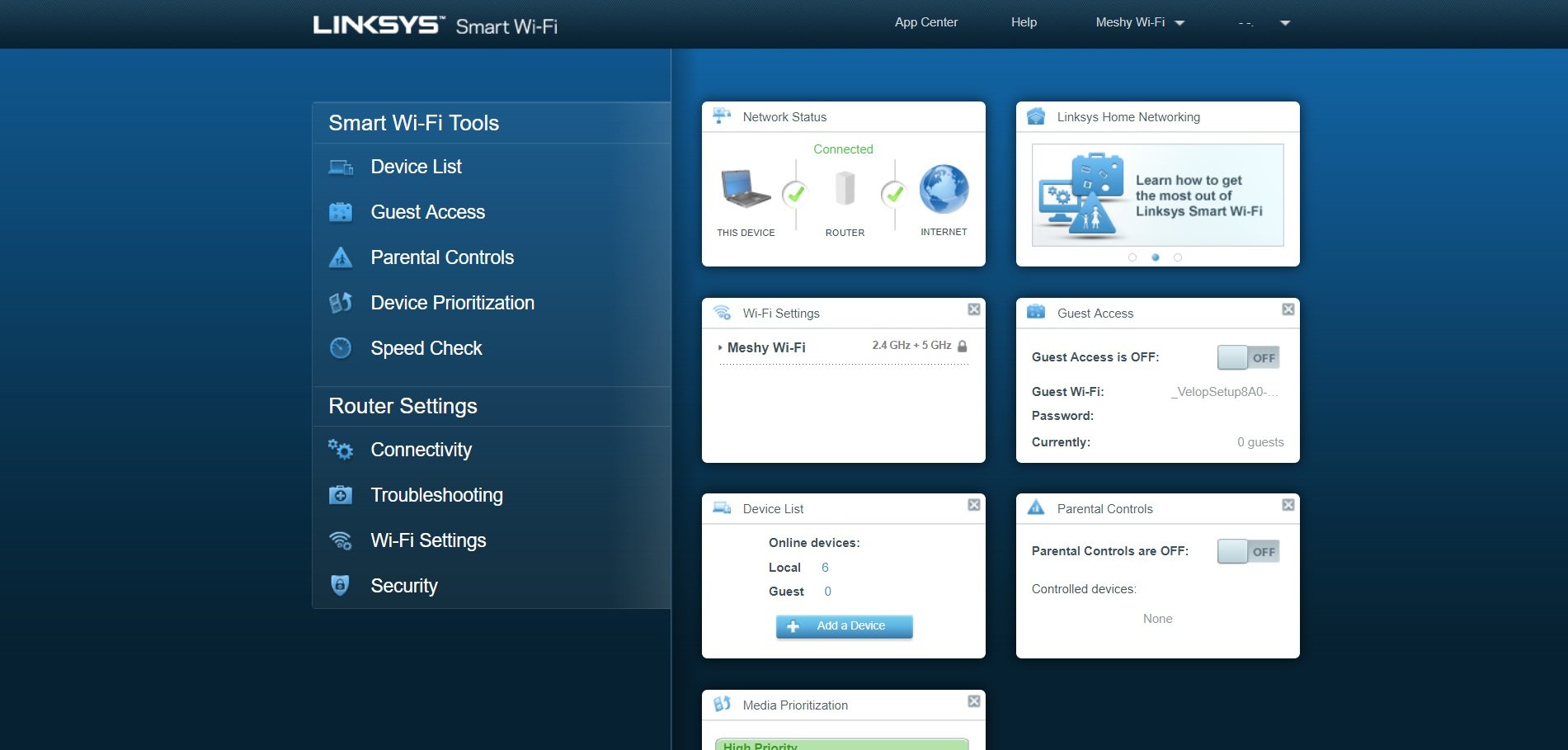Mesh Wi-Fi systems are becoming more popular each day, thanks to their offer of seamless high-speed wireless internet spread out over a large area. There are a few popular choices, one of which is the Linksys Velop. It's been available for awhile now in a tri-band configuration, but Linksys has recently released a dual-band version that's much better suited for households with less people and less area to cover. It's also significantly cheaper, opening up mesh Wi-Fi to more people.
Living in a two-bedroom condo (about 1,100 square feet) with one other person, the dual-band Velop seems perfectly suited for me. I tested it out to determine whether or not it's a smart buy on its own and compared to its tri-band sibling.
About this review
Linksys provided Windows Central with a review unit of the dual-band AC3900 Velop mesh Wi-Fi system. It starts at about $130 for a single node, and about $300 for a three-node bundle, suitable for about 4,500 square feet of coverage. We also previously reviewed the tri-band Linksys Velop, which is better suited for homes up to about 6,000 square feet.
Linksys Velop dual-band mesh Wi-Fi hardware and specs
| Category | XX |
|---|---|
| Wi-Fi technology | AC3200 (combined) MU-MIMO |
| Network standards | 802.11b/g/n/ac |
| Wi-Fi speed | AC1300 2 x 2 (867Mbps + 400Mbps) per node |
| Wi-Fi bands | 2.4GHz and 5GHz (simultaneous dual-band) |
| Antennas | 3 (per node) |
| Bluetooth | 4.1 |
| Security | WPA2 Personal |
| Processor | 716MHz quad-core |
| Ports | Two Gigabit Ethernet per node |
| Dimensions | 3.1 in x 3.1 in x 5.55 in per node (78.74 mm x 78.74 mm x 140.97 mm) |
Linksys Velop dual-band mesh Wi-Fi design
Much like the tri-band Velop, the package comes with three small white nodes. There is still some of the dot venting on the top, but otherwise the case is solid. They're a bit shorter and a bit more squat than the tri-band options ― about the same size as a worthwhile cup of coffee ― and luckily the power adapter is much smaller here. As long as you can find an outlet, you should be able to fit a node somewhere nearby.
An LED on the top of each node is really the only indicator of whether or not it's working ― there are a bunch of different color-states to keep you in the loop ― and on the back next to the power jack are two Ethernet ports. These can either be used for wired backhaul, or they can be used for wired connections to nearby devices.
Finally, on the bottom of the node is an On and Off switch and a hard Reset button that will take everything back to the start in the case of a Wi-Fi emergency. In my case, it would be nice to have a dark color option to match the rest of my decor, but the nodes are small enough that they can go unnoticed, especially if you eschew the Linksys height recommendation and keep the nodes on the floor.
All the latest news, reviews, and guides for Windows and Xbox diehards.
Linksys Velop dual-band mesh Wi-Fi setup
Linksys knows that for mesh Wi-Fi systems to take off they need to be as easy (or easier) to set up than a standard single router, which in most cases is set up anyway by a technician from your Internet Service Provider (ISP). In the case of the Velop, you plug in a node to power and to your modem, and from there setup is handled through an Android or iOS app.
Though you can later manage your network from a web browser, it's explicitly stated in the documentation that one of these apps is required for the initial setup. I did a bit of digging and came across a Linksys forum post from 2017 that explains how one user got his tri-band Velop set up without the app, though the process seems much more difficult than asking to borrow a friend's phone for 10 minutes.
In my case, I used an Android phone to run the app. My phone and the first Velop node used Bluetooth to communicate, allowing me to choose a network name and password. From there, it was just a matter of plugging in the other nodes to power and telling the app that I was ready to add another to the network. The worst part about the setup is the mandatory Linksys account creation, which involves verifying email addresses by visiting links, etc. It's not a huge deal, but it took about as much time as getting the rest of the network online.
For my 1,100 square foot condo, it's easy to set up the secondary and tertiary nodes within a suitable distance to each other, though I'm sure others will have to do some testing if they're in a home that's closer to the maximum recommended 4,500 square feet. It's all about keeping a strong connection between nodes, so spacing is important.
Linksys Velop dual-band mesh Wi-Fi performance
I'm used to the coverage of my ISP-provided dual-band Hitron AC1750 router and modem combo, which does blanket my place in the 2.4GHz band but has a hard time reaching a perfect 5GHz signal all the way into my office where it's needed most. For that reason I have Ethernet cables snaking about; not the best solution. I set up the first Velop node next to the old router and the next node in my office, about eight feet from my desk and about 25 feet from the first node, with a thick wall between.
With the second node in the office turned off, I ran some tests to see how well the first node works on its own. Ping was consistently 12ms or 13ms across all tests I ran using my LG gram 15Z980, and upload speeds were always right around the 16Mbps mark, which is where my ISP plan has its cap. Download speeds on the 5GHz band were the same or superior to the Hitron router at about 10 feet (about 161Mbps). Testing again (about 35 feet away and with a thick wall between) while sitting in my office, 5GHz speeds dropped significantly, down to about 32Mbps.
As for the 2.4GHz band, the Hitron router managed about 82Mbps at 10 feet and about 46Mbps at 35 feet with a thick wall between. The Velop managed about 55.69Mbps at 10 feet and about 14.22Mbps at 35 feet with a wall between. Clearly, the antennas aren't as strong as my old router, but that's why there are multiple Velop nodes.
With the second Velop node in my office powered on, I ran the same tests again with and without an Ethernet cable connected between the two nodes for wired backhaul. With the cable connected, I saw a down speed of about 163Mbps on the 5GHz band and 53Mbps on the 2.4GHz band. No loss of bandwidth here, which seems to be a clear sign that wired backhaul works.
I unplugged the Ethernet cable, disabling wired backhaul, and saw different results, as expected. The 5GHz band managed only about 80Mbps, half the speed as when using wired backhaul. At least one Ethernet cable will keep its spot on the outer edges of my condo, linking the two nodes together; performance just isn't the same without it.
Though I likely won't keep it in place (it's a bit of overkill for my modest space), I set up a third node in my kitchen, which is about as far away as you can get from the first two nodes. I wanted to test how much of a degradation there is on a node that's hopping through another before returning to the first node attached to the router. Without wired backhaul, I got the same 80Mbps down speed on the 5GHz band, which shows that it really shouldn't matter which node you're connected to as you move around your home.
Linksys Velop dual-band mesh Wi-Fi app and management
Once I'd set up the Velop using the Android app I switched over to the web browser. You sign in with the account you created during setup ― after having to click through an annoying page that tells you that you really should be using the app ― and from there you have free reign over settings, with a handy hub on the front page that you can customize with widgets.
Most of the settings found in web UI are also found in the app, though I did discover that you can split the bands to separate SSIDs only in a browser. In either case, you can quickly enable a guest network, you can set up to three devices to have priority over all others, you can change password, set port forwarding, change DNS settings, and handle most other basic tweaks that you'd expect from a router. I'm a network noob, so these options should be enough. If you're a network whiz, however, you might be frustrated with what it has to offer.
I'd heard rumors about parental controls not actually working, but I tested them out myself and there didn't seem to be any issues. Websites I added to the restricted list weren't accessible, and internet was cut off outside of scheduled times. Overall I found the app and browser UI to be straightforward and easy to use, even if this is your first time setting up a home network.
Linksys Velop dual-band mesh Wi-Fi review: Conclusion
While the three nodes are likely overkill for my approximately 1,100 square foot condo, I don't think one Velop would cut it despite the claim that each node is good for up to about 1,500 square feet. The signal degrades quickly ― quicker than my ISP-supplied router ― but using two or more Velop nodes solves that problem. Two bands should likewise suffice; there's just two of us living here and I haven't noticed any issues despite having a ton of devices connected that download and stream video at the same time. Again, Linksys recommends the dual-band system for ISP plans up to 100Mbps, but it maxes out my 150Mbps plan.
Considering you can save about $200 by going with a triple-node dual-band setup over the tri-band alternative, most people who don't live in an enormous mansion with each room filled should be able to get by with the cheaper option. That extra 5GHz band would no doubt prove worthwhile if Ethernet backhaul isn't an option, but for me, it's not really necessary.
Other than that, the dual-band Velop does pretty much everything the tri-band model does. Setup is simple as long as you have an Android or iOS device at hand, management is likewise relatively painless, and the seamless single network across your home goes unnoticed as it switches your devices between nodes and bands as required. Considering dual-band and tri-band Velop nodes are interchangeable on the same network, you can always start with this cheaper version and work your way up as the need arises.
Linksys Velop dual-band vs. tri-band: Which should you buy?
Pros:
- Supports Ethernet backhaul.
- Can use with tri-band Velop units.
- Easy to set up and manage.
- Hundreds cheaper than tri-band version.
- Great performance at the right range.
Cons:
- Linksys account and Android/iOS app are required.
- Speeds suffer without Ethernet backhaul or dedicated backhaul band.
- A single node probably isn't worth it.

Cale Hunt brings to Windows Central more than nine years of experience writing about laptops, PCs, accessories, games, and beyond. If it runs Windows or in some way complements the hardware, there’s a good chance he knows about it, has written about it, or is already busy testing it.