Lists app rolls out for Microsoft Teams
The Lists app allows you to manage data and tasks easily across your team.
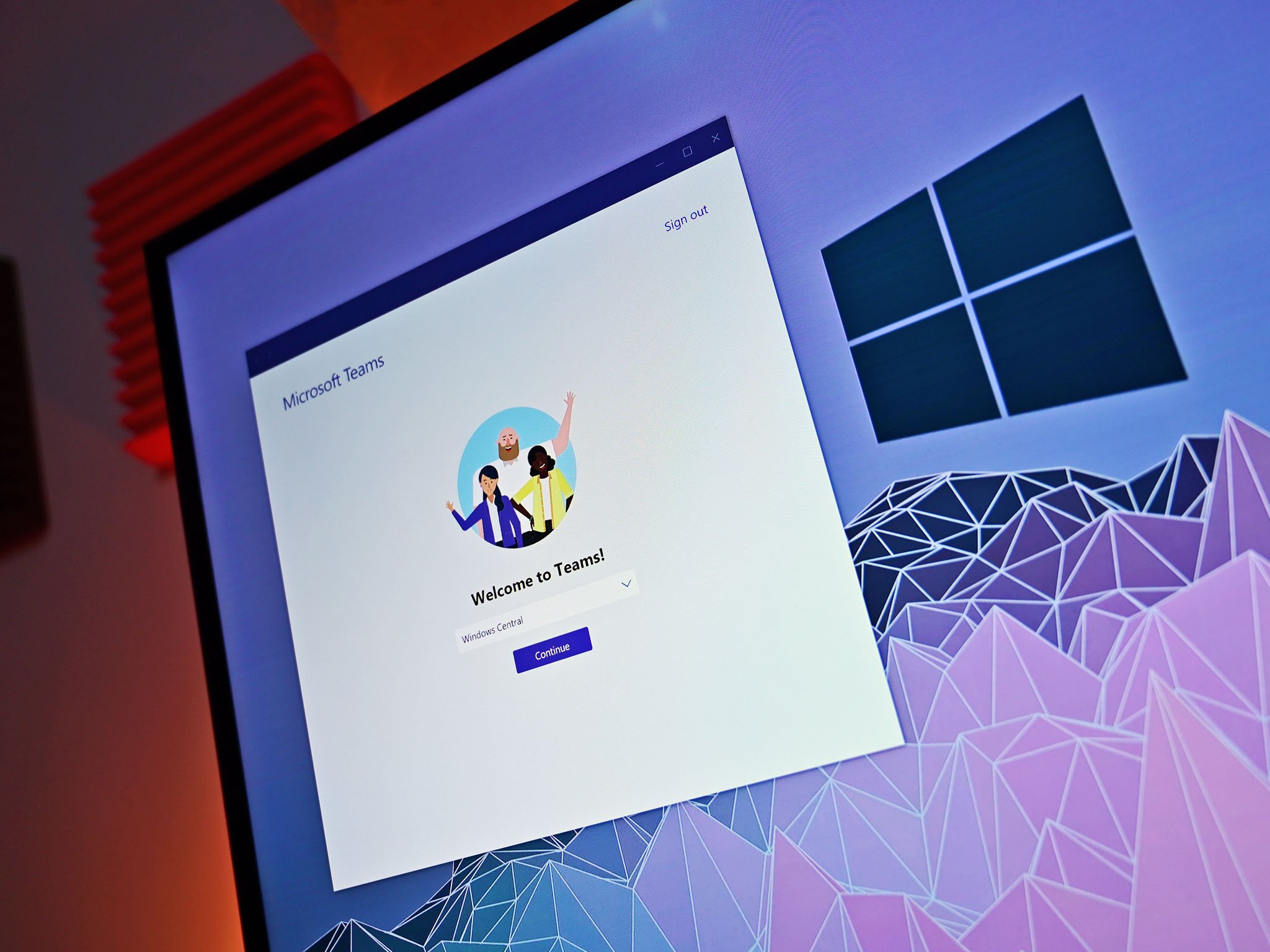
All the latest news, reviews, and guides for Windows and Xbox diehards.
You are now subscribed
Your newsletter sign-up was successful
What you need to know
- The Lists app is now generally available for Microsoft Teams.
- The app supports making lists from templates, scratch, and from Excel data.
- The Lists app is available for all commercial and GCC customers.
Microsoft Teams now supports the Lists app for all commercial and Government Community Cloud (GCC) customers. Microsoft first announced Lists at Build 2020, and the feature is now generally available. The feature allows you to track information and organize your team's work. Lists uses customizable views, smart rules, and alerts to help keep people in sync and to organize content.
The Lists app within Teams supports templates and creating lists from scratch. It has built-in templates for tracking patients, financial loans, and incidents. You can also create Lists from Excel table data and from existing lists.
Microsoft highlights five core features of the Lists app in a recent tech community post:
- New list creation from scratch, from templates (8 standard templates and 3 industry specific ones: Patients, Loans, and Incidents), from Excel table data and from an existing list.
- Importing existing team lists as new tabs.
- All standard list features that you can access in SharePoint web: column types, view formatting, Quick Edit, exporting to Excel, sorting, filtering, etc.
- The ability to have a channel conversation about a list item (see below for more details).
- All user actions on the list are audited and available in the Security and compliance center audit logging.
To create a list, you go through a similar process to adding any tab to Microsoft Teams. You click the plus button within a channel and select the Lists app.
Lists works with messaging features such as rich text, stickers, emojis, and mentions, so you can collaborate around a specific list to make sure that everyone is on the same page. Microsoft also has a click-through demo to help you learn how to use Lists.
All the latest news, reviews, and guides for Windows and Xbox diehards.

Sean Endicott is a news writer and apps editor for Windows Central with 11+ years of experience. A Nottingham Trent journalism graduate, Sean has covered the industry’s arc from the Lumia era to the launch of Windows 11 and generative AI. Having started at Thrifter, he uses his expertise in price tracking to help readers find genuine hardware value.
Beyond tech news, Sean is a UK sports media pioneer. In 2017, he became one of the first to stream via smartphone and is an expert in AP Capture systems. A tech-forward coach, he was named 2024 BAFA Youth Coach of the Year. He is focused on using technology—from AI to Clipchamp—to gain a practical edge.

