The Mavix M4 gaming chair has a lot going for it in the style department, but in terms of overall functionality and competitive value, it's asking a bit too much for its price point. If you value the unique aesthetic options Mavix brings to the table, or crave a chair that can work in a business or gaming setting as well as help your back easily vent heat, then perhaps the M4 will hit a sweet spot for you. But consumers hunting for the absolute best overall value or hardware design will need to look elsewhere.
Mavix M4 gaming chair: What I like

There's no denying the Mavix M4 is a looker. It's a black chair with four distinct color highlight options: green, blue, red, and black. These aren't the typical gaming chair shades of colors either; these hues are subdued and stylish, custom-built to blend into either an office or gaming setting with almost zero compromise. For example: The green variant, which I'm reviewing, isn't the screaming loud kind of green — it's a reserved shade of lime, quiet enough to not distract the eye but still proud enough to please it.
The curvy, trim shape of the M4 is a plus as well for aesthetic purposes. Again, it can either be a work-from-home office chair that'll look great on Zoom, or an art piece titled "young, hip gamer." However you choose to utilize it, you'll look good doing so.
In terms of functionality, the chair has an adjustable height, headrest, armrests that go up and down, rocking flexibility, and wheel stoppers. Stoppers are a nice addition not always found in gaming chairs, so they're worth mentioning here. The chair's built-in lumbar-supporting shape is also a positive aspect of the seat that helps with posture. The open-back design is breathable and minimizes heat buildup.
Mavix M4 gaming chair: What I don't like

The M4's armrests aren't as versatile as other gaming chairs' "4D" offerings, which support additional ranges of movement. The foam seating cushion of the M4 feels a bit too much like cheap packing material and not enough like proper padding for your bum to rest on. The seat's lack of major reclining capabilities is in line with an office chair, but not a gaming chair.
And then there are the quality control aspects to consider. The headrest is adjustable, but the initial rigidity of it was so severe that when I finally got it to budge for the first time, two tiny little plastic notches tore off with the force of bullets (see image gallery below). There was also a white, viscous substance on the back of the chair. Probably just glue or grease of some sort, but was I going to touch it to find out? Nope. And the armrests on my unit aren't perfectly symmetrical; one is stuck in a minor left pivot (again, see gallery below).
At a price tag of $444, these little things don't quite add up to a death-by-a-thousand-cuts situation but certainly hinder the overall experience.
All the latest news, reviews, and guides for Windows and Xbox diehards.
To note: Mavix provided me with a footrest, which usually commands a supplemental price of $55. It doesn't influence my thoughts on the chair at all, but by itself, it's not great. It's a slab of coarse, rocky material (socks and bare feet not advised, which is a drawback for gamers) that pivots on a metal bar. Sadly, the metal bar isn't perfectly symmetrical, so the footrest wobbles a little, and its overall composition isn't comfortable enough to be useful unless you wear shoes while gaming. This footrest would make for an interesting free inclusion in a chair targeted at office users, but as a paid add-on for gamers? Probably not worth $55.
Mavix M4 gaming chair: The competition

There's a lot of competition in the gaming chair space around the M4's price point. Just check out the best gaming chairs roundup for that intel. There's the $500 Razer Iskur, which doubles down on lumbar support. Also consider the $300 AndaSeat Jungle 2 Series, which packs a comfy, built-in footrest and stronger overall composition and feature set than the M4.
Alternatively, peruse the best office chairs for home and work. In that category, the M4 actually does pretty well. It's nowhere near as overpriced as some of those offerings, even if it lacks a few higher-end office chair features. $444 is still a lot to ask for what's on offer with the M4, but compared to the swindle some office chair sellers are committing, Mavix's seat holds up better than it does against the gaming competition.










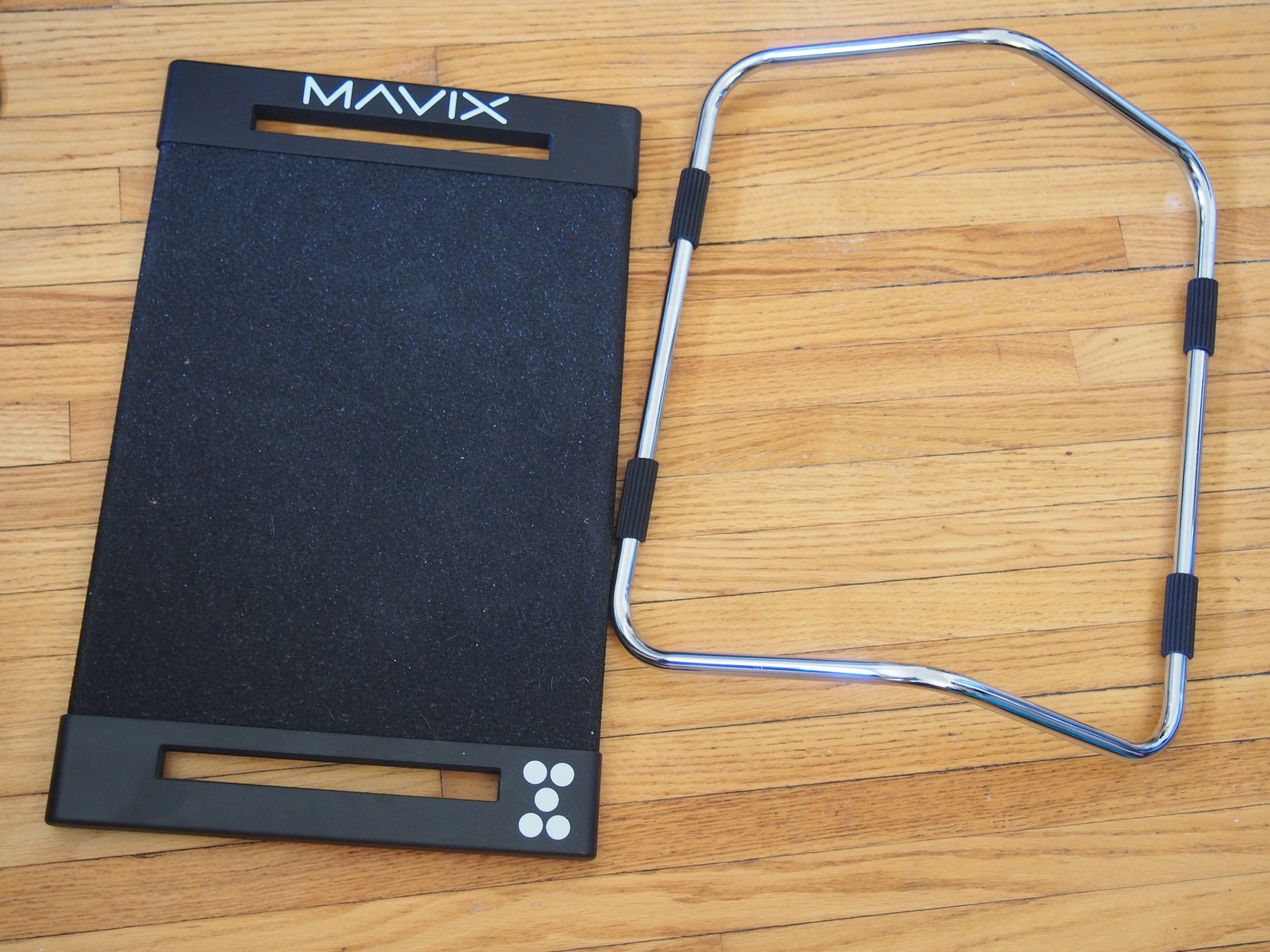


Mavix M4 gaming chair: Should you buy?

You should buy this if ...
- You prioritize aesthetics and style
- You want a hybrid chair for gaming and the office
- You love open-back designs
You should not buy this if ...
- You want the best value for your money
- You want top-tier QA, features, and composition
- You want a seat optimized exclusively for gaming
The M4 isn't a terribly complex chair, and what you see is more or less what you get. Either you dig the look of it enough to put up with its compositional drawbacks, or you're willing to take chairs that'll likely make your back sweat a bit more in exchange for better overall value.
At $444, the M4 is a tough sell, as are most seats. But on sale, I can imagine this being a good compromise option for those oscillating between working from home and gaming in the evenings. Just, whatever you do, skip the $55 footrest slab that'll sandpaper the prints off your toes (or game with shoes, ya nerd).

Robert Carnevale was formerly a News Editor for Windows Central. He's a big fan of Kinect (it lives on in his heart), Sonic the Hedgehog, and the legendary intersection of those two titans, Sonic Free Riders. He is the author of Cold War 2395.

