Microsoft 365 roadmap redesign makes it easier to track features for apps and services
A redesigned Microsoft 365 roadmap adds new filter and search options for tracking upcoming features.

All the latest news, reviews, and guides for Windows and Xbox diehards.
You are now subscribed
Your newsletter sign-up was successful
What you need to know
- The Microsoft 365 roadmap was recently revamped, making it easier to find updates about features.
- The website now has feature cards that optimize space and show more entries per page.
- Visual indicators and new sorting options improve the ability to follow the progress of features.
The Microsoft 365 roadmap is a useful website for tracking upcoming features for Microsoft's apps and services. We often browse through the roadmap to see what's coming up for Teams, Office, or other apps. A recent revamp to the Microsoft 365 roadmap makes it easier to find entries for features.
The website's design appears to have been refreshed within the last week. As far as we can tell, the major design change occurred on October 13, 2021. The site now has more filtering options, visual indicators for the progress of features, and new sorting options.
Filters are now just below the header image, making it more clear which filters you've applied to a search query.
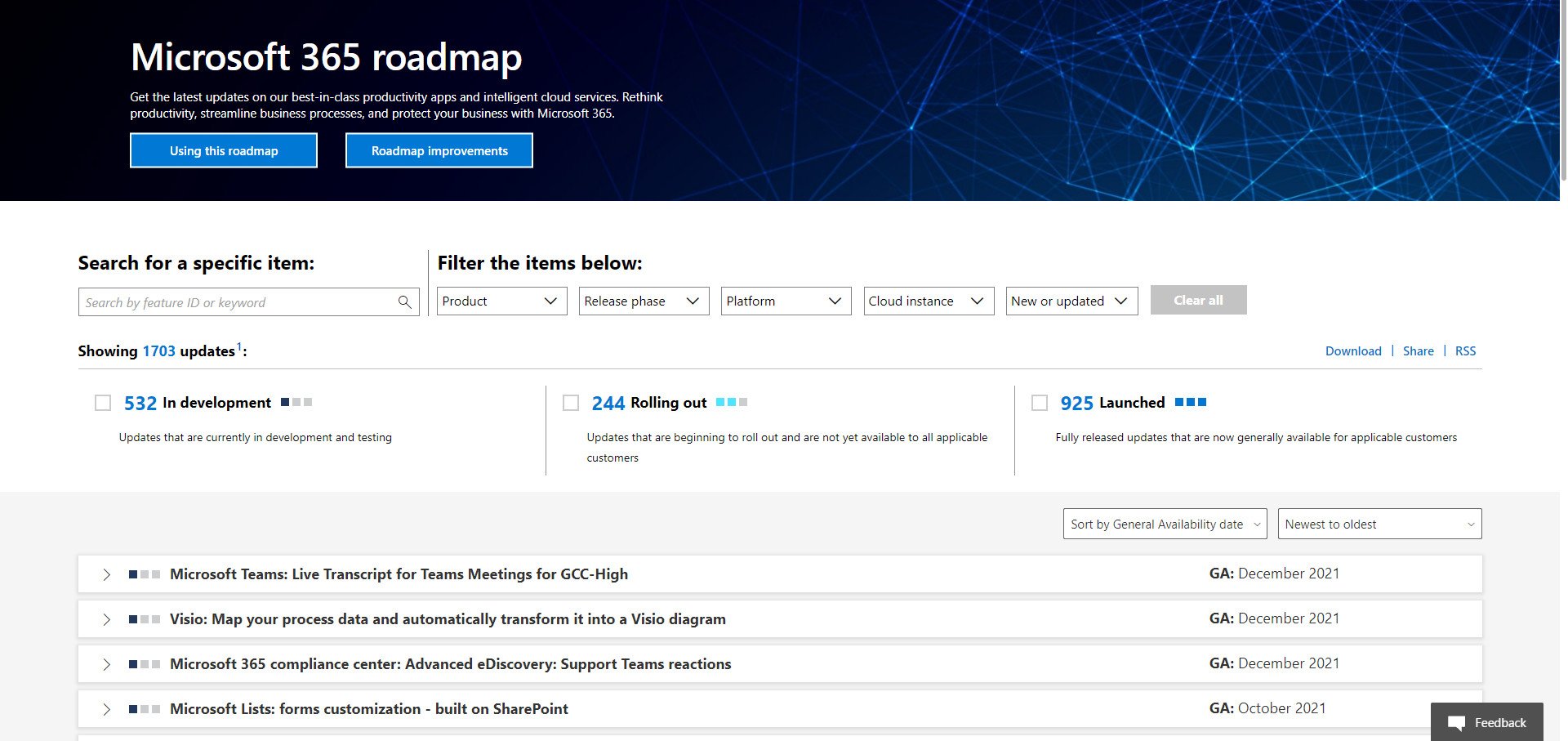
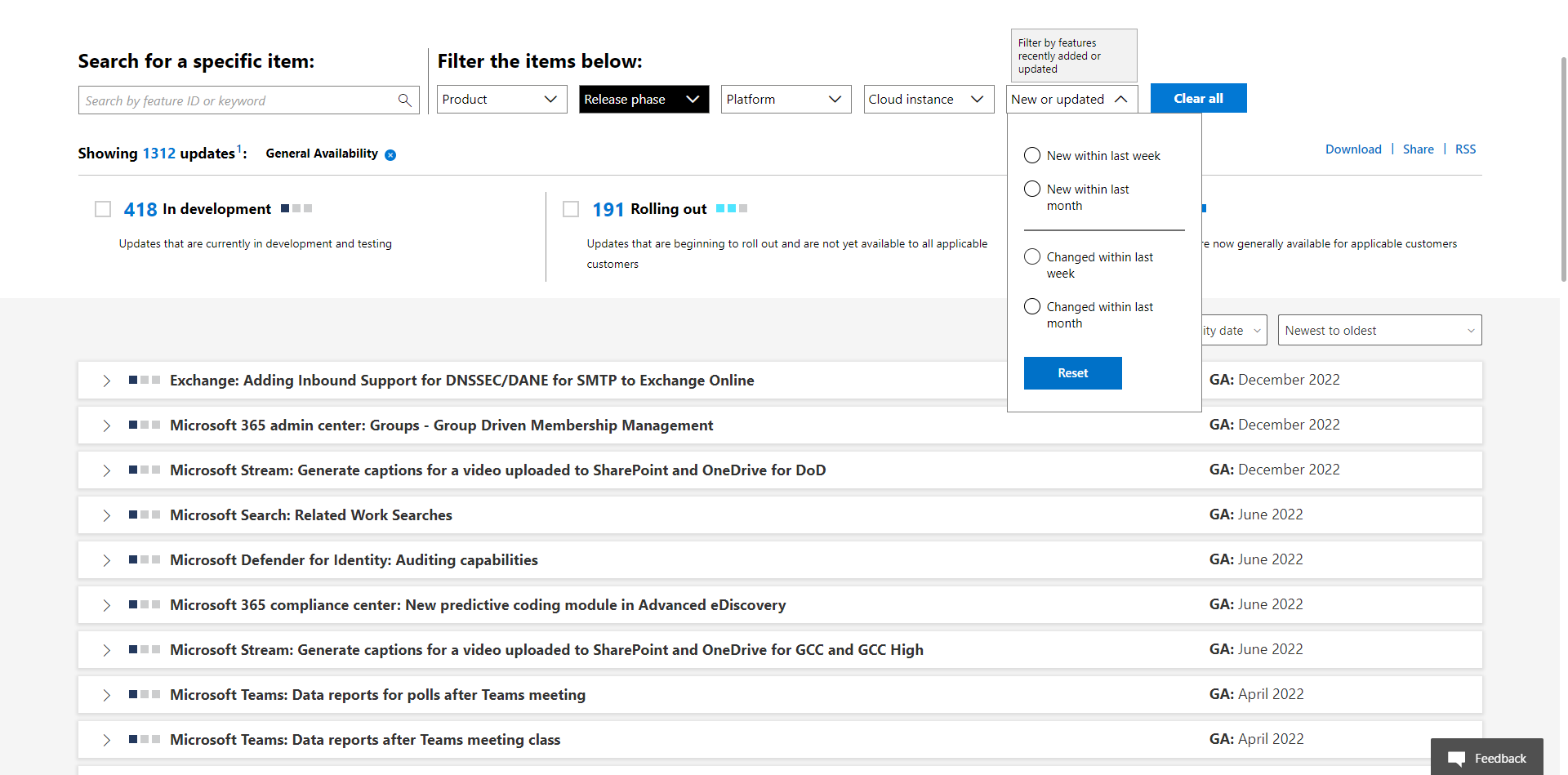
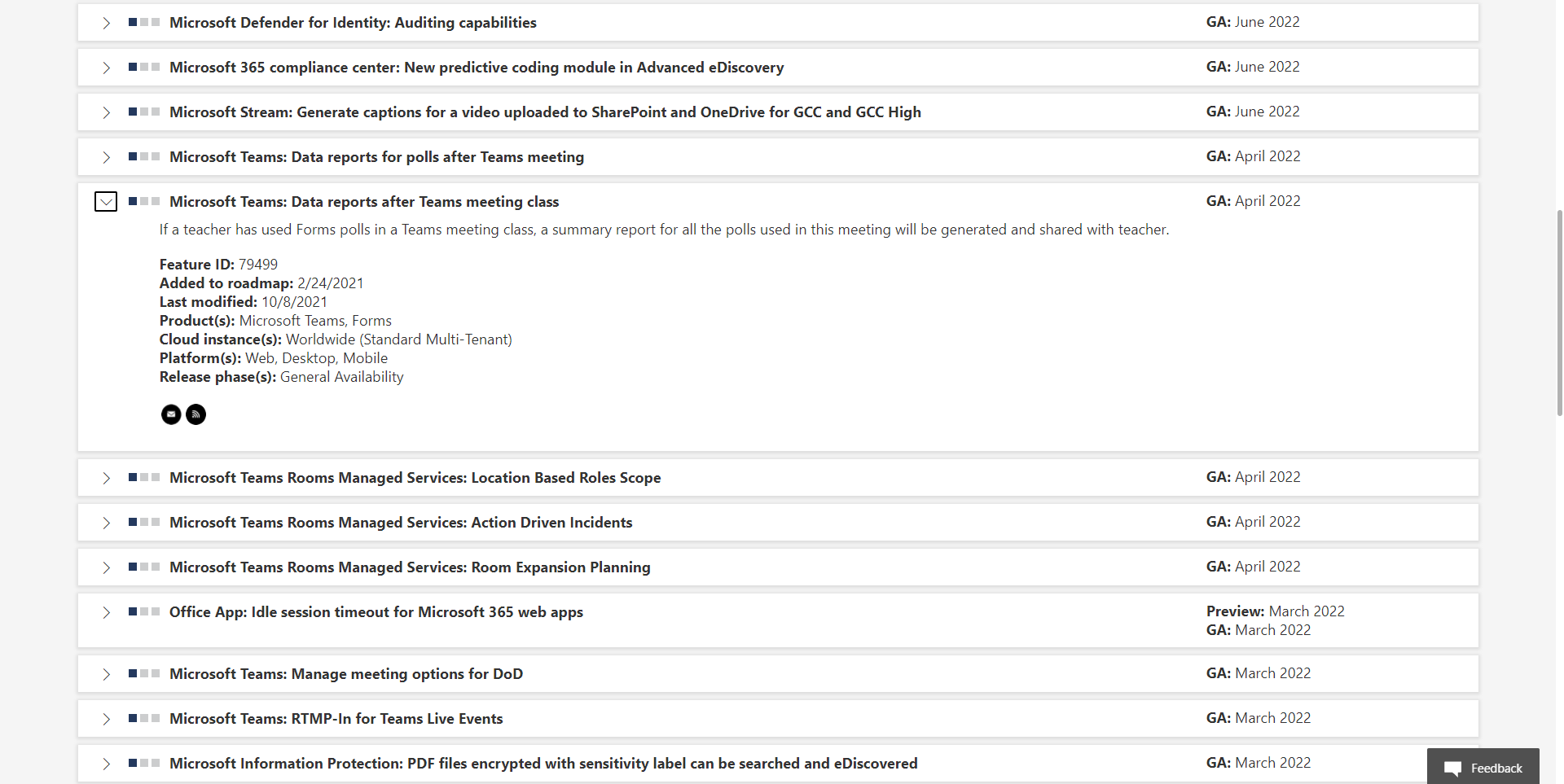
The biggest visual change is that the Microsoft 365 roadmap now has "feature cards" rather than showing entries in a table format. These feature cards optimize the layout of the website and can be expanded or collapsed. When collapsed, they still show the title of the entry and a visual indicator of how far along the feature is. You can sort the feature cards by preview date or general availability date.
The changes rolled out to the desktop and mobile versions of the Microsoft 365 roadmap.
Dates on the Microsoft 365 roadmap are targets, not firm goals, but they provide an indication of when features will ship to Microsoft's apps and services.
All the latest news, reviews, and guides for Windows and Xbox diehards.

Sean Endicott is a news writer and apps editor for Windows Central with 11+ years of experience. A Nottingham Trent journalism graduate, Sean has covered the industry’s arc from the Lumia era to the launch of Windows 11 and generative AI. Having started at Thrifter, he uses his expertise in price tracking to help readers find genuine hardware value.
Beyond tech news, Sean is a UK sports media pioneer. In 2017, he became one of the first to stream via smartphone and is an expert in AP Capture systems. A tech-forward coach, he was named 2024 BAFA Youth Coach of the Year. He is focused on using technology—from AI to Clipchamp—to gain a practical edge.
