Microsoft announces "MyPeople", a new taskbar feature coming to Windows 10
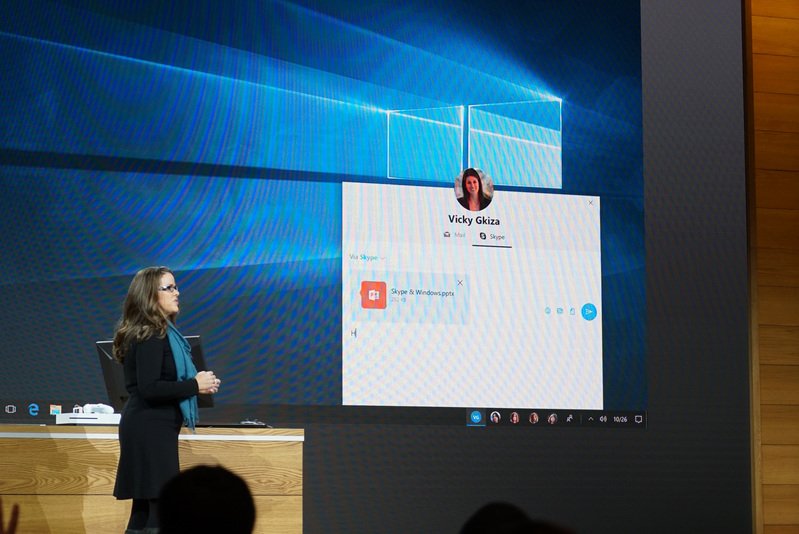
All the latest news, reviews, and guides for Windows and Xbox diehards.
You are now subscribed
Your newsletter sign-up was successful
Microsoft has unveiled a new feature called "MyPeople", a quick-access area on the taskbar that showcases your favourite people directly on the taskbar, and allows you to communicate and share directly with them. You can send 3d objects, emoji's and more straight from your desktop.
The feature works with SMS relay through Skype, as well. The feature will also be able to hook into other social services, like GroupMe and more. Microsoft is making it easy to collaborate and share work and messages with your friends, all directly via the taskbar.
MyPeople will be one of many new features showing up in the Windows 10 Creators Update, which is scheduled for launch early next year. Insiders should expect to start seeing these features show up in preview builds in the coming weeks, however. Let us know below what you think of the new MyPeople feature!
All the latest news, reviews, and guides for Windows and Xbox diehards.

