Building biometric authentication into your Windows 10 app is easy with Windows Hello

All the latest news, reviews, and guides for Windows and Xbox diehards.
You are now subscribed
Your newsletter sign-up was successful
Windows 10 and Windows 10 Mobile come with many new features, but none are as cool as Windows Hello. Windows Hello is Microsoft's catchphrase for biometric authentication including fingerprint, iris, and facial recognition systems. Many Lenovo products already ship with a fingerprint scanner, the Lumia 950 and Lumia 950 XL use iris scanners, and the Surface Pro 4 and Surface Book leverage facial recognition.
In a new blog post, Microsoft explains in detail to developers how they can implement Windows Hello directly into their apps. The feature can be used in a few different ways including handing off to Managed Service Account (MSA) for logging into a Microsoft Account or just unlocking a password protected app.
Windows Hello – What's the difference between an iris scanner and 3D facial recognition?
Three high profile apps – iHeartRadio, LastPass and Dropbox - already utilize Windows Hello and the above instances.
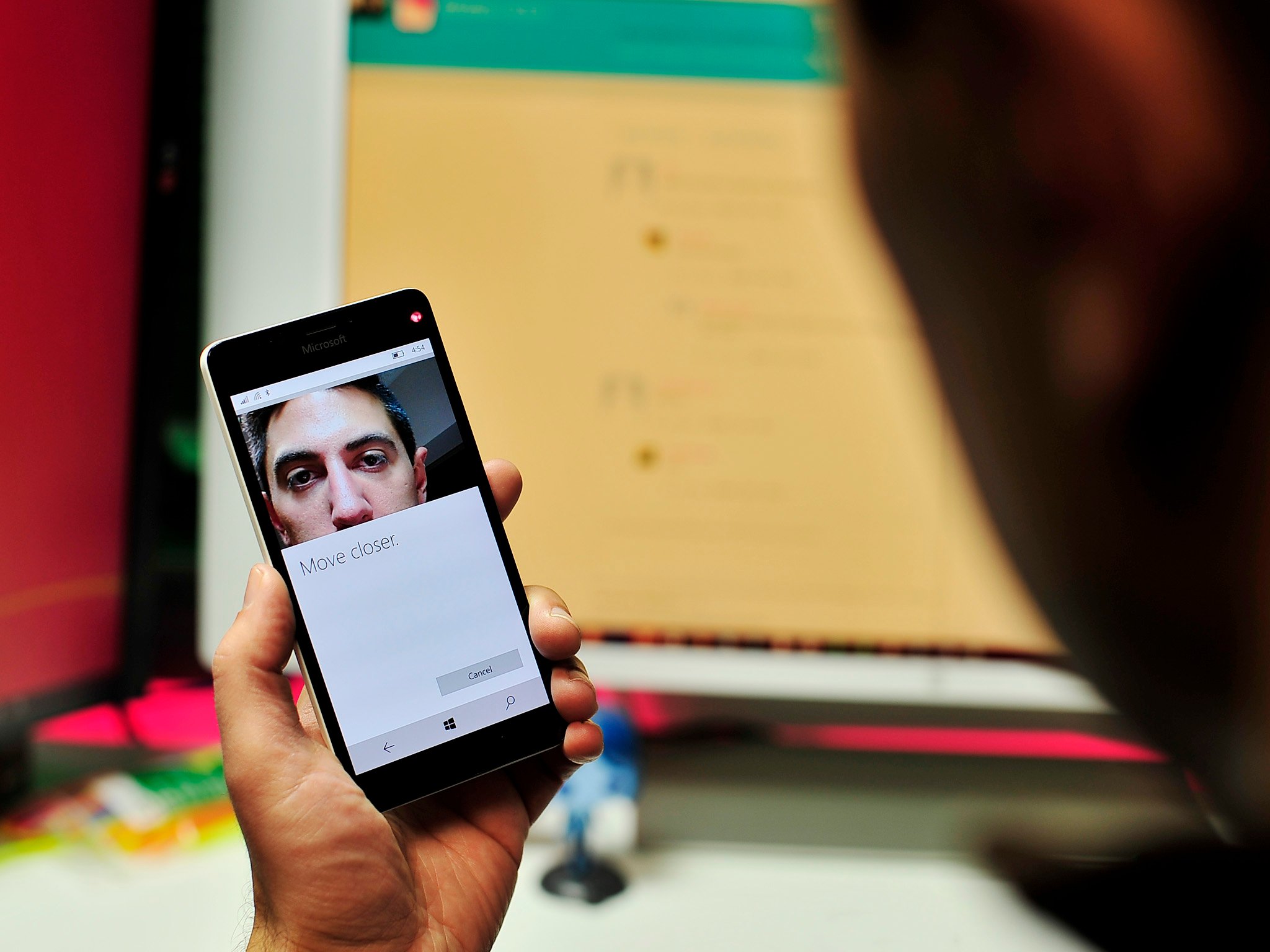
In Windows 10, Windows Hello is used to login into the OS and make purchases through the Store for apps, games, and movies.
How to set up Windows Hello facial recognition in Windows 10
As Microsoft explains:
All the latest news, reviews, and guides for Windows and Xbox diehards.
"When Windows Hello recognizes a user, it uniquely identifies and authenticates that user to access Windows on that device. What the user does not see is that Windows Hello releases a stored credential that is used as the second authentication factor by Microsoft Passport. But it isn't just for logging in to Windows. It also provides a secure way for your app to authenticate an individual user on a specific device."
For developers, Microsoft has made implement Windows Hello into their apps stress-free:
"The code for implementing this has been made as easy as possible to encourage adoption by the dev community. You don't need to have a deep understanding of encryption, biometrics, or Microsoft accounts; you don't even need to know all that much about security to use these features to create a more secure app."
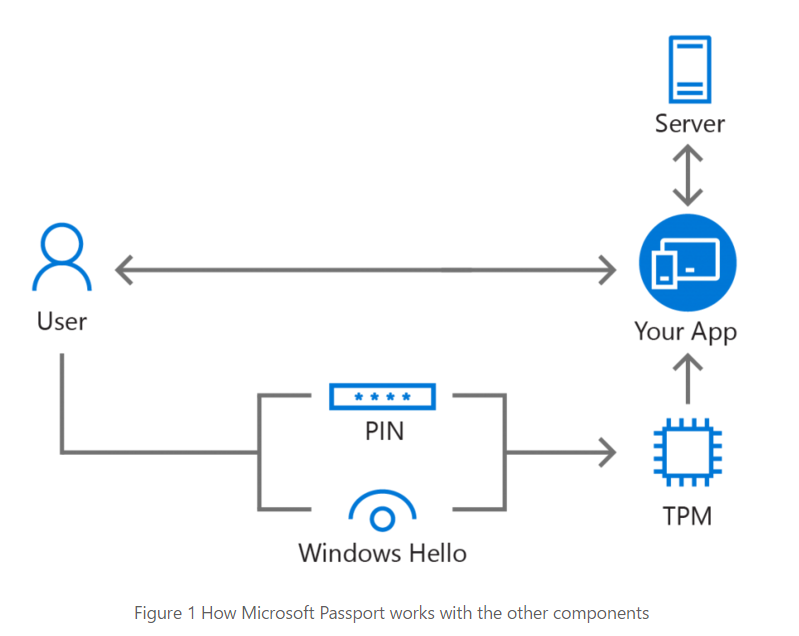
The rest of the article goes into the coding behind Windows Hello and Microsoft Passport including an example on GitHub.
If you are a Windows developer looking to make an app using the Universal Windows Platform (UWP), then you should check out the article. Using two-factor and biometric authentication is the future, but it is here today so let's see those apps!
For consumers out there, let developers know about Windows Hello so that they can use it in their apps too.
Source: Building Apps for Windows blog

Daniel Rubino is the Editor-in-Chief of Windows Central. He is also the head reviewer, podcast co-host, and lead analyst. He has been covering Microsoft since 2007, when this site was called WMExperts (and later Windows Phone Central). His interests include Windows, laptops, next-gen computing, and wearable tech. He has reviewed laptops for over 10 years and is particularly fond of Qualcomm processors, new form factors, and thin-and-light PCs. Before all this tech stuff, he worked on a Ph.D. in linguistics studying brain and syntax, performed polysomnographs in NYC, and was a motion-picture operator for 17 years.
