Microsoft details new Edge features coming in the Windows 10 Creators Update
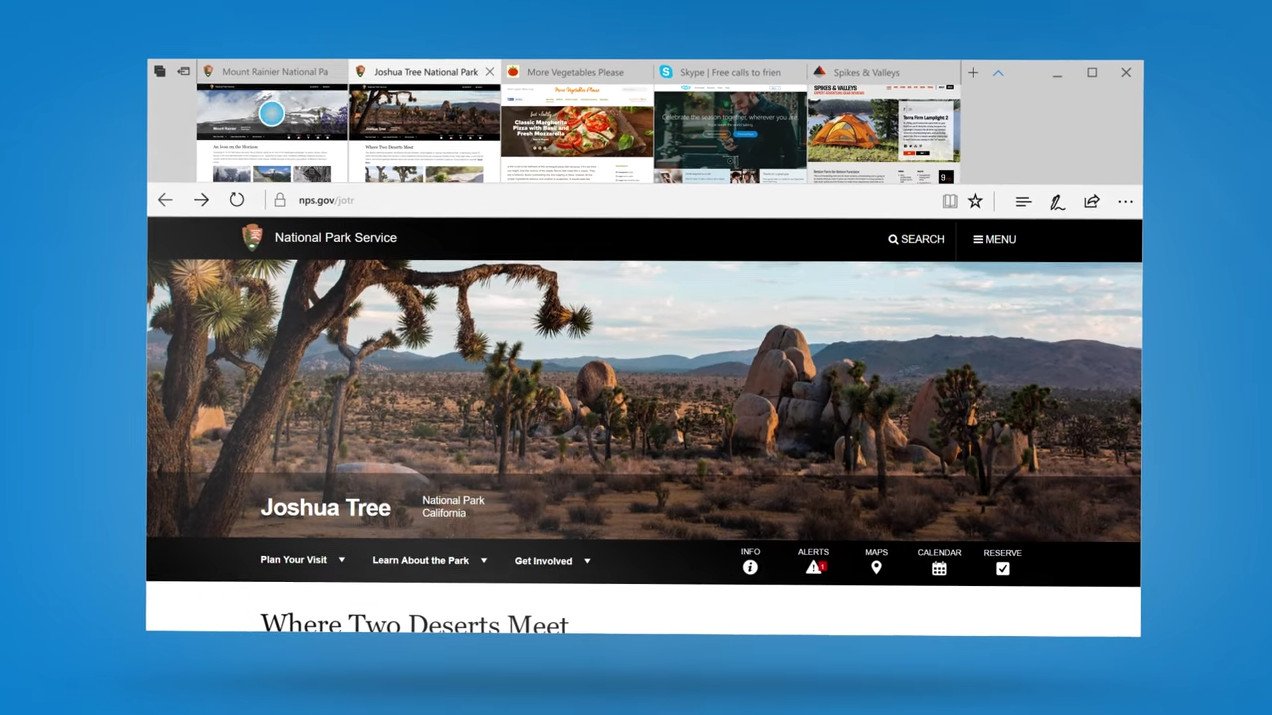
All the latest news, reviews, and guides for Windows and Xbox diehards.
You are now subscribed
Your newsletter sign-up was successful
Microsoft has today outlined all the new features you can expect to see in Microsoft Edge with the new Windows 10 Creators Update coming in April this year. Microsoft Edge is one app on Windows 10 that could definitely use some attention, and it appears Microsoft is doing just that with the Creators Update.
Edge's new features are highlighted in a video released by Microsoft on its official YouTube page. The video gives a brief overview of new tab organization features, Microsoft Wallet integration, 3D support, extensions and more.
Ebooks are another big deal in the Creators Update for Microsoft Edge, as Edge will be the default app used to read books that are downloaded from the new Windows Store books area. Finally, the video touches on extensions, which are already available on the Anniversary Update but are improved with the Creators Update.
Microsoft has also made improvements under the hood that should improve Microsoft Edge's performance when browsing the web. A big complain with users so far is that Edge can be slow and often lag and crash, so with the Creators Update Microsoft is trying to solve these issues and make Edge a viable Google Chrome competitor.
What are you most looking forward to in Microsoft Edge with the Creators Update? Let us know in the comments!
All the latest news, reviews, and guides for Windows and Xbox diehards.


