Microsoft details upcoming privacy changes in the Windows 10 Creators Update
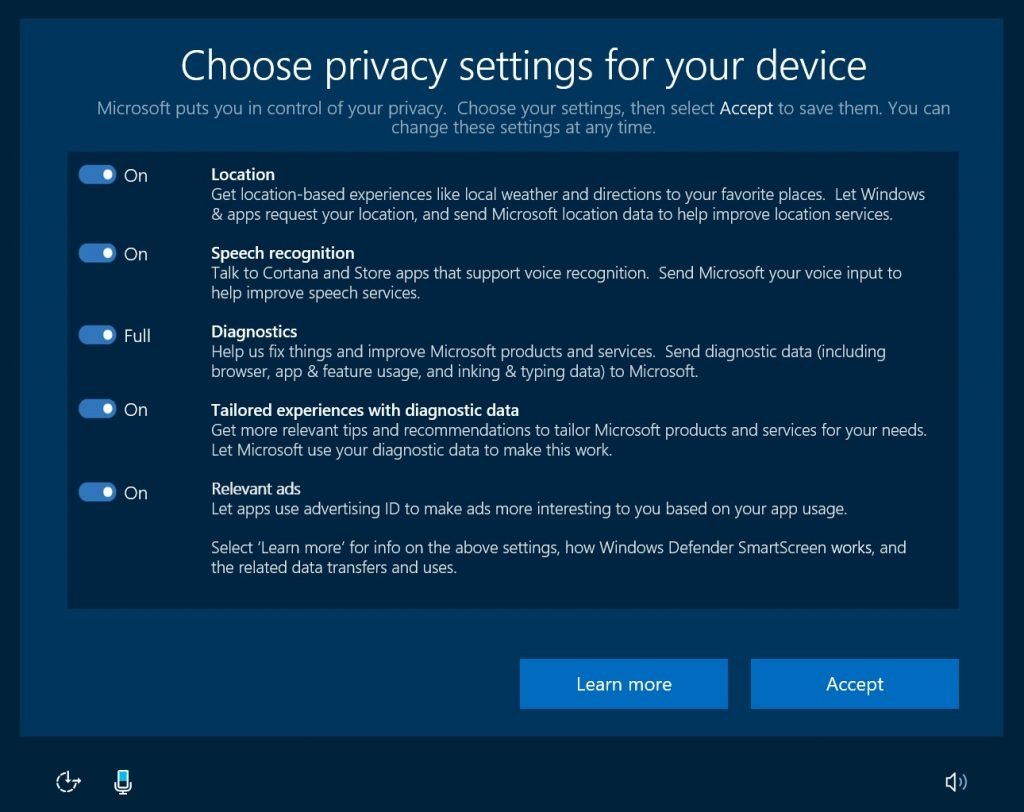
All the latest news, reviews, and guides for Windows and Xbox diehards.
You are now subscribed
Your newsletter sign-up was successful
Microsoft has today unveiled upcoming changes in the Windows 10 Creators Update that will make it easier for users to control their privacy settings, and make said settings more understandable to the average user. With the Creators Update, Microsoft is building a new setup experience that will provide users upgrading from Windows 7 or Windows 8 direct access to changing privacy settings.
The experience will be slightly different for users already on Windows 10 and planning to upgrade to the Creators Update. You'll still be able to configure your privacy settings, but you'll be prompted to do so via popup notifications rather than via a full-on setup window. This makes the most sense, as upgrading from one version of Windows 10 to another is much more seamless compared to an upgrade from Windows 7 or Windows 8.
First, we will introduce a new set up experience for you to choose the settings that are right for you. This experience, which replaces previous Express Settings, will look slightly different depending on the version of Windows you are using. If you are moving from Windows 7 or Windows 8, or doing a fresh install of Windows 10, the new set up experience will clearly show you simple but important settings and you will need to choose your settings before you can move forward with setup. If you are already using Windows 10, we will use notifications to prompt you to choose your privacy settings.
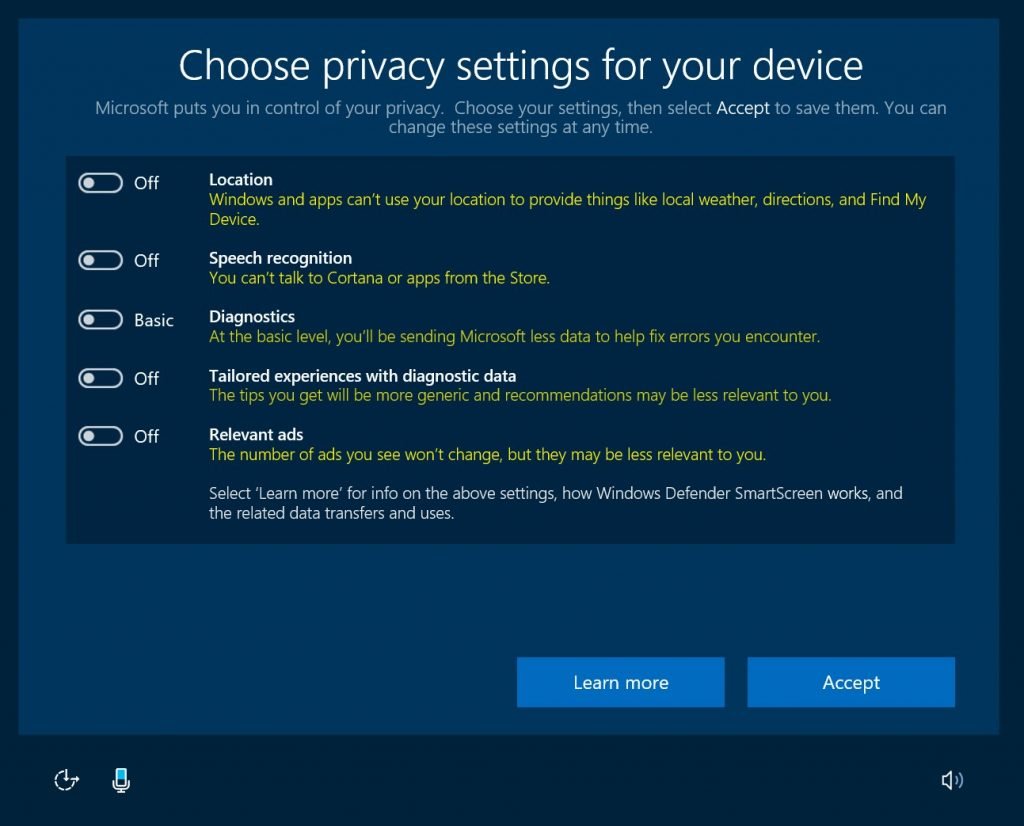
Not only that, but Microsoft has also changed its Diagnostic data collection, reducing its three levels to just two. With the Creators Update, you'll have the option of Basic or Full, and if you choose the basic level, even less data will be sent to Microsoft than beforehand.
...we've further reduced the data collected at the Basic level. This includes data that is vital to the operation of Windows. We use this data to help keep Windows and apps secure, up-to-date, and running properly when you let Microsoft know the capabilities of your device, what is installed, and whether Windows is operating correctly. This option also includes basic error reporting back to Microsoft.
Microsoft says they are committed to making privacy choices easy to understand, and clarifies that Microsoft, no matter what privacy options are selected, will not use the contents of you email, files, chat, or pictures to target relevant ads.
All the latest news, reviews, and guides for Windows and Xbox diehards.

