Microsoft Edge Dev channel update makes tracking prevention fully available
Stay invisible to unwanted tracking cookies with the latest Microsoft Edge Dev channel release.

All the latest news, reviews, and guides for Windows and Xbox diehards.
You are now subscribed
Your newsletter sign-up was successful
What you need to know
- A new Microsoft Edge Dev channel uild is now available for testers.
- Today's build adds tracking prevention settings for Dev channel testers, along with several other features and fixes.
- You can grab today's updates now as build 78.0.249.1.
Microsoft is rolling out another weekly Microsoft Edge Dev channel build for testers to check out today. This latest update pushes the version number up to 78.0.249.1 and it includes a handful of new features and fixes. Most notably, this build enables everyone on the Dev channel to test Edge's new tracking prevention settings, which first hit the Canary channel in June.
For now, tracking prevention must be enabled through Edge's experimental flags by heading to edge://flags#edge-tracking-prevention and toggling the flag to "Enabled." Relaunch the browser, and you'll then be able to adjust your tracking prevention settings from the "Privacy" portion of the main settings menu.
Once enabled, you'll be able to select from three different settings depending on how many tracking cookies you want to allow, with the strictest setting carrying the possibility of breaking some websites.
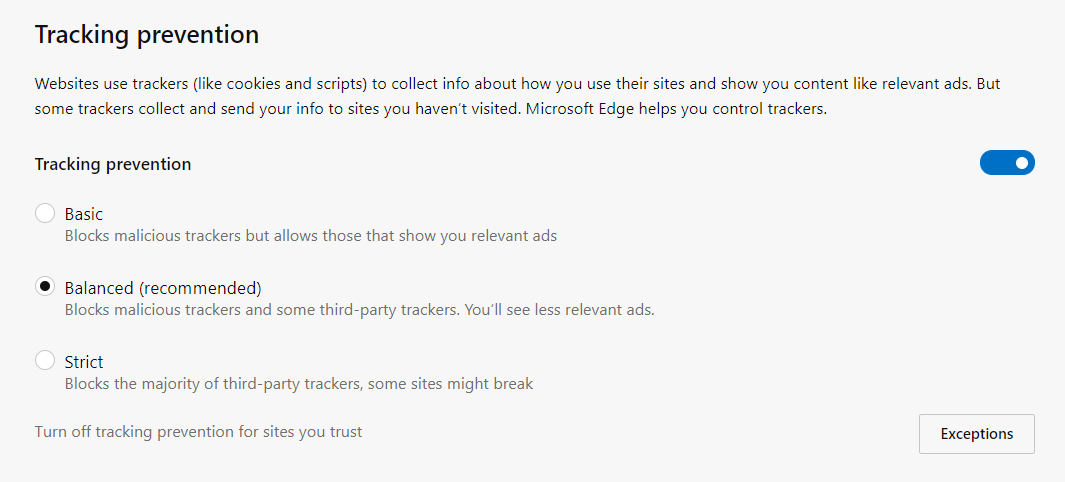
This build also introduces a feature Microsoft detailed earlier today: the ability to sync with work and school accounts. Here's a full look at what else is new and fixed in this build:
- Added a warning message when giving websites permission to access a device's location if Windows 10's global location permission is disabled.
- Added support for exiting full screen mode using the ESC key on Mac.
- Added the ability for websites to detect when they're running on Windows in S mode.
- Fixed a crash during the first run experience.
- Fixed an issue where navigating to a new site in an IE mode tab sometimes crashes the browser.
- Fixed an issue where IE mode tabs crashed when opening certain URLs.
- Fixed an issue where using IE mode in InPrivate sometimes crashes the browser.
- Fixed an issue where an IE mode tab that's frozen can sometimes freeze the entire browser.
- Fixed an issue where searching for apps on edge://apps sometimes causes the page to crash.
- Fixed an issue where some websites installed as apps won't load on Mac.
- Fixed a crash when using media casting.
- Fixed an issue where searching in the address bar sometimes uses Bing despite a different search provider being selected.
- Fixed an issue where searches from the address bar sometimes bring back results from the wrong locale.
- Fixed an issue where right clicking on some browser UI is instead treated as a left click.
- Fixed an issue where the tooltip for the Stop button had a placeholder string in it ($1).
- Fixed an issue where browser syncing sometimes gets stuck in the "Initialization" state.
- Fixed an issue on Mac where the theme selection dropdown in Settings didn't work.
- Changed the keyboard combination to open the More menu (…) on Mac.
- Fixed an issue where screenshots weren't able to be sent alongside feedback.
- Fixed an issue where uninstalling websites that were installed as apps from the Start Menu doesn't remove them from the edge://apps page.
- Fixed an issue where opening PDF files using Application Guard sometimes fails.
- Fixed an issue where IE mode tabs would sometimes prevent the window they're in from being closed.
- Fixed an issue where IE mode tabs sometimes don't have their content sized properly when the tab first loads.
- Fixed an issue where using Read Aloud sometimes causes webpage content to move unexpectedly.
- Fixed an issue where the link to manage favorites opens in the current tab instead of a new one.
- Changed management policies to apply to all installed channels on Mac instead of targeting individual channels.
This has been a big week for Microsoft Edge. Along with updates to its mobile apps, the Edge Beta was officially launched, collections entered testing in the Canary channel, and the Edge team shared its development roadmap.
If you want to give the new Chromium-based Edge a try, you can download the Beta, Dev, and Canary builds from the Edge Insider site now.
Which Microsoft Edge preview channel should you choose?
All the latest news, reviews, and guides for Windows and Xbox diehards.

Dan Thorp-Lancaster is the former Editor-in-Chief of Windows Central. He began working with Windows Central, Android Central, and iMore as a news writer in 2014 and is obsessed with tech of all sorts. You can follow Dan on Twitter @DthorpL and Instagram @heyitsdtl.
