Microsoft Pro IntelliMouse review: The best wired mouse you can buy for $60
The Microsoft IntelliMouse is a classic, recently revitalized for the modern era. The new "Pro" variant pushes an array of refinements into the package, creating something special.

All the latest news, reviews, and guides for Windows and Xbox diehards.
You are now subscribed
Your newsletter sign-up was successful
Last year, Microsoft reintroduced its classic IntelliMouse line. Dating back to 1996, the IntelliMouse brand showed the world that computer mice could be as ergonomic as they are functional. An entire generation grew up on IntelliMouse and its cousins, inspiring mouse design for years to come.
The Classic IntelliMouse Microsoft launched last year was a solid reimagining of the original product, and while I initially loved it, some of the materials Microsoft utilized didn't lend themselves well to frequent use. The rubber side grips eventually wore away, and the rubber cable also began to get damaged, with frequent folding and movement. Thankfully, it looks as though Microsoft has taken to heart some of those downsides, releasing a new "Pro" IntelliMouse that addresses all of my previous grievances, while adding various other refinements.
Let's take a look.

$60Bottom line: The Pro IntelliMouse refines and improves upon the first modern IntelliMouse, making it one of the best no-nonsense mice you can buy.
Pros
- Ergonomic and sleek
- Highly configurable
- Textured side buttons for better grip
- Smooth action on almost any surface
- Braided cable for high flexibility
- RGB lighting
Cons
- No wireless option
- A little on the pricey side
What you'll love about the Pro IntelliMouse

The Pro IntelliMouse is the same ergonomic shape inspired by the 1996 IntelliMouse Explorer 3.0, hand-sculpted for a natural fit in your palm. I've been using it daily non-stop for the past three weeks, and find it to be one of the most immediately comfortable mice I've ever used.
| Category | Spec |
|---|---|
| Interface | USB 2.0 full speed compatible |
| Buttons | 5 buttons (3 customizable*) including left and right click and scroll wheel button |
| Scrolling | Vertical scrolling |
| Mouse report rate | 1000 reports per second, user-configurable |
| Tracking technology | PixArt PAW3389PRO-MS |
| Tracking speed | Up to 400'' (10,160 mm) per second |
| DPI | Adjustable up to 16,000 |
| Compatibility | Windows 10 Pro, Windows 10 Home, Windows 10 S/8.1/8/7 |
| Dimensions | 5.20 x 2.72 x 1.68 in (132.00 x 69.00 x 43.00 mm) |
| Weight | 0.31 lbs (0.14 kgs) |
As I noted in the intro, the 2018 Classic IntelliMouse used a rubbery material on the side grips that became worn and irritating very quickly, which is why I've waited a few weeks before writing up my experiences with the new Pro version. Thankfully, Microsoft has used a higher-quality material for the grips on this mouse, and even when I scrape against it with my thumbnail it remains fully intact. The previous material was almost vaguely fibrous, and while it was probably a little more "grippy," it was nowhere near what I'd call hard-wearing. This solution feels much better.
Another improvement Microsoft has made can be found in the cable, which is now a modernized braided fabric instead of the very unruly rubber material Microsoft used in the 2018 Classic version. The braided cable won't fight against you for control of the mouse unlike more taut materials, making it almost feel as liberating to move as a wireless mouse. The runners underneath are a very smooth, glossy material with an ever-so-subtle curvature that allows the mouse freedom to glide on any surface.
Speaking of surfaces, the PixArt sensor Microsoft has dropped into this thing is impressive, with a 1000 reports per second polling rate adjustable up to 16,000 DPI. My desk is an ancient piece of furniture previously used as an art table, covered in bumps, scrapes, and blobs of decades-dried paint. The Pro handles the rough desk terrain with ease, eliminating the need to use a mouse mat entirely.
All the latest news, reviews, and guides for Windows and Xbox diehards.
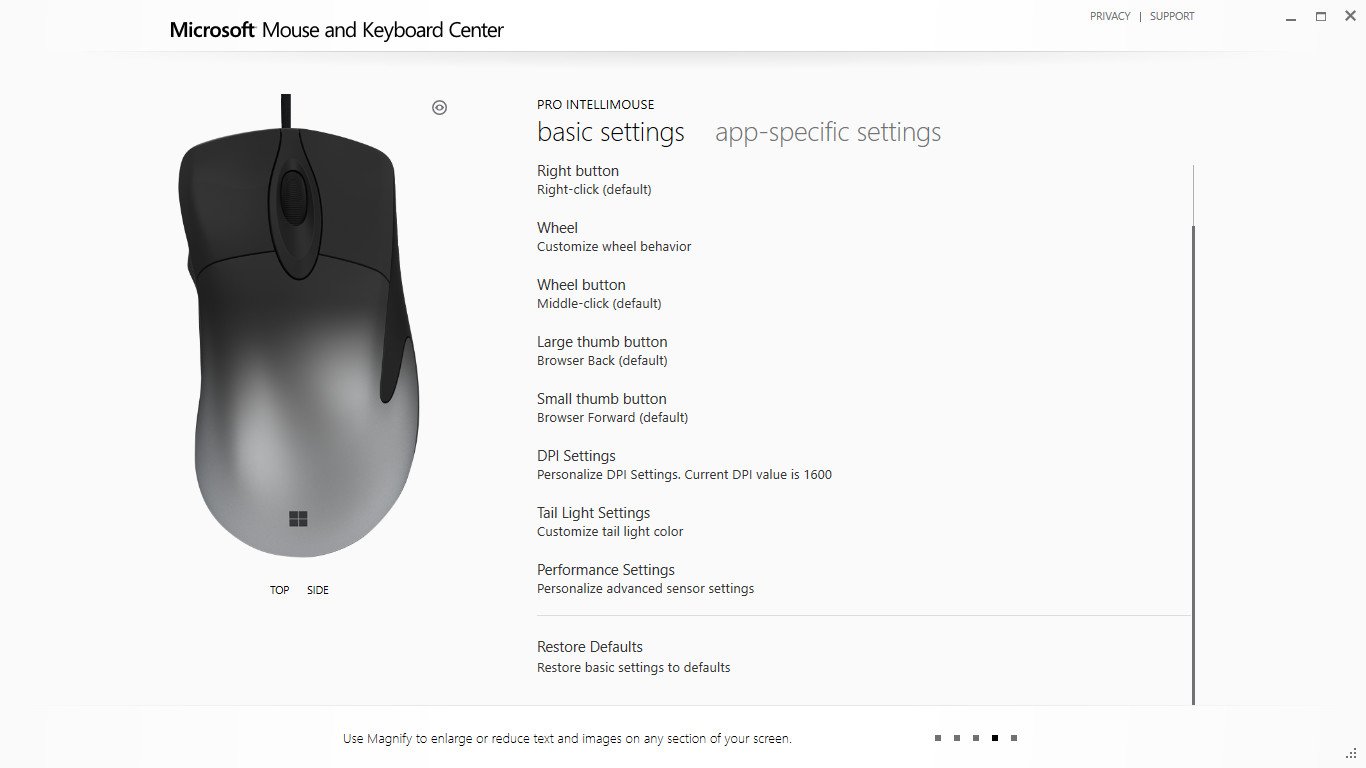
Some additional improvements include grooved texturing on the side buttons, making them a little easier to grasp at with your thumb. The light is also RGB configurable, in true gamer-style, and compatible with Microsoft's fledgling Xbox Dynamic Lighting integration, changing color based on the situation in supported games. Although, the number of games supporting this now (and honestly, in the future) is slim. I stuck it on red to match the hue on my Razer keyboard, but you can select any color you choose.
This is all achieved via the excellent Microsoft Mouse and Keyboard Center software, which allows you to customize every button, set up macros and configure sensitivity and speeds, which are then stored on the mouse itself without having to keep the app open.
Is there anything worth disliking about this mouse?!
What you'll dislike about the Pro IntelliMouse

There's simply very little to complain about across the board
I truly feel as though I'm scraping the barrel here, there's simply very little to complain about this mouse. The materials are great and feel premium, the mouse is ergonomic and powerful, and the software is feature-rich and easy to use. The only downside is that, in this price range, Razer has a lot of alternatives that have more configurable buttons, which can be a boost for gaming.
The Razer DeathAdder Elite has seven programmable buttons, and the Razer Lancehead has eight, both with comparable prices and DPI ranges. The Pro IntelliMouse has only three customizable buttons, which might not lend itself well to gamers who like more options out of their mouse.
Should you buy the Pro IntelliMouse?
The Pro IntelliMouse is ultimately everything I want from a mouse. It's sleek, ergonomic, feels great, and has a huge range of features. It's also modestly priced at $60, with high-quality construction and revised materials that could serve you well for years to come.
Honestly, the only real reason I can come up with to not buy this mouse is if you want more configurable buttons. Comparably-priced gaming mice often have additional controls, with quick access to DPI tuning for situational aiming, for example. If you don't feel like you need all the extra buttons, and simply prefer the way the IntelliMouse looks versus some of its more "gamer-fied" competitors, this is a worthy successor to the IntelliMouse legacy.
Cheap PC accessories we love
Take a gander at these awesome PC accessories, all of which will enhance your Windows experience.

Anker 4 port USB 3.0 hub ($10 at Amazon)
Whether on a desktop or laptop PC, you always need more ports to connect things to. This hub gives you an additional four USB 3.0 Type A ports.

Ikea Fixa Cable Management System ($11 at Amazon)
This IKEA cable management kit is your ticket to a clean setup. It's simple and functional.

NZXT Puck ($20 at Amazon)
This clever little accessory has powerful magnets on the rear to make it stick to any of the metal panels on your PC case or anything else. It's great for hanging accessories like headsets.

Jez Corden is the Executive Editor at Windows Central, focusing primarily on all things Xbox and gaming. Jez is known for breaking exclusive news and analysis as relates to the Microsoft ecosystem — while being powered by tea. Follow on X.com/JezCorden and tune in to the XB2 Podcast, all about, you guessed it, Xbox!
