Microsoft launches first Visual Studio 2019 preview
The first preview of Visual Studio 2019 is here, and Microsoft is open sourcing three Windows UX frameworks.

All the latest news, reviews, and guides for Windows and Xbox diehards.
You are now subscribed
Your newsletter sign-up was successful
As it kicks off its Connect(); 2018 conference today, Microsoft is making a slew of announcements for developers. The biggest bit to come out of the event is the launch of the first Visual Studio 2019 preview, which is now available for developers to download.
At launch, the Visual Studio 2019 preview packs several improvements, ranging from UI tweaks to AI improvements to IntelliCode. Microsoft also says this iteration of Visual Studio has been designed to make it faster to work with projects in git repositories.
The most immediate change you'll notice is a new start window when firing up Visual Studio 2019 for the first time. The window has been redesigned to work with Git repositories, whether they be local repos or stored on GitHub, Azure Repos, or other repositories. Once you've opened a project, there are more UI changes, including a new icon, a fresh blue theme, and an overall cleaner interface.
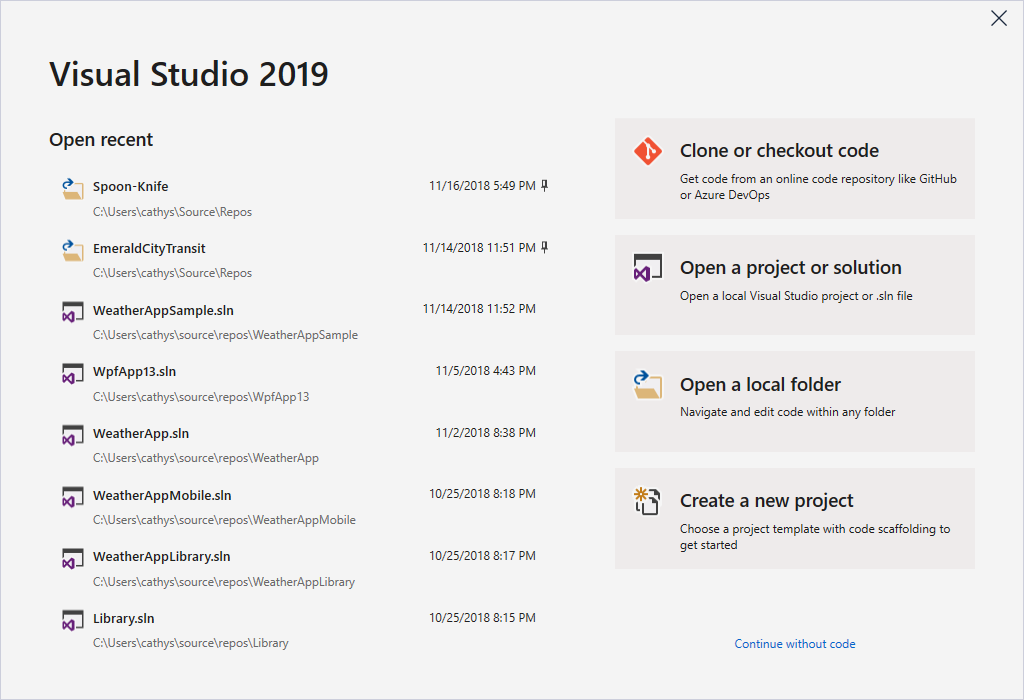
The search experience has also received an overhaul, allowing you to search for settings, commands, and install options. The search improvements also apply to debugging, with search capabilities added to Autos, Locals, and Watch windows.
IntelliCode can now be trained on your own code repositories, making it better at suggesting the most common coding patterns for your project. And if you use Visual Studio Live Share to collaborate with others, it's now installed by default in Visual Studio 2019.
Finally, in addition to launching the first Visual Studio 2019 preview today, Microsoft is also launching .NET Core 3 preview 1 and open sourcing WPF, Windows Forms, and WinUI. The three Windows UX frameworks are now available and open for contributions on GitHub (WPF, Windows Forms, WinUI).
For more, you can check out all of what's new in Visual Studio 2019 at Microsoft.
All the latest news, reviews, and guides for Windows and Xbox diehards.

Dan Thorp-Lancaster is the former Editor-in-Chief of Windows Central. He began working with Windows Central, Android Central, and iMore as a news writer in 2014 and is obsessed with tech of all sorts. You can follow Dan on Twitter @DthorpL and Instagram @heyitsdtl.
