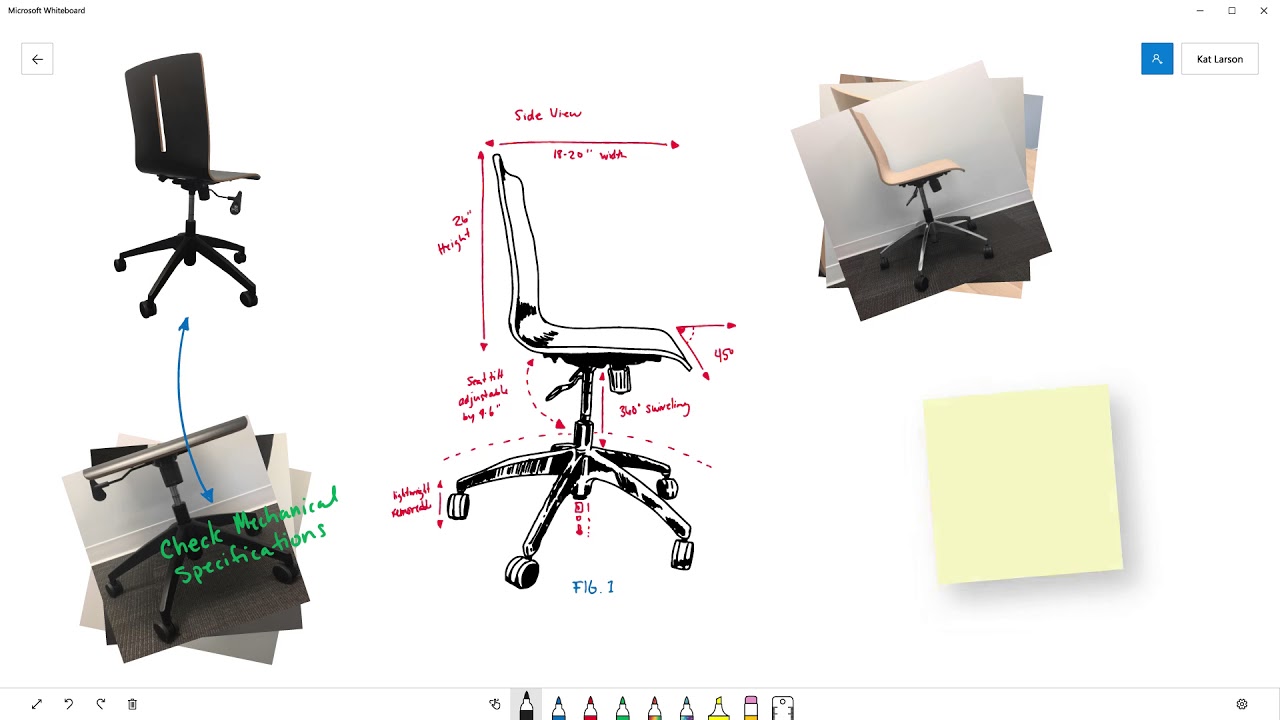Microsoft launches Whiteboard digital-ink collaboration app in public preview
Microsoft's collaborative inking app, Whiteboard, is now available in to test in public preview.
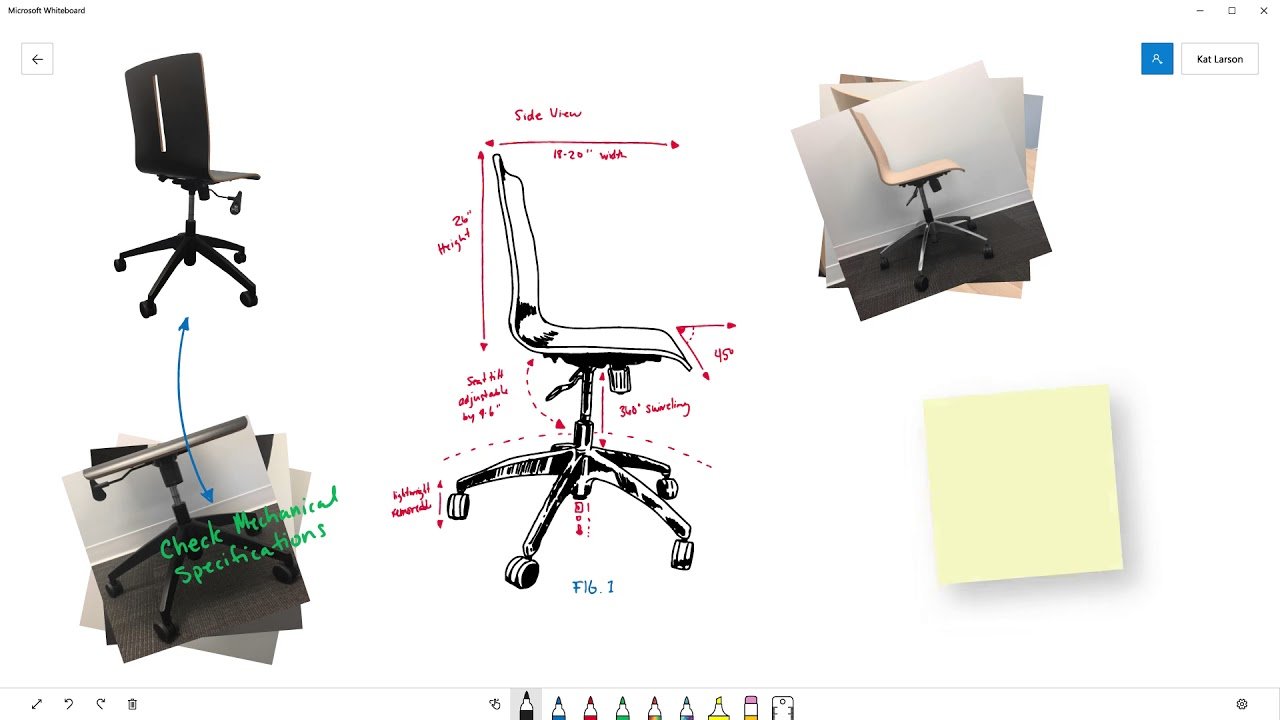
All the latest news, reviews, and guides for Windows and Xbox diehards.
You are now subscribed
Your newsletter sign-up was successful
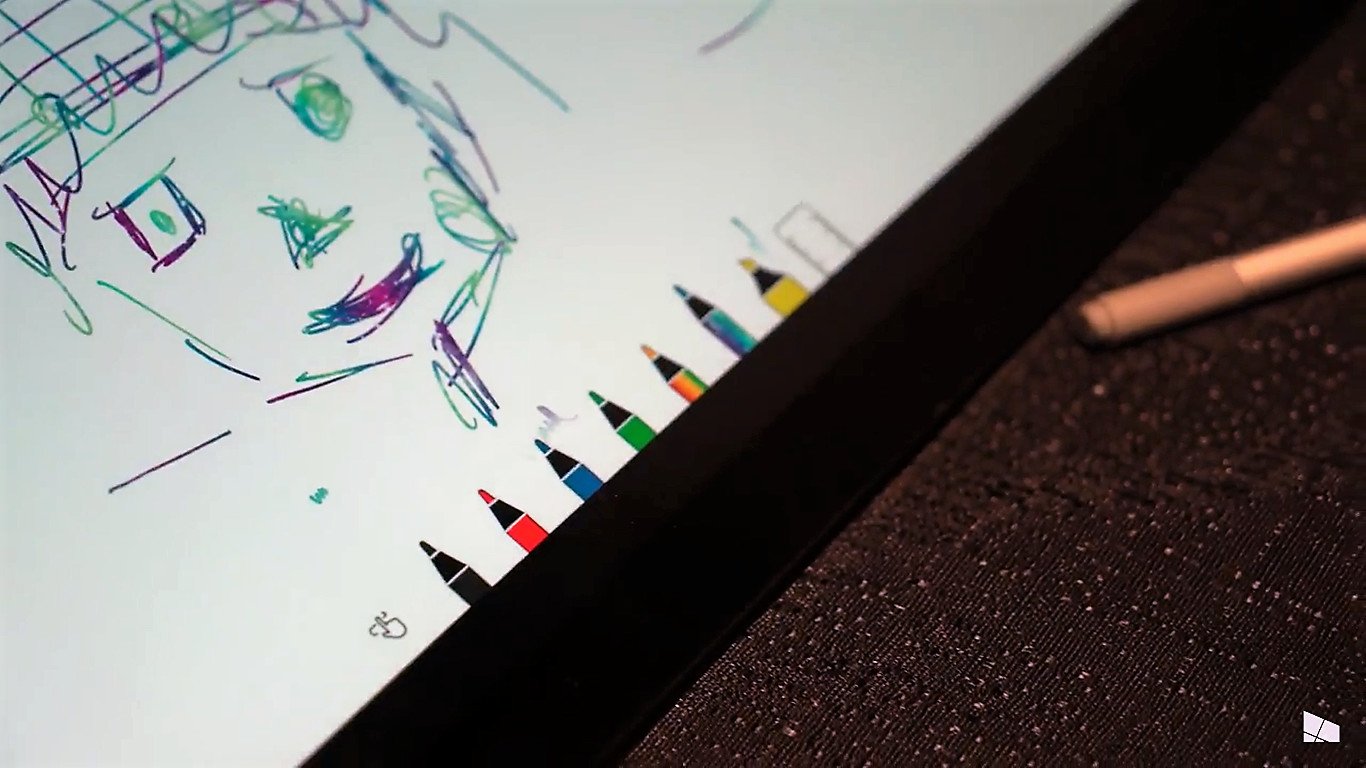
Updated December 6, 2017: Whiteboard is now live and available to download from the Microsoft Store.
Earlier in 2017, announced alongside the new Surface Pro, Microsoft debuted Whiteboard, a collaborative digital inking app for Windows 10. After some time in the oven with private beta testers, Microsoft has announced Whiteboard is now available in public preview.
Whiteboard is, at its core, a collaboration app. It allows colleagues and teams to quickly iterate on ideas with, as its name would imply, the digital equivalent of a whiteboard, whether working from the same room or remotely on several devices. While working together, you can keep up with the changes that other users are making in real-time, whether they're adding images, diagrams, or sticky notes. Focused on pen and touch input, the app comes with a slew of built-in inking tools, including rulers and various pen styles. Whiteboard can also take recognize freeform drawings, turning them into standard shapes, Microsoft says.
During private beta testing, Microsoft says it saw a number of teams use Whiteboard to collaborate on product designs, engineering plans, and remote brainstorming sessions. Now that it's in public preview, more users and organizations will be able to test the app out ahead of its full, official launch.
According to Microsoft, the Microsoft Whiteboard Preview is currently rolling out to all English versions of Windows 10, with additional languages to come in the months ahead. Whiteboard is free for anyone on Windows 10, but at least one person with an Office 365 personal, work, or school account is required for multi-party collaboration. Microsoft Whiteboard will also eventually replace the native whiteboard app running on Surface Hub, but both can be installed alongside one another during the preview period.
All the latest news, reviews, and guides for Windows and Xbox diehards.

Dan Thorp-Lancaster is the former Editor-in-Chief of Windows Central. He began working with Windows Central, Android Central, and iMore as a news writer in 2014 and is obsessed with tech of all sorts. You can follow Dan on Twitter @DthorpL and Instagram @heyitsdtl.