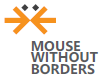Microsoft had Universal Control before Apple, but it hasn't done enough with it
Microsoft needs to embrace Mouse without Borders to bring it up to par with Apple's new Universal Control.

All the latest news, reviews, and guides for Windows and Xbox diehards.
You are now subscribed
Your newsletter sign-up was successful
Yesterday at WWDC, Apple announced Universal Control as one of the new features for macOS Monterey. Universal Control allows you to control multiple devices with a single mouse and keyboard, including iPads and MacBooks. You can even drag and drop items across an iPad, MacBook, and iMac. Some Windows lovers may have immediately thought of a similar feature from Microsoft that's available in the app Mouse without Borders.
Like Universal Control, Mouse without Borders allows you to use a single mouse and keyboard across devices. It can also drag items across multiple PCs. It's a great app because it means if you have one of the best PC mice, you can use it on multiple computers. There are, however, two major differences that stick out between Universal Control and Mouse without Borders. First, Mouse without Borders came out several years earlier. Second, Microsoft hasn't done enough with Mouse without Borders to have it compete with Universal Control.
First doesn't mean best

During every major Apple event, people joke about how Apple "invents something." I've certainly taken a jab at Apple for acting like they came up with Live Images or other features. But like it or not, this pattern is part of Apple's strategy. The company takes ideas, such as waterproofing a phone or wireless charging, and then perfects them within their ecosystem. If that feature happens to come out years after Android or Microsoft rolls out an equivalent, so be it.
Apple isn't first to the party with many of its features, but the company at least puts its whole heart into it, as seen by the announcement of Universal Control. When Apple unveiled Universal Control, it showcased it at a major event on an iPad, MacBook, and iMac. The feature works seamlessly across major Apple hardware.
Microsoft has a different approach to some features, which isn't necessarily bad but is certainly different. In the case of Mouse without Borders, it's a Microsoft Garage Project. Microsoft Garage allows people at Microsoft to experiment with ideas and develop them further. Sometimes, such as with Arrow Launcher becoming Microsoft Launcher, an app or idea will be rolled into a proper Microsoft app. In other cases, Microsoft Garage projects are retired.
Of course, Microsoft doesn't use Microsoft Garage for all features or ideas. It rolls things out properly all of the time, but it didn't give Mouse without Borders the treatment I think it deserved. For Mouse without Borders to compete with Apple's Universal Control, Microsoft would need to build it into Windows 10 and embrace it in a similar way to Microsoft Launcher.
Building it into Windows 10
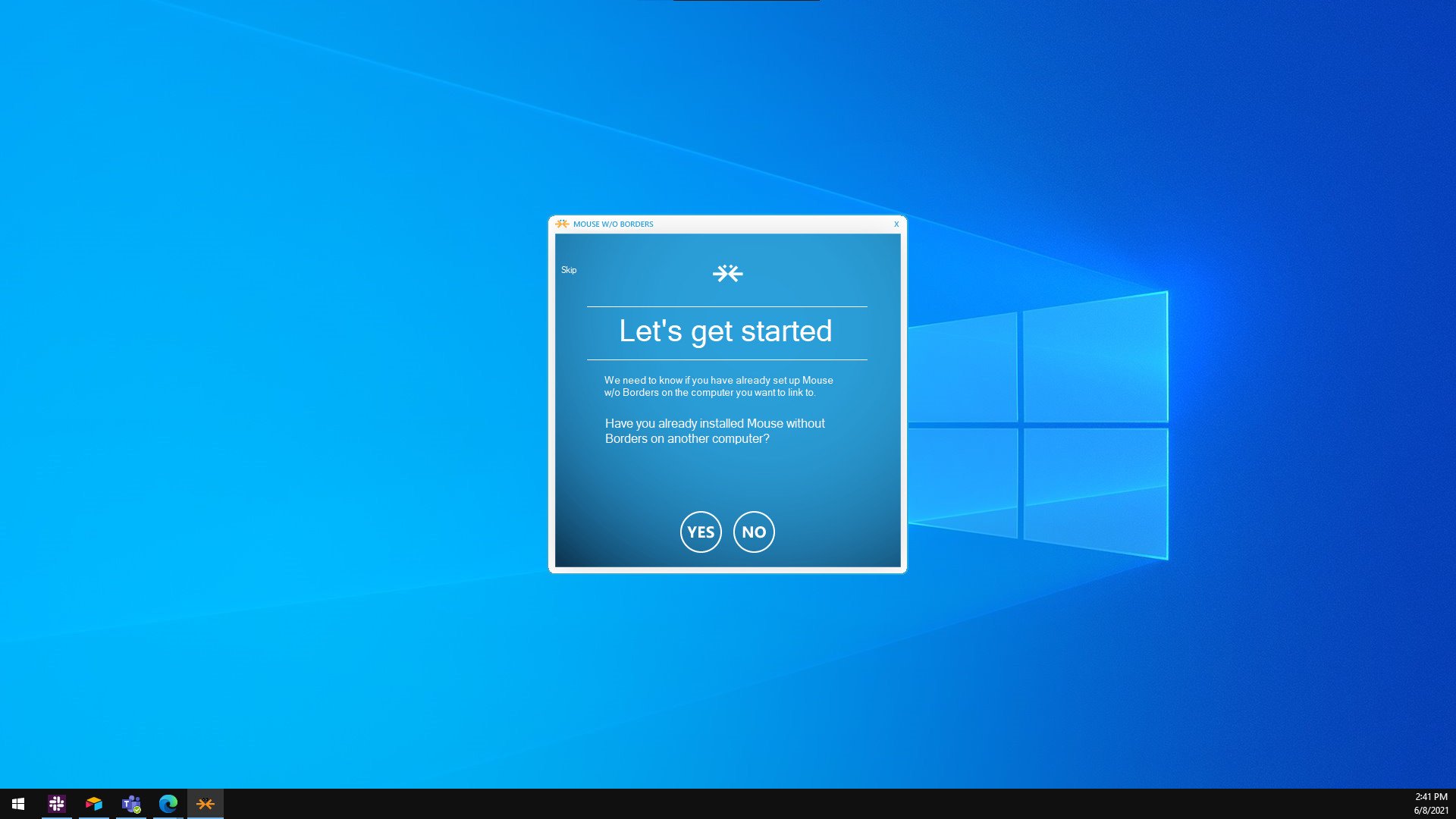
I'm not sure why Microsoft has left Mouse without Borders as a Microsoft Garage project. Maybe the company isn't happy with its performance. Perhaps data Microsoft has suggests that it isn't that popular. But to me, Mouse without Borders would fit right in on Windows 10. People with a portable device like the Surface Go could drop their 2-in-1 at their desk and use it alongside a desktop or a laptop.
All the latest news, reviews, and guides for Windows and Xbox diehards.
I'm honestly surprised that Mouse without Borders isn't built into Windows 10. It works fine, and I recommend it to anyone who uses multiple PCs, but significantly fewer people will find it if it's a separate app you have to find on your own.
Mouse without Borders also has a configuration process that looks more complicated than Apple's Universal Control. You have to enter security codes and pair up PCs. While we haven't gotten our hands on Universal Control, I assume it will work seamlessly and be easy to set up, much like other features designed to bring iPads and Macs together.
If Microsoft built Mouse without Borders into Windows 10 (or Windows 11), it could have it sync through your Microsoft account and work seamlessly between devices. It's a shame to see such a great program left in the garage.

Sean Endicott is a news writer and apps editor for Windows Central with 11+ years of experience. A Nottingham Trent journalism graduate, Sean has covered the industry’s arc from the Lumia era to the launch of Windows 11 and generative AI. Having started at Thrifter, he uses his expertise in price tracking to help readers find genuine hardware value.
Beyond tech news, Sean is a UK sports media pioneer. In 2017, he became one of the first to stream via smartphone and is an expert in AP Capture systems. A tech-forward coach, he was named 2024 BAFA Youth Coach of the Year. He is focused on using technology—from AI to Clipchamp—to gain a practical edge.