Microsoft outlines loads of new features in Edge this month
Collections, PDFs, and more are seeing updates this month in Edge stable.

All the latest news, reviews, and guides for Windows and Xbox diehards.
You are now subscribed
Your newsletter sign-up was successful
What you need to know
- Microsoft highlighted new features headed to Edge this month as part of a new blog series.
- Improvements for Collections, PDFs, and more are on tap.
- There are also improvements for syncing education accounts and more.
Microsoft kicked off a new blog series this week, detailing what's new across its web experiences. The inaugural post covers what's new in Edge this month, along with some updates on other Microsoft apps under the web experience banner.
Most notable for Edge is an additional feature for Collections. With the latest version of Edge stable, you'll be able to send collections directly to OneNote in the desktop and mobile apps. The "Send to OneNote" option joins Word, Excel, and Pinterest, and itretains all of the web formatting.
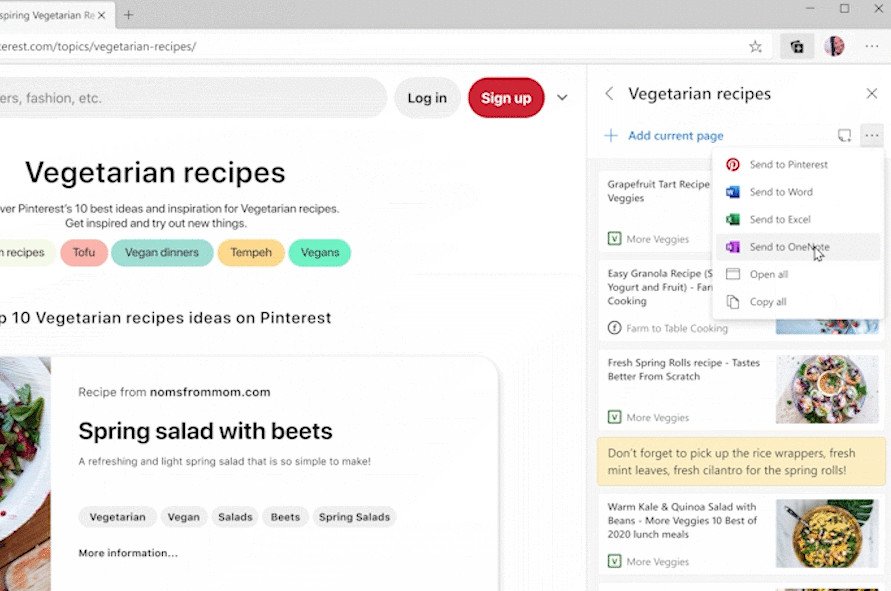
Immersive Reader in Edge now includes a picture dictionary as well. With this new accessibility feature, you'll be able to select a word on a page and Edge will serve up a picture representation of that word. Microsoft is pitching this as "ideal for those learning another language or for students learning on their own."
Lastly for Edge, the built-in PDF reader now has a highlighter tool and screen reader support.Microsoft has also opened up encrypted sync to "additional Microsoft 365 educational accounts." Students, teachers, and staff will be able to securely ensure their favorites, passwords, extensions, and collections stay in sync with Edge when signed in with an Azure Active Directory school account.
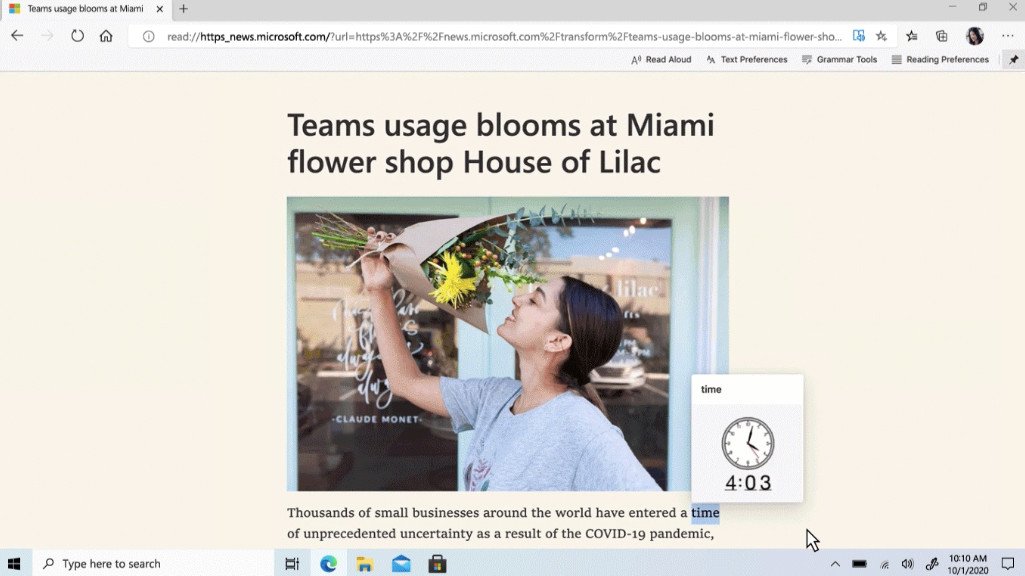
Beyond Edge, Teams now includes a Math extension powered by Bing. The extension can solve complex math problems from photos, drawings, or typed numbers.
Finally, the Microsoft News app for Windows 10 has received a little love this month as well. There's now a live tile for the Start menu, along with a dedicated "Video Hub" accessible from the side navigation menu. Coming soon, Microsoft also plans to release a "Compact Stories view," which condenses headlines, top stories, and trending topic in a glanceable way.
Microsoft says it plans to release these blog posts to highlight what's new in Edge, Bing, and MSN around every six weeks to coincide with new Edge stable releases.
All the latest news, reviews, and guides for Windows and Xbox diehards.

Dan Thorp-Lancaster is the former Editor-in-Chief of Windows Central. He began working with Windows Central, Android Central, and iMore as a news writer in 2014 and is obsessed with tech of all sorts. You can follow Dan on Twitter @DthorpL and Instagram @heyitsdtl.
