Microsoft Planner tasks can now be imported to Outlook
Now you can track your Planner tasks alongside everything else in your Outlook calendar.
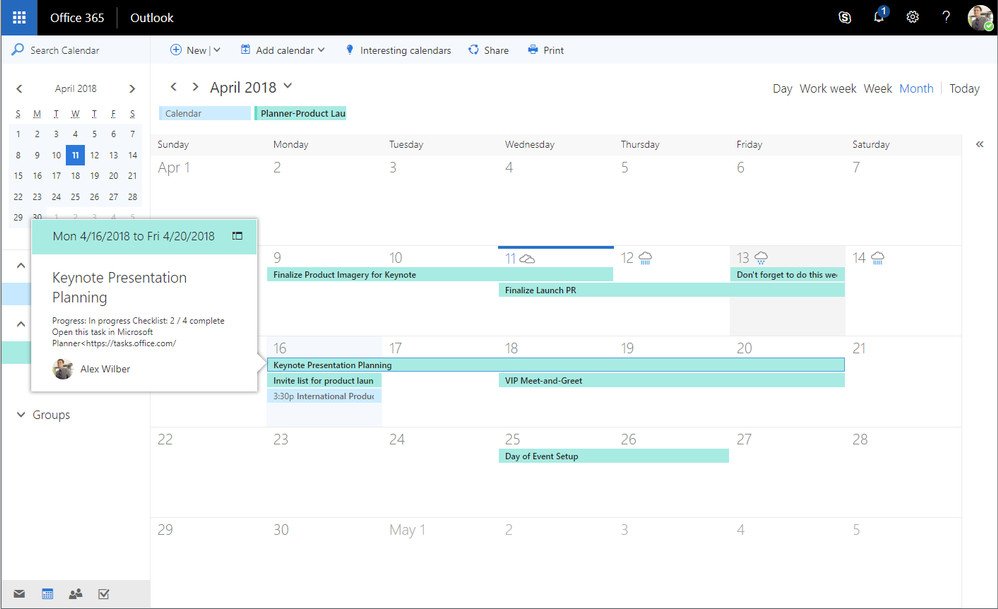
Alongside several new features announced for Microsoft Planner in February, Microsoft also teased that it was working on integrating the service with Outlook. Fast forward several weeks, and that integration is now available, allowing you to view Planner tasks on your Outlook calendar if you're part of an organization with an Office 365 subscription that includes Planner (via OnMSFT).
The integration is pretty straightforward, allowing you to use an iCalendar feed to import your Planner tasks to Outlook calendar. To get started, you can choose the "Add plan to Outlook calendar" option from the ellipses menu at the top of your plan. From there, you'll see a dialog box with publishing options, along with an "Add to Outlook" link.
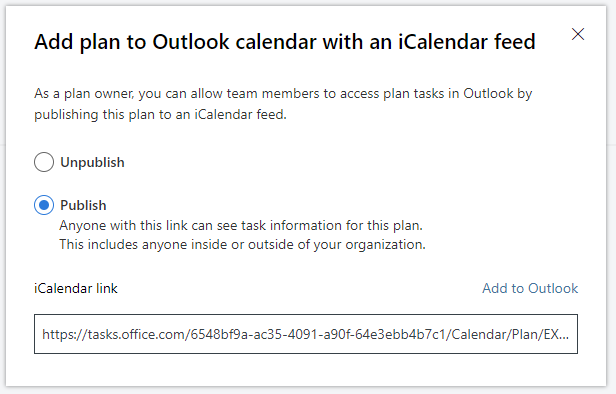
Once you've chosen to add the plan to Outlook, you can review and save the iCalendar link and name in the Calendar subscription box in Outlook for the web. From then on, you'll have the option to turn the plan's calendar on and off under the "Other calendars" option in the left panel of Outlook on the web.
If you're ready to get down to the nitty-gritty, Microsoft has also provided an in-depth look at how to bring your Planner tasks to Outlook.
All the latest news, reviews, and guides for Windows and Xbox diehards.

Dan Thorp-Lancaster is the former Editor-in-Chief of Windows Central. He began working with Windows Central, Android Central, and iMore as a news writer in 2014 and is obsessed with tech of all sorts. You can follow Dan on Twitter @DthorpL and Instagram @heyitsdtl.
