Microsoft Planner picks up new schedule view, filter options, and more
New features are heading to Microsoft Planner to help you keep up with your work tasks.
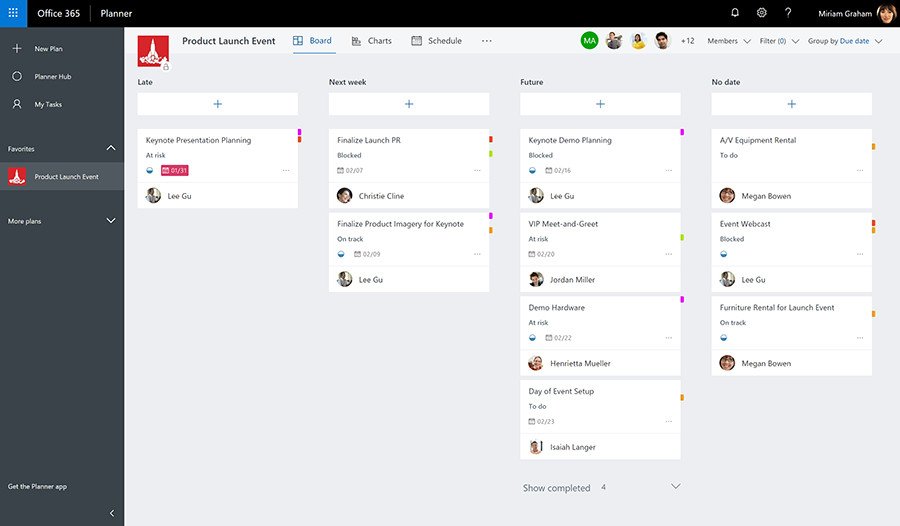
All the latest news, reviews, and guides for Windows and Xbox diehards.
You are now subscribed
Your newsletter sign-up was successful
Microsoft is rolling out a few new features to Planner, bringing a few new ways to interact with the project management app for eligible Office 365 users. Included is a new schedule view, due date notifications, new filtering options, and more.
Most notable is the new schedule view, which lets you easily check out an overview of the status of various projects. There's also support for drag-and-drop scheduling in weekly and monthly task views. Projects can be further broken down with new group and filter options, which allow Planner users to zero in on and plan for tasks by grouping them and filtering by due dates or other specifications.
Lastly, you can now set Planner to deliver due date notifications. Microsoft says that these will come to your email, summarizing tasks that you have due in the coming week.
Planner, which rolled out to Office 365 in mid-2016, is available for select Office 365 Enterprise, Business, and Education plans. These new features are rolling out now to eligible Office 365 users. In the future, Microsoft is also planning to roll out support for the iCalendar format feed.
All the latest news, reviews, and guides for Windows and Xbox diehards.

Dan Thorp-Lancaster is the former Editor-in-Chief of Windows Central. He began working with Windows Central, Android Central, and iMore as a news writer in 2014 and is obsessed with tech of all sorts. You can follow Dan on Twitter @DthorpL and Instagram @heyitsdtl.
