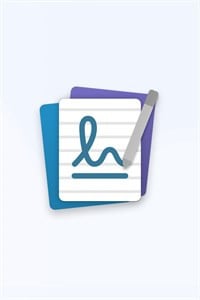Microsoft reimagines Journal, an inking app that's 20 years in the making
A new ink-centered app just rolled out of Microsoft Garage.
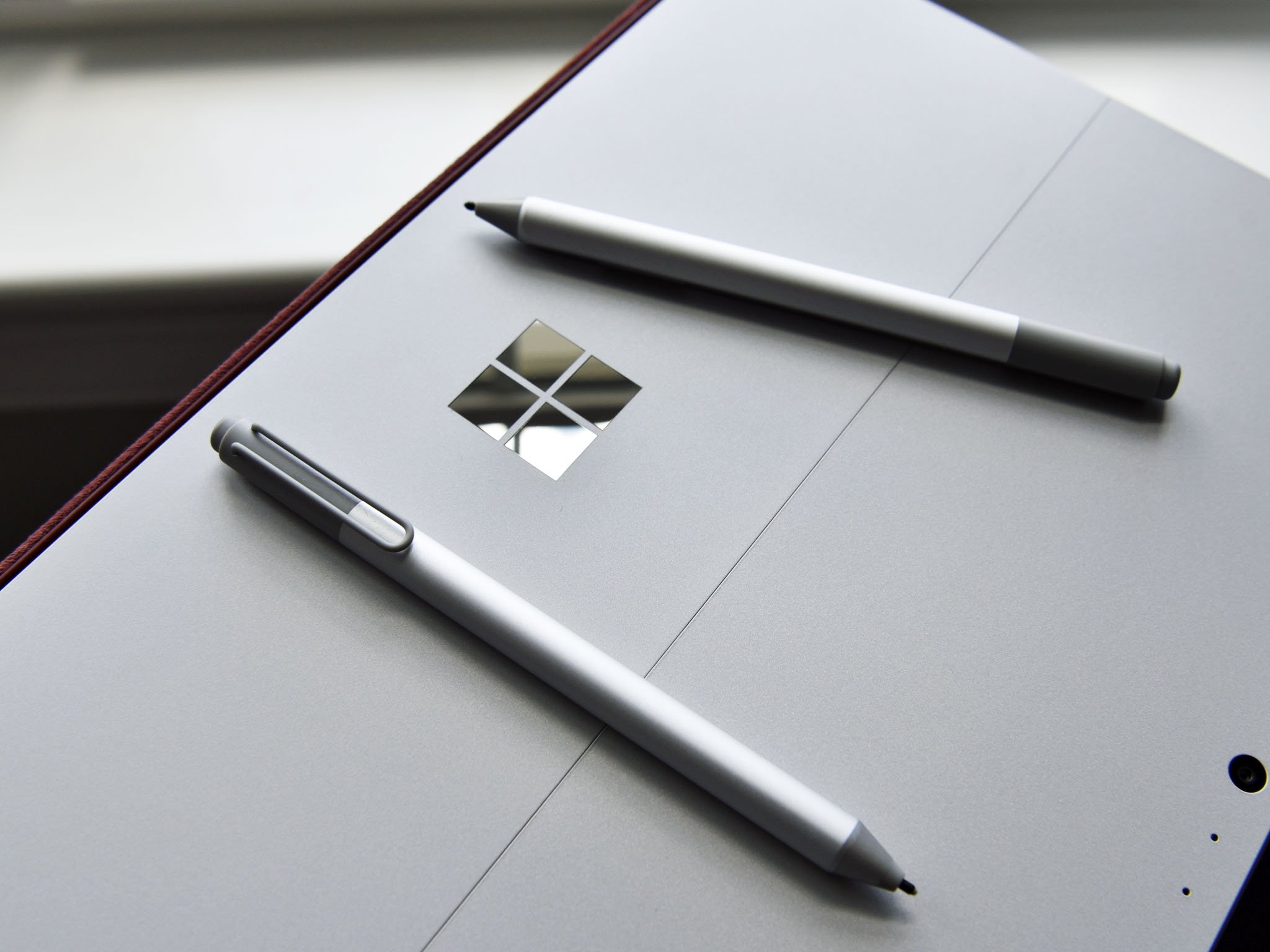
All the latest news, reviews, and guides for Windows and Xbox diehards.
You are now subscribed
Your newsletter sign-up was successful
What you need to know
- Microsoft announced Journal, a Microsoft Garage project for inking.
- The app is powered by AI to help speed up input.
- Journal features a page-based canvas and is optimized for tablets and 2-in-1 devices.
Microsoft announced a new app today that's built around inking. The app is simply called "Journal," and it's a Microsoft Garage project. The app supports several features to make navigation easy with touch and a pen, including Ink Gestures, touch scrolling, and making selections with a pen. You can get the app for free through the Microsoft Store.
Journal is built by Microsoft's Applied Sciences Group, which works on "creating the next generation of computer interaction technologies," according to its page on Microsoft's website.
The Microsoft post breaks down the many features of the new Journal app:
- An ink-first experience for those who write with a digital pen
- A page-based canvas for easy scrolling, optimized for tablet and 2-in-1 devices
- New intuitive Ink Gestures to erase and select ink that don't require mode switches
- Use touch to scroll pages, or tap ink to select words, sentences, and more
- Drag and drop selected content between pages, or to your favorite applications
- Microsoft 365 integration to access your Calendar for faster meeting notes*
- Import and markup PDF and images
- Search and recall using keywords or filters
Microsoft has a long history with inking across devices. The announcement post highlights another Microsoft app called Journal that was on the Tablet PC in 2002. Microsoft also has OneNote and Whiteboard, as well as inking support on several major applications like the Office suite. Microsoft Garage even had another inking-focused app called Plumbago, though it is a completed project and won't receive any more updates.
📢 Meet our newest @MSFTGarage project! 📢
Journal is a @Windows 10 app helping people who love to journal to evolve their ideas and express themselves quickly with the power of their digital pen
Try it out https://t.co/1zSAw6wbz4
Learn more https://t.co/FmvCemsTv0 pic.twitter.com/xsAFPJnbSa📢 Meet our newest @MSFTGarage project! 📢
Journal is a @Windows 10 app helping people who love to journal to evolve their ideas and express themselves quickly with the power of their digital pen
Try it out https://t.co/1zSAw6wbz4
Learn more https://t.co/FmvCemsTv0 pic.twitter.com/xsAFPJnbSa— The Microsoft Garage (@MSFTGarage) February 17, 2021February 17, 2021
The new Journal app is an ink-first app that features a page-based canvas. It supports gestures, dragging and dropping contents, and selecting contents with a pen.
A unique aspect of the Journal app is that it doesn't have modes. You don't need to flip things around or jump between inking and erasing modes. Gestures within the app use AI, which eliminates the need to switch between entry modes. For example, the app can tell the difference between scratching out a word and shading in a diagram even though they use similar gestures.
All the latest news, reviews, and guides for Windows and Xbox diehards.

Sean Endicott is a news writer and apps editor for Windows Central with 11+ years of experience. A Nottingham Trent journalism graduate, Sean has covered the industry’s arc from the Lumia era to the launch of Windows 11 and generative AI. Having started at Thrifter, he uses his expertise in price tracking to help readers find genuine hardware value.
Beyond tech news, Sean is a UK sports media pioneer. In 2017, he became one of the first to stream via smartphone and is an expert in AP Capture systems. A tech-forward coach, he was named 2024 BAFA Youth Coach of the Year. He is focused on using technology—from AI to Clipchamp—to gain a practical edge.