Microsoft releases official Windows 10 Timeline extension for Google Chrome
Are you a Google Chrome user who wants to take advantage of Windows 10's Timeline feature? Now you can with this official extension from Microsoft.
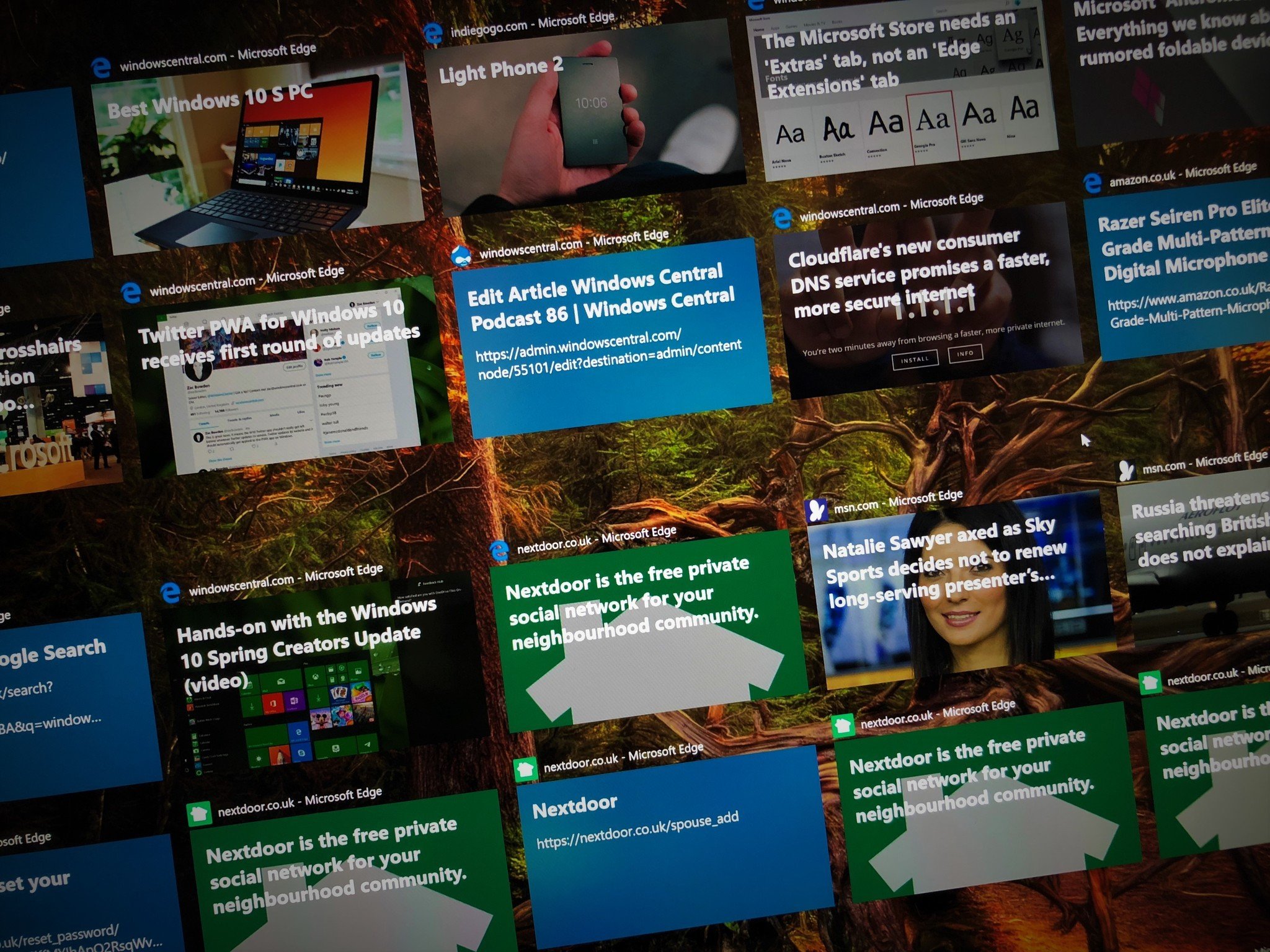
All the latest news, reviews, and guides for Windows and Xbox diehards.
You are now subscribed
Your newsletter sign-up was successful
Microsoft has released an official Timeline extension for Google Chrome called "Web Activities" that brings Timeline integration to Google's web browser. Just like with Microsoft Edge, this new extension syncs web browsing activities with the Timeline feature on Windows 10, making it easier to pick up old activities and search through webpages you've visited recently.
The extension is available now in the Chrome Web Store, and ties with your Microsoft Account. Microsoft says bringing Timeline support to Google Chrome has been a "top insider request" that people have been asking for since Timeline was first introduced with the Windows 10 April 2018 Update. The extension is pretty simple, with very few customization options. Just install it, sign-in to your Microsoft Account, and you're good to go.
Microsoft also notes that it's planning to introduce Timeline support for more apps in the coming weeks and months, in an official post on its Inspired by Insiders blog:
As we move into planning for future development, we are focusing on yet another Insider request: add support for more apps in Timeline. Browser support was especially high on our Insider's wish list — which lead the recent introduction of our Chrome extension. Now, Timeline can now bring together even more activities.
The extensions' description on the Chrome Web Store also says that web activities will sync with Timeline on Android too, which is handy for those who use the Microsoft Launcher. Web Activities by Microsoft is available now as a free extension for Google Chrome. Download it here!
Thanks for the tip, @leopeva64!
All the latest news, reviews, and guides for Windows and Xbox diehards.

