Microsoft says the Windows 10 Fall Creators Update has reached full availability
The Windows 10 Fall Creators Update has reached full availability, meaning all compatible devices should now be upgraded or have an upgrade available to the latest version of Windows.
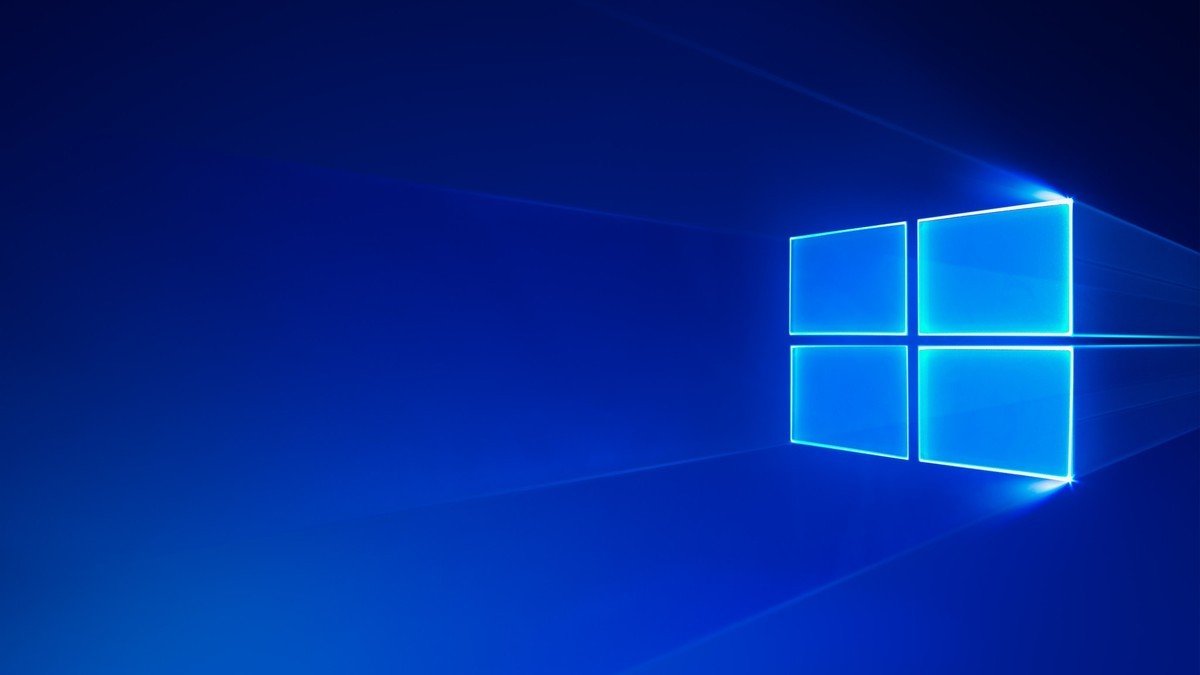
All the latest news, reviews, and guides for Windows and Xbox diehards.
You are now subscribed
Your newsletter sign-up was successful
Microsoft has today announced that it has completed the full rollout of the Windows 10 Fall Creators Update to compatible devices. This means that every device running a version of Windows 10 that isn't the Fall Creators Update, and is compatible with the Fall Creators Update, is now able to receive the latest version of Windows via Windows Update.
The company claims the Fall Creators Update is the fastest version of Windows 10 ever to reach 100 million devices. The full availability milestone is the final rollout phase that Microsoft puts Windows releases through.
When a new feature update is released, we begin by targeting a select set of devices that we believe will have the best update experience based on device characteristics and testing done by us and our device partners. We then monitor feedback for issues around application and device compatibility and make adjustments along the way, if necessary. Actively listening for and responding to issues as they emerge helps us confidently expand the release to additional devices while maintaining a quality experience.>
Microsoft appears to be picking up the pace when it comes to releasing new versions of Windows 10 to the public. The Windows 10 Anniversary Update took a long time to rollout completely, so it appears Microsoft is doing things faster these days. This is a good thing, as it means Windows 10 releases are getting more stable as time progresses, and more users are getting the latest version of Windows 10 quicker.
Of course, each new version of Windows 10 is offered to Windows 10 users as a free update, meaning all you have to do is press "check for updates" in Windows Update and have the rest taken care of for you. The upgrade will arrive like any other update, but may take a little longer to install. Make sure you apply the upgrade when you won't be needing to use your device for a short time.
Microsoft is currently working on the next major version of Windows 10, codenamed Redstone 4, that's expected to launch in April this year. The update will rollout much the same as the Fall Creators Update, targeting a smaller release circle first, and then expanding to full availability once it's clear there are no major issues. Let us know if you've received the Fall Creators Update in the comments!
All the latest news, reviews, and guides for Windows and Xbox diehards.

