Here is why Microsoft should use 'Runs Anywhere' branding in the Windows Store
It's time Microsoft gives a name to apps that actually can run everywhere
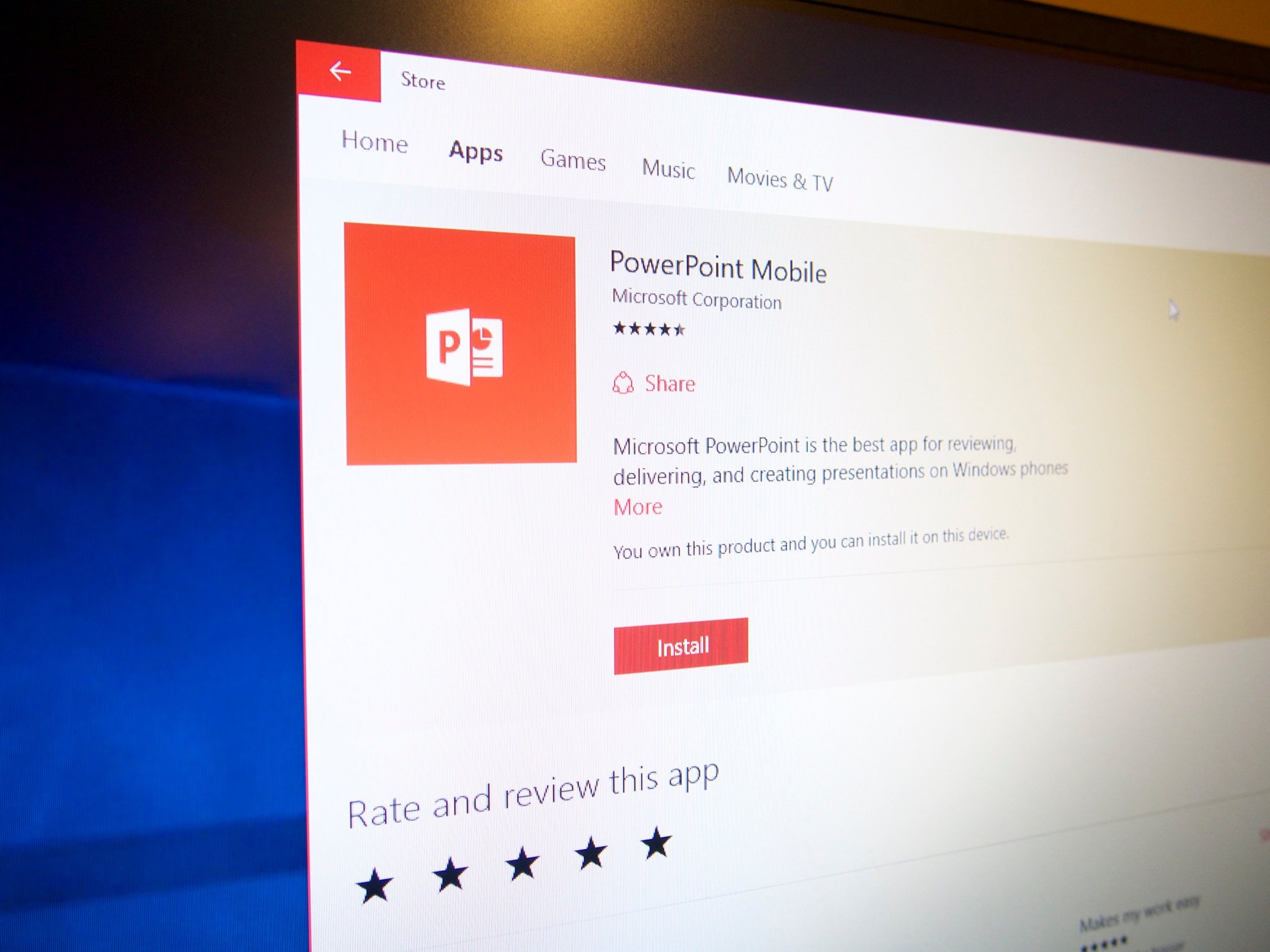
All the latest news, reviews, and guides for Windows and Xbox diehards.
You are now subscribed
Your newsletter sign-up was successful
Microsoft's Universal Windows Platform brings a lot of tools to the table for developers to get their apps on the Windows Store. However, the term causes confusion amongst some users who mistake it to mean an app that can run everywhere including PC, HoloLens, Mobile, Surface Hub, and Xbox.
The problem seems easy enough to solve. Microsoft should mirror the new Xbox Play Anywhere naming scheme with a Windows 10 Runs Anywhere one.
What is UWP?
The problem for consumers and many in our audience, who tend to be more sophisticated, is the mistake that UWP or Universal Windows Platform translates to 'an app that can run on Mobile, PC, HoloLens, Xbox, etc.'.
Evidence of this confusion is seen in our new tutorial on using the Desktop Bridge to convert desktop apps to apps for the Windows Store. People in comments were claiming that UWP is "a lie" or the article title was "misleading" since those converted apps cannot run on a phone (Mobile apps need to be ARM compatible, not x86 like desktop apps).
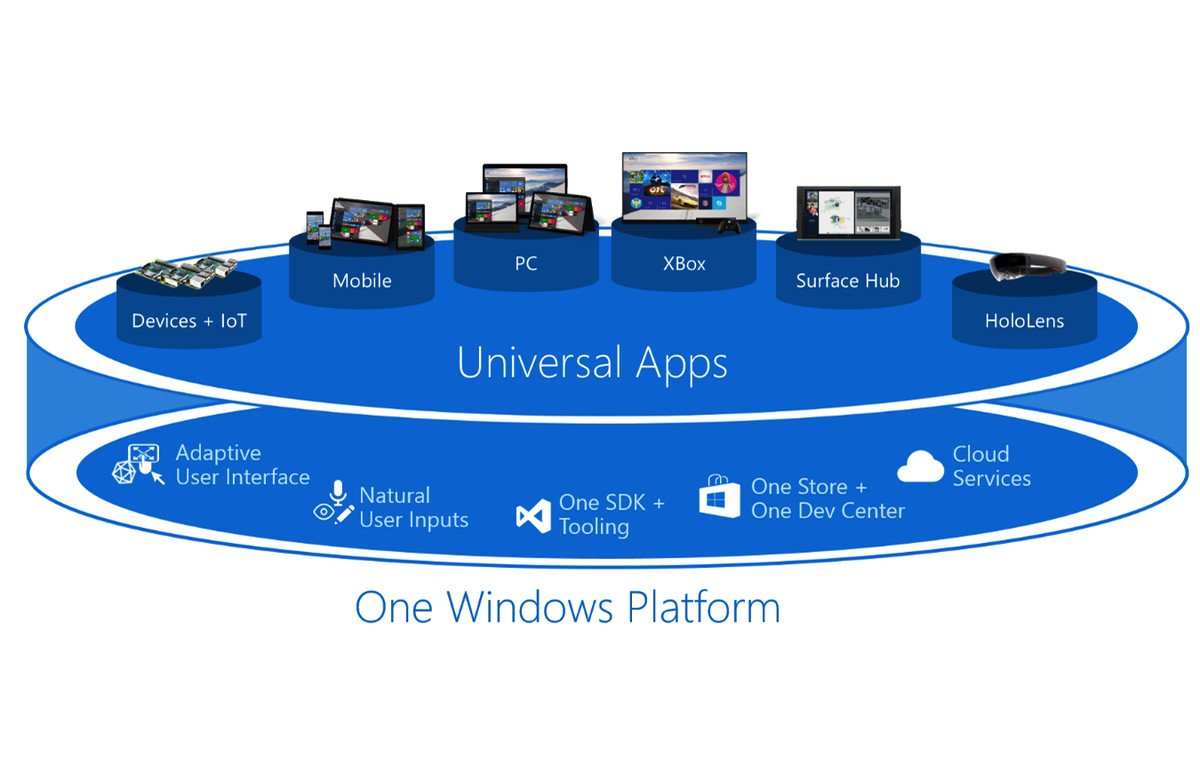
Here is both the problem and source of the confusion. Microsoft's UWP is a term for developers. It encompasses the universal libraries, and APIs developers can leverage to get their apps onto the Windows Store. It does not mean those apps run everywhere universally.
Some apps can run across all Windows device families. Some cannot. Others can, but only if the developer enables the option when submitting the app to the Store (developer discretion).
A simpler way of thinking about it is any app listed on the Windows Store is technically a UWP app.
All the latest news, reviews, and guides for Windows and Xbox diehards.
UWP Bridges are hybrid apps
Project Centennial i.e. the Desktop App Converter is one of Microsoft's UWP Bridges. And yes, Microsoft considers them UWP apps.
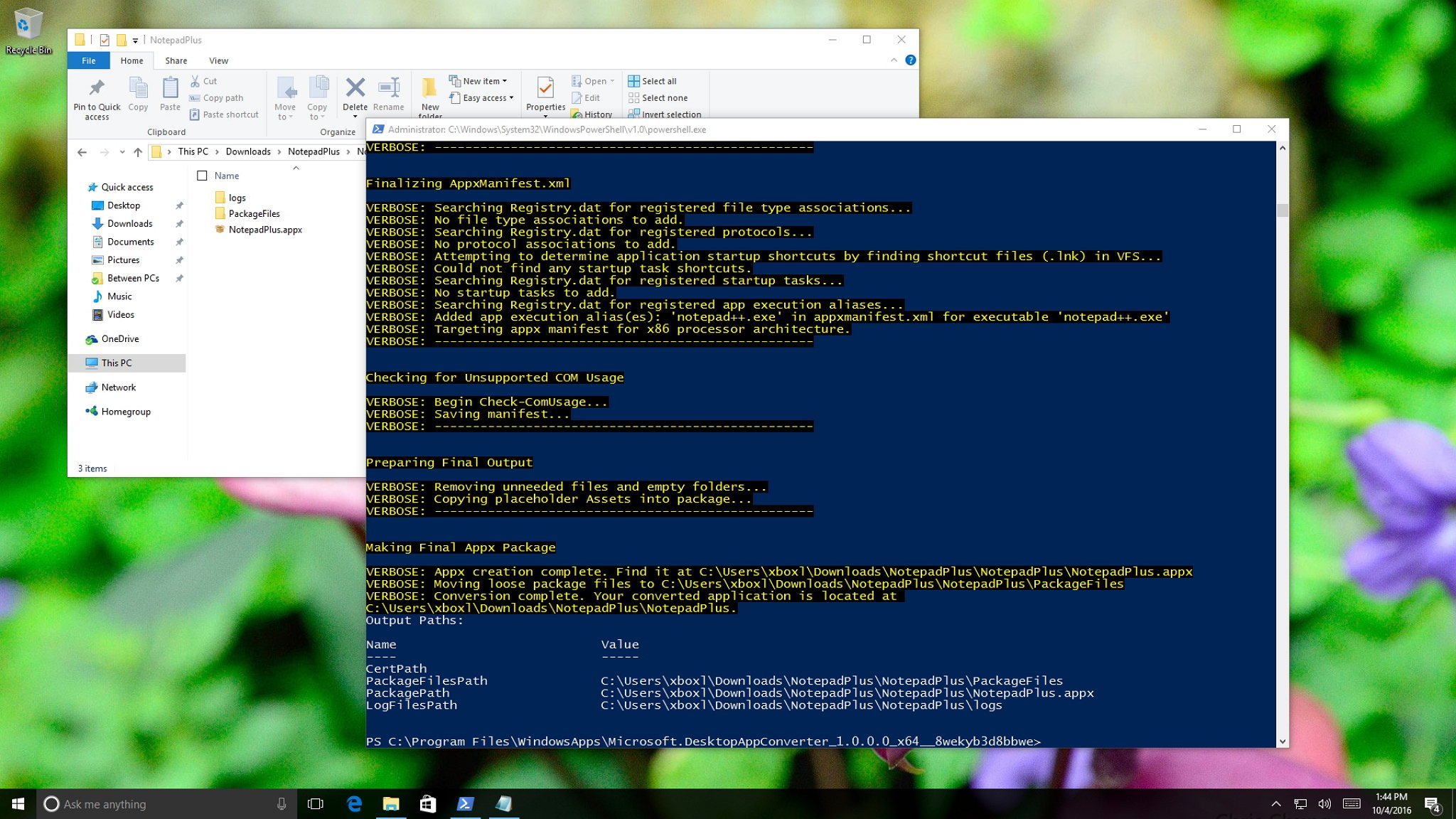
The term 'bridge' is a metaphor to get developers from Point A (Classic Win32 apps) to Point B (UWP). That conversion can be thought of as a hybrid, allowing the Win32 app to continue to exist without substantial modification while also adding UWP APIs for things like Cortana, Live Tiles, Notifications, App updates, and more. When completed, the converted app is repackaged as a .appx or .appxbundle where it can be submitted to the Store.
The point of the bridge is to let developers bring apps to the Windows Store, leverage some of the benefits of Windows 10, and get started with UWP. The endgame is the developer will eventually re-write the app without reliance on Win32 so that it could reach more people on other devices. The current problem is that "pure" UWP apps still have some limitations compared to Win32 desktop apps. Those are being worked out, and it is why Microsoft hosts their Build conference every year.
We need a Runs Everywhere badge
The issue right now is people confuse the developer term UWP to mean it universally runs everywhere. Part of this problem is exacerbated by Microsoft who do not currently have a consumer name for an app that is targeted for all Windows device families (HoloLens, IoT, PC, Mobile, Xbox, and Surface Hub).
I propose that developers who write an app for Windows 10 that targets all device families – or at least PC, Mobile, and Xbox* – get a Windows 10 Runs Anywhere designation similar to Xbox Play Anywhere (games that run on Windows 10 and Xbox).
Surface Hub, Internet of Things (IoT), and HoloLens currently are not consumer-facing technologies, so I think omitting them is okay.
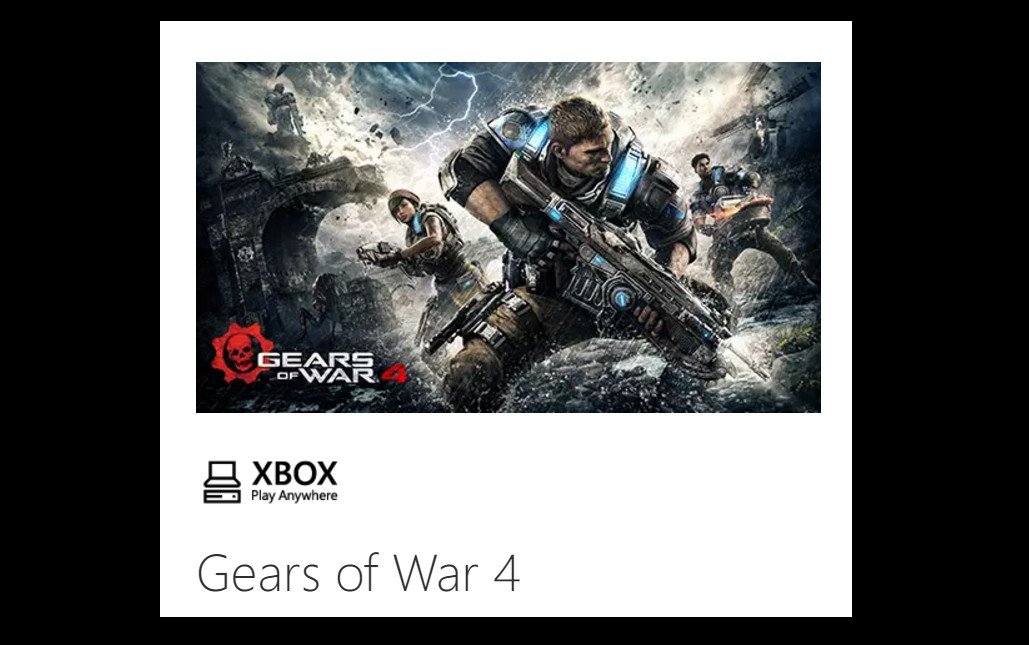
The naming scheme compliments the one for Xbox, keeping consistency. It also gives developers some incentive to boast while informing consumers that this Windows app can deliver the same experience across many devices.
If getting developers to go down the path of UWP is the goal, then there should be some Holy Grail achievement for them if they hit all the main Windows devices families. Let those apps shine in the Store as being able to Run Everywhere. Doing so will also inform customers that they could run this same app on their TV, phone, or PC – that's an experience they may not know about. Finally, people can point to the lack of a Runs Anywhere badge in the Store as a reason why that particular app does not run on their PC or phone.
Related Reading
Why are some 'universal' Windows 10 apps only available on desktop but not mobile (and vice versa)?

Daniel Rubino is the Editor-in-Chief of Windows Central. He is also the head reviewer, podcast co-host, and lead analyst. He has been covering Microsoft since 2007, when this site was called WMExperts (and later Windows Phone Central). His interests include Windows, laptops, next-gen computing, and wearable tech. He has reviewed laptops for over 10 years and is particularly fond of Qualcomm processors, new form factors, and thin-and-light PCs. Before all this tech stuff, he worked on a Ph.D. in linguistics studying brain and syntax, performed polysomnographs in NYC, and was a motion-picture operator for 17 years.
