Microsoft Store updated for Insiders with Fluent Design flourishes and more
Some additional Fluent Design flair has made its way to the Microsoft Store for Insiders.
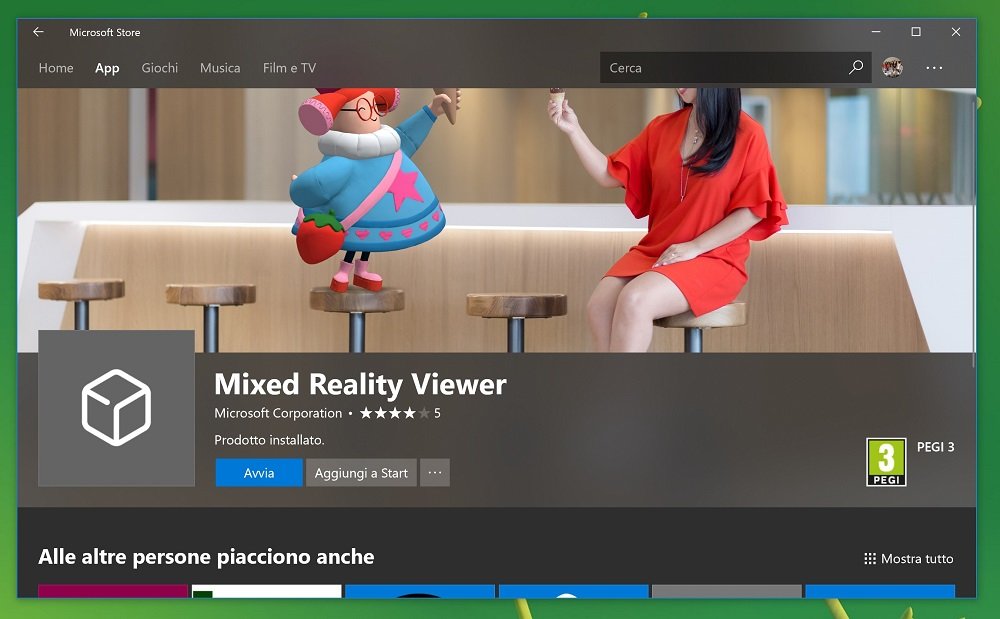
All the latest news, reviews, and guides for Windows and Xbox diehards.
You are now subscribed
Your newsletter sign-up was successful
Microsoft has been gradually adding more aspects of its new Fluent Design language to its own apps on Windows 10. The latest app to see such attention is the Microsoft Store, which now sports some added Fluent Design elements thanks to its latest update for Insiders.
Spotted by Aggiornamenti Lumia, the latest update to the Microsoft Store for Insiders in the Fast and Release Preview rings sports fluent flourishes on both Mobile and desktop. On mobile, the menu now features additional acrylic and reveal effects that are a hallmark of Fluent Design.
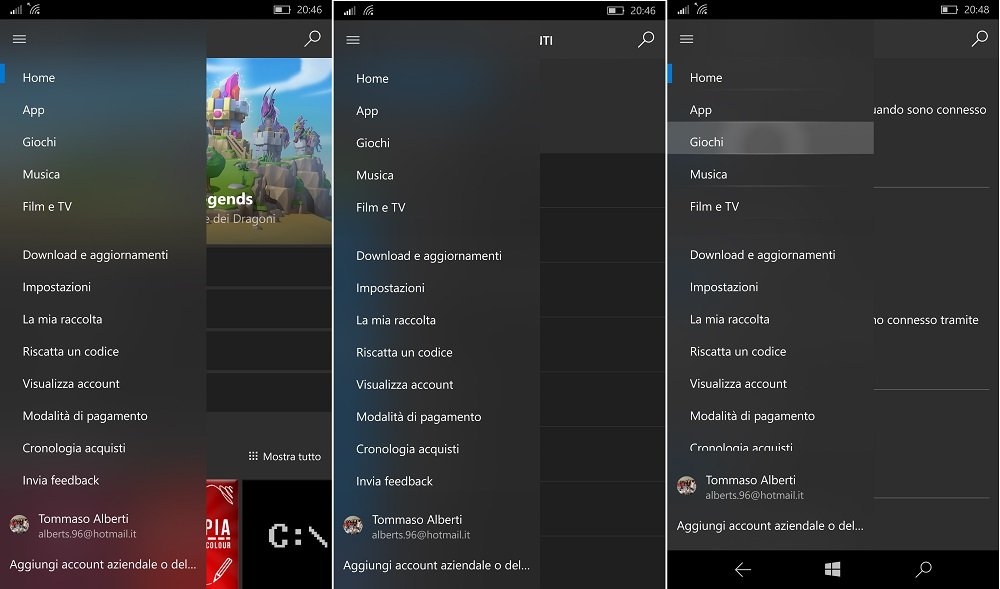
As for the desktop Store, a more prominent acrylic transparency effect is now visible on app pages, providing a layering effect that allows the background image or video to show through the top of the page.
In addition to the additional Fluent Design elements, some smaller tweaks have also found their way into the latest update. If the Store's autoplay videos on app listings frustrate you, there's now a toggle to disable video autoplay in the Store settings. Additionally, a new status message will now appear on the "Downloads and updates" page, ensuring you that "you're good to go" when you check for updates and none are available.
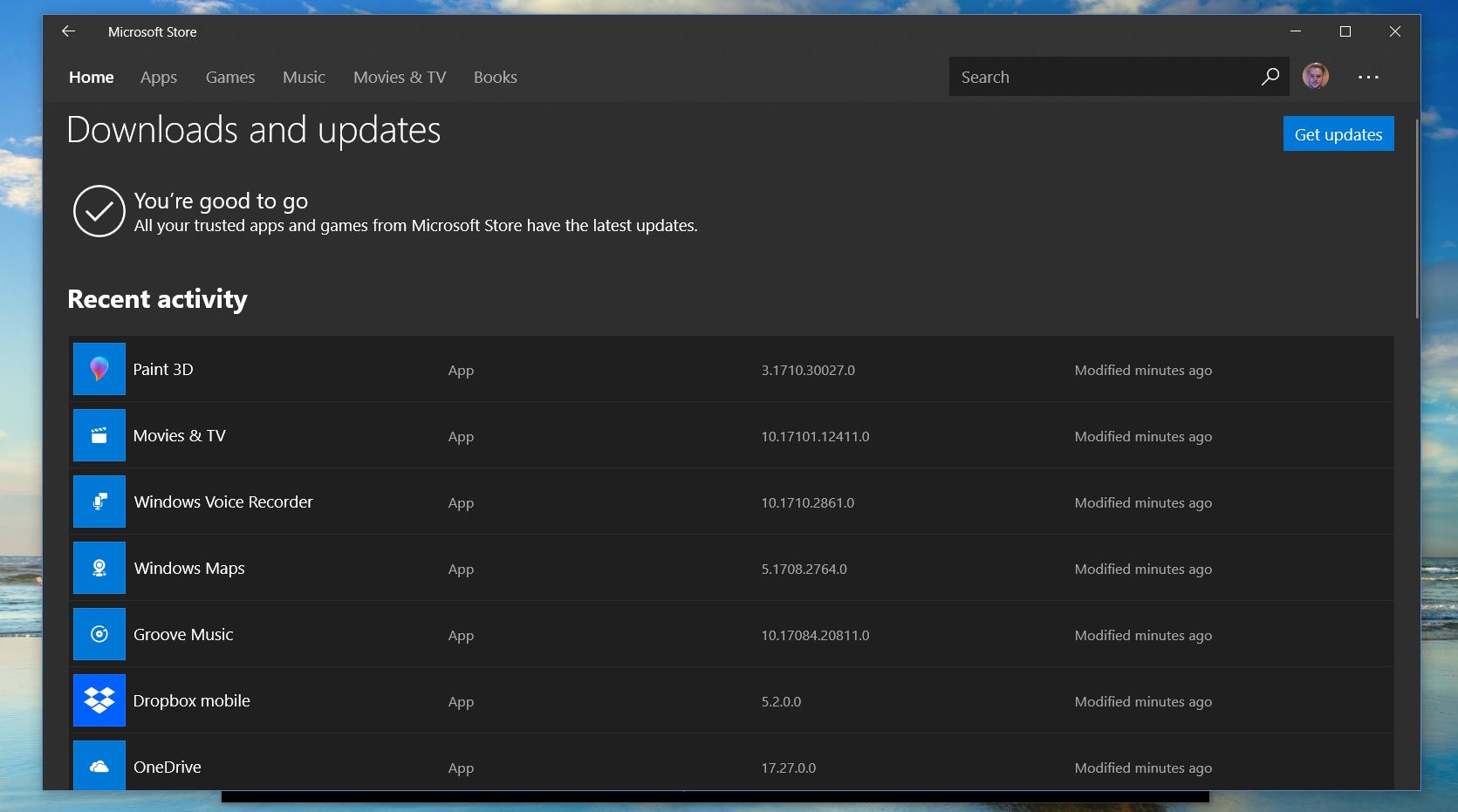
Other, smaller tweaks abound, including a move of review stars to display next to the developer name, along with some font tweaks.
The latest Store tweaks appear to be rolling out with version 11710.1000.94.0 of the Microsoft Store. Though they're only available to Insiders for now, we should see these tweaks make their way to everyone before too long. Also expect to see more bit of Fluent Design, like those included in the recent Mail and Calendar update, make their way to additional Microsoft apps in the coming months.
All the latest news, reviews, and guides for Windows and Xbox diehards.

Dan Thorp-Lancaster is the former Editor-in-Chief of Windows Central. He began working with Windows Central, Android Central, and iMore as a news writer in 2014 and is obsessed with tech of all sorts. You can follow Dan on Twitter @DthorpL and Instagram @heyitsdtl.
