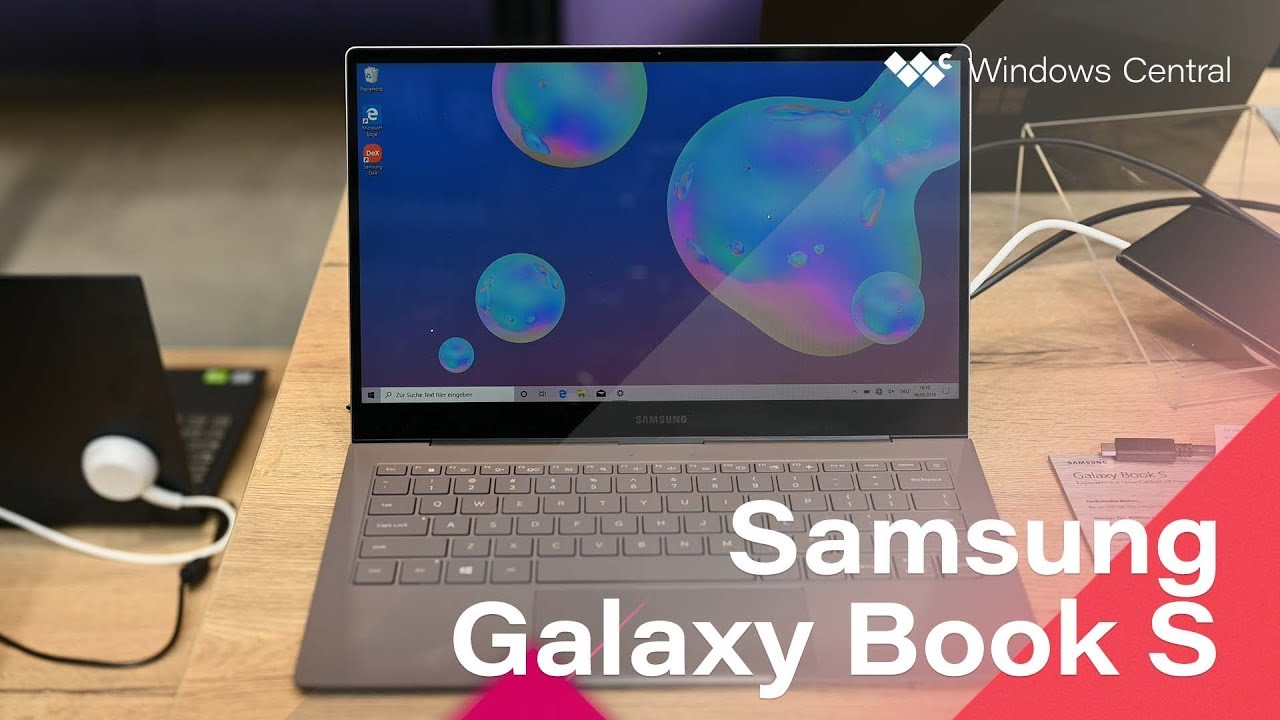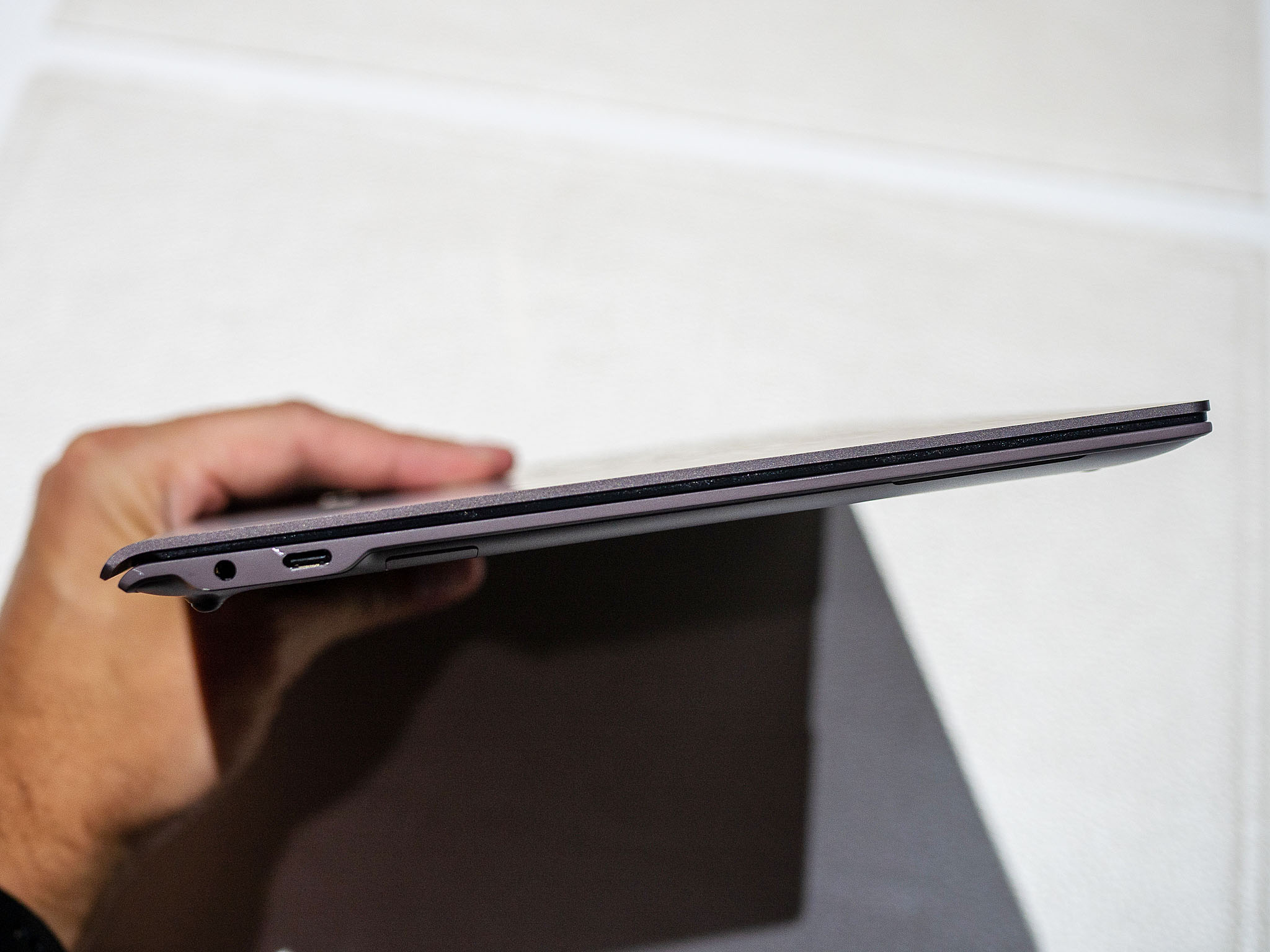All the latest news, reviews, and guides for Windows and Xbox diehards.
You are now subscribed
Your newsletter sign-up was successful

Powerful, Premium 2-in-1
The Surface Pro 7 is the next step in Microsoft's 2-in-1 Pro lineup. It hasn't changed much physically over the years, but it's now sporting 10th Gen Intel Core processor (CPU) options, a USB-C port, and Wi-Fi 6. No LTE means it's not as portable as the Galaxy Book S, but it is the right choice if you need more performance and a higher-res touch display with inking capabilities.
Pros
- Less expensive models available
- Wi-Fi 6 connectivity
- Powerful hardware options
- High-res touch display with 3:2 aspect ratio
- IR camera for Windows Hello
Cons
- Only one USB-C port
- No LTE connectivity
- Type Cover adds cost

Ultraportable Notebook
Samsung's ARM-based Galaxy Book S is built into a thin and light notebook chassis that, combined with LTE connectivity and excellent battery life, makes it ideal for those who don't sit still. The Snapdragon 8cx won't beat out the higher-end Intel Core CPUs and ARM has some limitations, but it still has enough power to handle daily productivity work.
Pros
- Thin and light build
- Fingerprint reader for Windows Hello
- Impressive battery life
- Two USB-C ports
- 4G LTE SIM
Cons
- 16:9 display aspect ratio
- Not as powerful
- Currently only one configuration option
- ARM has some limitations
Whereas the Surface Pro 7 is a bonafide 2-in-1 with a rear stand and attachable keyboard, the Galaxy Book S sticks with a more traditional clamshell notebook design. Internal hardware and features are also varied enough that making a final decision can be tough. That's why we've broken things down here to help you pick what's right.
Surface Pro 7 vs. Galaxy Book S tech specs
| Header Cell - Column 0 | Surface Pro 7 | Galaxy Book S |
|---|---|---|
| Processor | 10th Gen Intel Core i3-1005G1 Core i5-1035G4 Core i7-1065G7 | Qualcomm Snapdragon 8cx |
| RAM | 4GB, 8GB, 16GB LPDDR4x | 8GB LPDDR4x |
| Storage | 128GB, 256GB, 512GB, 1TB SSD | 256GB SSD |
| Display size | 12.3 inches Touch | 13.3 inches Touch |
| Display resolution | 2736x1824 | 1920x1080 |
| Aspect ratio | 3:2 | 16:9 |
| Graphics | Intel UHD (i3) Intel Iris Plus (i5, i7) | Adreno 680 |
| Ports | USB-C USB-A 3.5mm audio Surface Connect microSD card reader | Two USB-C 3.5mm audio microSD card reader |
| Connectivity | Wi-Fi 6 Bluetooth 5.0 | Wi-Fi 5 4G LTE Bluetooth 5.0 |
| Camera | Front-facing 5MP (1080p) Rear-facing 8MP (1080p) | Front-facing 720p |
| Biometrics | IR camera | Fingerprint reader |
| Battery | 43.2Wh | 42Wh |
| Dimensions | 11.5 x 7.9 x 0.33 inches (292mm x 201mm x 8.5mm) | 12 x 8 x 0.24-0.46 inches (305.2mm x 203.2mm x 6.2-11.8mm) |
| Weight | From 1.70 pounds (770g) | 2.12 pounds (0.96kg) |
Design and features
The first major decision you'll be faced with when choosing one of these PCs is whether or not you want a 2-in-1 or a more traditional clamshell notebook. The Surface Pro 7 is primarily a tablet with a rear stand that props it up on a flat surface. With an optional Type Cover attached, you get a full laptop experience with keyboard and Precision touchpad.
If you're less interested in a modular device, the Galaxy Book S should be a better fit. It can't be used as a tablet, but you won't have to worry about paying extra for a keyboard and touchpad. If you expect to work a lot of hours from your lap, the Book S should fare a lot better, though key travel is limited due to the thin chassis. The Pro 7's kickstand and folding keyboard design don't offer as much stability, but you might find that the keys are more comfortable. An in-person test is always recommended since keyboards often come down to personal preference. Both devices include sizeable Precision touchpads for all Windows 10 gestures.
Both devices are built to a high standard and sized to remain mobile. With a Type Cover attached the Pro 7 weighs about as much as the Galaxy Book S, and both are quite thin. However, only the Galaxy Book S offers 4G LTE connectivity, allowing you to stay connected even when outside of Wi-Fi range. That's a big feature in terms of mobility. The Galaxy Book S otherwise offers Wi-Fi 5, while the Pro 7 has the newer Wi-Fi 6 for incredibly fast speeds.
Ports are rather limited on both of these PCs, at least compared to larger Ultrabooks. The Pro 7 has a single USB-C, USB-A, microSD card reader, 3.5mm audio, and Surface Connect for charging or connecting a Surface Dock. The Book S includes two USB-C, a microSD card reader, and 3.5mm audio. Note that the Book S uses USB-C to charge, so you will be reduced to one port when the battery is depleted. The microSD card reader on both devices can be used to expand internal storage.
The Pro 7's cameras easily beat out the single camera in the Book S. With the Surface tablet, you get front-facing 5MP and rear-facing 8MP cameras, each with 1080p support. There's also an IR camera for facial recognition through Windows Hello. The Book S has a single 720p front-facing webcam with no IR support. However, a fingerprint reader is built into the power button for some extra security through Windows Hello.
Ultimately, both of these laptops are built to a premium standard, and the price is a reflection. You can concern yourself less with wondering which device is built better and can instead focus on form factor (2-in-1 or clamshell notebook) and which features matter the most.
All the latest news, reviews, and guides for Windows and Xbox diehards.
Display and inking
Samsung is known to make excellent displays, and as long as you're happy with a 13.3-inch FHD screen and 16:9 aspect ratio, the Book S shouldn't be an issue. It does include touch functionality, though Samsung claims there is no active pen support. That's less of an issue since the display doesn't fold all the way back to sit flat. In any case, precise color and contrast add up to a display you won't mind looking at every day.
The Surface Pro 7 has a smaller 12.3-inch touch display, but it has a lot more to offer. Resolution is much higher at 2736x1824, and it has a boxier 3:2 aspect ratio that's ideal for a tablet. Color is accurate and contrast is spot on; combined with a Surface Pen it becomes a powerful creative tool. If you have artistic ambition, the Pro 7 will make a much better choice.
Performance and price
Unlike the ARM-based Surface Pro X, the Pro 7 sticks with 10th Gen Intel Core CPUs for killer performance. Basic models start with a Core i3 chip, though there are Core i5 and Core i7 units available as you scale up. You're also going to find configurations with 4GB, 8GB, or 16GB of RAM, as well as 128GB, 256GB, 512GB, or 1TB of solid-state drive (SSD) storage. Microsoft makes it much easier to get exactly what you need, and prices start much lower than the Book S. For a Core i3 model with 4GB of RAM and a 128GB SSD, you're looking at spending about $580. Even tacking on the cost of a Type Cover, you're still getting it cheaper than the Book S priced at about $1,000.
Samsung has currently available just one Book S configuration. It's powered by a Qualcomm Snapdragon 8cx CPU, which compares roughly to an 8th Gen Intel Core i5. It also includes 8GB of RAM and a 256GB SSD. This is an ARM-powered device, so x86 32-bit apps require emulation to run. This causes a slight performance hit compared to native ARM64 apps, but things should be stable. One major selling point of ARM-based PCs is the lengthy battery life. We haven't been able to test battery life in the Book S, but Samsung claims 25 hours of video playback. Actual numbers are no doubt lower, especially when actually using the PC for work.
The Pro 7 with Core i5 CPU hit about eight hours from a charge when performing regular productivity work. That's enough to get through a workday without plugging in, and performance is superior. The integrated Iris Plus Graphics in the Core i5 and Core i7 models is rather impressive and will fare better in terms of gaming and design work.
Bottom line? If you place performance higher than mobility and battery life, the Pro 7 should be your first choice. Considering a model with Core i5 CPU, 8GB of RAM, and 256GB SSD costs about $899, you can still add in a Type Cover and pay less than the Galaxy Book S. However, if you need LTE connectivity and want to see what ARM is all about, the Galaxy Book S is still no doubt tempting at $1,000.
The Surface Pro 7 offers better performance, lower cost
The Surface Pro 7 isn't as new or as impressively sleek as the Galaxy Book S, but it delivers stronger performance, a higher-res display with inking, and extra versatility thanks to the 2-in-1 form. There are plenty of models available at a lower cost than the Book S, even when the additional cost of a Type Cover and Surface Pen are included. Unless you absolutely need LTE connectivity or the clamshell design, the Pro 7 is going to be a better choice for most people.
Samsung's Galaxy Book S is best for those on the move
The Galaxy Book S is undeniably a fine piece of hardware, but it's not for everyone. ARM has some limitations and will no doubt frustrate some people, and it's not going to deliver the same level of performance available from the Pro 7. However, its LTE capabilities and excellent battery life count for a lot, especially anyone who isn't grounded in an office.

Cale Hunt brings to Windows Central more than nine years of experience writing about laptops, PCs, accessories, games, and beyond. If it runs Windows or in some way complements the hardware, there’s a good chance he knows about it, has written about it, or is already busy testing it.