Microsoft talks accessibility improvements coming to Windows 10 and Edge
Windows 10 and Edge are both in for some boosts to accessibility.

All the latest news, reviews, and guides for Windows and Xbox diehards.
You are now subscribed
Your newsletter sign-up was successful
What you need to know
- Microsoft highlighted some of the new accessibility features coming in the Windows 10 May 2020 Update.
- In a separate blog post, the company also focused on some accessibility features coming to Edge.
- A big focus for both is making sure content can be read aloud, visual improvements, and more.
Microsoft is frequently working on improving its accessibility features across Windows and its apps. In two blog posts today, the company zeroed in on some of the accessibility improvements coming in the Windows 10 May 2020 Update, along with those that are currently in the works for Microsoft Edge.
Windows 10 May 2020 Update
For the May 2020 Update, Microsoft has a variety of updates in the pipeline for accessibility. One of the more visible changes is the ability to further customize text cursor indicators to change their colors and make them thicker and easier to see. An update to Windows' magnifier will allow it to follow the text cursor in the center of your display by default.
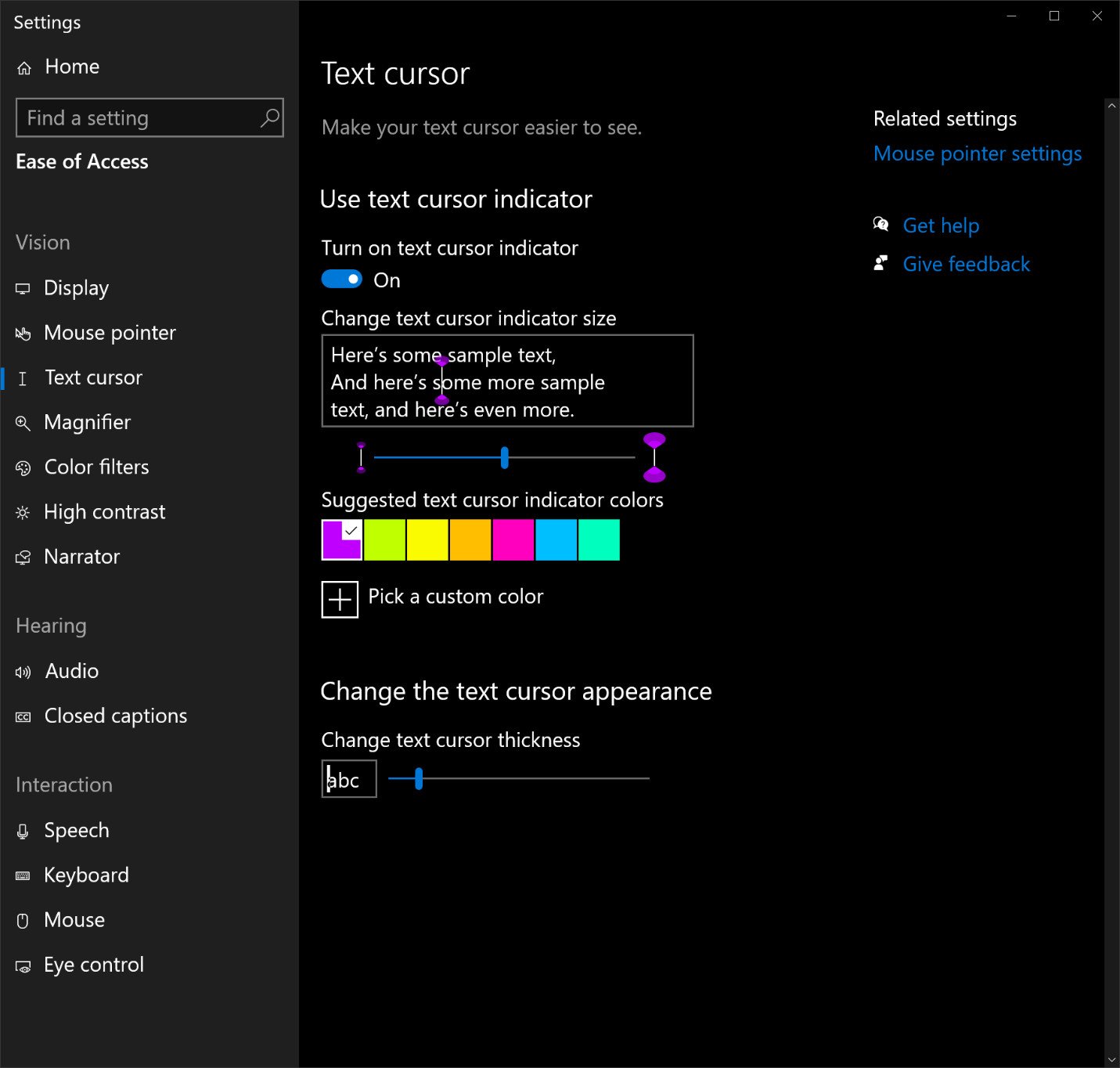
Further improvements to magnifier include options that make it easier to have text read aloud. There are now play, pause, next sentence, and previous sentence controls that make it easy to have text read aloud on command. This will work across Edge, Chrome, Firefox, and other Windows apps.
With Narrator, Microsoft says that it has made its reading more natural sounding by removing unnatural pauses and processing complete sentences to ensure proper pronunciation. Narrator sounds have also been revamped, allowing you to hear tones instead of speech when turning certain modes on or off.
Beyond improvements to the way it sounds, Narrator can also start automatically reading web pages from the top of the page and you can get a page summary on demand. Firefox is also now supported by Narrator, and there's support for rich text in Chrome and Firefox.
Microsoft Edge
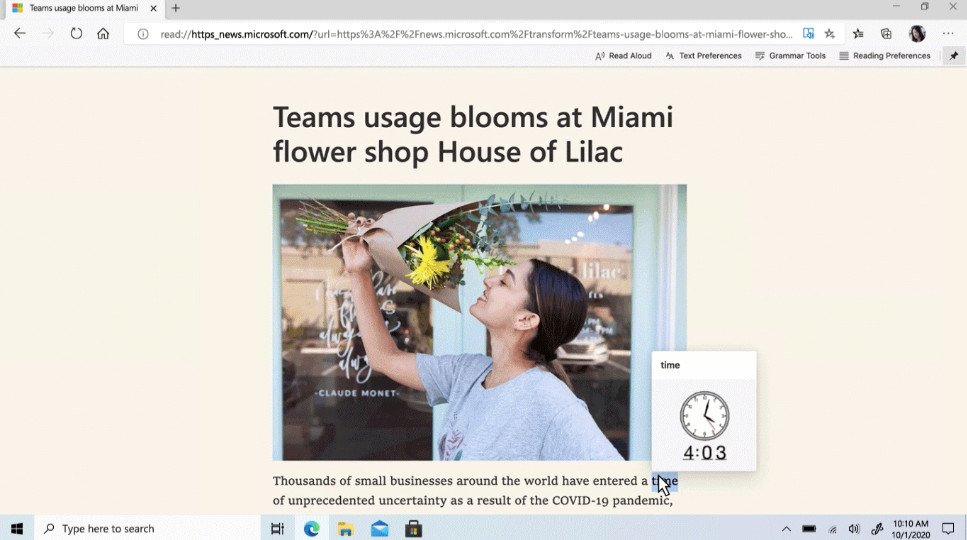
On the Microsoft Edge side of things, there are several improvements that are already in testing with Edge Insiders and some that are in the works.
One of the more interesting additions is a new picture dictionary tool, which lets you pull up a picture representation of any word on a website. This is meant to improve comprehension, especially for people who are learning another language or are studying on their own, the Edge team says. Microsoft says picture dictionary is expected to hit preview builds "soon."
All the latest news, reviews, and guides for Windows and Xbox diehards.
Already available in preview builds is tranlation in Immersive Reader for a total of 54 languages. Immersive Reader is also now easier to access on a whime, allowing you to select any text on a page, right click, and choose "open in immersive reader." Microsoft says it is also bringing read aloud for PDF files to Edge, and it's available to check out in preview builds now.

Dan Thorp-Lancaster is the former Editor-in-Chief of Windows Central. He began working with Windows Central, Android Central, and iMore as a news writer in 2014 and is obsessed with tech of all sorts. You can follow Dan on Twitter @DthorpL and Instagram @heyitsdtl.
