Microsoft Teams reveals Spotlight mode, call merging, and much more
There are new and upcoming features galore with Microsoft Teams.
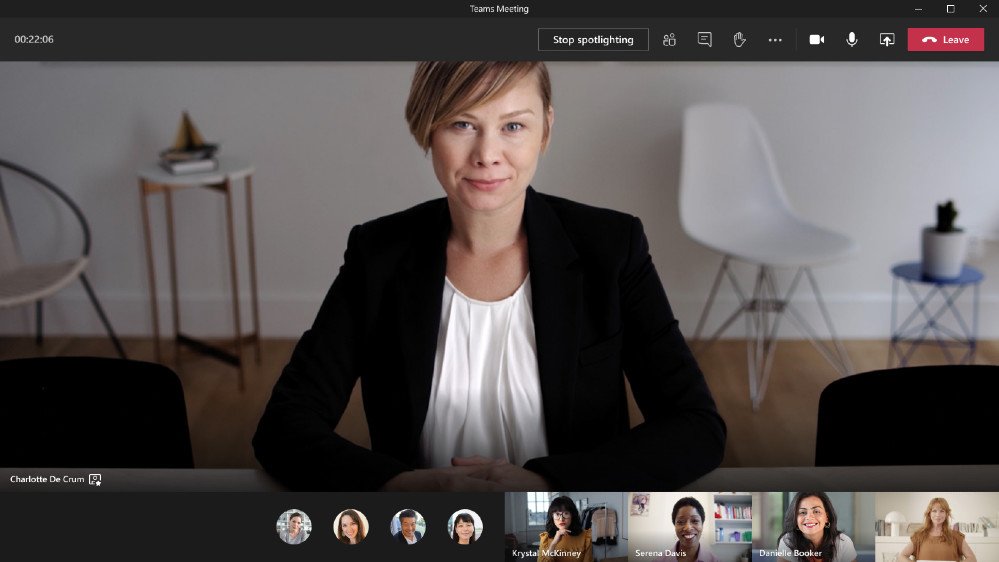
All the latest news, reviews, and guides for Windows and Xbox diehards.
You are now subscribed
Your newsletter sign-up was successful
What you need to know
- Microsoft outlined several new and upcoming features headed to Teams in an August update.
- A new Spotlight mode will allow video meetings to pin one person to everyone's screens.
- Teams also now has the ability to merge calls, there are more Teams devices, and much more.
Microsoft posted its monthly wrap-up for what's new in Teams for August, offering a look at all of the new features headed to Teams users and what's still to come. Among those new features are a new Spotlight mode, Teams optimizations on VMware Horizon 8, and the ability to merge several calls together.
Spotlight mode is the highlight here. Set to roll out over the "next few months," the new video call option lets a presenter lock their video as the main view for every call participant. As Microsoft explains, this is different from the "Pin participant" feature, which only allows one person to pin someone for their main video feed.
Beyond Spotlight, meeting recordings can now be saved for people who may be located in a country where recordings are disabled because they can't be stored in-country. In this case, the recording will be stored in the closest region to where the participant is located.
Call merging is a new feature that allows people the ability to merge several Teams VOIP and PSTN calls together into either a 1-on-1 call or another group call. Teams now has an optimized experience for VMWare Horizon 8 as well, which should provide a better experience with some remote workers using virtual desktop environments.
You can now access and manage Visio files in Microsoft Teams through dedicated Visio tabs in a channel or chat. Real-time presence is also available to make sure your availability status is more accurate.
These new features come in addtion to new Teams devices, including a Windows collaboration display from Avocor and several Microsoft Teams Rooms setups from HP and Logitech.
Those are most of the user-facing features of note, but Microsoft also has several additions for government workers and developers. For more, check out the full blog post from Microsoft.
All the latest news, reviews, and guides for Windows and Xbox diehards.

Dan Thorp-Lancaster is the former Editor-in-Chief of Windows Central. He began working with Windows Central, Android Central, and iMore as a news writer in 2014 and is obsessed with tech of all sorts. You can follow Dan on Twitter @DthorpL and Instagram @heyitsdtl.

