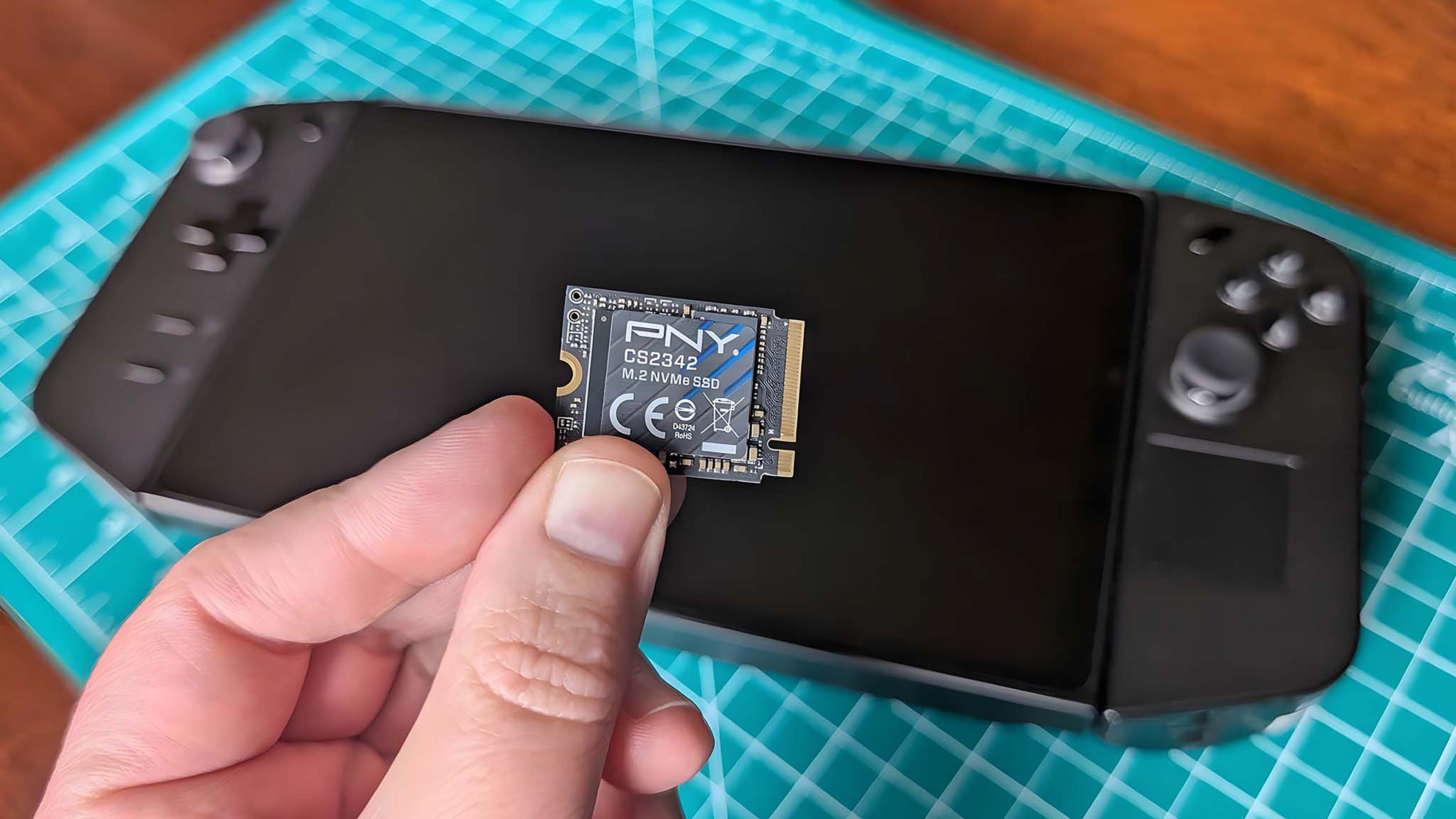Microsoft Teams will soon be able to delete meeting recordings automatically
You'll soon be able to have meeting recordings automatically deleted from Microsoft Teams, which should help free up some storage.

What you need to know
- Microsoft Teams will soon have the ability to delete meeting recordings automatically.
- Admins will be able to set how long meetings are kept.
- The feature will work with meetings saved to OneDrive or SharePoint.
Microsoft Teams meetings can take up quite a bit of space as recordings. While these videos are useful, they don't always need to be kept for a long time. After a few weeks, organizations may want to clear out old files as meetings become outdated or irrelevant. This will be easier with Teams later this year, as the service will soon have the option to automatically delete meeting recordings.
The feature will work with meetings saved on OneDrive or SharePoint. Admins will have the option to pick how long has to pass before meetings are deleted, presumably including having them never be deleted.
Here's the full description of the feature from Microsoft:
Newly created Teams meeting recordings in OneDrive and SharePoint will be automatically deleted by the service based on a default Teams policy setting. Teams Admins will be able to modify the default meeting recording expiration time via a setting in the Teams Admin Portal or by modifying policy attributes using Powershell scripts. Newly created meeting recordings in OneDrive & SharePoint will be automatically deleted after this point unless the meeting owner extends the expiration. Meeting owners will be notified about expired recordings and may extend the expiration date in OneDrive/SharePoint. Compliance policies will override the expiration setting.
The roadmap notes that "Compliance policies will override the expiration setting," so it shouldn't be difficult to keep meeting recordings. The feature could ship as early as September 2021, though that date is subject to change.
All the latest news, reviews, and guides for Windows and Xbox diehards.

Sean Endicott is a tech journalist at Windows Central, specializing in Windows, Microsoft software, AI, and PCs. He's covered major launches, from Windows 10 and 11 to the rise of AI tools like ChatGPT. Sean's journey began with the Lumia 930, leading to strong ties with app developers. Outside writing, he coaches American football, utilizing Microsoft services to manage his team. He studied broadcast journalism at Nottingham Trent University and is active on X @SeanEndicott_ and Threads @sean_endicott_.