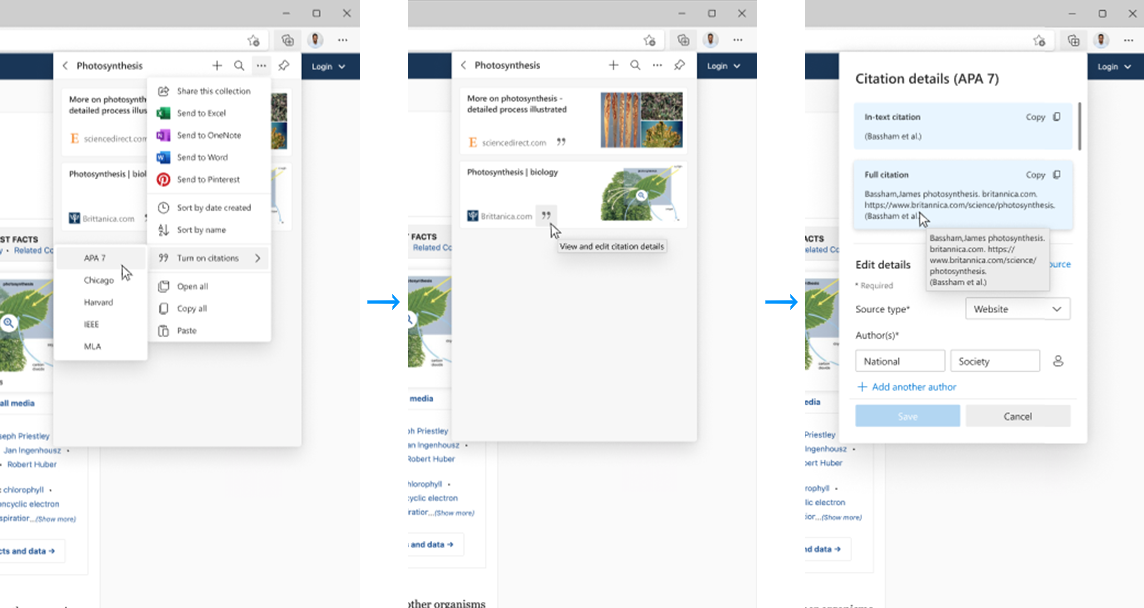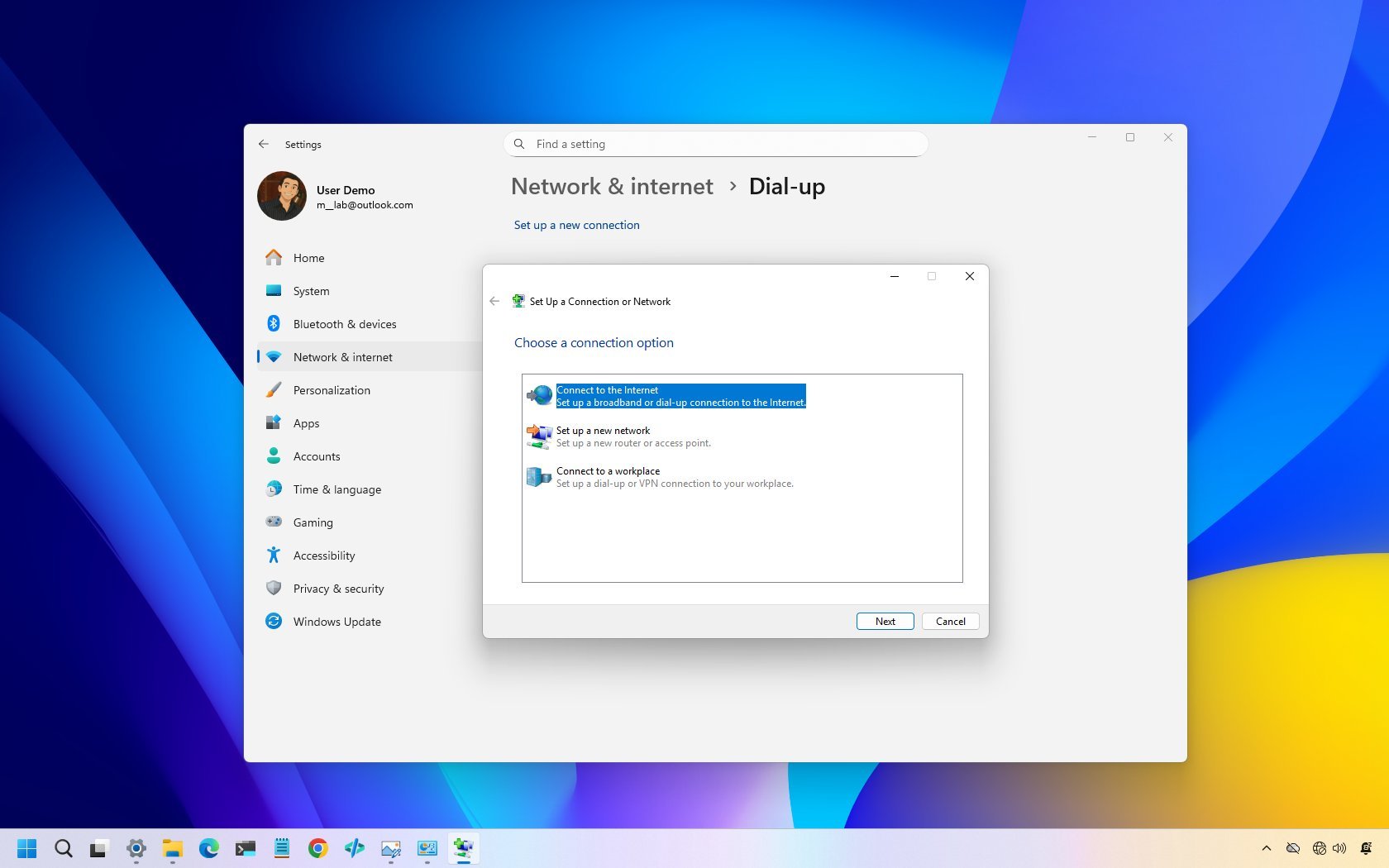Microsoft testing out new Edge feature to help students and researchers
Microsoft is making it easy to manage and generate citations when browsing the web.

What you need to know
- A new Citations feature is in preview on Microsoft Edge.
- The feature helps students manage and generate citations when researching online.
- The Citations feature is available in preview within Collections on Microsoft Edge.
Microsoft is testing out a Citations feature on its Edge browser. The tool is designed to help students manage and generate citations when researching. At the moment, automatically extracting and creating citations is only supported for certain academic websites and research journals. Microsoft explains that it may expand this list in the future. Citations can be added manually if a website is not supported.
People can select a format that they'd like to create citations in, such as APA, MLA, and Chicago. Edge supports both in-text and full citations.
Citations lives within the Collections section of Edge. It's available in preview for Edge Dev and Canary, specifically versions 95 and higher. To try out Citations, you need to:
- Click on the Collections icon (it looks like a plus button within a square with a second square behind it).
- Click on the ellipsis menu.
- Click Turn on citations.
- Select the format you'd like citations to be generated in.
You can then manage citations within Collections on Edge. It's possible to manually edit details if the tool extracts incorrect information or if you need to enter details manually.
Citations is only in preview right now, but Microsoft explains that it's considering including the feature permanently.
All the latest news, reviews, and guides for Windows and Xbox diehards.

Sean Endicott is a news writer and apps editor for Windows Central with 11+ years of experience. A Nottingham Trent journalism graduate, Sean has covered the industry’s arc from the Lumia era to the launch of Windows 11 and generative AI. Having started at Thrifter, he uses his expertise in price tracking to help readers find genuine hardware value.
Beyond tech news, Sean is a UK sports media pioneer. In 2017, he became one of the first to stream via smartphone and is an expert in AP Capture systems. A tech-forward coach, he was named 2024 BAFA Youth Coach of the Year. He is focused on using technology—from AI to Clipchamp—to gain a practical edge.