Microsoft updates Mail, Calendar and People apps for Windows 8.1
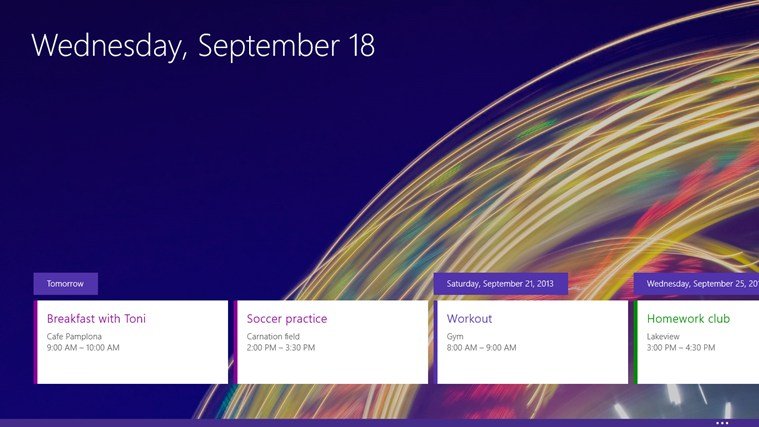
All the latest news, reviews, and guides for Windows and Xbox diehards.
You are now subscribed
Your newsletter sign-up was successful

Microsoft recently rolled out an update for their Mail, Calendar, and People applications on Windows 8.1. The update introduced a variety of new features and bug fixes to improve your everyday productivity experience.
The Mail application for Windows 8.1 received the largest collection of updates and new features. You can now easily see all message from your favorite people, more clearly organize social updates and newsletters, and use the popular “Sweep” feature to clean up your inbox.
Other features include the ability to manipulate messages with flags, select multiple messages with checkboxes, search across all mail in all of your folders, and write messages without leaving your inbox. Users who use Windows 8.1 with a mouse and keyboard will also be happy to hear that Microsoft has added the ability to move messages into folders using the true and tried “drag and drop” method.
The Calendar app has received a few new updates including the ability to view your schedule in a “What’s Next” view, jump to dates with the new “date picker, edit responses to invitations before having them sent out, and the ability to quickly add events in the week view.
The biggest portion of the update for the Calendar application is the “What’s Next” section, which also gives you the ability to choose and customized the background image displayed. It provides a fresh and current look at your upcoming events.
Lastly, the People app has also received a few improvements including the abilities to add custom pictures for contacts and the ability to “search and browse for contacts faster than before”.
If you already haven't, you can grab the update by clicking here.
All the latest news, reviews, and guides for Windows and Xbox diehards.
How are you enjoying Microsoft’s bundle of productivity applications? Do you use Mail, Calendar, and People to keep yourself organized or do you prefer to use a different service/suite of apps?
Source: Microsoft Store

Michael is a Former Contributor for Windows Central, covering Microsoft hardware and software, including Xbox.
