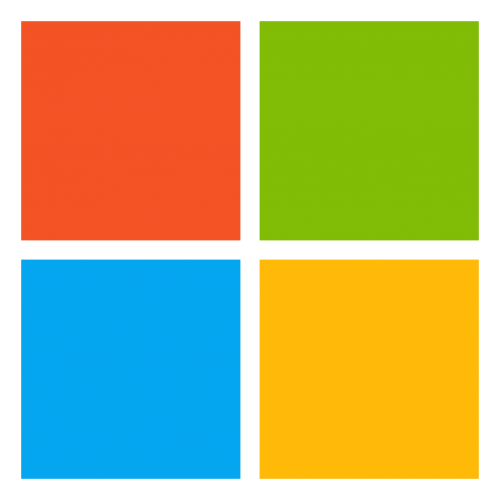Microsoft Word gains transcription feature on the web
Transcribing lectures and interviews is now a breeze with Microsoft Word.
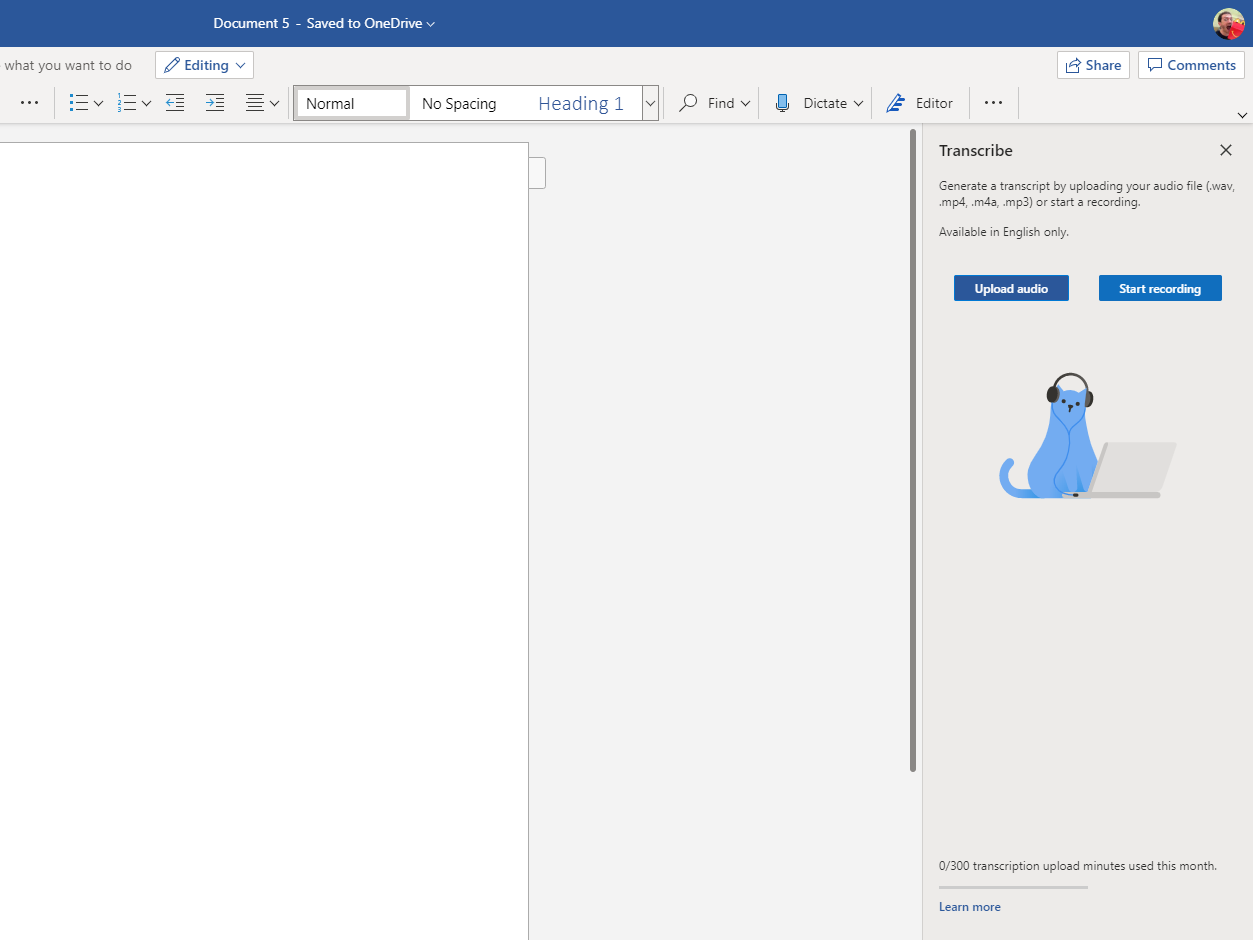
All the latest news, reviews, and guides for Windows and Xbox diehards.
You are now subscribed
Your newsletter sign-up was successful
What you need to know
- Microsoft Word for the web just gained a transcription feature.
- The feature allows you to transcribe audio from your microphone or from recorded audio files.
- The feature requires a Microsoft 365 subscription.
Microsoft Word for the web has a new feature that makes it easy to transcribe audio (via The Verge). The feature is currently available for Word for the web, but Microsoft plans to bring it to its iOS and Android apps in the future. You can use the tool to record audio live or transcribe audio files you previously recorded.
The feature is available for Microsoft 365 subscribers. Microsoft has a support page that breaks down the feature and outlines how you can use it. You can transcribe up to 300 uploaded minutes per month. There is not a way to increase that limit at this time, which is notable as a competing software, Otter.ai, provides up to 600 minutes for free each month.
Word doesn't compress audio when it transcribes it, instead saving it as a WAV file. The recorded WAV file is then uploaded to a folder in your OneDrive storage.
The feature supports transcribing audio from a microphone, and audio from .wav, .mp4, and .mp3 formats up to 200MB. Microsoft Word separates speakers in the conversation using artificial intelligence, which makes it much easier to follow along with a conversation.
At the moment, you can only store one audio transcription per document. This should be fine if you plan to transcribe an entire interview or lecture but is restrictive if you plan to put multiple segments of a recording into a document.
You can use the transcription feature now by opening a Word document online, clicking the arrow next to "Dictate" to open a dropdown menu, and then selecting "Transcribe."
To try the new feature yourself head to Office.com and login with your Microsoft account to get started.
All the latest news, reviews, and guides for Windows and Xbox diehards.

Sean Endicott is a news writer and apps editor for Windows Central with 11+ years of experience. A Nottingham Trent journalism graduate, Sean has covered the industry’s arc from the Lumia era to the launch of Windows 11 and generative AI. Having started at Thrifter, he uses his expertise in price tracking to help readers find genuine hardware value.
Beyond tech news, Sean is a UK sports media pioneer. In 2017, he became one of the first to stream via smartphone and is an expert in AP Capture systems. A tech-forward coach, he was named 2024 BAFA Youth Coach of the Year. He is focused on using technology—from AI to Clipchamp—to gain a practical edge.