Microsoft doubles down on agentic AI — Agent 365 prepares for a future with over 1 billion agents
Microsoft kicked off Ignite with a major push into agentic AI, unveiling Agent 365 as its newest tool for automating workflows.
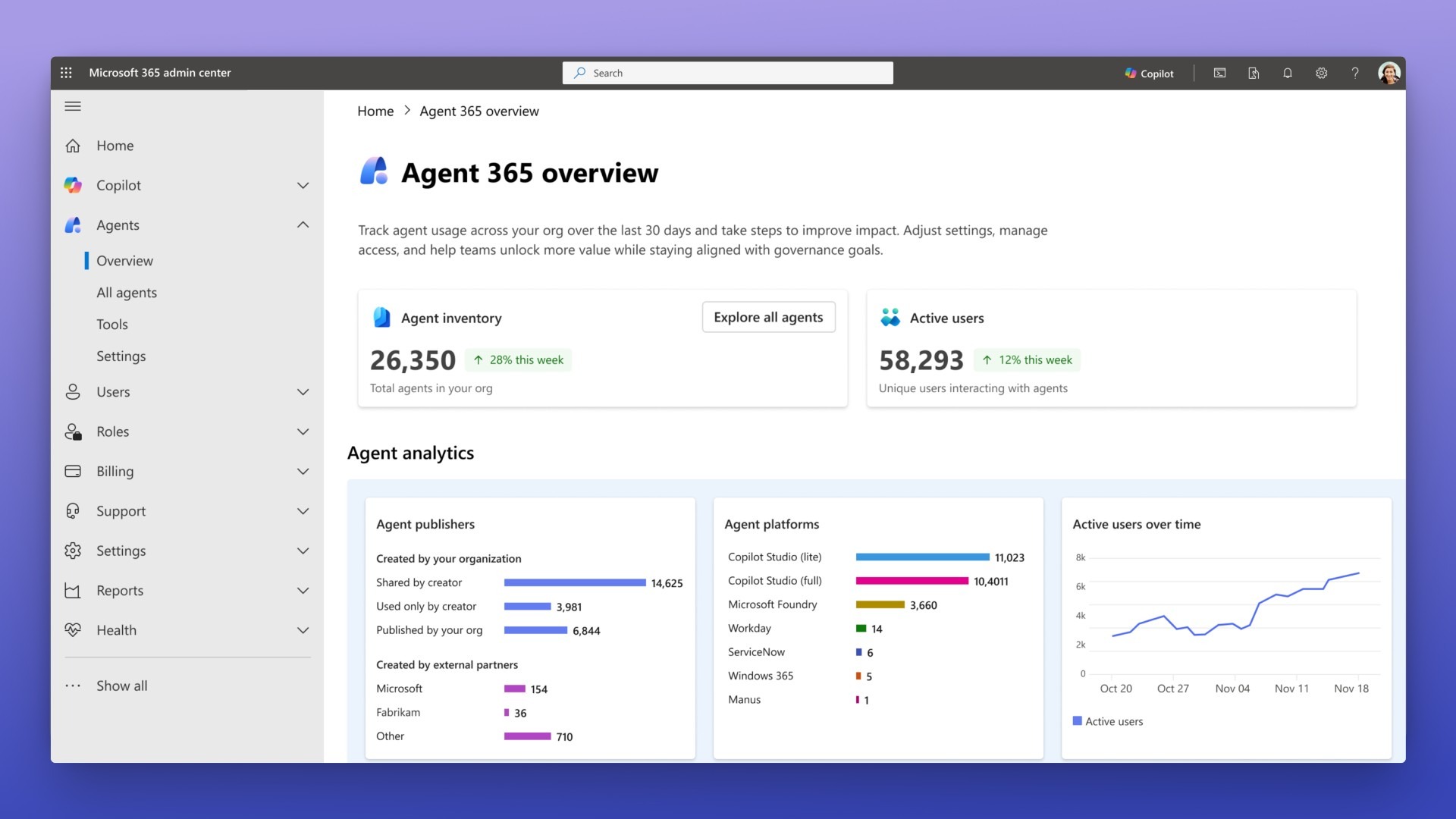
All the latest news, reviews, and guides for Windows and Xbox diehards.
You are now subscribed
Your newsletter sign-up was successful
Microsoft Ignite kicked off this week, and we've already seen some major announcements from the company. Many of those announcements center around agents, which have been a hot-button topic lately. The newly announced Microsoft Agent 365 will help organizations manage and deploy agents.
Agents are AI tools designed to automate specific tasks. Microsoft says people can "think of agents as the apps of the AI era," which is quite bold considering how essential apps have become.
Agents can streamline tasks, perform repetitive actions and analyze data. Importantly, they can act across different environments.
An IDC study sponsored by Microsoft predicts there will be 1.3 billion agents by 2028. To help people manage and deploy those agents, Microsoft has created Agent 365.
Agent 365 works with agents created using Microsoft's tools, such as Copilot Studio or Microsoft Foundry, or open-source frameworks. Microsoft outlined five key capabilities of Agent 365 during Ignite 2025:
- A registry to give you a single source of truth for all the agents in your organization
- Access control to manage agents and limit their access to only the resources
required to perform specific tasks - Visualization—a unified dashboard and advanced analytics to see connections
between agents, people, and data, and monitor agent behavior and performance in real time - Interoperability to equip agents with apps and data to simplify human-agent
workflows - Security to help protect agents from threats and vulnerabilities and detect,
investigate, and remediate attacks that target agents
Agent 365 is about managing agents even if they are not made by Microsoft. But Microsoft does have a growing army of agents within its software suite.
Microsoft 365 Copilot will also feature dedicated Word, Excel, and PowerPoint agents. Agent Mode in Word, Excel, and PowerPoint will allow users to work interactively with Copilot.
All the latest news, reviews, and guides for Windows and Xbox diehards.
A similarly named Agent Mode in Copilot Chat will bring together web data and referenced files to help create content.
Outlook has some agent features on the way as well, though our Senior Editor Zac Bowden covered those in a separate piece.
The Windows 11 Taskbar is about to get an agentic upgrade as well, though the agentic nature of Windows has drawn criticism.
A post on X by Microsoft's Windows lead Pavan Davuluri received so many negative responses that Davuluri disabled replies to his post. He later responded to the criticism and assured people that the Windows team is listening to feedback.
It's safe to say Microsoft is hoping for a warmer reception when AI agents roll out to Windows 11, Microsoft 365, and Copilot than when the concept of an agentic OS was first discussed by Davuluri.
What is an AI agent?
Agents are AI tools designed to streamline workflows and automate tasks. Microsoft has quite a few agents of its own, but Adobe and other software makers also have agents.
Do I need Microsoft 365 to use Agent 365?
A tenant needs to have at least one license of Microsoft 365 Copilot to use Agent 365. For now, it is also required that tenants be part of the Frontier preview program, which provides early access to Microsoft's AI tools.

Follow Windows Central on Google News to keep our latest news, insights, and features at the top of your feeds!

Sean Endicott is a news writer and apps editor for Windows Central with 11+ years of experience. A Nottingham Trent journalism graduate, Sean has covered the industry’s arc from the Lumia era to the launch of Windows 11 and generative AI. Having started at Thrifter, he uses his expertise in price tracking to help readers find genuine hardware value.
Beyond tech news, Sean is a UK sports media pioneer. In 2017, he became one of the first to stream via smartphone and is an expert in AP Capture systems. A tech-forward coach, he was named 2024 BAFA Youth Coach of the Year. He is focused on using technology—from AI to Clipchamp—to gain a practical edge.
You must confirm your public display name before commenting
Please logout and then login again, you will then be prompted to enter your display name.
