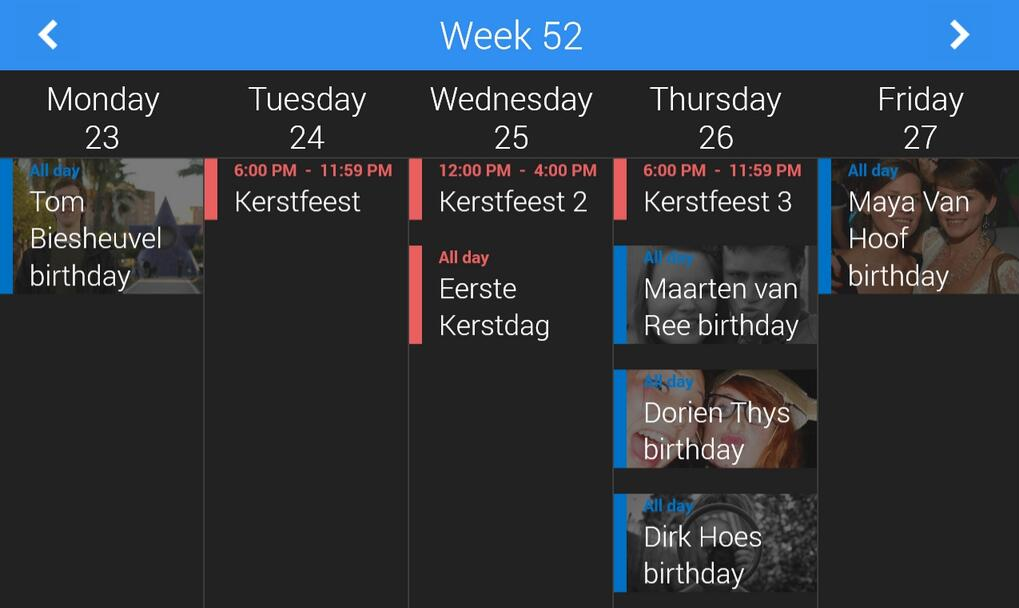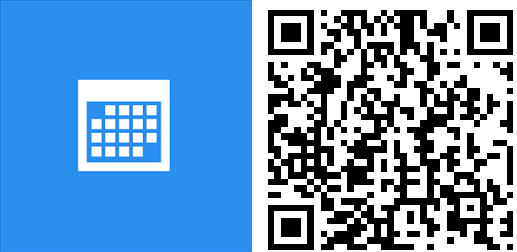Minimalist calendar app Cal makes its debut on the Windows Phone 8 Store
Version 1.0 of the striking and orderly calendar app is now available

All the latest news, reviews, and guides for Windows and Xbox diehards.
You are now subscribed
Your newsletter sign-up was successful
Back in late November, I gave you a sneak peek at a new calendar app headed to Windows Phone 8 dubbed Cal by developer Philippe Maes. The clean, minimalist app garnered a lot of attention and inquiries from you folks, with many frequently asking when it will arrive.
That day is finally here. After some added features, bugs squashed and a slight delay in publishing, Cal is now available! Read on for all of the details.
Since I last showed you the app, it has had numerous new functions added and improved upon, including:
- Google Calendar sync
- Manual sync
- Calendar search
- Hide Location info for appointment option
- Change of font to roboto
- Support for 720 and 1080P displays (removal of black bars)
- Bold time and date on Live Tile for easier reading
That’s on top of the already existing features in Cal, including:
- Outlook/Live/Hotmail calendar support
- Facebook birthdays and events support
- Customizable livetile (chose color or image for background)
- Month/week view
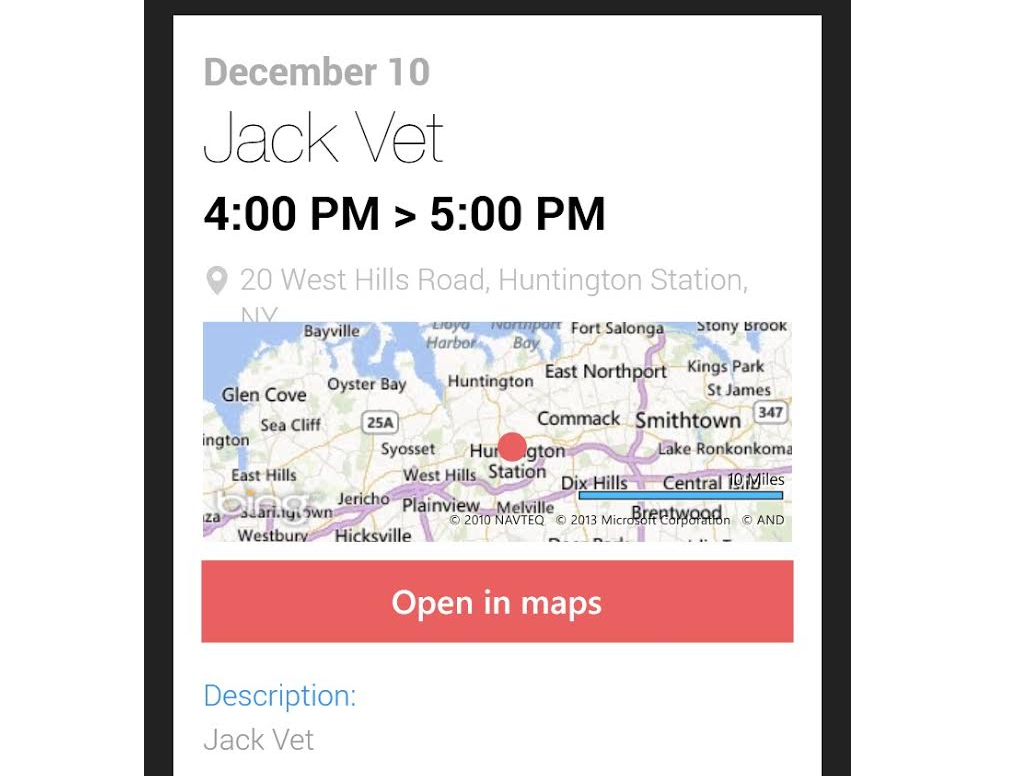
Appointment detail in Cal
Within the app, if you are in Week view you can swipe left or right to change between days. Swiping down will bring up the whole month. If in Month view (toggle in the upper hand corner) while swiping up or down will change the month. Tapping the month will bring up the ability to choose the date and double tapping on any calendar day will create a new appointment.
This calendar app is in my view, one of the more elegant ones on the Store now, topping our list along with Simple Calendar. Cal allows you to add/edit/delete appointments directly, without having to use the native app, it’s simple to use and it looks great on Windows Phone.
All the latest news, reviews, and guides for Windows and Xbox diehards.
Weekview (beta) coming to Cal in a future update
The Cal private beta is also still ongoing with a new Weekview (seen above) being rolled out. That forthcoming feature switches to landscape and gives a full, detailed look at the week. No surprise, it looks simply gorgeous. That means Cal 1.0 users can expect new features and refinements in the coming weeks, partially based on user feedback and the developer’s own roadmap.
While enterprise and business fans may prefer the new Calendar Calleague, Chronos or True Calendar 8, casual and everyday people looking for an elegant, provoking calendar app will be best served with Cal.
Cal is now available on the Store with a free trial and it will cost $1.99 to keep. In other words, there’s no reason to not give it a chance to see if it fits your style.
Pick up Cal here in the Store or scan the QR code below and let us know what you think in comments!

Daniel Rubino is the Editor-in-Chief of Windows Central. He is also the head reviewer, podcast co-host, and lead analyst. He has been covering Microsoft since 2007, when this site was called WMExperts (and later Windows Phone Central). His interests include Windows, laptops, next-gen computing, and wearable tech. He has reviewed laptops for over 10 years and is particularly fond of Qualcomm processors, new form factors, and thin-and-light PCs. Before all this tech stuff, he worked on a Ph.D. in linguistics studying brain and syntax, performed polysomnographs in NYC, and was a motion-picture operator for 17 years.